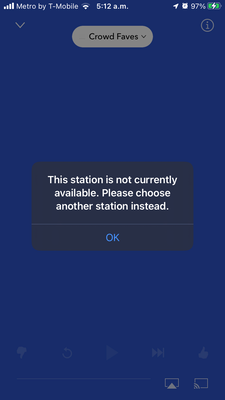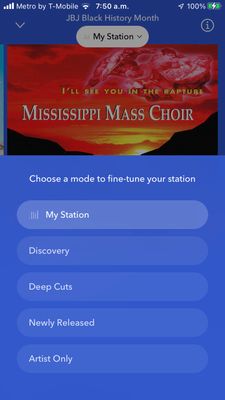- Pandora Community
- :
- Support
- :
- My Collection
- :
- Re: Error Message: "This station is currently not ...
- Subscribe to RSS Feed
- Mark Post as New
- Mark Post as Read
- Float this Post for Current User
- Bookmark
- Subscribe
- Mute
- Printer Friendly Page
Error Message: "This station is currently not available" when setting alarm
- Mark as New
- Bookmark
- Subscribe
- Mute
- Subscribe to RSS Feed
- Permalink
- Report Inappropriate Content
Recently and with increasing frequency I've been getting this error screen when I try to play stations.
Normally it's just annoying; I'll have to select another station and then go back for it to work. And/Or I won't be able to use the Mode that I was previously playing.
But as it's been increasing in frequency, it's been plaguing my Pandora Alarm. In fact this screenshot here is what I had the pleasure of waking up late to this morning. And multiple mornings recently.
Is it just me? Or is it Pandora-wide?
Can y'all fix this? Or should I stop counting on Pandora's Alarm.
In addition, I'm still unable to Shuffle any less than All of my stations. If I set Shuffle to a specific set of stations, Pandora will ignore me and continue Shuffling every station.
I've been reporting this issue here since the Summer of last year.
Pandora, I would really love if you could fix this too one day.
- Mark as New
- Bookmark
- Subscribe
- Mute
- Subscribe to RSS Feed
- Permalink
- Report Inappropriate Content
@JoshBranJones Nice to see you around the Community.
Station is not currently available error:
Sorry that message keeps popping up.
I'm sure we can get the tunes flowing again.
Can you answer a couple questions for me?
- Where are you listening (home, work, or on the go)?
- Is this happening on all your stations or just one?
- Are you using Pandora Modes when experiencing this issue?
- Is this happening when on Wi-Fi or cellular data?
- Does this occur on all your devices or just one?
If this is happening on one specific device, please send:
- Model (i.e. iPhone, Galaxy, etc.):
- Operating system (i.e. Android 9 or iOS 13):
This will give me a better sense of what's causing this, and we can go from there.
Let me know what you find out.
+++++++++++++++++++++++++
Shuffle:
Unfortunately, the issue you are experiencing with shuffle is still being investigated by our engineering team.
We appreciate your continued patience with this.
Adam | Community Moderator
New to the Community? Introduce yourself here
New music alert! Picks of the Week (1.15.26)
- Mark as New
- Bookmark
- Subscribe
- Mute
- Subscribe to RSS Feed
- Permalink
- Report Inappropriate Content
- "Where are you listening (home, work, or on the go)?"
Home. When I'm using the Pandora Alarm, I'm usually asleep at home. And the error has been happening every morning recently.
I also listen to Pandora at work and on the go. This error happens sometimes, but again, "Normally it's just annoying; I'll have to select another station and then go back for it to work. And/Or I won't be able to use the Mode that I was previously playing." - "Is this happening on all your stations or just one?"
Recently, this error has been happening on any station I set my Pandora Alarm to.
Previously, this error would only happen on my densest stations with the most station seeds. - "Are you using Pandora Modes when experiencing this issue?"
Yes, I do use Pandora Modes. I think they're a great feature. I have been using Pandora Modes prior to and while experiencing this issue. - "Is this happening when on Wi-Fi or cellular data?"
I keep both Wi-Fi and cellular data enabled on my phone.
When I'm resting at home with my Pandora Alarm, my phone is connected to a reliable Wi-Fi network. - "Does this occur on all your devices or just one?"
I can only use the Pandora Alarm on my mobile device. My device is an iPhone SE (2020), iOS 15.3.
I don't... recall... this particular error occurring on my MacBook. I believe just my iPhone.
(Granted, I still can't Shuffle right on either.)
Any other questions @AdamPandora? How can I help you guys fix my account, so I can wake up on time haha
Thank you
- Mark as New
- Bookmark
- Subscribe
- Mute
- Subscribe to RSS Feed
- Permalink
- Report Inappropriate Content
@JoshBranJones The next time this happens, can you please make note of what station was playing when the error message appears?
I appreciate your help as always.
Adam | Community Moderator
New to the Community? Introduce yourself here
New music alert! Picks of the Week (1.15.26)
- Mark as New
- Bookmark
- Subscribe
- Mute
- Subscribe to RSS Feed
- Permalink
- Report Inappropriate Content
This morning the Alarm failed again with my “JBJ Alternative” station.
Yesterday it happened with my “JBJ County” station, from whence I sent that screenshot here.
On Sunday morning it happened with my “JBJ Christian & Gospel” station too.
That’s from recent memory. Does that help @AdamPandora?
I can let you know what happens tomorrow too
- Mark as New
- Bookmark
- Subscribe
- Mute
- Subscribe to RSS Feed
- Permalink
- Report Inappropriate Content
That should be perfect, @JoshBranJones.
I am going to create a ticket with our engineering team so they can look into what is causing that error message to appear when you set your alarm.
We appreciate your patience as always.
Adam | Community Moderator
New to the Community? Introduce yourself here
New music alert! Picks of the Week (1.15.26)
- Mark as New
- Bookmark
- Subscribe
- Mute
- Subscribe to RSS Feed
- Permalink
- Report Inappropriate Content
@JoshBranJones One more question. 🙂
In your initial screenshot, I can see you were using the Crowd Faves Mode.
Does that error message appear when you aren't using any Pandora Mode as well?
Let me know.
Adam | Community Moderator
New to the Community? Introduce yourself here
New music alert! Picks of the Week (1.15.26)
- Mark as New
- Bookmark
- Subscribe
- Mute
- Subscribe to RSS Feed
- Permalink
- Report Inappropriate Content
Thank you @AdamPandora . What's the response window for tickets / the engineering team?
(And just to clarify, that error message doesn't appear when I'm actually setting the alarm clock the night before; it appears when the alarm attempts to sound the next morning and prevents the music from playing.)
To your additional question! I don't know yet, but that's what I'll be trying next tomorrow morning. I will reply here with what happens when I leave it on "My Station".
It's worth noting that while I may be using a given Mode prior to setting the Alarm Clock, when the Alarm Clock would play the next morning it would just play the regular "My Station" --- not the Mode it was previously playing.
In fact, the Mode it was previously playing will often then be absent from the selection menu. It won't even be there in the morning, or for many hours.
For example: Let's say I'm getting ready for bed, and want to wake up to my "JBJ 80s" station on Crowd Faves Mode. I'll open "JBJ 80s", set it to Crowd Faves, go to Profile, go to Settings, go to Alarm Clock, hit Station, select "JBJ 80s", set the time, save it, and turn the Pandora Alarm Clock on. When I'd wake "JBJ 80s" would be playing on time, but after a closer look it'd be playing the default "My Station". AND "Crowd Faves" would no longer be available; I'd have to use "My Station" or "Discovery" or etc for the next couple of hours until it eventually came back.
All of this was, of course, before the error just stopped the Pandora Alarm Clock from playing in the morning entirely.
- Mark as New
- Bookmark
- Subscribe
- Mute
- Subscribe to RSS Feed
- Permalink
- Report Inappropriate Content
@JoshBranJones I am unaware on the ETA for this - currently I just want to make sure I am providing our engineering team with all of the necessary information so they can properly investigate.
I will make sure to add this feedback to the ticket I opened with them earlier.
If you notice any other trends (ex: whether or not having Modes on/off affects this), definitely reply back to this thread and let me know.
Thanks!
Adam | Community Moderator
New to the Community? Introduce yourself here
New music alert! Picks of the Week (1.15.26)
- Mark as New
- Bookmark
- Subscribe
- Mute
- Subscribe to RSS Feed
- Permalink
- Report Inappropriate Content
I just left it on My Station last night, and this morning the Pandora Alarm Clock worked. I tested this with my "JBJ Christian & Gospel" station again, since that's one of the several stations which failed to play earlier this week.
As an aside, while it was playing this morning, the Mode menu was completely unavailable. Nothing was there. Just how Modes is absent when we're on Shuffle.
Does this mean that we can't use Modes with the Pandora Alarm Clock anymore? @AdamPandora
- Mark as New
- Bookmark
- Subscribe
- Mute
- Subscribe to RSS Feed
- Permalink
- Report Inappropriate Content
@JoshBranJones That is not something I am familiar with, however I am going to pass your additional feedback over to our engineering team so they can further investigate.
I'll give you an update on this thread when I hear back from them.
Thanks again for your patience.
Adam | Community Moderator
New to the Community? Introduce yourself here
New music alert! Picks of the Week (1.15.26)
- Mark as New
- Bookmark
- Subscribe
- Mute
- Subscribe to RSS Feed
- Permalink
- Report Inappropriate Content
@AdamPandora It's simply, literally not there as a Mode option. Here's a screenshot from yesterday morning as a visual:
The night before, I had set this station to Crowd Faves, and set my Pandora Alarm Clock to this same station.
Thankfully, it actually went off in the morning. But it was playing as My Station, not as Crowd Faves. And as you can see, Crowd Faves isn't even available to be selected.
- Mark as New
- Bookmark
- Subscribe
- Mute
- Subscribe to RSS Feed
- Permalink
- Report Inappropriate Content
I will make sure to give this update to our engineering team, @JoshBranJones.
Thanks for letting us know!
Adam | Community Moderator
New to the Community? Introduce yourself here
New music alert! Picks of the Week (1.15.26)