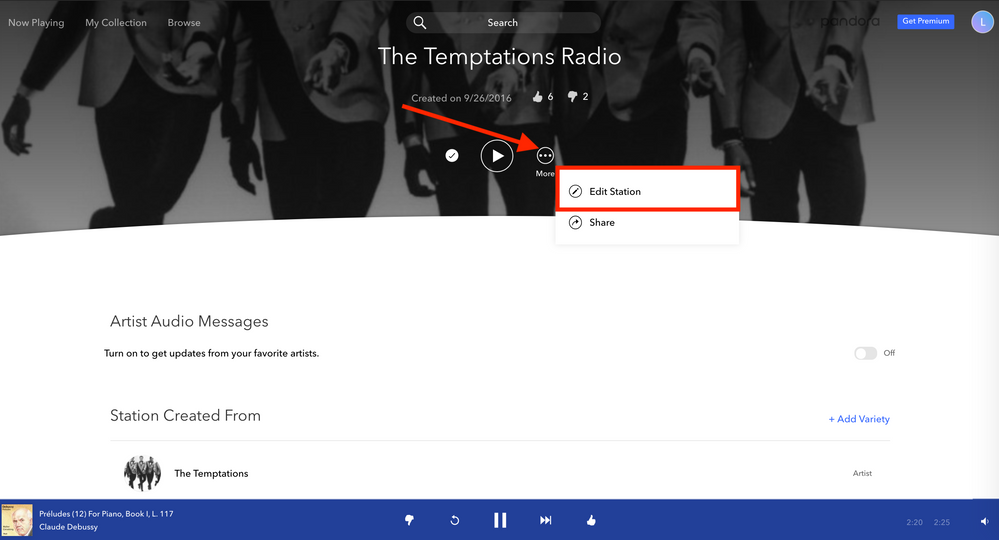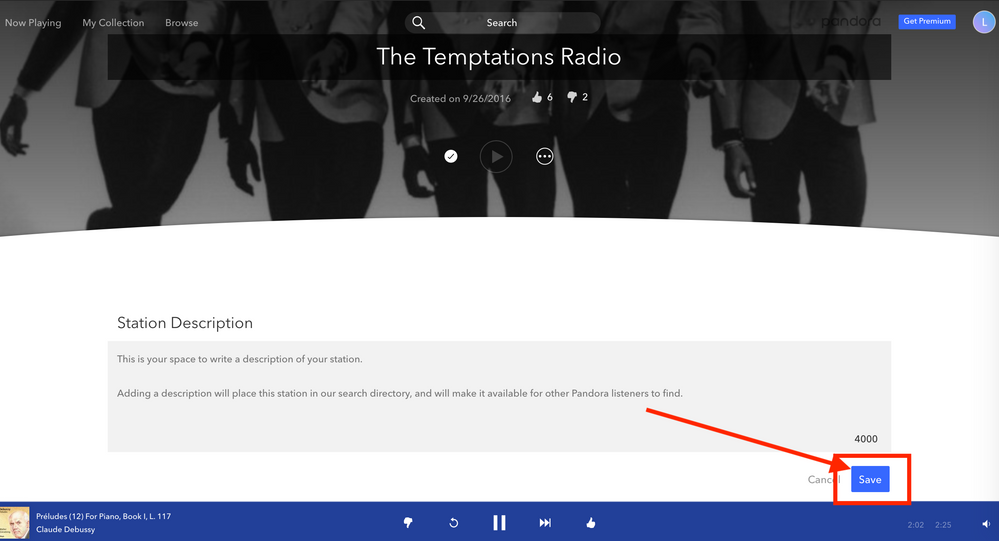- Pandora Community
- :
- Support
- :
- My Collection
- :
- Re: How do I rename a station?
- Subscribe to RSS Feed
- Mark Post as New
- Mark Post as Read
- Float this Post for Current User
- Bookmark
- Subscribe
- Mute
- Printer Friendly Page
- Mark as New
- Bookmark
- Subscribe
- Mute
- Subscribe to RSS Feed
- Permalink
- Report Inappropriate Content
Accepted Solutions
- Mark as New
- Bookmark
- Subscribe
- Mute
- Subscribe to RSS Feed
- Permalink
- Report Inappropriate Content
@chiropterist Great to have you in the community!
Check out the instructions for creating, editing, and deleting stations here. NOTE: Genre stations cannot be renamed as those are manually curated by Pandora.
I hope this helps.
Let's exchange playlists and podcasts in the Music + Podcasts lounge
- Mark as New
- Bookmark
- Subscribe
- Mute
- Subscribe to RSS Feed
- Permalink
- Report Inappropriate Content
Follow Erik's direction up to Edit. When I click edit, for me a screen opens that has the title. Click on that title and type in a new title. Then Save in upper right. I have a premium account if that matters
- Mark as New
- Bookmark
- Subscribe
- Mute
- Subscribe to RSS Feed
- Permalink
- Report Inappropriate Content
@chiropterist Great to have you in the community!
Check out the instructions for creating, editing, and deleting stations here. NOTE: Genre stations cannot be renamed as those are manually curated by Pandora.
I hope this helps.
Let's exchange playlists and podcasts in the Music + Podcasts lounge
- Mark as New
- Bookmark
- Subscribe
- Mute
- Subscribe to RSS Feed
- Permalink
- Report Inappropriate Content
Thanks Erick. I understand how to create a station, But say I use the artists Kate & Anna McGarrigle to start a station, but I want the station to be named "Chansonniers". How would I do that. I think that when I tried to edit the station for the first time, I had the option of renaming it, but the change didn't stick. What am I missing?
- Mark as New
- Bookmark
- Subscribe
- Mute
- Subscribe to RSS Feed
- Permalink
- Report Inappropriate Content
Follow Erik's direction up to Edit. When I click edit, for me a screen opens that has the title. Click on that title and type in a new title. Then Save in upper right. I have a premium account if that matters
- Mark as New
- Bookmark
- Subscribe
- Mute
- Subscribe to RSS Feed
- Permalink
- Report Inappropriate Content
@Chel, Thanks for clarifying Erick's answer. I have my newly named station now.
- Mark as New
- Bookmark
- Subscribe
- Mute
- Subscribe to RSS Feed
- Permalink
- Report Inappropriate Content
@Erick, Thanks for reminding me that I can't rename a genre station. With your help and Chel's reply, I now have my renamed station. If you want to check it out, it's called Chansonniers.
- Mark as New
- Bookmark
- Subscribe
- Mute
- Subscribe to RSS Feed
- Permalink
- Report Inappropriate Content
- Mark as New
- Bookmark
- Subscribe
- Mute
- Subscribe to RSS Feed
- Permalink
- Report Inappropriate Content
Thank you all. It worked even for this techno dinosaur.
- Mark as New
- Bookmark
- Subscribe
- Mute
- Subscribe to RSS Feed
- Permalink
- Report Inappropriate Content
@Kisa1 Sounds like you were able to edit your station name successfully.
Happy listening 🎶
Alyssa | Community Manager
Join the discussion in Community Chat
Your turn: Q: What genre grew on you over time?
Check out: Pandora for Creators Community
Share yours: Q: What's your sound color? ✨
- Mark as New
- Bookmark
- Subscribe
- Mute
- Subscribe to RSS Feed
- Permalink
- Report Inappropriate Content
Hi, I'm trying to rename some of my created stations, but I'm not seeing any save button "in the upper right" or anywhere. It lets me type in a new name, but won't save it. I use a computer, not phone, for my listening. Is there something missing?
- Mark as New
- Bookmark
- Subscribe
- Mute
- Subscribe to RSS Feed
- Permalink
- Report Inappropriate Content
@lovemisstee8 Nice to see you around the community.
What are the names of some of the stations you are currently having trouble re-naming?
Let me know.
Adam | Community Moderator
New to the Community? Introduce yourself here
New music alert! Picks of the Week (1.26.26)
- Mark as New
- Bookmark
- Subscribe
- Mute
- Subscribe to RSS Feed
- Permalink
- Report Inappropriate Content
The station names are the names of the song or artist I used to first start each station and is listed in the "Add variety" section. They are not pre-made Pandora stations, but ones I built myself by starting with a single song or artist and adding variety to that. I can "thumbs up" or "down" songs on these stations, but when I type the desired station name in, there is no way I can see to save the change. I experimented with stations I have had a long time and renamed LONG ago (during an older site format) to see if I could change those but they won't keep the changes either. The bar opens so that I can type something else in, but there is no save button so changes don't stay.
- Mark as New
- Bookmark
- Subscribe
- Mute
- Subscribe to RSS Feed
- Permalink
- Report Inappropriate Content
@lovemisstee8 Can you provide me with the names of one of the stations?
I'd like to have someone from our support team take a look to see if they can reproduce this on their end.
Thanks for your patience.
Adam | Community Moderator
New to the Community? Introduce yourself here
New music alert! Picks of the Week (1.26.26)
- Mark as New
- Bookmark
- Subscribe
- Mute
- Subscribe to RSS Feed
- Permalink
- Report Inappropriate Content
Names of a few of my stations are: Ludwig von Beethoven & Piano Solo Dubravka Tomsic Radio, Instrumental Radio, The Temptations Radio
- Mark as New
- Bookmark
- Subscribe
- Mute
- Subscribe to RSS Feed
- Permalink
- Report Inappropriate Content
@lovemisstee8 Thanks for following up.
You should be able to edit the names of those stations you mentioned.
Can you confirm these are the steps you are following?
- Open your station (Temptations Radio for example)
- Click on the 3 ellipses to pull up the Edit Station option
- Edit the station name at the top of the screen
- Click on Save at the bottom of the screen to save the changes you've made
Let me know if you continue to run into trouble with this.
Adam | Community Moderator
New to the Community? Introduce yourself here
New music alert! Picks of the Week (1.26.26)
- Mark as New
- Bookmark
- Subscribe
- Mute
- Subscribe to RSS Feed
- Permalink
- Report Inappropriate Content
That worked. Never would have thought to scroll down to find the save button. Thank you for looking in to this.
- Mark as New
- Bookmark
- Subscribe
- Mute
- Subscribe to RSS Feed
- Permalink
- Report Inappropriate Content
@lovemisstee8 Always happy to help!
Hope we continue to see you around the community. 😎
Adam | Community Moderator
New to the Community? Introduce yourself here
New music alert! Picks of the Week (1.26.26)
- Mark as New
- Bookmark
- Subscribe
- Mute
- Subscribe to RSS Feed
- Permalink
- Report Inappropriate Content
So about 6-7 years ago I added "Country Icons" to my collection and renamed it "Traditional Country" after a station on the old interface (a station that previously existed). I found out tonight that "Traditional Country Radio" has returned (so I added it to my collection), and, wishing not to have two stations of the same name, wanted to rename the one created from "Country Icons" back to the seed station name. After looking through the community here, I see that because I created it from a genre station, renamed it when I could, and have thumb-curated it, I cannot revert it without losing my thumbs.
- Mark as New
- Bookmark
- Subscribe
- Mute
- Subscribe to RSS Feed
- Permalink
- Report Inappropriate Content
@rickywi727 While there was once a bug that allowed users to edit their Genre stations, that bug has since been resolved.
At this point, it is no longer possible to edit the name of these stations, or to add variety, so you won't be able to change the name of your station back to Country Icons.
If you'd like to see this option added back to Pandora, I recommend upvoting this existing feature request with a ❤️and leaving a comment with your feedback: Ability to Edit Genre Stations
Hope this helps!
Adam | Community Moderator
New to the Community? Introduce yourself here
New music alert! Picks of the Week (1.26.26)