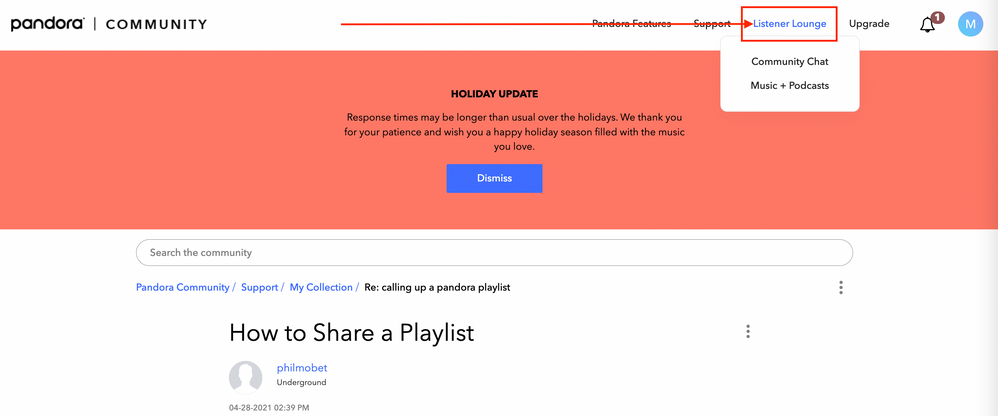- Pandora Community
- :
- Support
- :
- My Collection
- :
- Re: How to Share a Playlist
- Subscribe to RSS Feed
- Mark Post as New
- Mark Post as Read
- Float this Post for Current User
- Bookmark
- Subscribe
- Mute
- Printer Friendly Page
- Mark as New
- Bookmark
- Subscribe
- Mute
- Subscribe to RSS Feed
- Permalink
- Report Inappropriate Content
Hello,
I have created a Pandora playlist for the first time and want to promote it.
The playlist is active and when I share its link it just takes the listener to Pandora.
They can do a search and call it up but would prefer the link take them directly to the
playlist.
Any ideas on how to do this?
mod edit: changed title for clarity
Thank you.
Phil K.
Accepted Solutions
- Mark as New
- Bookmark
- Subscribe
- Mute
- Subscribe to RSS Feed
- Permalink
- Report Inappropriate Content
@philmobet good evening to you. I would be happy to walk you through it step by step.
- Click on "My Collection"
- Click on your playlist you wish to share.
- To the left of the three little dots, you will see a little hook arrow inside of a small circle, click on that.
- Another box will appear that will give three options of how you can share your selected playlist.
- Facebook, Twitter, Copy Link. Click on the copy link.
- Come back here to Pandora web
- Under Listener Lounge click on Playlist Swap.
- Click on New Post so you can post. When The box appears you will see icons at the top of your box.
- The paperclip icon is just left of the emoji icon, click on the paperclip.
- When The new screen appears you will see URL, Right-click, then choose paste. In the next box below that, it will say "Display", left-click. You will then see your link that will be displayed.
- At the bottom click Ok. That is it, your done. (side note. in the display box, you can replace the original link, and replace it by typing the name of your playlist. Your playlist name will be highlighted instead). But that is up to you. Take care and stay safe.
- Mark as New
- Bookmark
- Subscribe
- Mute
- Subscribe to RSS Feed
- Permalink
- Report Inappropriate Content
@philmobet good evening to you. I would be happy to walk you through it step by step.
- Click on "My Collection"
- Click on your playlist you wish to share.
- To the left of the three little dots, you will see a little hook arrow inside of a small circle, click on that.
- Another box will appear that will give three options of how you can share your selected playlist.
- Facebook, Twitter, Copy Link. Click on the copy link.
- Come back here to Pandora web
- Under Listener Lounge click on Playlist Swap.
- Click on New Post so you can post. When The box appears you will see icons at the top of your box.
- The paperclip icon is just left of the emoji icon, click on the paperclip.
- When The new screen appears you will see URL, Right-click, then choose paste. In the next box below that, it will say "Display", left-click. You will then see your link that will be displayed.
- At the bottom click Ok. That is it, your done. (side note. in the display box, you can replace the original link, and replace it by typing the name of your playlist. Your playlist name will be highlighted instead). But that is up to you. Take care and stay safe.
- Mark as New
- Bookmark
- Subscribe
- Mute
- Subscribe to RSS Feed
- Permalink
- Report Inappropriate Content
Hi, @philmobet. 👋
In addition to @MOHLovesAlaska's helpful steps, you can share your playlist on the community in the Music + Podcasts section too.
You may find this article helpful depending on what device you're using: Sharing on Pandora
Hope to see you around the community space more often. 🎧
Alyssa | Community Manager
Join the discussion in Community Chat
Your turn: Q: What genre grew on you over time?
Check out: Pandora for Creators Community
Share yours: Q: What's your sound color? ✨
- Mark as New
- Bookmark
- Subscribe
- Mute
- Subscribe to RSS Feed
- Permalink
- Report Inappropriate Content
The steps listed above didn't work for me since I don't have a "Listener Lounge" option. After much frustration, i figured out i can share a playlist by doing the following:
1. Log onto the account with the playlist that i want to share.
2. Follow the first 5 steps listed above:
- Click on "My Collection"
- Click on your playlist you wish to share.
- To the left of the three little dots, you will see a little hook arrow inside of a small circle, click on that.
- Another box will appear that will give three options of how you can share your selected playlist.
- Facebook, Twitter, Copy Link. Click on the copy link.
3. Send an email to the owner of the other account that you want to receive the shared playlist.
4. On the device that has the Pandora account you want to receive the shared playlist, open the email.
Note: Make sure this device is logged into the Pandora account where you want to copy the playlist.
5. Click on the pasted link for the playlist. This will launch Pandora and copy the playlist to that Pandora account. To make sure it was received, i thumbed up/down a song to make sure the playlist was now different from the one i copied.
That should copy the playlist to the other account.
- Mark as New
- Bookmark
- Subscribe
- Mute
- Subscribe to RSS Feed
- Permalink
- Report Inappropriate Content
My wife shared a playlist with me on a link but when I open it from the text or email it creates a station based on the first song in the playlist. We have tried this a dozen times and are unable to share the playlist from here account. To me this means that there is no way to share a playlist as they are saying.
- Mark as New
- Bookmark
- Subscribe
- Mute
- Subscribe to RSS Feed
- Permalink
- Report Inappropriate Content
@mrlagrangeI'm showing your account is still set up with the free service.
In order to access a shared playlist, you would need to upgrade your account to Pandora Premium.
If you'd like to upgrade to Pandora Premium so that you can enjoy on-demand content (such as customized playlists that are shared with you), you can do so here.
Hope this helps!
Adam | Community Moderator
New to the Community? Introduce yourself here
New music alert! Picks of the Week (1.26.26)
- Mark as New
- Bookmark
- Subscribe
- Mute
- Subscribe to RSS Feed
- Permalink
- Report Inappropriate Content
Once the playlist is shared to another account -- if the original account is closed (from where the playlist derived), would the playlist still be available once it's transferred over? Does that make sense?
- Mark as New
- Bookmark
- Subscribe
- Mute
- Subscribe to RSS Feed
- Permalink
- Report Inappropriate Content
@Listener001 Yes - the playlist will still be available on the account the playlist was shared to.
Hope this helps clarify.
Adam | Community Moderator
New to the Community? Introduce yourself here
New music alert! Picks of the Week (1.26.26)
- Mark as New
- Bookmark
- Subscribe
- Mute
- Subscribe to RSS Feed
- Permalink
- Report Inappropriate Content
I can't find Listeners lounge. Where is it
- Mark as New
- Bookmark
- Subscribe
- Mute
- Subscribe to RSS Feed
- Permalink
- Report Inappropriate Content
@madmary333 You can find the Listener Lounge space at the top of the screen:
From there, you can navigate to either of these sections:
Hope this helps!
Adam | Community Moderator
New to the Community? Introduce yourself here
New music alert! Picks of the Week (1.26.26)
- Mark as New
- Bookmark
- Subscribe
- Mute
- Subscribe to RSS Feed
- Permalink
- Report Inappropriate Content
If sharing a playlist, does receiver need to have Pandora or Premium Pandora?
- Mark as New
- Bookmark
- Subscribe
- Mute
- Subscribe to RSS Feed
- Permalink
- Report Inappropriate Content
@Suebsco The ability to listen to custom playlists is only an option with Pandora Premium.
This being said, if the receiver isn't currently upgraded, they can always initiate a free session of Pandora Premium by watching an ad to listen to the playlist.
Hope this helps!
Adam | Community Moderator
New to the Community? Introduce yourself here
New music alert! Picks of the Week (1.26.26)