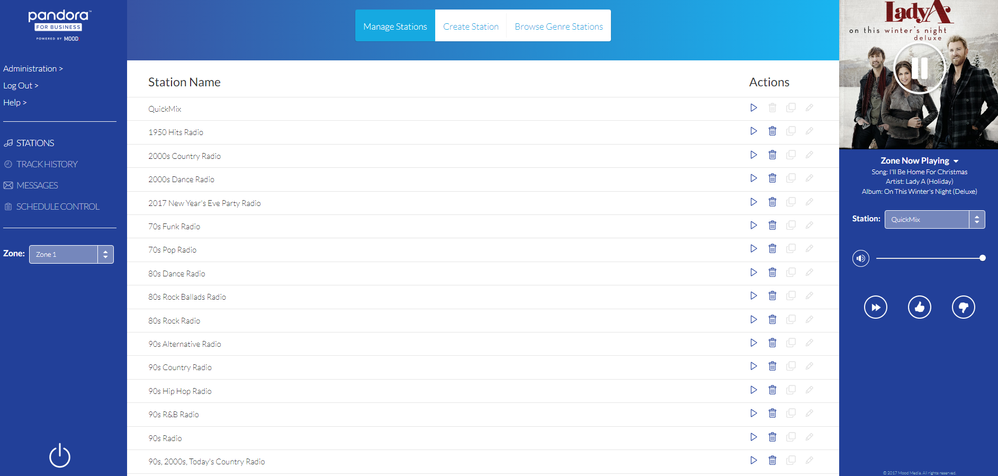- Pandora Community
- :
- Support
- :
- My Collection
- :
- How to combine/merge stations
- Subscribe to RSS Feed
- Mark Post as New
- Mark Post as Read
- Float this Post for Current User
- Bookmark
- Subscribe
- Mute
- Printer Friendly Page
- Mark as New
- Bookmark
- Subscribe
- Mute
- Subscribe to RSS Feed
- Permalink
- Report Inappropriate Content
Do you know of a way I can combine two or more stations together? I have several stations that are so similar I want to combine them. Thanks
Moderator Edit: Edited title for clarity
Accepted Solutions
- Mark as New
- Bookmark
- Subscribe
- Mute
- Subscribe to RSS Feed
- Permalink
- Report Inappropriate Content
@zenrn71 Nice to see you around the community. 👋🏽
Unfortunately, there isn't currently an option that allows you to merge two stations together.
I'm sure this is something many other users would be interested in seeing as well. Please upvote this existing idea: Ability to merge/split stations
In the meantime, I recommend utilizing the Shuffle feature - what you can do is edit your shuffle mix to only include certain stations during your listening session. In a sense you would be "merging" the stations together, as Pandora would only be playing music specifically from those stations you include.
Customizing Shuffle Stations from a computer:
Stations with a blue shuffle icon will be included in the Shuffle rotation. Clicking on that icon will remove that station from your shuffle rotation.
You can customize the station included in your shuffle selection by:
- Hovering over the Shuffle On icon which will appear on the Now Playing screen which will reveal a pencil icon.
- Clicking the pencil icon will bring you to the My Collection page.
- Check or uncheck each station to modify your shuffle experience, either in the bottom right corner of each stations' album art, or (if you're using A-Z sorting) to the right of the station name.
- Premium listeners can navigate more easily when customizing the shuffle experience, by sorting the stations by Recent (date added), A-Z (alphabetical) or Time Listened using the caret on the far right of your screen.
Hope this helps! 😎
Adam | Community Moderator
New to the Community? Introduce yourself here
New music alert! Picks of the Week (1.15.26)
- Mark as New
- Bookmark
- Subscribe
- Mute
- Subscribe to RSS Feed
- Permalink
- Report Inappropriate Content
@zenrn71 Nice to see you around the community. 👋🏽
Unfortunately, there isn't currently an option that allows you to merge two stations together.
I'm sure this is something many other users would be interested in seeing as well. Please upvote this existing idea: Ability to merge/split stations
In the meantime, I recommend utilizing the Shuffle feature - what you can do is edit your shuffle mix to only include certain stations during your listening session. In a sense you would be "merging" the stations together, as Pandora would only be playing music specifically from those stations you include.
Customizing Shuffle Stations from a computer:
Stations with a blue shuffle icon will be included in the Shuffle rotation. Clicking on that icon will remove that station from your shuffle rotation.
You can customize the station included in your shuffle selection by:
- Hovering over the Shuffle On icon which will appear on the Now Playing screen which will reveal a pencil icon.
- Clicking the pencil icon will bring you to the My Collection page.
- Check or uncheck each station to modify your shuffle experience, either in the bottom right corner of each stations' album art, or (if you're using A-Z sorting) to the right of the station name.
- Premium listeners can navigate more easily when customizing the shuffle experience, by sorting the stations by Recent (date added), A-Z (alphabetical) or Time Listened using the caret on the far right of your screen.
Hope this helps! 😎
Adam | Community Moderator
New to the Community? Introduce yourself here
New music alert! Picks of the Week (1.15.26)
- Mark as New
- Bookmark
- Subscribe
- Mute
- Subscribe to RSS Feed
- Permalink
- Report Inappropriate Content
I've been asking for this feature for 8 years now. I recently became a member in order to support my favorite business. Would you all reconsider adding this option please? I am going to start doing it manually but want to ask before I begin the tedious process.
- Mark as New
- Bookmark
- Subscribe
- Mute
- Subscribe to RSS Feed
- Permalink
- Report Inappropriate Content
Hi there, @hha225. 👋
Thanks so much for your feedback about this.
Looks like there is now a suggestion for this option here: Ability to merge/split stations
To upvote this idea, please click on the ❤️ icon next to the title of the idea.
Hope to see you around the community more often! 🎧
Alyssa | Community Manager
Join the discussion in Community Chat
Your turn: Q: What genre grew on you over time?
Check out: Pandora for Creators Community
Share yours: Q: What's your sound color? ✨
- Mark as New
- Bookmark
- Subscribe
- Mute
- Subscribe to RSS Feed
- Permalink
- Report Inappropriate Content
I would love this feature, but it may be difficult to implement because of how station are built? You can get the same results with Playists. Search a playlist e.g. your staion's thumbs up, and create a new playlist from that. You can add more playlists from other stations to that playlist.
- Mark as New
- Bookmark
- Subscribe
- Mute
- Subscribe to RSS Feed
- Permalink
- Report Inappropriate Content
Nice suggestion, @MrCḩuckles. 👍
Alyssa | Community Manager
Join the discussion in Community Chat
Your turn: Q: What genre grew on you over time?
Check out: Pandora for Creators Community
Share yours: Q: What's your sound color? ✨
- Mark as New
- Bookmark
- Subscribe
- Mute
- Subscribe to RSS Feed
- Permalink
- Report Inappropriate Content
I need this functionality because I have stations that I created using the desktop app, but the desktop app for some reason, stopped recognizing the station so I had to create them again (most recently Dlck Dale) but the app only recognizes the new one even though they both have the same exact name.
- Mark as New
- Bookmark
- Subscribe
- Mute
- Subscribe to RSS Feed
- Permalink
- Report Inappropriate Content
@EricBrooks Sorry to hear that. We've made a small change that should help.
Please try again and confirm if the correct station is now showing for you.
Adam | Community Moderator
New to the Community? Introduce yourself here
New music alert! Picks of the Week (1.15.26)
- Mark as New
- Bookmark
- Subscribe
- Mute
- Subscribe to RSS Feed
- Permalink
- Report Inappropriate Content
We use 2 Mood Media boxes to play music for our resort. It would be nice to be able to merge a few stations together so they play a variety of music rather than having to create a schedule to jump between genres.
Do you have any easy way to do this? I'd like to have the curated Pandora stations for Country & Rock be one station somehow. But when you look at those stations you can't add variety to them. Or add them to other stations that have the Add Variety option.
This seems like something that should have been fixed a long time ago.
Also what ever was suggested about shuffle wouldn't work for the mood media boxes. But either way I don't even see shuffle on my personal Pandora account on the web browser version.
- Mark as New
- Bookmark
- Subscribe
- Mute
- Subscribe to RSS Feed
- Permalink
- Report Inappropriate Content
Hi @MusicFan7162 Welcome to community.
Happy to help assist with any questions you may have.
Unfortunately, merging stations is currently not a feature. There is a post about this feedback in our Ideas board. If you haven't already, feel free to give it a vote - Ideas: Ability to merge stations.
For genre stations like, Country Radio and Rock Hits, these are curated by Pandora, and they behave a bit differently than your own personalized stations. Because of this, you won't be able to add variety since this could alter the listening experience and inspire music outside of the scope of intended genre.
Shuffle should be an available feature for your Mood Media devices and your personal account. The experience is a little different for both. I can help to explain.
For your personal account, if you're listening from web, you can use the following steps to shuffle:
Shuffling from the Now Playing screen:
- Free ad-supported or Plus listeners can find the option to shuffle your stations above the station list on the left side of the
Shuffling from the My Collection page:
- Free ad-supported or Plus listeners will first sort the collection by Stations and then select Shuffle Stations.
- All tiers can switch between Shuffle All and a custom shuffle: just click the carat (down arrow) on the Shuffle On icon and choose either Shuffle All or Custom.
Customizing Shuffle Stations:
Stations with a blue shuffle icon will be included in the Shuffle rotation. Clicking on that icon will remove that station from your shuffle rotation.
You can customize the station included in your shuffle selection by:
- Hovering over the Shuffle On icon which will appear on the Now Playing screen which will reveal a pencil icon.
- Clicking the pencil icon will bring you to the My Collection page.
- Check or uncheck each station to modify your shuffle experience, either in the bottom right corner of each stations' album art, or (if you're using A-Z sorting) to the right of the station name.
To exit Shuffle, simply select and play an individual station.
++
Mood media works a little differently. Instead of Shuffle, you should see a QuickMix station. You can use this to shuffle stations on your Mood Media devices.
In order to select stations to shuffle for your Mood Media device, you'll need to log into the account on a web browser. Once logged in, you can use the steps above to customize your shuffle experience.
The changes made on web should reflect on your Mood Media devices. Keep in mind, any changes made in Shuffle may take up to four songs to refresh and update.
Hope this helped to explain.
- Mark as New
- Bookmark
- Subscribe
- Mute
- Subscribe to RSS Feed
- Permalink
- Report Inappropriate Content
As you can see in the picture, QuickMix is playing. I don't see any way to edit your quickmix.
- Mark as New
- Bookmark
- Subscribe
- Mute
- Subscribe to RSS Feed
- Permalink
- Report Inappropriate Content
@MusicFan7162 You'll need to log into your account here in order to select the stations you want to include in shuffle mode.
You can use the steps @TannerPandora provided above to edit your shuffle selections once you are logged into our website.
The changes you make on our website should then reflect on your Mood Media devices. Keep in mind, any changes made in Shuffle may take up to four songs to refresh and update.
Hope this helps!
Adam | Community Moderator
New to the Community? Introduce yourself here
New music alert! Picks of the Week (1.15.26)
- Mark as New
- Bookmark
- Subscribe
- Mute
- Subscribe to RSS Feed
- Permalink
- Report Inappropriate Content
Good hack. Copy a few favorited thumbs up tracks or artists from one channel into the one you want to keep, then remove the extra one, update the name of the kept channel to reflect the change.