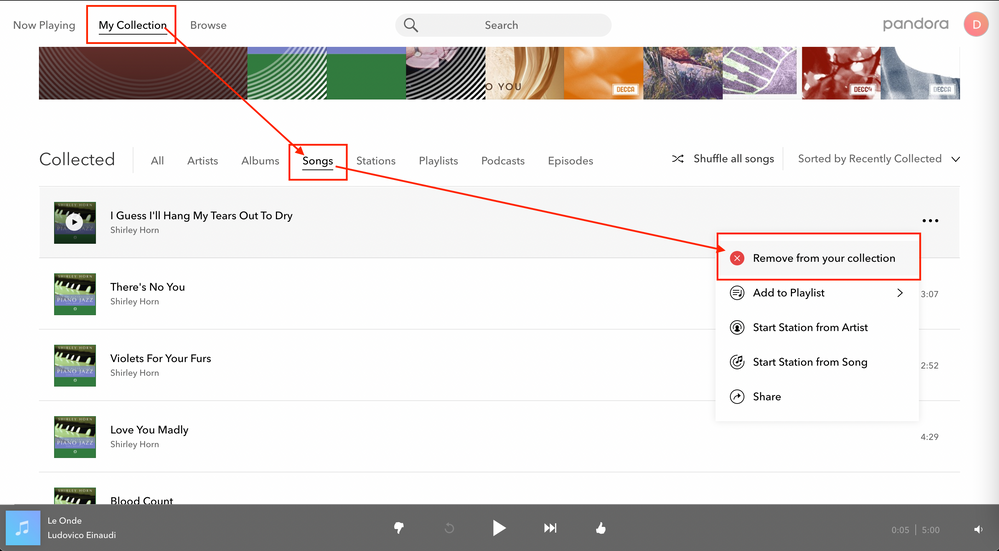- Pandora Community
- :
- Support
- :
- My Collection
- :
- How to delete content from My Collection
- Subscribe to RSS Feed
- Mark Post as New
- Mark Post as Read
- Float this Post for Current User
- Bookmark
- Subscribe
- Mute
- Printer Friendly Page
- Mark as New
- Bookmark
- Subscribe
- Mute
- Subscribe to RSS Feed
- Permalink
- Report Inappropriate Content
- Mark as New
- Bookmark
- Subscribe
- Mute
- Subscribe to RSS Feed
- Permalink
- Report Inappropriate Content
@BethOwl Sounds like you were able to get this figured out on your end.
Hope we continue to see you around the Community! ![]()
Adam | Community Moderator
New to the Community? Introduce yourself here
New music alert! Picks of the Week (1.26.26)
- Mark as New
- Bookmark
- Subscribe
- Mute
- Subscribe to RSS Feed
- Permalink
- Report Inappropriate Content
How do you remove music/clean up my Collection?
- Mark as New
- Bookmark
- Subscribe
- Mute
- Subscribe to RSS Feed
- Permalink
- Report Inappropriate Content
@Darrelweb I moved your post over to this existing thread: How to delete content from My Collection
If you'd like to delete a station from an Android device:
- Go to My Collection.
- Press and hold (i.e., "long press") the station you'd like to delete.
- If you're a free listener or Pandora Plus subscriber, select Delete station. Next confirm by selecting Delete once more.
- If you're a Pandora Premium user, tap the highlighted Collect checkmark and select Delete when prompted.
If you'd like to delete a station from an iOS device:
- Go to My Collection and locate the station you'd like to delete.
- If you're a free listener or a Pandora Plus subscriber, swipe the station to the left and select Delete.
- If you're a Pandora Premium user, press and hold the station name (i.e., "long press"). Next, tap the highlighted Collected checkmark and select Delete when prompted.
If you'd like to remove a playlist/album/song/podcast from your mobile device:
- Go to My Collection and select Playlists/Albums/Songs/Podcasts (depending on what you are looking to remove). Open the content you'd like to remove from your collection. Next, tap the highlighted check mark to the left of the play icon to remove it from your collection.
I hope this is helpful. Thanks so much for listening to Pandora.
Adam | Community Moderator
New to the Community? Introduce yourself here
New music alert! Picks of the Week (1.26.26)
- Mark as New
- Bookmark
- Subscribe
- Mute
- Subscribe to RSS Feed
- Permalink
- Report Inappropriate Content
I am not able to delete individual songs in my collection, I've tried adding them, again, deleting, adding the whole album, then deleting. They still appear but only on the web access (I use MacOS (Safari)), on my iPhone app they do not show up? I've also tried using google chrome to see if this makes a difference but it does not.
I've tried deleting history, cookies, cache, etc. It will still not delete these tracks out of my collection.
Thank you
- Mark as New
- Bookmark
- Subscribe
- Mute
- Subscribe to RSS Feed
- Permalink
- Report Inappropriate Content
@danielwine You should be able to remove individual songs from your collection as shown below:
If you continue to run into issues with this, can you please let me know the names of the songs you are unable to remove from your collection?
Thanks for working with me on this. 🤝
Adam | Community Moderator
New to the Community? Introduce yourself here
New music alert! Picks of the Week (1.26.26)
- Mark as New
- Bookmark
- Subscribe
- Mute
- Subscribe to RSS Feed
- Permalink
- Report Inappropriate Content
I wish that worked, but it doesn't. If I swipe, either direction, it simply restarts the song. There is no delete option in the three dots nor in the + collection.
- Mark as New
- Bookmark
- Subscribe
- Mute
- Subscribe to RSS Feed
- Permalink
- Report Inappropriate Content
@Megustaquizas It sounds like you are attempting to remove a specific song from your collection.
If you'd like to remove a song from your mobile device:
- Go to My Collection and select Songs.
- Open the song you'd like to remove from your collection.
- Next, tap the highlighted check mark to the left of the play icon to remove it from your collection.
If you continue to run into issues, please let me know the name of the song you are attempting to remove from your collection.
Adam | Community Moderator
New to the Community? Introduce yourself here
New music alert! Picks of the Week (1.26.26)
- Mark as New
- Bookmark
- Subscribe
- Mute
- Subscribe to RSS Feed
- Permalink
- Report Inappropriate Content
If I'm a free listener, how do I delete a song from My Collection on a Windows computer? Not an Android, not an iOS, not an mobile deivce
- Mark as New
- Bookmark
- Subscribe
- Mute
- Subscribe to RSS Feed
- Permalink
- Report Inappropriate Content
@PaulGreninger Songs you have collected will only be visible when you initiate a Premium Access Session, or if you officially upgrade to Pandora Premium.
I do see you've initiated multiple Premium Access Sessions over the past couple of days.
If you'd like to remove songs you've collected, first initiate a new Premium session, and you can then look at the screenshot I provided above.
Let me know how it goes.
Adam | Community Moderator
New to the Community? Introduce yourself here
New music alert! Picks of the Week (1.26.26)
- Mark as New
- Bookmark
- Subscribe
- Mute
- Subscribe to RSS Feed
- Permalink
- Report Inappropriate Content
Nothing works. I don't have the ability to delete songs and I am a premium subscriber.
- Mark as New
- Bookmark
- Subscribe
- Mute
- Subscribe to RSS Feed
- Permalink
- Report Inappropriate Content
@easy77doseit Could you tell me a bit more about what is happening?
To clarify, are you looking for a way to remove tracks after sorting your collection by Songs?
Also are you listening to Pandora on a computer or on a device?
- If you are on a computer, are you listening from:
- A Mac or Windows computer?
- Our website, or the desktop app? If you're listening from our website, what browser are you using?
- If you are on a device, what is the make and model (and carrier, if applicable)?
- Is there an error message? If so, what does it say?
- Can you provide me with a screenshot of what you're seeing?
Thanks for working with me on this. 🤝
Adam | Community Moderator
New to the Community? Introduce yourself here
New music alert! Picks of the Week (1.26.26)
- Mark as New
- Bookmark
- Subscribe
- Mute
- Subscribe to RSS Feed
- Permalink
- Report Inappropriate Content
How do I delete items on my lists
- Mark as New
- Bookmark
- Subscribe
- Mute
- Subscribe to RSS Feed
- Permalink
- Report Inappropriate Content
@jlynnjones5 I moved your post over to this existing thread: How to delete content from My Collection
Check out the accepted solution for instructions on how you can remove content from your collection.
Just make sure to follow the steps specific for Pandora Premium users, since that is what you are currently upgraded to.
Hope this helps!
Adam | Community Moderator
New to the Community? Introduce yourself here
New music alert! Picks of the Week (1.26.26)
- Mark as New
- Bookmark
- Subscribe
- Mute
- Subscribe to RSS Feed
- Permalink
- Report Inappropriate Content
Got it. Thanks much!
- Mark as New
- Bookmark
- Subscribe
- Mute
- Subscribe to RSS Feed
- Permalink
- Report Inappropriate Content
Always happy to help, @Megustaquizas. 😁
Adam | Community Moderator
New to the Community? Introduce yourself here
New music alert! Picks of the Week (1.26.26)
- Mark as New
- Bookmark
- Subscribe
- Mute
- Subscribe to RSS Feed
- Permalink
- Report Inappropriate Content
Hi I’m hoping you can help me with a similar issue. I have a thumbs up playlist. The songs on the playlist don’t have a thumbs down or I can’t unlike them. I deleted them and they keep showing up. I’m assuming because somewhere it says it’s a thumbs up song but I can’t figure out where. Have you run into this before
- Mark as New
- Bookmark
- Subscribe
- Mute
- Subscribe to RSS Feed
- Permalink
- Report Inappropriate Content
- Mark as New
- Bookmark
- Subscribe
- Mute
- Subscribe to RSS Feed
- Permalink
- Report Inappropriate Content
When the song is playing and you have the full screen image of the album
cover, there will be a + on the left below the album. Tap that, and you will
get a brief message saying that the song has been removed from your
collection. (You may have to tap it twice.)
Another option is to go to My Collection, Choose your thumbs up list. You
should see an Edit button (and Download, share, and More). Tap Edit, and
then you have the option of Xing out whatever songs you don't want in your
thumbs up list.
MegustaQuizas
- Mark as New
- Bookmark
- Subscribe
- Mute
- Subscribe to RSS Feed
- Permalink
- Report Inappropriate Content
you want to delete songs from. You should see an Edit button (and Download,
share, and More). Tap Edit, and then you have the option of Xing out
whatever songs you don't want in your list.
I hope this helps
MegustaQuizas
- Mark as New
- Bookmark
- Subscribe
- Mute
- Subscribe to RSS Feed
- Permalink
- Report Inappropriate Content
it will show up that u likes it or u don't so i had to pause the song and
go back and look to see if i did the song before i listen to a new one .so
watch it sometimes the system will do it for u .