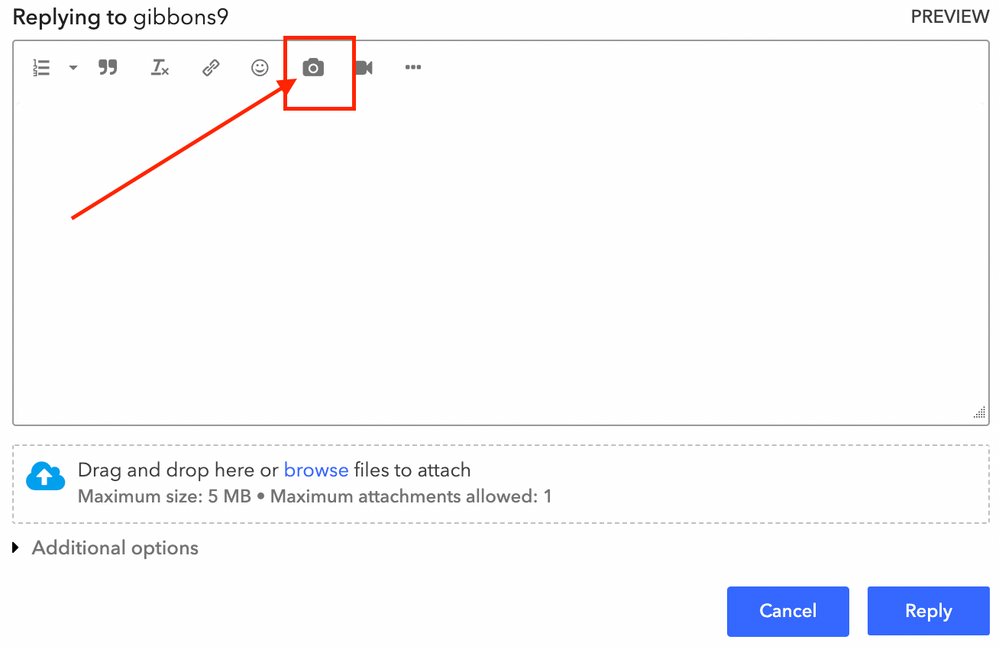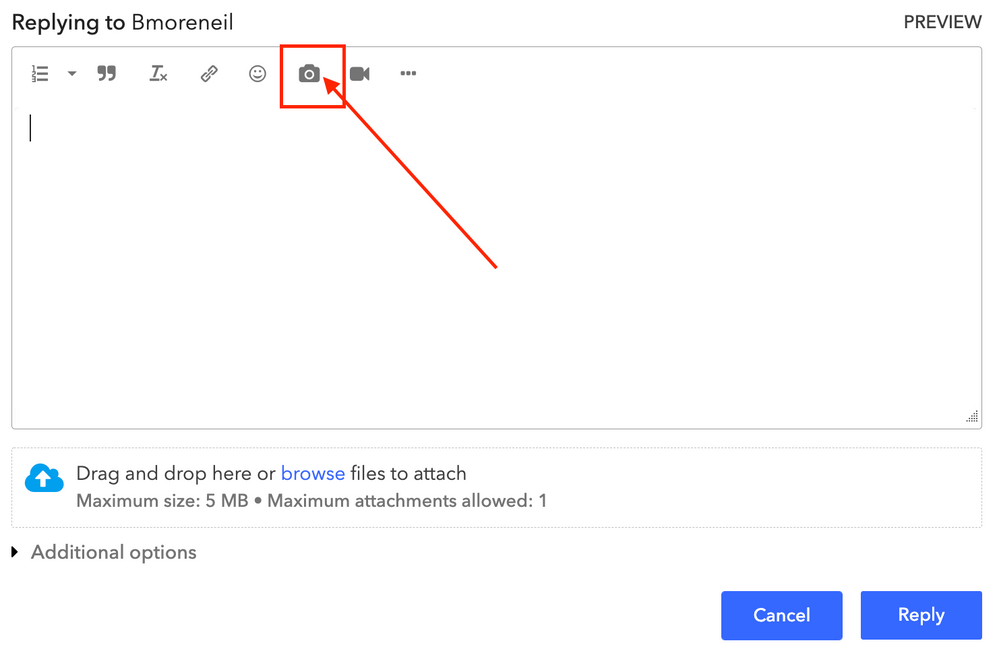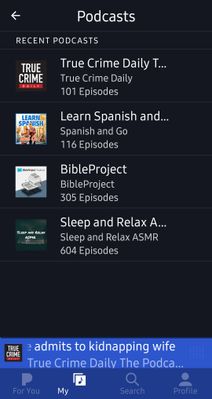- Pandora Community
- :
- Support
- :
- My Collection
- :
- How to delete podcasts
- Subscribe to RSS Feed
- Mark Post as New
- Mark Post as Read
- Float this Post for Current User
- Bookmark
- Subscribe
- Mute
- Printer Friendly Page
- Mark as New
- Bookmark
- Subscribe
- Mute
- Subscribe to RSS Feed
- Permalink
- Report Inappropriate Content
Accepted Solutions
- Mark as New
- Bookmark
- Subscribe
- Mute
- Subscribe to RSS Feed
- Permalink
- Report Inappropriate Content
@gibbons9 I took a look at your account, and it doesn't look like you have any podcasts collected.
Can you please send me a screenshot of what you are seeing?
Thanks for working with me on this. 🤝
Adam | Community Moderator
New to the Community? Introduce yourself here
New music alert! Picks of the Week (1.15.26)
- Mark as New
- Bookmark
- Subscribe
- Mute
- Subscribe to RSS Feed
- Permalink
- Report Inappropriate Content
@gibbons9 I took a look at your account, and it doesn't look like you have any podcasts collected.
Can you please send me a screenshot of what you are seeing?
Thanks for working with me on this. 🤝
Adam | Community Moderator
New to the Community? Introduce yourself here
New music alert! Picks of the Week (1.15.26)
- Mark as New
- Bookmark
- Subscribe
- Mute
- Subscribe to RSS Feed
- Permalink
- Report Inappropriate Content
- Mark as New
- Bookmark
- Subscribe
- Mute
- Subscribe to RSS Feed
- Permalink
- Report Inappropriate Content
@gibbons9 It doesn't look like any screenshots were attached to your last message.
In order to attach an image, you will need to open this Community thread in a web browser, and click on the camera icon located in the Reply box:
Thanks again for working with me on this. 🤝
Adam | Community Moderator
New to the Community? Introduce yourself here
New music alert! Picks of the Week (1.15.26)
- Mark as New
- Bookmark
- Subscribe
- Mute
- Subscribe to RSS Feed
- Permalink
- Report Inappropriate Content
- Mark as New
- Bookmark
- Subscribe
- Mute
- Subscribe to RSS Feed
- Permalink
- Report Inappropriate Content
@gibbons9 It looks like you are still attempting to attach an image via email.
Unfortunately, that isn't possible.
Check out my message above for instructions on how you can attach an image to this Community thread.
Adam | Community Moderator
New to the Community? Introduce yourself here
New music alert! Picks of the Week (1.15.26)
- Mark as New
- Bookmark
- Subscribe
- Mute
- Subscribe to RSS Feed
- Permalink
- Report Inappropriate Content
gibbons9
Sent from my iPhone
- Mark as New
- Bookmark
- Subscribe
- Mute
- Subscribe to RSS Feed
- Permalink
- Report Inappropriate Content
@gibbons9 I have created a ticket with our support team for you.
They will be contacting you privately via email to help look into this further, so please keep an eye out for their message.
Thanks for your patience in the meantime!
Adam | Community Moderator
New to the Community? Introduce yourself here
New music alert! Picks of the Week (1.15.26)
- Mark as New
- Bookmark
- Subscribe
- Mute
- Subscribe to RSS Feed
- Permalink
- Report Inappropriate Content
delete all podcats???
- Mark as New
- Bookmark
- Subscribe
- Mute
- Subscribe to RSS Feed
- Permalink
- Report Inappropriate Content
@palessio It doesn't look like any podcasts are currently in your collection:
Can you please send me a screenshot of what you are trying to delete?
Thanks for working with me on this. 🤝
Adam | Community Moderator
New to the Community? Introduce yourself here
New music alert! Picks of the Week (1.15.26)
- Mark as New
- Bookmark
- Subscribe
- Mute
- Subscribe to RSS Feed
- Permalink
- Report Inappropriate Content
how do i send you a screenshot
- Mark as New
- Bookmark
- Subscribe
- Mute
- Subscribe to RSS Feed
- Permalink
- Report Inappropriate Content
@Bmoreneil To send us a screenshot, open this Community thread in a web browser, and click on the camera icon located in the Reply box:
Hope this helps.
Adam | Community Moderator
New to the Community? Introduce yourself here
New music alert! Picks of the Week (1.15.26)
- Mark as New
- Bookmark
- Subscribe
- Mute
- Subscribe to RSS Feed
- Permalink
- Report Inappropriate Content
I am trying to remove podcasts and albums from my collections. I have looked through all the community posts on the subject nothing works. I have a Samsung 22. It has been frustrating because if I try a podcast and do not like it I am stuck with it in my collection. There has to be a way to do this, it is also frustrating that random stuff gets added. I am at the brink of going premium but I do not want to sort through podcasts that I no longer want to listen to.
I am not sure if I am going premium, I am still test driving other services first.
Safe Travels
- Mark as New
- Bookmark
- Subscribe
- Mute
- Subscribe to RSS Feed
- Permalink
- Report Inappropriate Content
@kevinander Nice to see you around the Community.
If you'd like to remove a podcast from your mobile device:
- Go to My Collection and select Podcasts.
- Open the podcast or episode you'd like to remove from your collection.
- Next, tap the highlighted check mark to the left of the play icon to remove it from your collection.
Let me know how it goes.
Adam | Community Moderator
New to the Community? Introduce yourself here
New music alert! Picks of the Week (1.15.26)
- Mark as New
- Bookmark
- Subscribe
- Mute
- Subscribe to RSS Feed
- Permalink
- Report Inappropriate Content
Samsung 10
Want to delete podcasts. No option.
There is no highlighted checkmark
I want to delete the last 3 entries
- Mark as New
- Bookmark
- Subscribe
- Mute
- Subscribe to RSS Feed
- Permalink
- Report Inappropriate Content
@DAudi Those podcasts aren't actually in your collection.
It looks like they are just in your Recently Played list.
Unfortunately, you won't be able to remove a podcast from your recently played section within the Pandora app. In the meantime, we do have this existing feature request created by another community member: Clear Recently Played / Search History
If you're interested in this option, I would recommend upvoting the idea by clicking on the 💙 icon next to the title.
Hope this helps!
Adam | Community Moderator
New to the Community? Introduce yourself here
New music alert! Picks of the Week (1.15.26)