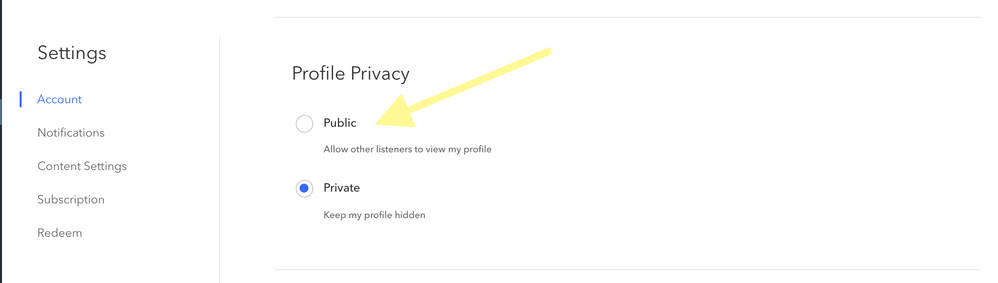- Pandora Community
- :
- Support
- :
- My Collection
- :
- How to share content with Premium Family plan
- Subscribe to RSS Feed
- Mark Post as New
- Mark Post as Read
- Float this Post for Current User
- Bookmark
- Subscribe
- Mute
- Printer Friendly Page
- Mark as New
- Bookmark
- Subscribe
- Mute
- Subscribe to RSS Feed
- Permalink
- Report Inappropriate Content
Accepted Solutions
- Mark as New
- Bookmark
- Subscribe
- Mute
- Subscribe to RSS Feed
- Permalink
- Report Inappropriate Content
@superousgenius I moved your post over to this existing thread: How to share content with family plan
What you will need to do is share her content that is currently on your account, to her personal account.
To share a content via email from your mobile device:
The easiest way share a song, station, or album is to search for it (even if it's already a part of your collection).
Then tap the name of the song/station/album and tap Share.
From here, you'll be able to share your content either through a text message, through social media, or via email.
+++++++++++++++++++++++++
To share content via email from the web:
From the Now Playing screen:
- Hover your cursor over the album art.
- Click the ellipses that appears underneath the Album art
- Select Share located at the end of the menu
- From there you can copy the link if you'd like to share it via email.
From the Song/Artist Details Screen:
Click the Share button located to the right of the Play button at the top of the screen.
You can select Copy Link to share a direct link via email.
For more information on how to share content from your collection on Pandora, you can view this help page article.
Hope this helps!
Adam | Community Moderator
New to the Community? Introduce yourself here
New music alert! Picks of the Week (1.26.26)
- Mark as New
- Bookmark
- Subscribe
- Mute
- Subscribe to RSS Feed
- Permalink
- Report Inappropriate Content
@NINJADOC Nice to see you around the community.
Check out this help page article for more information on how to share content with other users.
Adam | Community Moderator
New to the Community? Introduce yourself here
New music alert! Picks of the Week (1.26.26)
- Mark as New
- Bookmark
- Subscribe
- Mute
- Subscribe to RSS Feed
- Permalink
- Report Inappropriate Content
I have my wife set up on her computer with Pandora Premium Family Plan. I'd like to transfer some of my playlists to her so that she can listen to them. How do I do that?
Moderator Edit: Changed title for clarity
- Mark as New
- Bookmark
- Subscribe
- Mute
- Subscribe to RSS Feed
- Permalink
- Report Inappropriate Content
Hey, @daleslad. 👋
You can definitely share your tunes with your wife so she can access them from her own Pandora account under your family plan.
Sharing Tunes:
To share a song, station, album, playlist or podcast by searching for it (even if it's already a part of your collection).
- Tap the name of the song/station/album/playlist/podcast* and tap Share.
- From here you'll be able to share your content either through your messages, through social media channels like Snapchat, Instagram Stories or via email.
You can also select Copy Link for a direct link to the content you've selected. If you don't see a social media option you'd like to use, make sure that you have the social media app downloaded to your device.
Happy sharing! 🎶
Alyssa | Community Manager
Join the discussion in Community Chat
Your turn: Q: What genre grew on you over time?
Check out: Pandora for Creators Community
Share yours: Q: What's your sound color? ✨
- Mark as New
- Bookmark
- Subscribe
- Mute
- Subscribe to RSS Feed
- Permalink
- Report Inappropriate Content
Unfortunately Alyssa, that didn't work for me.
I clicked on share and it showed Twitter and Facebook and copy link. We don't do the social media stuff so I clicked on the copy link icon and pasted it into an email.
When opened the email on my wife's computer and looked at the link it only had a long blue background rectangle with nothing in it. I doubled clicked on it anyway and it opened up Pandora and showed a blank square where the playlist should have been.
- Mark as New
- Bookmark
- Subscribe
- Mute
- Subscribe to RSS Feed
- Permalink
- Report Inappropriate Content
Thanks for letting me know, @daleslad.
You'll need to make sure that your Pandora profile is public in order to share the playlists.
You can find out more information about this here.
Hope this helps!
Alyssa | Community Manager
Join the discussion in Community Chat
Your turn: Q: What genre grew on you over time?
Check out: Pandora for Creators Community
Share yours: Q: What's your sound color? ✨
- Mark as New
- Bookmark
- Subscribe
- Mute
- Subscribe to RSS Feed
- Permalink
- Report Inappropriate Content
Thanks Alyssa, I tried to change my profile to public but it said go to Settings to change it. I've looked through everything in the Settings but can't find anything about changing from Private to Public.
- Mark as New
- Bookmark
- Subscribe
- Mute
- Subscribe to RSS Feed
- Permalink
- Report Inappropriate Content
@daleslad Sounds like you may be using a computer device.
Could you try visiting your Account settings?
Here's a screenshot of where to locate your Profile privacy settings:
Let me know if this helps!
Alyssa | Community Manager
Join the discussion in Community Chat
Your turn: Q: What genre grew on you over time?
Check out: Pandora for Creators Community
Share yours: Q: What's your sound color? ✨
- Mark as New
- Bookmark
- Subscribe
- Mute
- Subscribe to RSS Feed
- Permalink
- Report Inappropriate Content
Thanks Alyssa that worked, the reason I couldn't find the Public and Private setting was because they weren't laid out like your picture. I had to scroll down to see my setting, it was below the bottom of the page.
While I was transferring the playlist an alert window popped up saying that someone else was listening and if I wanted them to listen-or me.
I'm curious why am I getting this popup when I have the family plan, anyone on the plan should be able to listen at any time shouldn't they.
- Mark as New
- Bookmark
- Subscribe
- Mute
- Subscribe to RSS Feed
- Permalink
- Report Inappropriate Content
@daleslad Thanks for confirming!
I would disregard that message if it popped up once, as this can happen when switching devices or logging back in. Sounds like it was accidental if no one is logged into your account.
If it continues to pop up multiple times during your listening sessions, please let me know.
Alyssa | Community Manager
Join the discussion in Community Chat
Your turn: Q: What genre grew on you over time?
Check out: Pandora for Creators Community
Share yours: Q: What's your sound color? ✨
- Mark as New
- Bookmark
- Subscribe
- Mute
- Subscribe to RSS Feed
- Permalink
- Report Inappropriate Content
I am also having a problem similar to this. I copied the link when the sharing (the one that created the account) was private. When I tried to login with the new account (for sonus) and click the link it just went to the default "search" screen. I then followed the instructions to make the original (non-sonus) account public and re-copied the link. It was a new link, but it still went to the search screen.
Help?
- Mark as New
- Bookmark
- Subscribe
- Mute
- Subscribe to RSS Feed
- Permalink
- Report Inappropriate Content
@artieman1 Would it be possible to provide us with a screenshot/screen recording of what is happening?
Thanks for the help with this.
Adam | Community Moderator
New to the Community? Introduce yourself here
New music alert! Picks of the Week (1.26.26)
- Mark as New
- Bookmark
- Subscribe
- Mute
- Subscribe to RSS Feed
- Permalink
- Report Inappropriate Content
Have used and loved Pandora for years even with its limitations. Then, I finally dropped it for newer better featured apps---but very recently returned for what looked like a great FAMILY plan and new, more flexible features.
However, now I need to be able to SIMPLY share Playlists, Stations and Artists WITH OTHER FAMILY MEMBERS within my Family Plan. With growing frustration, everything I read shows incredibly complex and different steps for each of these app features. Is simple sharing not possible??? Is this a FAMILY Plan in name only with no real integration of functionality?
- Mark as New
- Bookmark
- Subscribe
- Mute
- Subscribe to RSS Feed
- Permalink
- Report Inappropriate Content
@mycojohn I moved your post to this thread since you have a similar question: Sharing playlists with Premium Family
As long as your accounts are all set to public, you should be able to share content between each of your accounts.
Check out the accepted solution to this thread for instructions on how to share music.
Hope this helps! 😎
Adam | Community Moderator
New to the Community? Introduce yourself here
New music alert! Picks of the Week (1.26.26)
- Mark as New
- Bookmark
- Subscribe
- Mute
- Subscribe to RSS Feed
- Permalink
- Report Inappropriate Content
I have shared my playlist with a family member and it went through.... but now I can not listen to my own account. I don't even want to listen to that playlist now, but he logged into this own and listening to my playlist. Is there a way around this?
- Mark as New
- Bookmark
- Subscribe
- Mute
- Subscribe to RSS Feed
- Permalink
- Report Inappropriate Content
Hey, @Freak4potter. 👋
Sorry to hear that you're running into trouble.
- How are you listening when this happens?
- What is the make and model of your device?
- If you're listening from a computer, are you using a web browser or the desktop app?
- Have any error messages popped up? If so, what exactly does it say?
Let me know. 🎧
Alyssa | Community Manager
Join the discussion in Community Chat
Your turn: Q: What genre grew on you over time?
Check out: Pandora for Creators Community
Share yours: Q: What's your sound color? ✨
- Mark as New
- Bookmark
- Subscribe
- Mute
- Subscribe to RSS Feed
- Permalink
- Report Inappropriate Content
But how can I share the same playlist or stations between family members. There is suppose to be a our soundtrack feature.
I actually want to listen to the same songs at the office, leave them playing for everyone else and go home and listen to the same list, step out to the workshop and have the same list playing. How do I do that?
This is why I paid for the family plan.
- Mark as New
- Bookmark
- Subscribe
- Mute
- Subscribe to RSS Feed
- Permalink
- Report Inappropriate Content
@wbdesigner I moved your post to this thread since you have a similar question: Sharing playlists with Premium Family
As long as each of your accounts are set to public, you should be able to share content between each of your accounts.
Check out the accepted solution to this thread for instructions on how to share music.
Hope this helps!
Adam | Community Moderator
New to the Community? Introduce yourself here
New music alert! Picks of the Week (1.26.26)
- Mark as New
- Bookmark
- Subscribe
- Mute
- Subscribe to RSS Feed
- Permalink
- Report Inappropriate Content
I switched to the family plan, so that my daughter and I would not keep cutting each other out. And, she created her own account for it. But how do we now get her music (which is all in my account) into her account??
- Mark as New
- Bookmark
- Subscribe
- Mute
- Subscribe to RSS Feed
- Permalink
- Report Inappropriate Content
@greg230 I moved your post into this existing thread: How to share content with family plan
What you will need to do is share her content that is currently on your account, to her personal account.
Check out this help page article for more information on how to share that content with her.
+++++++++++++++++++++++++
Another thing I wanted to ask about is if you were having trouble adding her to your Family Plan as well?
I checked your subscription settings, and it doesn't appear the invitation you sent has been accepted yet.
Make sure she also goes to the invitation that was emailed to her, so that she can accept and officially join the plan.
Let me know if she runs into any issues with that.
Adam | Community Moderator
New to the Community? Introduce yourself here
New music alert! Picks of the Week (1.26.26)