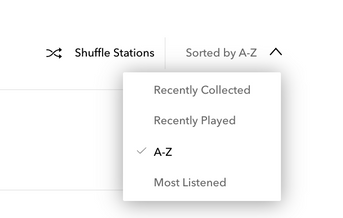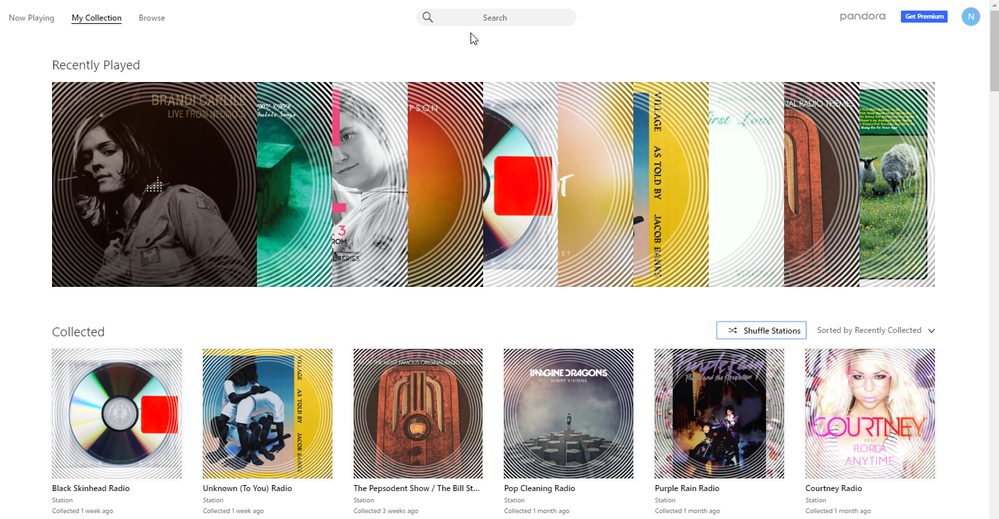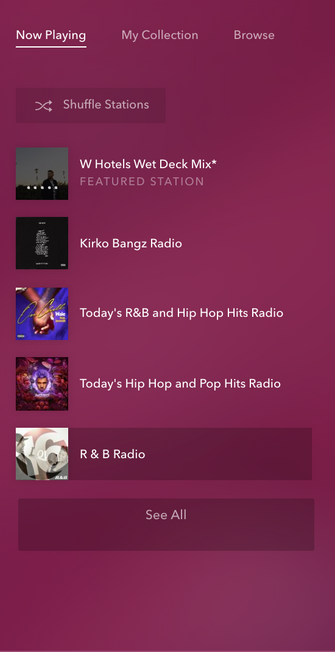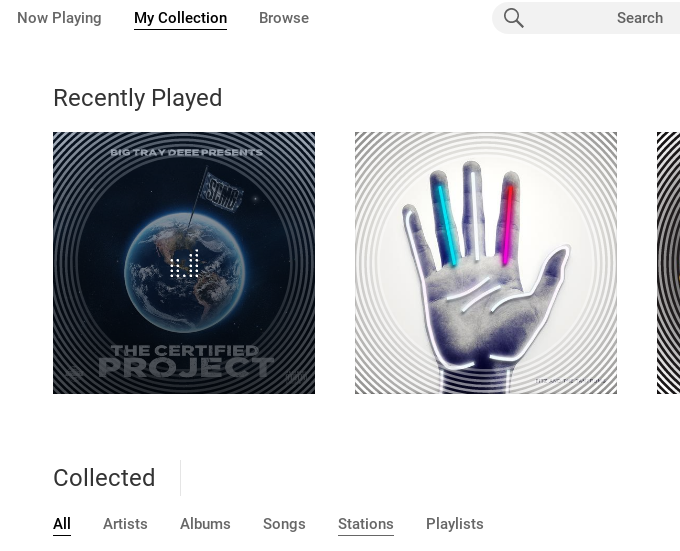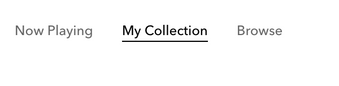- Pandora Community
- :
- Support
- :
- My Collection
- :
- How to view your stations on a computer
- Subscribe to RSS Feed
- Mark Post as New
- Mark Post as Read
- Float this Post for Current User
- Bookmark
- Subscribe
- Mute
- Printer Friendly Page
- Mark as New
- Bookmark
- Subscribe
- Mute
- Subscribe to RSS Feed
- Permalink
- Report Inappropriate Content
I don't want to view the "My Collections" list. Instead, I only want to view My Stations, the way I used to be able to view them. Is there a way to change my settings so I only see My Stations and not My Collections?
Moderator edit: edited title for clarity
Accepted Solutions
- Mark as New
- Bookmark
- Subscribe
- Mute
- Subscribe to RSS Feed
- Permalink
- Report Inappropriate Content
Thanks for your helpful post, @stevenomes.
Welcome to the community, @Nancy_K! You should be able to view all the stations you've collected / created using those options from your web browser.
For Free and Pandora Plus listeners on the web:
- Your sorting options will depend on what kind of content you're looking at in your collection. Most content can be sorted A-Z or by Recently Collected (added), but your collected stations can also be sorted by Recently Played and Most Listened.
- To sort your stations, go to My Collection and select Stations. Select whether you'd like to sort by Recently Collected, Recently Played, A-Z or Most Listened.
For Pandora Premium listeners on the web:
- To sort your collection on web: Go to My Collection. Click on which view you'd like to sort: Artists, Albums, Songs, Stations or Playlists then click the carat in the top right hand corner (to the right of Shuffle) for the sorting options. Most content can be sorted by A-Z and Recently Collected (added); Stations can also be sorted by Recently Played and Most Listened.
Hope this is helps with sorting!
Alyssa | Community Manager
Join the discussion in Community Chat
Your turn: Q: What genre grew on you over time?
Check out: Pandora for Creators Community
Share yours: Q: What's your sound color? ✨
- Mark as New
- Bookmark
- Subscribe
- Mute
- Subscribe to RSS Feed
- Permalink
- Report Inappropriate Content
Are you on the app or website or computer? it seems be slightly different depending on the application. you should be able to go to your collection, then right under the recently played ribbon (where it shows the cover art of your most recently played music) it should say "collected" and then there is a little down arrow where you can tell it what to filter by. the options are Artists/Albums/Songs/statons/playlists/podcasts. however you cannot sort stations alphabetically for some reason on mobile.
- Mark as New
- Bookmark
- Subscribe
- Mute
- Subscribe to RSS Feed
- Permalink
- Report Inappropriate Content
- Mark as New
- Bookmark
- Subscribe
- Mute
- Subscribe to RSS Feed
- Permalink
- Report Inappropriate Content
Thanks for your helpful post, @stevenomes.
Welcome to the community, @Nancy_K! You should be able to view all the stations you've collected / created using those options from your web browser.
For Free and Pandora Plus listeners on the web:
- Your sorting options will depend on what kind of content you're looking at in your collection. Most content can be sorted A-Z or by Recently Collected (added), but your collected stations can also be sorted by Recently Played and Most Listened.
- To sort your stations, go to My Collection and select Stations. Select whether you'd like to sort by Recently Collected, Recently Played, A-Z or Most Listened.
For Pandora Premium listeners on the web:
- To sort your collection on web: Go to My Collection. Click on which view you'd like to sort: Artists, Albums, Songs, Stations or Playlists then click the carat in the top right hand corner (to the right of Shuffle) for the sorting options. Most content can be sorted by A-Z and Recently Collected (added); Stations can also be sorted by Recently Played and Most Listened.
Hope this is helps with sorting!
Alyssa | Community Manager
Join the discussion in Community Chat
Your turn: Q: What genre grew on you over time?
Check out: Pandora for Creators Community
Share yours: Q: What's your sound color? ✨
- Mark as New
- Bookmark
- Subscribe
- Mute
- Subscribe to RSS Feed
- Permalink
- Report Inappropriate Content
Thanks Alyssa. What about on mobile? Can I sort my stations alphabetically?
- Mark as New
- Bookmark
- Subscribe
- Mute
- Subscribe to RSS Feed
- Permalink
- Report Inappropriate Content
@stevenomes With Pandora Premium, you can sort your content from the My Collection page from your mobile device.
Select the caret on the far right side of your screen and from here, you can sort by Albums, Songs, Stations, Playlists or Artists. Please note that you can't currently sort your collection by A-Z; only Artists are listed alphabetically by default at this time.
If you're interested in seeing more sorting options for Pandora Premium on mobile, feel free to upvote this feature request.
Alyssa | Community Manager
Join the discussion in Community Chat
Your turn: Q: What genre grew on you over time?
Check out: Pandora for Creators Community
Share yours: Q: What's your sound color? ✨
- Mark as New
- Bookmark
- Subscribe
- Mute
- Subscribe to RSS Feed
- Permalink
- Report Inappropriate Content
I have looked all over the website, and I can't find anything that says My Stations any more. I only see Recently Played, Collected, and Recommended Stations for You. See my screen capture below. If you can point me to the place where I can find My Stations, please let me know. I really hate the "Collected" section and don't find it all useful.
- Mark as New
- Bookmark
- Subscribe
- Mute
- Subscribe to RSS Feed
- Permalink
- Report Inappropriate Content
Thanks for your feedback, @Nancy_K.
My Collection is now where you'll be able to view all of your stations.
I would recommend sorting from A-Z from your web browser if you're having trouble locating a particular station, that way you're able to see all of your stations in alphabetical order.
Next to Shuffle Stations is where you can sort by the options listed.
You can also view all of your stations by scrolling through down them on the left hand side from the Now Playing screen indicated below.
Alyssa | Community Manager
Join the discussion in Community Chat
Your turn: Q: What genre grew on you over time?
Check out: Pandora for Creators Community
Share yours: Q: What's your sound color? ✨
- Mark as New
- Bookmark
- Subscribe
- Mute
- Subscribe to RSS Feed
- Permalink
- Report Inappropriate Content
@Nancy_K not sure if they answered your question. I assume you are talking about web version since you mentioned you looked all over website. Below is screenshot of my pandora web where you can see the option to display stations. Its right under the word "Collected" in my collections tab. you can see below options to display all, artists, albums, songs, stations, playlilsts. Also just to note that this is on premium but it looks like your is plus or free because i see the "get premium" in upper right corner. so maybe what i show here isnt the same how you see it.
- Mark as New
- Bookmark
- Subscribe
- Mute
- Subscribe to RSS Feed
- Permalink
- Report Inappropriate Content
Hi Steve,
It must be a function of having Premium because I don't see those options on my Plus account. ![]() Thank you for your reply!
Thank you for your reply!
- Mark as New
- Bookmark
- Subscribe
- Mute
- Subscribe to RSS Feed
- Permalink
- Report Inappropriate Content
I'm struggling with this too. So much time spent trying to figure out how to get to my stations!
- Mark as New
- Bookmark
- Subscribe
- Mute
- Subscribe to RSS Feed
- Permalink
- Report Inappropriate Content
This has definitely decreased my love of Pandora, and I am considering ending my subscription due to my frustration with it.
- Mark as New
- Bookmark
- Subscribe
- Mute
- Subscribe to RSS Feed
- Permalink
- Report Inappropriate Content
Nancy- I am right there with you. My screen looks exactly like yours and I am completely unable to access my stations. I am stuck with "collection" regardless of how I sort and what buttons I click (or what buttons have been referenced but don't exist). So frustrating. I would venture to guess that many of us who have stuck with Pandora despite the introduction of limitless streaming options do so b/c we were satisfied with the experience, but if that experience becomes frustration, I will gladly look elsewhere.
- Mark as New
- Bookmark
- Subscribe
- Mute
- Subscribe to RSS Feed
- Permalink
- Report Inappropriate Content
What the **ahem** every question is a road block. Where are all the songs I liked and downloaded over past 15 years
Moderator Edit: Format
- Mark as New
- Bookmark
- Subscribe
- Mute
- Subscribe to RSS Feed
- Permalink
- Report Inappropriate Content
@SCAM What device are you using to stream Pandora?
What are names of some of the stations you are missing?
Let me know.
Adam | Community Moderator
New to the Community? Introduce yourself here
New music alert! Picks of the Week (2.4.26)
- Mark as New
- Bookmark
- Subscribe
- Mute
- Subscribe to RSS Feed
- Permalink
- Report Inappropriate Content
How do you see the channels/stations that I have? Or did they get rid of them? I"m having a difficult time navigating the new format. I'm eldery. any help would be appreciated.
- Mark as New
- Bookmark
- Subscribe
- Mute
- Subscribe to RSS Feed
- Permalink
- Report Inappropriate Content
@pouyin I moved your post to this thread as you should be able to locate your collected stations with the steps @AlyssaPandora provided in her message above.
If you continue to run into issues, can you please let me know what device you are using when you are unable to locate your stations?
Adam | Community Moderator
New to the Community? Introduce yourself here
New music alert! Picks of the Week (2.4.26)
- Mark as New
- Bookmark
- Subscribe
- Mute
- Subscribe to RSS Feed
- Permalink
- Report Inappropriate Content
**ahem** Pandora. There is no longer any easy way for Plus users to see all their stations on the website.
- Mark as New
- Bookmark
- Subscribe
- Mute
- Subscribe to RSS Feed
- Permalink
- Report Inappropriate Content
This answer is completely false. My stations don't show up in "My Collection" until I play them via the website. It is only then that they are treated as "collected" and this answer is relevant.
(And to play them I have to use the text search functionality to find them.)
- Mark as New
- Bookmark
- Subscribe
- Mute
- Subscribe to RSS Feed
- Permalink
- Report Inappropriate Content
To view all your stations on the web, simply click My Collection at the top left of the page. This will show you all your stations.