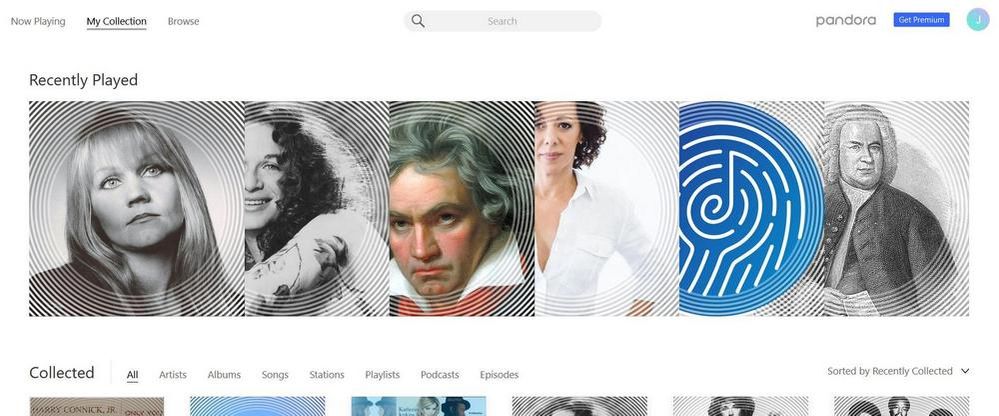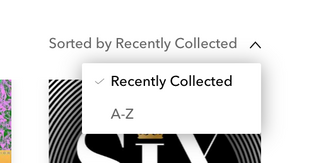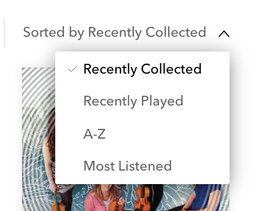- Pandora Community
- :
- Support
- :
- My Collection
- :
- My stations are no longer in alphabetical order?
- Subscribe to RSS Feed
- Mark Post as New
- Mark Post as Read
- Float this Post for Current User
- Bookmark
- Subscribe
- Mute
- Printer Friendly Page
- Mark as New
- Bookmark
- Subscribe
- Mute
- Subscribe to RSS Feed
- Permalink
- Report Inappropriate Content
My stations are no longer in alphabetical order? I've logged into my premium account on Pandora.com and see that they are no longer listed alphabetically. I edited the list to list A-Z however it does not stick. How do I get my stations to go back to being listed alphabetically.
Accepted Solutions
- Mark as New
- Bookmark
- Subscribe
- Mute
- Subscribe to RSS Feed
- Permalink
- Report Inappropriate Content
@tdehan We're showing your account is currently upgraded to Pandora Plus - not Pandora Premium.
To sort your stations alphabetically on a computer:
To sort your stations from the Now Playing screen, hover over your station list and then select See All Stations or click My Collection on the upper left corner of your screen. This will bring you to the My Collection page.
From there, filter your collection by Stations to see the sorting options on the right side of your screen.
To sort your stations alphabetically on a mobile device:
To choose how your stations are sorted, go to the very top of your station list. Select either Recent or A - Z.
Keep in mind that you can also find your stations (or content from any Pandora Premium trials you've had) by searching for them with the magnifying glass.
If this doesn't help, can you please send us a screenshot/screen recording of what is happening?
Thanks for your patience.
Adam | Community Moderator
New to the Community? Introduce yourself here
New music alert! Picks of the Week (2.4.26)
- Mark as New
- Bookmark
- Subscribe
- Mute
- Subscribe to RSS Feed
- Permalink
- Report Inappropriate Content
@tdehan We're showing your account is currently upgraded to Pandora Plus - not Pandora Premium.
To sort your stations alphabetically on a computer:
To sort your stations from the Now Playing screen, hover over your station list and then select See All Stations or click My Collection on the upper left corner of your screen. This will bring you to the My Collection page.
From there, filter your collection by Stations to see the sorting options on the right side of your screen.
To sort your stations alphabetically on a mobile device:
To choose how your stations are sorted, go to the very top of your station list. Select either Recent or A - Z.
Keep in mind that you can also find your stations (or content from any Pandora Premium trials you've had) by searching for them with the magnifying glass.
If this doesn't help, can you please send us a screenshot/screen recording of what is happening?
Thanks for your patience.
Adam | Community Moderator
New to the Community? Introduce yourself here
New music alert! Picks of the Week (2.4.26)
- Mark as New
- Bookmark
- Subscribe
- Mute
- Subscribe to RSS Feed
- Permalink
- Report Inappropriate Content
Why are my stations not listing alphabetically even though I've selected that option?
i select the option to sort alphabetically and Pandora does indeed sort them that way. However, when i go back into Pandora they are sorted by most recent.
How do I get it to stay sorted alphabetically?
Thanks
- Mark as New
- Bookmark
- Subscribe
- Mute
- Subscribe to RSS Feed
- Permalink
- Report Inappropriate Content
@tdehan Did you have a chance to review my message above for instructions on how to sort your stations alphabetically?
If you continue to experience issues with this, please send me a screenshot of your collection not sorted alphabetically despite the A - Z option being selected.
Adam | Community Moderator
New to the Community? Introduce yourself here
New music alert! Picks of the Week (2.4.26)
- Mark as New
- Bookmark
- Subscribe
- Mute
- Subscribe to RSS Feed
- Permalink
- Report Inappropriate Content
Cannot list my stations alphabetically.
I saw the directions on the site but doesn't work for me. What am I doing wrong?
- Mark as New
- Bookmark
- Subscribe
- Mute
- Subscribe to RSS Feed
- Permalink
- Report Inappropriate Content
Hey @Jbj - On the right side, above your collection it says 'Sorted by Recently Collected', click the down arrow to sort by A-Z.
If you click on Stations, you'll have more options for sorting.
If this isn't happening for you, can you show me a screen capture of what you see when you try to sort.
Thanks!
- Mark as New
- Bookmark
- Subscribe
- Mute
- Subscribe to RSS Feed
- Permalink
- Report Inappropriate Content
How do I get my Pandora alphabetical order
- Mark as New
- Bookmark
- Subscribe
- Mute
- Subscribe to RSS Feed
- Permalink
- Report Inappropriate Content
@Ant8844 Check out the accepted solution to this thread for instructions on how you can sort your stations alphabetically.
Hope this helps!
Adam | Community Moderator
New to the Community? Introduce yourself here
New music alert! Picks of the Week (2.4.26)
- Mark as New
- Bookmark
- Subscribe
- Mute
- Subscribe to RSS Feed
- Permalink
- Report Inappropriate Content
I upgraded and now I see stations in alphabetically (which I always did) but not where I can skip from letter to letter on the right. It’s a pain when I have an end of the alphabet station and I have to scroll and scroll.