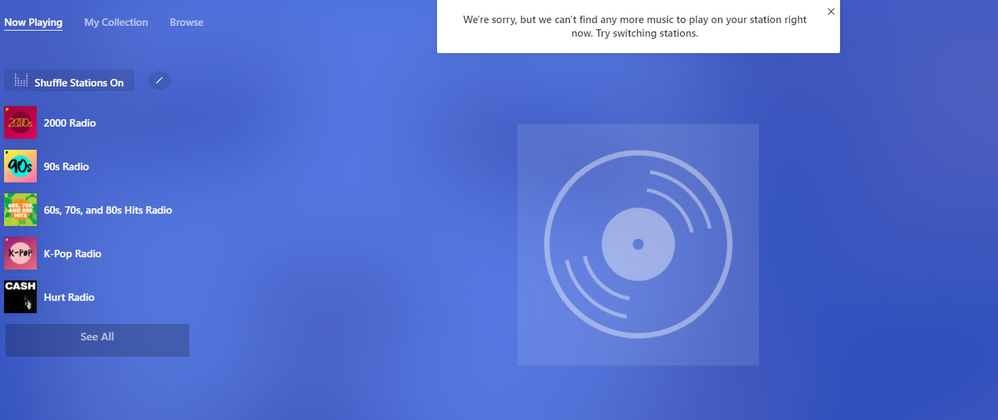- Pandora Community
- :
- Support
- :
- My Collection
- :
- Re: Error Message: We're sorry, but we can't find ...
- Subscribe to RSS Feed
- Mark Post as New
- Mark Post as Read
- Float this Post for Current User
- Bookmark
- Subscribe
- Mute
- Printer Friendly Page
- Mark as New
- Bookmark
- Subscribe
- Mute
- Subscribe to RSS Feed
- Permalink
- Report Inappropriate Content
When I try to Shuffle Stations I get this notice, We're sorry, but we can't find any more music to play on your station right now. Try switching stations.
It used it work and I my stations are checked, so I'm not sure what happened...
Any suggestions?
Moderator Edit: Edited title for clarity
Accepted Solutions
- Mark as New
- Bookmark
- Subscribe
- Mute
- Subscribe to RSS Feed
- Permalink
- Report Inappropriate Content
Pandora Update 02/15/22:
We will be closing this thread from further replies as the root cause has now been fixed.
If you are still receiving this error when attempting to shuffle your stations on web, please post a comment on this thread: Various error messages when shuffling stations
Thanks everyone!
+++++++++++++++++++++++++
Pandora Update 02/09/22:
Hi everyone! 👋
We recently made some changes to Shuffle - if you are receiving the "We're sorry, but we can't find any more music..." error when shuffling your stations, you'll need to go and re-select the stations you want included in your Shuffle to resolve this message.
To edit which stations are played during Shuffle on your iPhone:
- Go to My Collection.
- Free and Pandora Plus listeners, swipe the Shuffle Stations icon bar at the top of your stations list from right to left. Then tap the Pencil that appears.
- Pandora Premium subscribers will need to filter My Collection further by Stations. Then tap the Pencil to the right of Shuffle stations.
There, you can select or deselect which stations you'd like to appear in your Shuffle by Station or Genre. Tap Save on the top right corner of your screen when done.
+++++++++++++++++++++++++
To edit which stations are played during Shuffle on your computer:
Stations with a blue shuffle icon will be included in the Shuffle rotation. Clicking on that icon will remove that station from your shuffle rotation.
You can customize the station included in your shuffle selection by:
- Hovering over the Shuffle On icon which will appear on the Now Playing screen which will reveal a pencil icon.
- Clicking the pencil icon will bring you to the My Collection page.
- Check or uncheck each station to modify your shuffle experience, either in the bottom right corner of each stations' album art, or (if you're using A-Z sorting) to the right of the station name.
Hope this helps!
Adam | Community Moderator
New to the Community? Introduce yourself here
New music alert! Picks of the Week (2.4.26)
- Mark as New
- Bookmark
- Subscribe
- Mute
- Subscribe to RSS Feed
- Permalink
- Report Inappropriate Content
@Cind3r1 Thanks for writing in and sorry that message keeps popping up.
I'm sure we can get the tunes flowing again. Can you answer a couple questions for me?
- Where are you listening (home, work, or on the go)?
- Does this only happen when shuffling your stations, or does the error also pop up when selecting individual stations to play?
- Is this happening while all of your stations are selected to be shuffled or just some?
- If only some of them are selected when the error pops up, what are the names of those stations?
- Are you using Pandora Modes when experiencing this issue?
- Is this happening when on Wi-Fi or cellular data?
- Does this occur on all your devices or just one?
If this is happening on one specific device, please send:
- Model (i.e. iPhone, Galaxy, etc.):
- Operating system (i.e. Android 9 or iOS 13):
This will give me a better sense of what's causing this, and we can go from there.
Let me know what you find out.
Adam | Community Moderator
New to the Community? Introduce yourself here
New music alert! Picks of the Week (2.4.26)
- Mark as New
- Bookmark
- Subscribe
- Mute
- Subscribe to RSS Feed
- Permalink
- Report Inappropriate Content
Hi Adam,
The Shuffle issue occurs on all my PC devices and my I-phone 7, (OS 14.4.1).
The issue appears to only be related to Shuffle, as I can play individual stations.
I have quite a few stations, so it would take way too much time to list them all for you. Most all of the stations are checked to be included in the shuffle. It used to work before, and I don't think I changed anything on my end.
It occurs on wi-fi and cell data.
I don't know what modes you are referring to...
Thank you,
- Mark as New
- Bookmark
- Subscribe
- Mute
- Subscribe to RSS Feed
- Permalink
- Report Inappropriate Content
H Adam,
Here's a screen-shot. Shuffle will not work.
- Mark as New
- Bookmark
- Subscribe
- Mute
- Subscribe to RSS Feed
- Permalink
- Report Inappropriate Content
Hi Adam,
The Shuffle feature still doesn't work on my IPhone, and now Pandora won't play at all on my laptop.
What do you suggest?
David
- Mark as New
- Bookmark
- Subscribe
- Mute
- Subscribe to RSS Feed
- Permalink
- Report Inappropriate Content
@Cind3r1 I have created a ticket with our engineering team and passed along your feedback so they can help look into this further.
I will provide you with an update when I receive more information from them.
Thanks for your patience in the meantime! 🤝
Adam | Community Moderator
New to the Community? Introduce yourself here
New music alert! Picks of the Week (2.4.26)
- Mark as New
- Bookmark
- Subscribe
- Mute
- Subscribe to RSS Feed
- Permalink
- Report Inappropriate Content
@Cind3r1 I wanted to follow up on this.
While our engineers are still working on a fix for this, there is a slight workaround you can try out in the meantime.
Try only including 5 stations max when shuffling your stations and that should prevent the error message from appearing.
You can find instructions on how to customize your shuffle settings here.
I understand this is not ideal, however I will make sure to provide you with an update when our engineering team has released a permanent fix for shuffling all of your stations at the same time.
Thanks again for your patience!
Adam | Community Moderator
New to the Community? Introduce yourself here
New music alert! Picks of the Week (2.4.26)
- Mark as New
- Bookmark
- Subscribe
- Mute
- Subscribe to RSS Feed
- Permalink
- Report Inappropriate Content
Deleting all the stations and then putting only 5 stations into the shuffle works, but it's not really a fix. What do you suggest?
- Mark as New
- Bookmark
- Subscribe
- Mute
- Subscribe to RSS Feed
- Permalink
- Report Inappropriate Content
@Cind3r1 Happy to hear that workaround is helping out in the meantime.
Thanks for your patience as our engineering team works on putting out a permanent fix to allow you to shuffle all of your stations at once again.
Adam | Community Moderator
New to the Community? Introduce yourself here
New music alert! Picks of the Week (2.4.26)
- Mark as New
- Bookmark
- Subscribe
- Mute
- Subscribe to RSS Feed
- Permalink
- Report Inappropriate Content
I"m getting the same message
I should mention that it is only while listening to the Shuffle station. If I go to other stations, it works just fine.
- Mark as New
- Bookmark
- Subscribe
- Mute
- Subscribe to RSS Feed
- Permalink
- Report Inappropriate Content
@lightfighter Can you please send me a screenshot of the error message you're seeing?
Thanks for working with me on this. 🤝
Adam | Community Moderator
New to the Community? Introduce yourself here
New music alert! Picks of the Week (2.4.26)
- Mark as New
- Bookmark
- Subscribe
- Mute
- Subscribe to RSS Feed
- Permalink
- Report Inappropriate Content
This is what I get when I turn on the Shuffle Stations (and nothing plays). When I turn Shuffle off and just play any station individually, it works just fine.
- Mark as New
- Bookmark
- Subscribe
- Mute
- Subscribe to RSS Feed
- Permalink
- Report Inappropriate Content
Thanks for following up, @lightfighter.
I have created a ticket with our engineering team so they can help further investigate.
Thanks for your patience in the meantime!
Adam | Community Moderator
New to the Community? Introduce yourself here
New music alert! Picks of the Week (2.4.26)
- Mark as New
- Bookmark
- Subscribe
- Mute
- Subscribe to RSS Feed
- Permalink
- Report Inappropriate Content
- Mark as New
- Bookmark
- Subscribe
- Mute
- Subscribe to RSS Feed
- Permalink
- Report Inappropriate Content
@lightfighter I moved your post back over to your original thread.
To clarify, are you still getting this error message when you attempt to shuffle your stations?
Let me know.
Adam | Community Moderator
New to the Community? Introduce yourself here
New music alert! Picks of the Week (2.4.26)
- Mark as New
- Bookmark
- Subscribe
- Mute
- Subscribe to RSS Feed
- Permalink
- Report Inappropriate Content
- Mark as New
- Bookmark
- Subscribe
- Mute
- Subscribe to RSS Feed
- Permalink
- Report Inappropriate Content
@lightfighter I was unable to reproduce this issue on my end.
Can you please send me a screenshot of what you are seeing?
Thanks again for the help with this.
Adam | Community Moderator
New to the Community? Introduce yourself here
New music alert! Picks of the Week (2.4.26)
- Mark as New
- Bookmark
- Subscribe
- Mute
- Subscribe to RSS Feed
- Permalink
- Report Inappropriate Content
Sure, I only get this error when I turn on the Shuffle Stations.
- Mark as New
- Bookmark
- Subscribe
- Mute
- Subscribe to RSS Feed
- Permalink
- Report Inappropriate Content
Thanks for following up, @lightfighter.
I've sent your report over to our engineering team so they can further investigate.
Thanks for your patience in the meantime!
Adam | Community Moderator
New to the Community? Introduce yourself here
New music alert! Picks of the Week (2.4.26)
- Mark as New
- Bookmark
- Subscribe
- Mute
- Subscribe to RSS Feed
- Permalink
- Report Inappropriate Content
I am getting the same error message on my Win 10 PC and my iPhone, but it is only doing it on "Shuffle" stations. When going to the backstage for shuffle it says I have no likes or dislikes at all.