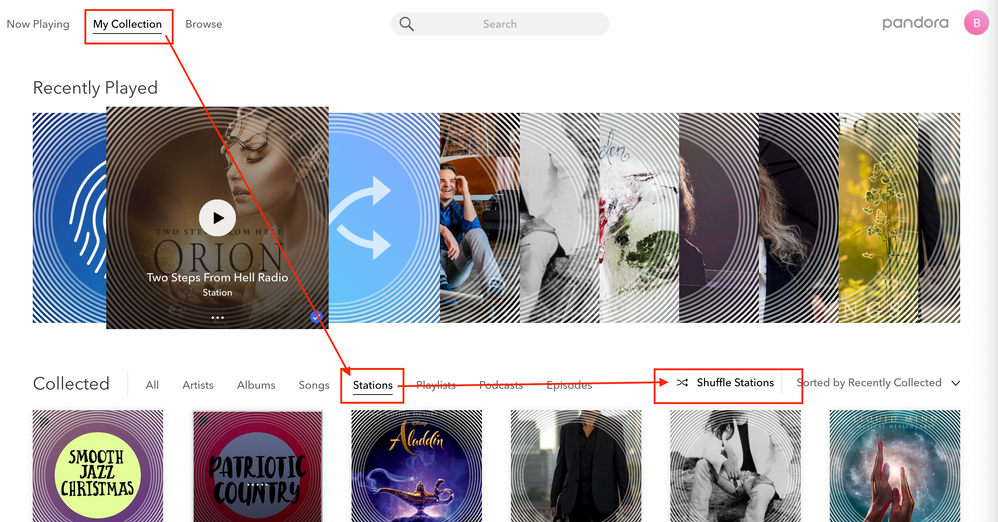- Pandora Community
- :
- Support
- :
- My Collection
- :
- RESOLVED (03/02/22): Various error messages when s...
- Subscribe to RSS Feed
- Mark Post as New
- Mark Post as Read
- Float this Post for Current User
- Bookmark
- Subscribe
- Mute
- Printer Friendly Page
- Mark as New
- Bookmark
- Subscribe
- Mute
- Subscribe to RSS Feed
- Permalink
- Report Inappropriate Content
Shuffle feature just stopped working on iPhone, iPad and MAC, out of the blue? What happened? Have used shuffle feature for a long with no problem.
Moderator Edit: Edited title for clarity
Accepted Solutions
- Mark as New
- Bookmark
- Subscribe
- Mute
- Subscribe to RSS Feed
- Permalink
- Report Inappropriate Content
Pandora Update (03/02/22):
Hi everyone!
We believe this issue is now resolved, and will be closing this thread from future replies.
If this error message presents itself again down the line when shuffling your stations, please create a new post in the My Collection space, and we will be happy to look into it further.
Thanks!
Pandora Update (02/15/22):
Hi, everyone! 👋
We're aware of an issue with some of you who are unable to shuffle your stations due to various error messages that are appearing.
When on web, you may see the "We're sorry, but we can't find any more music to play on your station right now. Try switching stations." error.
When on mobile, you may see the This station is not currently available. Please choose another station instead. error.
+++++++++++++++++++++++++
To resolve this, you'll need to go and re-select the stations you want included in your Shuffle to resolve this message.
To edit which stations are played during Shuffle on your iPhone:
- Go to My Collection.
- Free and Pandora Plus listeners, swipe the Shuffle Stations icon bar at the top of your stations list from right to left. Then tap the Pencil that appears.
- Pandora Premium subscribers will need to filter My Collection further by Stations. Then tap the Pencil to the right of Shuffle stations.
There, you can select or deselect which stations you'd like to appear in your Shuffle by Station or Genre. Tap Save on the top right corner of your screen when done.
+++++++++++++++++++++++++
To edit which stations are played during Shuffle on your computer:
Stations with a blue shuffle icon will be included in the Shuffle rotation. Clicking on that icon will remove that station from your shuffle rotation.
You can customize the station included in your shuffle selection by:
- Hovering over the Shuffle On icon which will appear on the Now Playing screen which will reveal a pencil icon.
- Clicking the pencil icon will bring you to the My Collection page.
- Check or uncheck each station to modify your shuffle experience, either in the bottom right corner of each stations' album art, or (if you're using A-Z sorting) to the right of the station name.
If you continue to experience this issue after re-selecting your shuffle mix, please reply back to this thread with a screenshot of the error message you are seeing.
Thanks!
Adam | Community Moderator
New to the Community? Introduce yourself here
New music alert! Picks of the Week (1.26.26)
- Mark as New
- Bookmark
- Subscribe
- Mute
- Subscribe to RSS Feed
- Permalink
- Report Inappropriate Content
I have been having this issue on my iPhone for weeks. I have rebooted my phone and deleted/reinstalled Pandora several times. STILL not working!
- Mark as New
- Bookmark
- Subscribe
- Mute
- Subscribe to RSS Feed
- Permalink
- Report Inappropriate Content
@bartview @SharonL Could you tell me a bit more about what is happening?
- Is there an error message? If so, what does it say?
- Can you provide me with a screenshot of what you're seeing?
Thanks for working with me on this. 🤝
Adam | Community Moderator
New to the Community? Introduce yourself here
New music alert! Picks of the Week (1.26.26)
- Mark as New
- Bookmark
- Subscribe
- Mute
- Subscribe to RSS Feed
- Permalink
- Report Inappropriate Content
Agree - the shuffle functionality is completely gone. Cannot find it in Android or Desktop apps. I was listening earlier today, and suddenly the music stopped. Looked at the phone and it said the station was no longer available.
- Mark as New
- Bookmark
- Subscribe
- Mute
- Subscribe to RSS Feed
- Permalink
- Report Inappropriate Content
I have been trying for days to shuffle my stations but it just comes up”this station is not currently available. Please choose another station instead.” I have deleted the stations and re entered them, I deleted the app and re downloaded it still nothing. I don’t like paying for something I can’t use the way I could before I started paying
- Mark as New
- Bookmark
- Subscribe
- Mute
- Subscribe to RSS Feed
- Permalink
- Report Inappropriate Content
shuffle stopped working suddenly. Both on my iphone and on a desktop computer. Gives a message "This station not currently available. Please choose another station instead."
- Mark as New
- Bookmark
- Subscribe
- Mute
- Subscribe to RSS Feed
- Permalink
- Report Inappropriate Content
Having the same problem. Shuffle gives me an error: Playback Stopped - Error Occurred. It was working earlier today. Never had a problem. I can listen to other stations. Grace Digital Mondo Elite. It appears from other threads, this is a problem for other people, including me. Whassup? No screenshot, because this is on my Grace Digital Radio.
- Mark as New
- Bookmark
- Subscribe
- Mute
- Subscribe to RSS Feed
- Permalink
- Report Inappropriate Content
I can play any individual station just fine. However, when I click Shuffle, I get this message "We're sorry, but we can't find any more music to play on your station right now. Try switching stations." Then it just continues to play whatever was playing, but the album art, pause, ff, "like" options, all of that goes away. Cleared cookies, restarted browser, tried using different browsers = same result. Shuffle is basically the only reason I pay for Pandora.
- Mark as New
- Bookmark
- Subscribe
- Mute
- Subscribe to RSS Feed
- Permalink
- Report Inappropriate Content
Hi, @MusicFan8590 @tlspiegel1 @bestamyever @Tatmom32. 👋
I've enabled a trace on your account to help us better understand what's happening.
Can each of you please try reproducing this issue once more on your end?
Make sure to grab a screenshot of the various error messages you are seeing when you attempt to shuffle your stations, and then please send them to me here in a reply to this thread.
Thanks!
Adam | Community Moderator
New to the Community? Introduce yourself here
New music alert! Picks of the Week (1.26.26)
- Mark as New
- Bookmark
- Subscribe
- Mute
- Subscribe to RSS Feed
- Permalink
- Report Inappropriate Content
There is no error message to capture, because the shuffle option is nowhere to be found.
- Mark as New
- Bookmark
- Subscribe
- Mute
- Subscribe to RSS Feed
- Permalink
- Report Inappropriate Content
@MusicFan8590 I am still seeing the option to shuffle on your account - make sure you are sorting your collection by Stations:
Let me know if you are still not seeing this option on your end.
Adam | Community Moderator
New to the Community? Introduce yourself here
New music alert! Picks of the Week (1.26.26)
- Mark as New
- Bookmark
- Subscribe
- Mute
- Subscribe to RSS Feed
- Permalink
- Report Inappropriate Content
Hey there, @trsmith. 👋
Sorry for the trouble. To keep everything organized, I moved your post over to this existing thread: Desktop: Shuffle Causes "We Can't Find Any More Music" Error
Please check out the accepted solution here.
Let me know if you continue to have trouble with this. 🎧
Alyssa | Community Manager
Join the discussion in Community Chat
Your turn: Q: What genre grew on you over time?
Check out: Pandora for Creators Community
Share yours: Q: What's your sound color? ✨
- Mark as New
- Bookmark
- Subscribe
- Mute
- Subscribe to RSS Feed
- Permalink
- Report Inappropriate Content
I can see it in the Desktop app, yes, but not in the Android app.
- Mark as New
- Bookmark
- Subscribe
- Mute
- Subscribe to RSS Feed
- Permalink
- Report Inappropriate Content
Pandora Update (03/02/22):
Hi everyone!
We believe this issue is now resolved, and will be closing this thread from future replies.
If this error message presents itself again down the line when shuffling your stations, please create a new post in the My Collection space, and we will be happy to look into it further.
Thanks!
Pandora Update (02/15/22):
Hi, everyone! 👋
We're aware of an issue with some of you who are unable to shuffle your stations due to various error messages that are appearing.
When on web, you may see the "We're sorry, but we can't find any more music to play on your station right now. Try switching stations." error.
When on mobile, you may see the This station is not currently available. Please choose another station instead. error.
+++++++++++++++++++++++++
To resolve this, you'll need to go and re-select the stations you want included in your Shuffle to resolve this message.
To edit which stations are played during Shuffle on your iPhone:
- Go to My Collection.
- Free and Pandora Plus listeners, swipe the Shuffle Stations icon bar at the top of your stations list from right to left. Then tap the Pencil that appears.
- Pandora Premium subscribers will need to filter My Collection further by Stations. Then tap the Pencil to the right of Shuffle stations.
There, you can select or deselect which stations you'd like to appear in your Shuffle by Station or Genre. Tap Save on the top right corner of your screen when done.
+++++++++++++++++++++++++
To edit which stations are played during Shuffle on your computer:
Stations with a blue shuffle icon will be included in the Shuffle rotation. Clicking on that icon will remove that station from your shuffle rotation.
You can customize the station included in your shuffle selection by:
- Hovering over the Shuffle On icon which will appear on the Now Playing screen which will reveal a pencil icon.
- Clicking the pencil icon will bring you to the My Collection page.
- Check or uncheck each station to modify your shuffle experience, either in the bottom right corner of each stations' album art, or (if you're using A-Z sorting) to the right of the station name.
If you continue to experience this issue after re-selecting your shuffle mix, please reply back to this thread with a screenshot of the error message you are seeing.
Thanks!
Adam | Community Moderator
New to the Community? Introduce yourself here
New music alert! Picks of the Week (1.26.26)
- Mark as New
- Bookmark
- Subscribe
- Mute
- Subscribe to RSS Feed
- Permalink
- Report Inappropriate Content
Never mind - I restarted the phone, and now the Android app shows the Shuffle stations option.
- Mark as New
- Bookmark
- Subscribe
- Mute
- Subscribe to RSS Feed
- Permalink
- Report Inappropriate Content
The solutions are not applicable to me. I use a Grace Digital Mondo Elite RADIO. I do not listen on the web or on a phone. There is no way to take a SCREENSHOT of something on my radio. The message is ERROR AN ERROR OCCURRED. I can listen to other stations, but that is not why I pay for Pandora.
Additionally, on the Pandora website My Collection shows SHUFFLE IS ON. It is NOT on, on my radio.
- Mark as New
- Bookmark
- Subscribe
- Mute
- Subscribe to RSS Feed
- Permalink
- Report Inappropriate Content
Adam, I have clearly stated several times, I can NOT take a screenshot. I listen to Pandora on my Grace Digital Mondo Elite Radio! The error message on my RADIO for Shuffle is:
ERROR
An Error Occurred.
- Mark as New
- Bookmark
- Subscribe
- Mute
- Subscribe to RSS Feed
- Permalink
- Report Inappropriate Content
@tlspiegel1 I've escalated your feedback over to our engineering team so they can further investigate.
Thanks for your patience in the meantime!
Adam | Community Moderator
New to the Community? Introduce yourself here
New music alert! Picks of the Week (1.26.26)
- Mark as New
- Bookmark
- Subscribe
- Mute
- Subscribe to RSS Feed
- Permalink
- Report Inappropriate Content
I fixed it. I had to go to My Collection on Pandora site. Then clicked on SHUFFLE ALL. It's working now. After I clicked on Shuffle All, a blue circle with 2 white lines (or vice versa) showed on all my stations. My radio is Shuffling now.
- Mark as New
- Bookmark
- Subscribe
- Mute
- Subscribe to RSS Feed
- Permalink
- Report Inappropriate Content
I deleted all stations and added again. Stations work alone but not while trying to shuffle. I am getting this message:
”this station is not currently available. Please choose another station instead. “