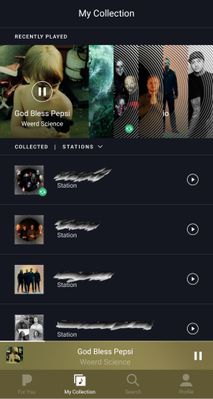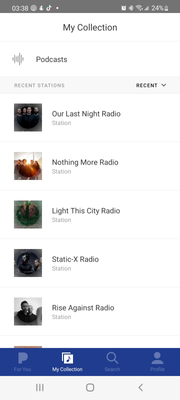- Pandora Community
- :
- Support
- :
- My Collection
- :
- Re: RESOLVED 03/03/22: Shuffle button is missing/u...
- Subscribe to RSS Feed
- Mark Post as New
- Mark Post as Read
- Float this Post for Current User
- Bookmark
- Subscribe
- Mute
- Printer Friendly Page
- Mark as New
- Bookmark
- Subscribe
- Mute
- Subscribe to RSS Feed
- Permalink
- Report Inappropriate Content
I see other people have this problem and I hope this can be fixed as I love pandora. I have already tried uninstalling and reinstalling the app and that did not fix it. Other suggestions please? I don't want to have to get rid of it. I'm having this problem on my android phone.
- Mark as New
- Bookmark
- Subscribe
- Mute
- Subscribe to RSS Feed
- Permalink
- Report Inappropriate Content
Thanks for confirming, @Paha1345.
Enjoy the music! 😎
Adam | Community Moderator
New to the Community? Introduce yourself here
New music alert! Picks of the Week (12.15.25)
- Mark as New
- Bookmark
- Subscribe
- Mute
- Subscribe to RSS Feed
- Permalink
- Report Inappropriate Content
@OlderMusicGeek I moved your post over to this existing thread: 03/02/22: Shuffle button is missing/unresponsive
Please try out the following troubleshooting steps, and let me know if you continue to experience issues with this: Troubleshooting for Android Devices
Adam | Community Moderator
New to the Community? Introduce yourself here
New music alert! Picks of the Week (12.15.25)
- Mark as New
- Bookmark
- Subscribe
- Mute
- Subscribe to RSS Feed
- Permalink
- Report Inappropriate Content
I have followed the steps in the troubleshooting guide, but shuffle has not reappeared in my app. Here are my deets:
Model: Samsung SM-G950U
Carrier: Verizon
Android version: 9
Build number: PPR1. 180610. 011.G950USQU8DUJ1
Android Security Patch Level, if noted on your device: December 1, 2020
Pandora version: 2201.1
Are you connected to Wi-Fi or cellular data when this is happening? Cellular network
Please help!
- Mark as New
- Bookmark
- Subscribe
- Mute
- Subscribe to RSS Feed
- Permalink
- Report Inappropriate Content
I have cleared app data & cleared cache, deleted /reinstalled, restarted phone, checked for updates. Shuffle is still missing. Please help!
Model: Samsung SM-G950U
Carrier: Verizon
Android version: 9
Build number: PPR1. 180610. 011.G950USQU8DUJ1
Android Security Patch Level, if noted on your device: December 1, 2020
Pandora version: 2201.1
Are you connected to Wi-Fi or cellular data when this is happening? Cellular network
- Mark as New
- Bookmark
- Subscribe
- Mute
- Subscribe to RSS Feed
- Permalink
- Report Inappropriate Content
Cleared data, uninstalled/reinstalled, cleared cache, disabled battery optimization, made sure it's able to run in background...
Shuffle button is still missing.
Model: Samsung Galaxy Note 9 Carrier: T-Mobile Android version: 10 Build number: QP1A.190711.020.N960USQS9FVB1 Security patch level: February 1, 2022 Pandora version: 2201.1 WI-FI and Data Happens on iPhone SE (original) as well.
Paid Pandora Premium annual subscription user.
- Mark as New
- Bookmark
- Subscribe
- Mute
- Subscribe to RSS Feed
- Permalink
- Report Inappropriate Content
@joshuap127 Can you please send me a screenshot of what you are seeing where the Shuffle button should be?
Thanks for working with me on this. 🤝
Adam | Community Moderator
New to the Community? Introduce yourself here
New music alert! Picks of the Week (12.15.25)
- Mark as New
- Bookmark
- Subscribe
- Mute
- Subscribe to RSS Feed
- Permalink
- Report Inappropriate Content
At the top of the image, under the "Stations" drop-down is where the shuffle button is usually.
(Other station names blurred for privacy)
- Mark as New
- Bookmark
- Subscribe
- Mute
- Subscribe to RSS Feed
- Permalink
- Report Inappropriate Content
@joshuap127 I've escalated your feedback over to our engineering team so they can further investigate.
Thanks for your patience in the meantime!
Adam | Community Moderator
New to the Community? Introduce yourself here
New music alert! Picks of the Week (12.15.25)
- Mark as New
- Bookmark
- Subscribe
- Mute
- Subscribe to RSS Feed
- Permalink
- Report Inappropriate Content
I'm having the same issue. For about a week now there is no shuffle button. I'm using a Samsung galaxy s20.
Moderator Edit: Merged posts
- Mark as New
- Bookmark
- Subscribe
- Mute
- Subscribe to RSS Feed
- Permalink
- Report Inappropriate Content
@dwduck26 I moved your post over to this existing thread: 03/02/22: Shuffle button is missing/unresponsive
Please try out the following troubleshooting steps: Troubleshooting for Android Devices
If you continue to experience issues with this, can you please send over a bit more info about your device?
- Model: Samsung galaxy s20
- Carrier:
- Android version (Settings > About Phone):
- Build number (Settings > About Phone):
- Android Security Patch Level, if noted on your device (Settings > About Phone):
- Pandora version:
- If you can open Pandora, go to Profile, then select Settings. Scroll to the bottom of the screen for the version number.
- If you can't open Pandora: from Android Home screen > Android Settings > Applications > Manage Applications > Find Pandora
Have you identified any other patterns or notable information?
Thanks for working with me on this. 🤝
Adam | Community Moderator
New to the Community? Introduce yourself here
New music alert! Picks of the Week (12.15.25)
- Mark as New
- Bookmark
- Subscribe
- Mute
- Subscribe to RSS Feed
- Permalink
- Report Inappropriate Content
I have cleared app data & cleared cache, deleted /reinstalled, restarted phone, checked for updates. Shuffle is still missing. Please help!
Model: Samsung SM-G950U
Carrier: Verizon
Android version: 9
Build number: PPR1. 180610. 011.G950USQU8DUJ1
Android Security Patch Level, if noted on your device: December 1, 2020
Pandora version: 2201.1
Are you connected to Wi-Fi or cellular data when this is happening? Cellular network
- Mark as New
- Bookmark
- Subscribe
- Mute
- Subscribe to RSS Feed
- Permalink
- Report Inappropriate Content
@Sorcerer6_ I've escalated your feedback over to our engineering team so they can further investigate.
Thanks for your patience in the meantime!
Adam | Community Moderator
New to the Community? Introduce yourself here
New music alert! Picks of the Week (12.15.25)
- Mark as New
- Bookmark
- Subscribe
- Mute
- Subscribe to RSS Feed
- Permalink
- Report Inappropriate Content
I did not run through the troubleshooting steps again, but it seems the engineers have fixed it. Thanks - really appreciate it!
- Mark as New
- Bookmark
- Subscribe
- Mute
- Subscribe to RSS Feed
- Permalink
- Report Inappropriate Content
I, too, have refreshed the app (no further troubleshooting) and the shuffle feature has returned.
Thank you! 🦅🤠👌
- Mark as New
- Bookmark
- Subscribe
- Mute
- Subscribe to RSS Feed
- Permalink
- Report Inappropriate Content
@joshuap127 Glad to hear things are back up and running again.
If this continues to be an issue down the line, please make sure to reach back out to us and let us know.
Thanks for listening!
Adam | Community Moderator
New to the Community? Introduce yourself here
New music alert! Picks of the Week (12.15.25)
- Mark as New
- Bookmark
- Subscribe
- Mute
- Subscribe to RSS Feed
- Permalink
- Report Inappropriate Content
@Sorcerer6_ Glad to hear things are back up and running again.
If this continues to be an issue down the line, please make sure to reach back out to us and let us know.
Thanks for listening!
Adam | Community Moderator
New to the Community? Introduce yourself here
New music alert! Picks of the Week (12.15.25)