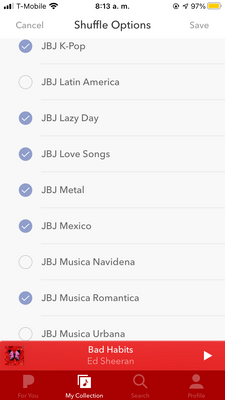- Pandora Community
- :
- Support
- :
- My Collection
- :
- Re: Customize shuffle unresponsive
- Subscribe to RSS Feed
- Mark Post as New
- Mark Post as Read
- Float this Post for Current User
- Bookmark
- Subscribe
- Mute
- Printer Friendly Page
- Mark as New
- Bookmark
- Subscribe
- Mute
- Subscribe to RSS Feed
- Permalink
- Report Inappropriate Content
Well, I am continuing to have trouble with Shuffle @AlyssaPandora
As for me and my account, Shuffle Options continue to be ignored; even if I’m just trying to shuffle 2 or 3 stations like I used to, Pandora continues to Shuffle All Stations.
Moderator Edit: Changing title for clarity
- Mark as New
- Bookmark
- Subscribe
- Mute
- Subscribe to RSS Feed
- Permalink
- Report Inappropriate Content
In fact, if you can appropriately compensate me for your team's inability to fix their glitch, I'd be happy to just make a new account and start all over again.
I've been loyally using (and paying) Pandora for about a decade. I prefer Pandora to its competitors because of its 1) Custom Shuffle Options feature and because of it's 2) Station Seeds feature. These features are unique to Pandora, and for my listening purposes, set it apart & above.
But if I can't use Custom Shuffle Options anymore, then I may as well transfer services. Or at least create a new account that can, presuming you can compensate me for the inconvenience of terminating a personal decade-old Pandora account.
I say none of this with personal contempt. I recognize you three are doing the best you can.
@AdamPandora @TannerPandora @AlyssaPandora
- Mark as New
- Bookmark
- Subscribe
- Mute
- Subscribe to RSS Feed
- Permalink
- Report Inappropriate Content
I was able to repeat this particular glitch!
It seems to most often occur after
1) I use Pandora on the web, Shuffling All stations, and close it out.
2) Then I go to use Pandora for iPhone. I'll open up my Pandora iPhone app, and viola:
3) Those 10 stations will be un-selected for some reason... even though I never actually unselected them.
Previously I had presumed it to be some random glitch affecting random stations; and I'd just ignore it by selecting Shuffle All again.
But now that I see that it's the same stations every time, it really seems like a specific error that's cached somewhere. (((Maybe somewhere on Pandora's servers? I've already tried deleting all of my cache/cookie data.))) Especially since this error most often occurs after going from Pandora on the web to Pandora's iPhone app.
As a reminder, when I try to set Custom Shuffle Options on my iPhone app, it typically will obey my shuffle option selections for the first two songs. After that it just starts shuffling everything.
What's even more curios is that I've actually deleted some of these stations! And re-created them with similar stations seeds... and yet the Pandora iPhone app will still occasionally automatically de-select any stations with those names (e.g. "JBJ Latin America") when it starts.
@AdamPandora @TannerPandora @AlyssaPandora Can you get this information to the engineers working on this? (If they haven't abandoned me yet...)
- Mark as New
- Bookmark
- Subscribe
- Mute
- Subscribe to RSS Feed
- Permalink
- Report Inappropriate Content
Hi @JoshBranJones! Happy Friday! Thank you for the follow-ups about your experience, this has been incredibly helpful.
Earlier you mentioned creating a new account. Have you created this account yet? If not, would you mind creating the free account, adding some stations and letting me know if you're still experiencing the same behavior?
- Mark as New
- Bookmark
- Subscribe
- Mute
- Subscribe to RSS Feed
- Permalink
- Report Inappropriate Content
Happy Friday @TannerPandora! Thank you for replying. Music is very special to me.
Pandora allows one to create stations without an account if they just go to https://www.pandora.com/browse and start adding/playing stations.
So I tested in this "account-less" environment, and I was seamlessly able to shuffle whichever stations I desired. No problems sans-account. Custom Shuffle Options worked just fine on Safari.
So I made/used a test account and added popular stations again.
Viola, no problems. The new account also did not experience the same behavior on Safari. Custom Shuffle Options worked perfectly again.
I can create new accounts without this Shuffle failure.
This Shuffle malfunction only continues on my personal account, since July.
Has your team noticed the same?
- Mark as New
- Bookmark
- Subscribe
- Mute
- Subscribe to RSS Feed
- Permalink
- Report Inappropriate Content
@JoshBranJones Thanks for confirming! This is new information I'm happy to pass along.
I'm going to follow up with you in a private message here on community! As always, you may receive an email notification, but please be sure to reply directly on community.
Thanks!
- Mark as New
- Bookmark
- Subscribe
- Mute
- Subscribe to RSS Feed
- Permalink
- Report Inappropriate Content
UPDATE!
You know how you can share Pandora stations, right?
So I tried sharing my old stations with a new account. And as soon as I introduced some of my old stations, Shuffle began to act up again.
Mind you, this new account had no problem with Shuffle previously, when I tested it with default top stations (Today's Hits, Today's County, Classic Rock, etc).
Which makes me think the problem is the way I build my stations.
All of my stations are custom made. And it's worth noting that I use A LOT of station seeds. Literally ranging from dozens to hundreds of station seeds each.
I recognize most Pandora users probably don't try to pack so much variety into one station; much less 70 stations.
Furthermore, I delete each station after so many months and make a new, updated one with the same name (with updated new music). Again, something probably nobody else does.
Could this be the cause of our continued Shuffle malfunction? Perhaps the Shuffle algorithm looks at my stations and just has an aneurysm.
- Mark as New
- Bookmark
- Subscribe
- Mute
- Subscribe to RSS Feed
- Permalink
- Report Inappropriate Content
hi!!! I love my pandora account and yesterday when I logged into pandora and tried to shuffle my playlist, it came up as someones else's name for example "Devlyn's playlist" but my name is allie!! since I couldn't figure out why it was saying someone else's name I deleted the shuffle station from my collection. now I can't get the shuffle option back. when I try to hit the shuffle toggle it says "We couldn't start the selected station. We started playing your last station instead." what do I do!!!! I saw on here they had shuffler button troubleshooting options for different browsers, I tried that and it did not work. 😞 I've had my pandora account for so long I don't want to make another and lose all my content!!!
- Mark as New
- Bookmark
- Subscribe
- Mute
- Subscribe to RSS Feed
- Permalink
- Report Inappropriate Content
So, on my phone whenever i try to change the stations on my shuffle it gives me this error -
"sorry, changes were could not be saved"
i tried closing and opening the app and resetting my phone, whenever i try to change one of the stations in my shuffle it gives me this error.... and no that isn't a typo, the error it gives actually says changes were could not be saved
- Mark as New
- Bookmark
- Subscribe
- Mute
- Subscribe to RSS Feed
- Permalink
- Report Inappropriate Content
I can't edit my shuffle list at all. It just keeps saying changes were not saved.
- Mark as New
- Bookmark
- Subscribe
- Mute
- Subscribe to RSS Feed
- Permalink
- Report Inappropriate Content
Whenever I go into shuffle and I try to change the stations that are already selected and then go back it says "sorry changes were not saved"
I uninstalled and reinstalled the program cleared the cache and tried on a different phone All the same results
- Mark as New
- Bookmark
- Subscribe
- Mute
- Subscribe to RSS Feed
- Permalink
- Report Inappropriate Content
@alliedbrett Our engineering team is aware of this issue and are working on it.
Thanks for your patience in the meantime!
Adam | Community Moderator
New to the Community? Introduce yourself here
New music alert! Picks of the Week (1.26.26)
- Mark as New
- Bookmark
- Subscribe
- Mute
- Subscribe to RSS Feed
- Permalink
- Report Inappropriate Content
We're they able to resolve it because it won't let me modify mine still
- Mark as New
- Bookmark
- Subscribe
- Mute
- Subscribe to RSS Feed
- Permalink
- Report Inappropriate Content
Hi there, @Kaylper14 @Howsyourtaqwa @Yami. 👋
Thanks for posting about your recent experiences.
I’ve enabled a traces on your individual Pandora accounts to help us better understand what’s happening in case we need to share this with our engineering team. For this trace to be useful, we’ll need you to run through our troubleshooting steps once more: Android Troubleshooting
If the issue persists after running through those steps, would you mind providing more information about your devices?
- Model:
- Carrier:
- Android version (Settings > About Phone):
- Build number (Settings > About Phone):
- Android Security Patch Level, if noted on your device (Settings > About Phone):
- Pandora version (Go to Profile, then select Settings. Scroll to the bottom of the screen for the version number):
- Are you connected to Wi-Fi or cellular data when this is happening?
Let me know how it goes. 🎧
Alyssa | Community Manager
Join the discussion in Community Chat
Your turn: Q: What genre grew on you over time?
Check out: Pandora for Creators Community
Share yours: Q: What's your sound color? ✨
- Mark as New
- Bookmark
- Subscribe
- Mute
- Subscribe to RSS Feed
- Permalink
- Report Inappropriate Content
I'm currently having this same issue on a PC running windows.
- Mark as New
- Bookmark
- Subscribe
- Mute
- Subscribe to RSS Feed
- Permalink
- Report Inappropriate Content
My Pandora shows that it is shuffling but I cannot edit the stations. It only plays songs from the station that is chosen. Could it have something to do with the "tune your station" option? When I click to edit the "shuffle stations on" the circles that normally have check marks are just circles. Clicking them has no impact. Once there, when I click the down arrow next to "Shuffle Stations On" I cannot choose "shuffle all". Thank you for your assistance.
- Mark as New
- Bookmark
- Subscribe
- Mute
- Subscribe to RSS Feed
- Permalink
- Report Inappropriate Content
@faarrayazule I moved your post over to this existing thread: Unable to select Custom in Shuffle mode
I have added your information to the ticket we have open with the engineers who are looking into this.
Thanks for your patience in the meantime!
Adam | Community Moderator
New to the Community? Introduce yourself here
New music alert! Picks of the Week (1.26.26)
- Mark as New
- Bookmark
- Subscribe
- Mute
- Subscribe to RSS Feed
- Permalink
- Report Inappropriate Content
@Renepickler I moved your post over to this existing thread: Unable to select Custom in Shuffle mode
Your info has also been added to the ticket we have open with the engineers who are looking into this.
Thanks for your patience in the meantime!
Adam | Community Moderator
New to the Community? Introduce yourself here
New music alert! Picks of the Week (1.26.26)
- Mark as New
- Bookmark
- Subscribe
- Mute
- Subscribe to RSS Feed
- Permalink
- Report Inappropriate Content
This issue is persistent. I am unable to make any changes to my station shuffle. I'm on Android app.
- Mark as New
- Bookmark
- Subscribe
- Mute
- Subscribe to RSS Feed
- Permalink
- Report Inappropriate Content
@MisterD3RP I moved your post over to this existing thread: Unable to select Custom in Shuffle mode
Your info has also been added to the ticket we have open with the engineers who are looking into this.
Thanks for your patience in the meantime!
Adam | Community Moderator
New to the Community? Introduce yourself here
New music alert! Picks of the Week (1.26.26)
- Mark as New
- Bookmark
- Subscribe
- Mute
- Subscribe to RSS Feed
- Permalink
- Report Inappropriate Content
For the last 2 weeks I haven't been able to edit my shuffle list. App is telling me changes cannot be saved