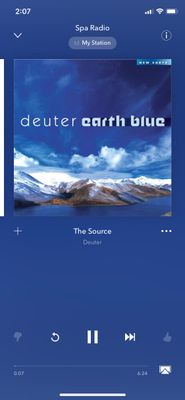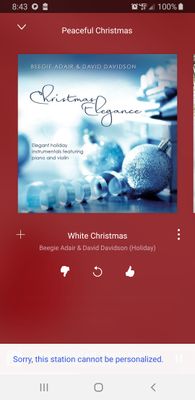- Pandora Community
- :
- Support
- :
- My Collection
- :
- Re: why am I getting this message
- Subscribe to RSS Feed
- Mark Post as New
- Mark Post as Read
- Float this Post for Current User
- Bookmark
- Subscribe
- Mute
- Printer Friendly Page
- Mark as New
- Bookmark
- Subscribe
- Mute
- Subscribe to RSS Feed
- Permalink
- Report Inappropriate Content
I do not have the option to thumbs up or thumbs down a station shared with me from another account on our family plan. All of the support articles say I can do this and then will be asked if I want to create my own station - but the thumbs are all grayed out and I cannot do anything with them. Help, I want these to be my own stations now!
Accepted Solutions
- Mark as New
- Bookmark
- Subscribe
- Mute
- Subscribe to RSS Feed
- Permalink
- Report Inappropriate Content
@bretandmoriah Sorry for any trouble.
What is the name of the shared station on your account where the thumbs are grayed out?
Can you please provide me with a screenshot of what you are seeing as well?
Thanks for the help!
Adam | Community Moderator
New to the Community? Introduce yourself here
New music alert! Picks of the Week (2.4.26)
- Mark as New
- Bookmark
- Subscribe
- Mute
- Subscribe to RSS Feed
- Permalink
- Report Inappropriate Content
@bretandmoriah Sorry for any trouble.
What is the name of the shared station on your account where the thumbs are grayed out?
Can you please provide me with a screenshot of what you are seeing as well?
Thanks for the help!
Adam | Community Moderator
New to the Community? Introduce yourself here
New music alert! Picks of the Week (2.4.26)
- Mark as New
- Bookmark
- Subscribe
- Mute
- Subscribe to RSS Feed
- Permalink
- Report Inappropriate Content
Sorry, this is happening on my other family account. I shared all of my stations on this account with the other account for my job. But now I cannot thumbs up/down any stations on that account and I want to be able to! I have included screenshots from my phone so you can see it.
Moderator Edit: Removed Personal Info
- Mark as New
- Bookmark
- Subscribe
- Mute
- Subscribe to RSS Feed
- Permalink
- Report Inappropriate Content
@bretandmoriah Thanks for sending those screenshots over and clarifying that this is happening on your mobile device.
At the moment there's no way to make a shared station "your own" on the Pandora app.
For now, you will have to sign into Pandora on your computer (http://www.pandora.com) and give any song in the station a Thumbs-up/down rating. Then indicate that you want to make the station your own (not shared).
The next time you open the app on your device the Thumbs options should appear as normal.
Hope this helps. Thanks for being a part of the community! 🎶
Adam | Community Moderator
New to the Community? Introduce yourself here
New music alert! Picks of the Week (2.4.26)
- Mark as New
- Bookmark
- Subscribe
- Mute
- Subscribe to RSS Feed
- Permalink
- Report Inappropriate Content
Hey Adam, I'm not sure if this falls under the same issue but i think it might. I have a few shared stations i was able to make my own on desktop and after the first thumbs up in which i made it not shared the following tracks that play don't allow thumbs up or down. Here's one as an example
- Mark as New
- Bookmark
- Subscribe
- Mute
- Subscribe to RSS Feed
- Permalink
- Report Inappropriate Content
@EmperorJJ1 Would it be possible to send me a screenshot of what you are seeing?
Thanks for working with me on this. 🤝
Adam | Community Moderator
New to the Community? Introduce yourself here
New music alert! Picks of the Week (2.4.26)
- Mark as New
- Bookmark
- Subscribe
- Mute
- Subscribe to RSS Feed
- Permalink
- Report Inappropriate Content
hey adam i just reloaded today and im able to like and unlike again. i guess it was just when i made the stations initially? idk
- Mark as New
- Bookmark
- Subscribe
- Mute
- Subscribe to RSS Feed
- Permalink
- Report Inappropriate Content
@EmperorJJ1 Glad to hear things are back up and running again.
If this continues to be an issue down the line, please make sure to reach back out to us and let us know.
Hope we continue to see you around the Community! 😎
Adam | Community Moderator
New to the Community? Introduce yourself here
New music alert! Picks of the Week (2.4.26)
- Mark as New
- Bookmark
- Subscribe
- Mute
- Subscribe to RSS Feed
- Permalink
- Report Inappropriate Content
Also getting this message when I tried to thumbs up on another station. Not trying to personalize, just trying to thumbs up. Next song doesn't give me the option of thumbing up or down.
- Mark as New
- Bookmark
- Subscribe
- Mute
- Subscribe to RSS Feed
- Permalink
- Report Inappropriate Content
@ceyanne At the moment there's no way to make a shared station "your own" on the Pandora app.
For now, you will have to sign into Pandora on your computer (http://www.pandora.com) and give any song in the station a Thumbs-up/down rating. Then indicate that you want to make the station your own (not shared).
The next time you open the app on your device the Thumbs options should appear as normal.
Hope this helps.
Adam | Community Moderator
New to the Community? Introduce yourself here
New music alert! Picks of the Week (2.4.26)