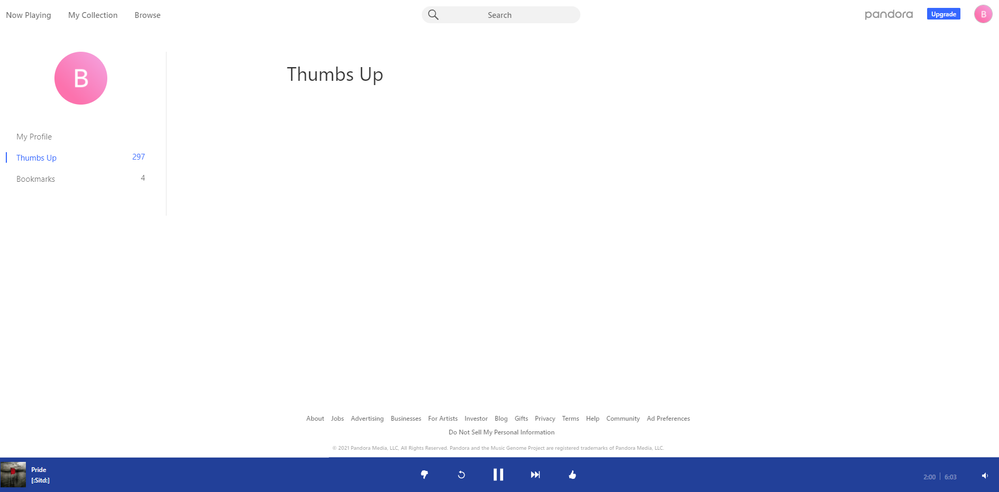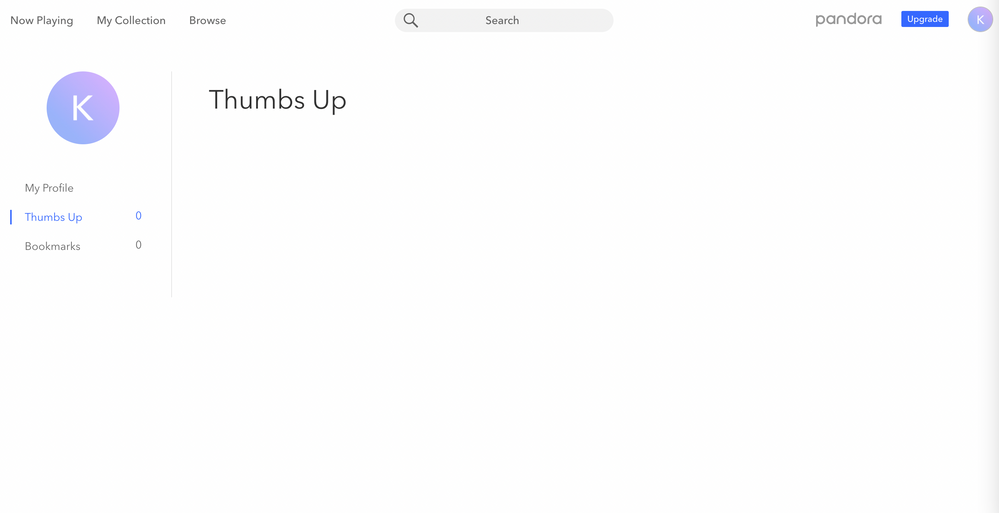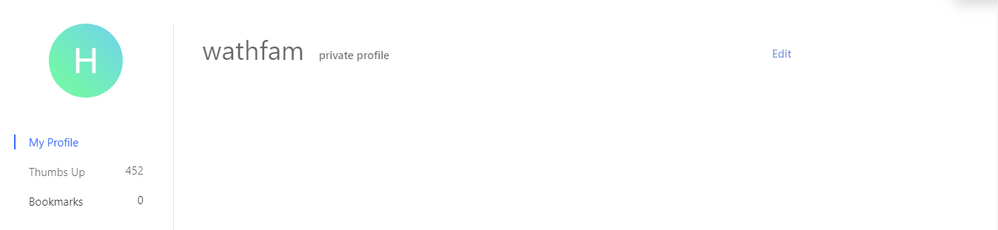- Pandora Community
- :
- Support
- :
- My Collection
- :
- Thumbs Up still show in profile for deleted statio...
- Subscribe to RSS Feed
- Mark Post as New
- Mark Post as Read
- Float this Post for Current User
- Bookmark
- Subscribe
- Mute
- Printer Friendly Page
- Mark as New
- Bookmark
- Subscribe
- Mute
- Subscribe to RSS Feed
- Permalink
- Report Inappropriate Content
Hey there,
I've been listening to Pandora free for a while and just recently gave premium a shot. I am liking it, but I have a question regarding my thumbs up...
I have 14 thumbs up, I started with 17, but was able to go to my stations and choose edit to remove some of them. What I want to do is remove all 14 so I have 0 thumbs up, I have checked all of my stations and I have no thumbs up with those stations, so I might have gave a thumbs up to songs on a different station a while back that I deleted from my account. Aside from the stations, I do not have any playlists that could potentially cause this issue.
Is there a way to either restore deleted stations, so I can delete those thumbs up or is there another way that I do not know of to take care of them? I have looked through the website and the app, but cannot seem to find a way.
Thanks!
Moderator Edit: Edited title for clarity
Accepted Solutions
- Mark as New
- Bookmark
- Subscribe
- Mute
- Subscribe to RSS Feed
- Permalink
- Report Inappropriate Content
@Half We recently made a change to limit the number of thumbs displayed in your Profile from the web and mobile devices so the Thumbs up count may not match the total number displayed.
If you'd like to review your Thumbs in greater detail, you can find them in each stations backstage page.
In the meantime, I've passed along your feedback.
Adam | Community Moderator
New to the Community? Introduce yourself here
New music alert! Picks of the Week (1.21.26)
- Mark as New
- Bookmark
- Subscribe
- Mute
- Subscribe to RSS Feed
- Permalink
- Report Inappropriate Content
@joshrodgers I've created a ticket with our engineering team so they can help look into this further.
Thanks for your patience in the meantime!
Adam | Community Moderator
New to the Community? Introduce yourself here
New music alert! Picks of the Week (1.21.26)
- Mark as New
- Bookmark
- Subscribe
- Mute
- Subscribe to RSS Feed
- Permalink
- Report Inappropriate Content
A desktop won't list these mystery thumbs, but my mobile device lists them.
Windows 10 with the Chrome browser shows me the screen below. Like everyone else I see a number of Thumbs Up (5). But then where the tracks are supposed to be listed is blank.
A mobile device (Android) shows me the missing track listing. Tapping on "Profile" gets me the screen below that says "5 THUMBS". Then tapping on the "5 THUMBS" gets me the track listing also shown below.
Either way I can't un-thumb any of these mystery tracks.


- Mark as New
- Bookmark
- Subscribe
- Mute
- Subscribe to RSS Feed
- Permalink
- Report Inappropriate Content
@wysiwyg Thank you for reporting this.
I've added your feedback to the ticket we have open with the engineers who are looking into this.
Thanks for your patience in the meantime!
Adam | Community Moderator
New to the Community? Introduce yourself here
New music alert! Picks of the Week (1.21.26)
- Mark as New
- Bookmark
- Subscribe
- Mute
- Subscribe to RSS Feed
- Permalink
- Report Inappropriate Content
My thumbs up list does not load at all on desktop on either Edge, Chrome, or Internet Explorer. When scrolling down there is a brief loading circle, but nothing displays. When i'm using the mobile app on my phone, the songs display as normal.
- Mark as New
- Bookmark
- Subscribe
- Mute
- Subscribe to RSS Feed
- Permalink
- Report Inappropriate Content
@bisclaveret Your information has now been added to the ticket we have open with the engineers who are looking into this.
Thanks for your patience in the meantime!
Adam | Community Moderator
New to the Community? Introduce yourself here
New music alert! Picks of the Week (1.21.26)
- Mark as New
- Bookmark
- Subscribe
- Mute
- Subscribe to RSS Feed
- Permalink
- Report Inappropriate Content
add me to the list 529 thumbs I can't remove because I deleted old stations. I had 1900 of them but i was able to go back and find some of the old stations I removed and was able to get rid of most of them, I had many of the same songs that were showing up on multiple lists which shouldn't happen. It should be that if someone removes something from their collection the thumbs up and down get removed along with it.
- Mark as New
- Bookmark
- Subscribe
- Mute
- Subscribe to RSS Feed
- Permalink
- Report Inappropriate Content
@AfterShock1977 Your feedback has now been added to the ticket we have open with our engineering team regarding this issue.
Thanks for your patience in the meantime!
Adam | Community Moderator
New to the Community? Introduce yourself here
New music alert! Picks of the Week (1.21.26)
- Mark as New
- Bookmark
- Subscribe
- Mute
- Subscribe to RSS Feed
- Permalink
- Report Inappropriate Content
Thumbs Up From Deleted Stations Are Still Showing in Profile
I deleted stations I don't listen to anymore but the thumbs up from them won't let me delete them from my profile. Is there a solution for this?
- Mark as New
- Bookmark
- Subscribe
- Mute
- Subscribe to RSS Feed
- Permalink
- Report Inappropriate Content
@katiewath04 Can you please send me a screenshot of what you're seeing?
I took a look at your account, and am not seeing anything listed in the Thumbs Up list in your profile:
Thanks for working with me on this. 🤝
Adam | Community Moderator
New to the Community? Introduce yourself here
New music alert! Picks of the Week (1.21.26)
- Mark as New
- Bookmark
- Subscribe
- Mute
- Subscribe to RSS Feed
- Permalink
- Report Inappropriate Content
It's actually a problem on my Mom's account. She asked that I figure it out.
- Mark as New
- Bookmark
- Subscribe
- Mute
- Subscribe to RSS Feed
- Permalink
- Report Inappropriate Content
@katiewath04 Since you are seeking help for someone else's account, you'll need to reach out to our support team for further assistance.
You can contact them directly for assistance here.
Adam | Community Moderator
New to the Community? Introduce yourself here
New music alert! Picks of the Week (1.21.26)
- Mark as New
- Bookmark
- Subscribe
- Mute
- Subscribe to RSS Feed
- Permalink
- Report Inappropriate Content
Pandora has admitted they have a problem and they are working on it. I have 3 thumbs up songs which were thumbed up on a station different from the artist of thumbs up song. On the web page if you go to profile and click on thumbs up it should show you what songs you have thumbed up and what station they were thumbed up on but it doesn't. Anyone know another way to find out so I can edit these thumbs up songs
- Mark as New
- Bookmark
- Subscribe
- Mute
- Subscribe to RSS Feed
- Permalink
- Report Inappropriate Content
@Half at the top of your Pandora home page click on my collection, then alongside where it says Collected you will see options that you can choose to click on, All, Artists, Albums, Songs, Stations, Playlists. Click on Playlist, then you should be able to see a playlist that has all your thumbed-up songs. I hope this helps.
Take care and stay safe.
- Mark as New
- Bookmark
- Subscribe
- Mute
- Subscribe to RSS Feed
- Permalink
- Report Inappropriate Content
- Mark as New
- Bookmark
- Subscribe
- Mute
- Subscribe to RSS Feed
- Permalink
- Report Inappropriate Content
@Half are you a premium customer, or are you listening to Pandora with the free option? As a premium customer you should be able to see your thumbed-up songs on the thumbed-up Playlist. But if you are under the free listening option then you are right, you will not see the Playlists menu option. I'm sorry about that, but here are some great people who can better assist you. @AdamPandora, @AlyssaPandora, @TannerPandora, @ShannonPandora, and @ErickPandora they will better solve your issue.
Take care and stay safe.
- Mark as New
- Bookmark
- Subscribe
- Mute
- Subscribe to RSS Feed
- Permalink
- Report Inappropriate Content
@Half We recently made a change to limit the number of thumbs displayed in your Profile from the web and mobile devices so the Thumbs up count may not match the total number displayed.
If you'd like to review your Thumbs in greater detail, you can find them in each stations backstage page.
In the meantime, I've passed along your feedback.
Adam | Community Moderator
New to the Community? Introduce yourself here
New music alert! Picks of the Week (1.21.26)
- Mark as New
- Bookmark
- Subscribe
- Mute
- Subscribe to RSS Feed
- Permalink
- Report Inappropriate Content
- Mark as New
- Bookmark
- Subscribe
- Mute
- Subscribe to RSS Feed
- Permalink
- Report Inappropriate Content
@AdamPandora Is there a fix? I have some thumbs I’d like to remove also from stations that I don’t listen to anymore.
- Mark as New
- Bookmark
- Subscribe
- Mute
- Subscribe to RSS Feed
- Permalink
- Report Inappropriate Content
@KC8419 You should be able to remove thumb ratings from any of your collected stations.
Could you tell me a bit more about what is happening? Are you listening to Pandora on a computer or on a device?
- If you are on a computer, are you listening from:
- A Mac or Windows computer?
- Our website, or the desktop app? If you're listening from our website, what browser are you using?
- If you are on a device, what is the make and model (and carrier, if applicable)?
- Is there an error message? If so, what does it say?
- Can you provide me with a screenshot of what you're seeing?
Thanks for working with me on this. 🤝
Adam | Community Moderator
New to the Community? Introduce yourself here
New music alert! Picks of the Week (1.21.26)