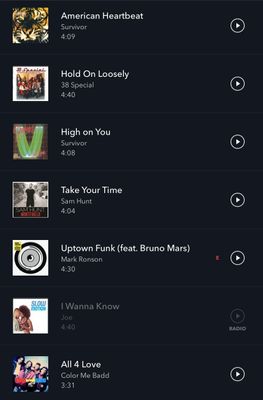- Pandora Community
- :
- Support
- :
- My Collection
- :
- Thumbs Up still show in profile for deleted statio...
- Subscribe to RSS Feed
- Mark Post as New
- Mark Post as Read
- Float this Post for Current User
- Bookmark
- Subscribe
- Mute
- Printer Friendly Page
- Mark as New
- Bookmark
- Subscribe
- Mute
- Subscribe to RSS Feed
- Permalink
- Report Inappropriate Content
Hey there,
I've been listening to Pandora free for a while and just recently gave premium a shot. I am liking it, but I have a question regarding my thumbs up...
I have 14 thumbs up, I started with 17, but was able to go to my stations and choose edit to remove some of them. What I want to do is remove all 14 so I have 0 thumbs up, I have checked all of my stations and I have no thumbs up with those stations, so I might have gave a thumbs up to songs on a different station a while back that I deleted from my account. Aside from the stations, I do not have any playlists that could potentially cause this issue.
Is there a way to either restore deleted stations, so I can delete those thumbs up or is there another way that I do not know of to take care of them? I have looked through the website and the app, but cannot seem to find a way.
Thanks!
Moderator Edit: Edited title for clarity
- Mark as New
- Bookmark
- Subscribe
- Mute
- Subscribe to RSS Feed
- Permalink
- Report Inappropriate Content
When I go to profile then click thumbs there are songs there that I want to remove. Ive went through all the collected stations and cannot find the songs I want to remove. How do I remove them if I’ve removed the station already?
I have an iPhone 11. I rarely listen on my computer. There is no error.
- Mark as New
- Bookmark
- Subscribe
- Mute
- Subscribe to RSS Feed
- Permalink
- Report Inappropriate Content
Hi there, @KC8419. 👋
Could you provide a screenshot of what you're seeing?
Also, could you share a couple examples of songs in which you'd like to remove the Thumbs Up rating?
Thanks so much for your help with this. 🎧
Alyssa | Community Manager
Join the discussion in Community Chat
Your turn: Q: What genre grew on you over time?
Check out: Pandora for Creators Community
Share yours: Q: What's your sound color? ✨
- Mark as New
- Bookmark
- Subscribe
- Mute
- Subscribe to RSS Feed
- Permalink
- Report Inappropriate Content
@AlyssaPandora I’m going to my profile then thumbs and I see a list of songs. The stations in my collection don’t have any of these songs as thumbs. I went through each station one by one and checked. So how do you remove thumbs from a stain you’ve already removed and don’t know where it thumbed them? Screenshot of some of the songs in my thumbs..
- Mark as New
- Bookmark
- Subscribe
- Mute
- Subscribe to RSS Feed
- Permalink
- Report Inappropriate Content
Thanks for following up, @KC8419.
We recently made a change to limit the number of thumbs displayed in your Profile from the web and mobile devices so the Thumbs up count may not match the total number displayed.
If you'd like to review your Thumbs in greater detail, you can find them in each stations backstage page.
In the meantime, I've passed along your feedback.
Adam | Community Moderator
New to the Community? Introduce yourself here
New music alert! Picks of the Week (1.15.26)
- Mark as New
- Bookmark
- Subscribe
- Mute
- Subscribe to RSS Feed
- Permalink
- Report Inappropriate Content
I deleted all my thumbs but when I go to my profile and ppl it says I have 0 thumbs but when I press the 0 it shows all the thumbs I have like I never deleted them when I did
- Mark as New
- Bookmark
- Subscribe
- Mute
- Subscribe to RSS Feed
- Permalink
- Report Inappropriate Content
@izzy0811 I moved your post over to this existing thread: Thumbs Up still show in profile for deleted stations
We recently made a change to limit the number of thumbs displayed in your Profile from the web and mobile devices so the Thumbs up count may not match the total number on your account.
If you'd like to review your Thumbs in greater detail, you can find them in each stations backstage page.
In the meantime, I've passed along your feedback.
Adam | Community Moderator
New to the Community? Introduce yourself here
New music alert! Picks of the Week (1.15.26)
- Mark as New
- Bookmark
- Subscribe
- Mute
- Subscribe to RSS Feed
- Permalink
- Report Inappropriate Content
I am having this exact same problem with my iPhone Pandora App. No thumbs show up anywhere on a desk top web browser. When I go to my iPhone Pandora App, I have "ghost" thumbs. I have deleted all my thumbs from my current station collection (1 at a time), and when I go to my profile it says 0 thumbs. However, under my profile, but when I press the 0 (thumbs) it displays a list of thumbs. I am guessing they are orphaned thumbs from stations that I have deleted. I was able to remember one of the stations and re-collect it, so I could delete the thumb. I have no idea where the other thumbs may have come from. Anyway, if you could clear all my thumbs lists entirely, that would be great. I just upgraded to premium, and I just want to start fresh with a clean thumbs list. Thanks!
- Mark as New
- Bookmark
- Subscribe
- Mute
- Subscribe to RSS Feed
- Permalink
- Report Inappropriate Content
Hey @KeepOnRolling_2 Welcome to community!
I've gone ahead and made a small change that should help. Go ahead and try again. In some cases you may need to sign out and back in again to refresh the connection with Pandora. Just be aware that if you do sign out, any offline content will be removed and will need to be downloaded again.
Let us know if you're still having trouble.
- Mark as New
- Bookmark
- Subscribe
- Mute
- Subscribe to RSS Feed
- Permalink
- Report Inappropriate Content
They are cleared! Thanks for the fast support! 😀
- Mark as New
- Bookmark
- Subscribe
- Mute
- Subscribe to RSS Feed
- Permalink
- Report Inappropriate Content
I have around a 100 songs from stations I deleted today that I cannot un thumb. I see after 3 years from the original post, there it seems there is still no fix for the community. So, I went on and made a new account. I never saw any post where someone reported a fix for this. Others had issues fixed but not those from deleted stations. Maybe, I missed something.
- Mark as New
- Bookmark
- Subscribe
- Mute
- Subscribe to RSS Feed
- Permalink
- Report Inappropriate Content
I have a little more than 100 thumbs up created over many years and would like help deleting them. There’s also a small thumbs up playlist I wasn’t aware of, as well as a “favorites” album I can’t seem to remove. Other threads appear to confirm I cannot do this from the app. Thank you!
- Mark as New
- Bookmark
- Subscribe
- Mute
- Subscribe to RSS Feed
- Permalink
- Report Inappropriate Content
@User4370211 I moved your post over to this existing thread: How to edit thumb ratings
Deleting thumb ratings from stations:
Check out the accepted solution for instructions on how to delete thumb ratings from your collected stations on either a computer or mobile device.
Deleting a playlist:
Playlists are only an option when upgraded to Pandora Premium.
This being said, I do see you've recently enabled some free sessions of Pandora Premium by watching an ad.
Were you looking to delete some playlists you created during those sessions?
If so, what were the names of those playlists?
Let me know.
Adam | Community Moderator
New to the Community? Introduce yourself here
New music alert! Picks of the Week (1.15.26)
- Mark as New
- Bookmark
- Subscribe
- Mute
- Subscribe to RSS Feed
- Permalink
- Report Inappropriate Content
Thanks Adam. Unfortunately, I’ve already tried the solutions there. I’ve been with Pandora for more than 10 years and almost all of my thumbs are from stations I no longer have. I can’t even remove the thumbs I have on current stations (only two) by going to any backstage page. Same with a thumbs playlist and album “favorite” I wasn’t aware I had. Interestingly, the more than 100 thumbs appear only on devices. I don’t see them when I access my account on a desktop browser. Thanks again Adam.
Adam, responding to the rest of your post, I watched the ads to access specific songs that were thumbed, thinking I could un-thumb songs that way. It didn’t work. There was a favorites playlist created (I guess automatically) called Ella Fitzgerald Radio Thumbs Up and an album favorite The Romantic Mozart. But again, more than 100 songs not tied to any current playlist.
UPDATE: perhaps I could have engineering support? It only affects the app on my devices not any desktop browser. The tunes are weighted heavily in the station algorithm so I’d really like to un-thumb them
Moderator Edit: Merged comments
- Mark as New
- Bookmark
- Subscribe
- Mute
- Subscribe to RSS Feed
- Permalink
- Report Inappropriate Content
@User4370211 I've gone ahead and removed those Thumb ratings from your account.
Please note that I had to restore some of your deleted stations in order to remove those thumb ratings.
Feel free to delete those stations from your collection again if you no longer want them.
Let me know if this helps.
Adam | Community Moderator
New to the Community? Introduce yourself here
New music alert! Picks of the Week (1.15.26)
- Mark as New
- Bookmark
- Subscribe
- Mute
- Subscribe to RSS Feed
- Permalink
- Report Inappropriate Content
It worked. Thank you!!
- Mark as New
- Bookmark
- Subscribe
- Mute
- Subscribe to RSS Feed
- Permalink
- Report Inappropriate Content
Happy to hear it, @User4370211.
Hope we continue to see you around the community! ![]()
Adam | Community Moderator
New to the Community? Introduce yourself here
New music alert! Picks of the Week (1.15.26)