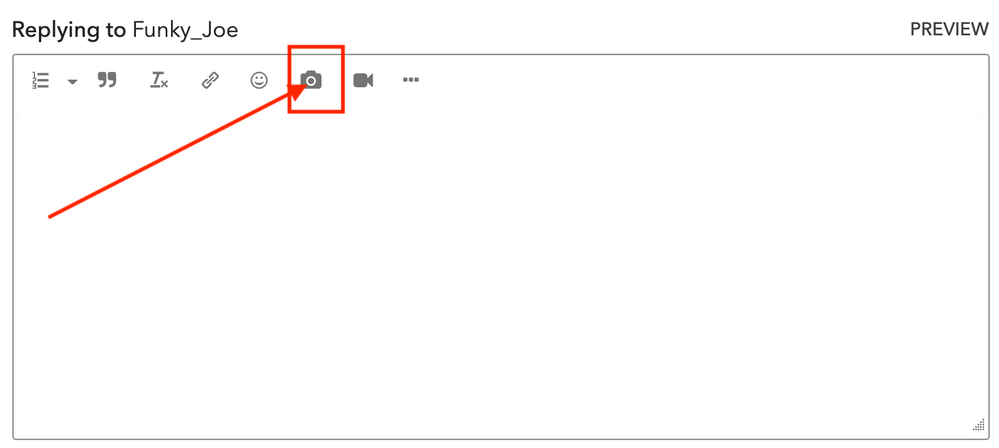- Pandora Community
- :
- Support
- :
- My Collection
- :
- Re: Playlist
- Subscribe to RSS Feed
- Mark Post as New
- Mark Post as Read
- Float this Post for Current User
- Bookmark
- Subscribe
- Mute
- Printer Friendly Page
- Mark as New
- Bookmark
- Subscribe
- Mute
- Subscribe to RSS Feed
- Permalink
- Report Inappropriate Content
I created a playlist, when I delete songs from it, it doesn't delete.
Moderator Edit: Edited title for clarity
- Mark as New
- Bookmark
- Subscribe
- Mute
- Subscribe to RSS Feed
- Permalink
- Report Inappropriate Content
JETSET how are you? When you delete the song, try to refresh your Pandora app, sometimes I have to do the same thing as well. Wish you the best. Take care and stay safe.
- Mark as New
- Bookmark
- Subscribe
- Mute
- Subscribe to RSS Feed
- Permalink
- Report Inappropriate Content
@JETSET Nice to see you around the Community.
Could you tell me a bit more about what is happening? Are you listening to Pandora on a computer or on a device?
- If you are on a computer, are you listening from:
- A Mac or Windows computer?
- Our website, or the desktop app? If you're listening from our website, what browser are you using?
- If you are on a device, what is the make and model (and carrier, if applicable)?
- Is there an error message? If so, what does it say?
- Does this happen with any playlist you attempt to delete songs from, or just one of them?
- Can you provide me with a screenshot/screen-recording of what you're seeing?
Thanks for working with me on this. 🤝
Adam | Community Moderator
New to the Community? Introduce yourself here
New music alert! Picks of the Week (2.4.26)
- Mark as New
- Bookmark
- Subscribe
- Mute
- Subscribe to RSS Feed
- Permalink
- Report Inappropriate Content
I am on a pc...Windows. I do not see anything, anywhere to delete a song on your website.I need to get rid of my songs I accidently downloaded.
- Mark as New
- Bookmark
- Subscribe
- Mute
- Subscribe to RSS Feed
- Permalink
- Report Inappropriate Content
@jetdude62 The ability to download songs is only an option when streaming your Premium account on a mobile device.
To clarify, do you need help removing specific tracks you've added to one of your created playlists?
Or do you need help removing songs you accidentally added to your collection?
Let me know.
Adam | Community Moderator
New to the Community? Introduce yourself here
New music alert! Picks of the Week (2.4.26)
- Mark as New
- Bookmark
- Subscribe
- Mute
- Subscribe to RSS Feed
- Permalink
- Report Inappropriate Content
Nothing I try works. It shows the songs are deleted, but when I try to play the updated list, it reverts back to the original list and doesn't show the original songs. I give up. I just deleted the whole playlist.
- Mark as New
- Bookmark
- Subscribe
- Mute
- Subscribe to RSS Feed
- Permalink
- Report Inappropriate Content
@JETSET I understand your frustration. If you'd prefer not to invest any more time, we totally understand.
If you'd like to work on this a bit more, I'd be happy to help troubleshoot or answer any questions you may have.
Could you tell me more about what's happening? Are you listening to Pandora on a computer or on a device?
If you are on a computer, which browser are you using? If you are on a device, what is the make and model (and carrier, if applicable)? Are you seeing any error messages?
Let me know what you decide. We're here to help!
Adam | Community Moderator
New to the Community? Introduce yourself here
New music alert! Picks of the Week (2.4.26)
- Mark as New
- Bookmark
- Subscribe
- Mute
- Subscribe to RSS Feed
- Permalink
- Report Inappropriate Content
Mine is doing the same thing. The songs are no longer visible but still play. I deleted them long ago. On my phone
- Mark as New
- Bookmark
- Subscribe
- Mute
- Subscribe to RSS Feed
- Permalink
- Report Inappropriate Content
@Wpelren I'm happy to look into this further.
The next time this happens, please reply back to this thread with the following:
- A screenshot of the deleted track still playing on your playlist
- The name of the playlist the track was deleted on
Thanks for working with me on this. 🤝
Adam | Community Moderator
New to the Community? Introduce yourself here
New music alert! Picks of the Week (2.4.26)
- Mark as New
- Bookmark
- Subscribe
- Mute
- Subscribe to RSS Feed
- Permalink
- Report Inappropriate Content
Same thing is happening to me. I created a playlist, and accidentally added a whole album instead of just the song (Fats Domino - Ain’t it a Shame) so I tried to delete the other songs, 1 by 1, only to find out the next time I logged into pandora that all the songs are back in the playlist! I would send a screenshot but I don’t understand how.
- Mark as New
- Bookmark
- Subscribe
- Mute
- Subscribe to RSS Feed
- Permalink
- Report Inappropriate Content
@Funky_Joe Could you tell me a bit more about what is happening? Are you listening to Pandora on a computer or on a device?
- If you are on a computer, are you listening from:
- A Mac or Windows computer?
- Our website, or the desktop app? If you're listening from our website, what browser are you using?
- If you are on a device, what is the make and model (and carrier, if applicable)?
- Is there an error message? If so, what does it say?
- Can you provide me with a screenshot of what you're seeing? You can attach a screenshot by clicking on the camera icon in the Reply box:
Thanks for working with me on this. 🤝
Adam | Community Moderator
New to the Community? Introduce yourself here
New music alert! Picks of the Week (2.4.26)
- Mark as New
- Bookmark
- Subscribe
- Mute
- Subscribe to RSS Feed
- Permalink
- Report Inappropriate Content
This is happening for a year. This needs to be corrected. Stop milking this issue. I recorded it in action for you. Please let me know how you want me to send.
- Mark as New
- Bookmark
- Subscribe
- Mute
- Subscribe to RSS Feed
- Permalink
- Report Inappropriate Content
@TnyToNewYork I have created a ticket with our support team for you.
They will be contacting you privately via email to help look into this further, so please keep an eye out for their message.
You can then attach your recording to the email you are sent.
Thanks for your patience in the meantime!
Adam | Community Moderator
New to the Community? Introduce yourself here
New music alert! Picks of the Week (2.4.26)
- Mark as New
- Bookmark
- Subscribe
- Mute
- Subscribe to RSS Feed
- Permalink
- Report Inappropriate Content
I came here looking for a solution because I experience the same problem. My primary playlist is 1620 songs called 'My Thumbs Up" , which I listen to on shuffle every day on either my Motorola Android (version 11) phone, or my 12 year old Gateway Windows 10 desktop computer via Chrome. On my phone the playlist doesn't even have the 3 dots with a delete option. But on the Pandora website the playlist of songs has the 3 dots with one option being "remove from playlist". But even though I have gone to the list and individually deleted a dozen songs I no longer want to be in the shuffle rotation, they are still there. They disappear when I click on the remove function, but in the real world they are still there next time I start that playlist. There's some songs I've deleted 4 or 5 times and they still keep playing in the shuffle rotation.
- Mark as New
- Bookmark
- Subscribe
- Mute
- Subscribe to RSS Feed
- Permalink
- Report Inappropriate Content
@yotsky75 I'm happy to help look into this.
What are the names of the tracks you are unable to remove from your My Thumbs Up playlist?
Can you please send me a screenshot of what you're seeing?
Lastly, can you please test and confirm if this is the only playlist you are unable to remove tracks from?
Thanks for working with me on this. 🤝
Adam | Community Moderator
New to the Community? Introduce yourself here
New music alert! Picks of the Week (2.4.26)