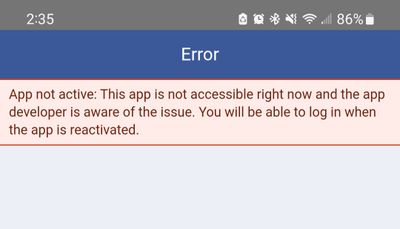- Pandora Community
- :
- Support
- :
- My Collection
- :
- Re: Can't share to instagram/snapchat/etc
- Subscribe to RSS Feed
- Mark Post as New
- Mark Post as Read
- Float this Post for Current User
- Bookmark
- Subscribe
- Mute
- Printer Friendly Page
- Mark as New
- Bookmark
- Subscribe
- Mute
- Subscribe to RSS Feed
- Permalink
- Report Inappropriate Content
I am unable to share a song that I'm listening too on Pandora with my Facebook on my Samsung Galaxy Note 20 Ultra. I cleared the cache but it still doesn't work. It's been weeks since I've posted
Moderator Edit: Edited title for clarity
Accepted Solutions
- Mark as New
- Bookmark
- Subscribe
- Mute
- Subscribe to RSS Feed
- Permalink
- Report Inappropriate Content
Pandora Update - 07/15/23:
Hi, everyone!
Connecting to Facebook is no longer a feature. However, I understand any frustration you might have around this experience and have passed along your feedback.
If you'd like to continue sharing to your Facebook account, you can still copy the link for the track you're attempting to share from our website or mobile app.
Mobile users can start by tapping the name of the song/station/album/playlist/artist/podcast* and then select Share. From here, you can Copy Link.
Web users can hover the cursor over the album art*, or click on the ellipsis (or three dots) for that item. Select Share and then Copy Link to share the direct link instead.
*What content you're able to share may depend on your subscription level.
Hope this helps.
Adam | Community Moderator
New to the Community? Introduce yourself here
New music alert! Picks of the Week (1.26.26)
- Mark as New
- Bookmark
- Subscribe
- Mute
- Subscribe to RSS Feed
- Permalink
- Report Inappropriate Content
I am having this issue with my Facebook. I know that I used to be able to use the share to but yesterday when I did try it just blinked and didn't go to the share screen like it should have.
- Mark as New
- Bookmark
- Subscribe
- Mute
- Subscribe to RSS Feed
- Permalink
- Report Inappropriate Content
I am unable to share songs to my Facebook page. I'm able to share via other socials and messages but not FB. I keep getting this error. I'm not able to see social on Desktop view either. I can't toggle to turn it back on in the app.
- Mark as New
- Bookmark
- Subscribe
- Mute
- Subscribe to RSS Feed
- Permalink
- Report Inappropriate Content
Having the same the issue. And get the error message. Just a bit frustrating.
- Mark as New
- Bookmark
- Subscribe
- Mute
- Subscribe to RSS Feed
- Permalink
- Report Inappropriate Content
I'm having the same problem it's been about a month I can't figure out how to fix it
I can't connect my Pandora to Facebook it just stopped working one day and I can't figure out how to fix it
Moderator Edit: Merged comments
- Mark as New
- Bookmark
- Subscribe
- Mute
- Subscribe to RSS Feed
- Permalink
- Report Inappropriate Content
Pandora Update - 07/15/23:
Hi, everyone!
Connecting to Facebook is no longer a feature. However, I understand any frustration you might have around this experience and have passed along your feedback.
If you'd like to continue sharing to your Facebook account, you can still copy the link for the track you're attempting to share from our website or mobile app.
Mobile users can start by tapping the name of the song/station/album/playlist/artist/podcast* and then select Share. From here, you can Copy Link.
Web users can hover the cursor over the album art*, or click on the ellipsis (or three dots) for that item. Select Share and then Copy Link to share the direct link instead.
*What content you're able to share may depend on your subscription level.
Hope this helps.
Adam | Community Moderator
New to the Community? Introduce yourself here
New music alert! Picks of the Week (1.26.26)
- Mark as New
- Bookmark
- Subscribe
- Mute
- Subscribe to RSS Feed
- Permalink
- Report Inappropriate Content
Well that's a bunch of bs and u know it is so fix it or alot of ppl will delete ur system of music and go to different platform for music
- Mark as New
- Bookmark
- Subscribe
- Mute
- Subscribe to RSS Feed
- Permalink
- Report Inappropriate Content
This **ahem**!!!
- Mark as New
- Bookmark
- Subscribe
- Mute
- Subscribe to RSS Feed
- Permalink
- Report Inappropriate Content
After 10+ years with Pandora, I've about completely had it. I've been a Paid Subscriber for a majority of that time. Not only can I not repost to Facebook, We can't even upload a Profile picture. I've hesitated Deleting my Account. Constantly asking subscribers to Upgrade the service while the Features Downgrade. There's many other platforms offering a better experience. I was really loving Pandora 5 years ago. All good things must end. I❤️Radio here I come.
- Mark as New
- Bookmark
- Subscribe
- Mute
- Subscribe to RSS Feed
- Permalink
- Report Inappropriate Content
Share to Facebook
- Mark as New
- Bookmark
- Subscribe
- Mute
- Subscribe to RSS Feed
- Permalink
- Report Inappropriate Content
@GeorgeCalvinYou I moved your post over to this existing thread: Unable to share content to Facebook
If you'd like to share to your Facebook account, you can copy the link for the track you're attempting to share from our website or mobile app.
Check out the accepted solution for more information.
Hope this helps!
Adam | Community Moderator
New to the Community? Introduce yourself here
New music alert! Picks of the Week (1.26.26)