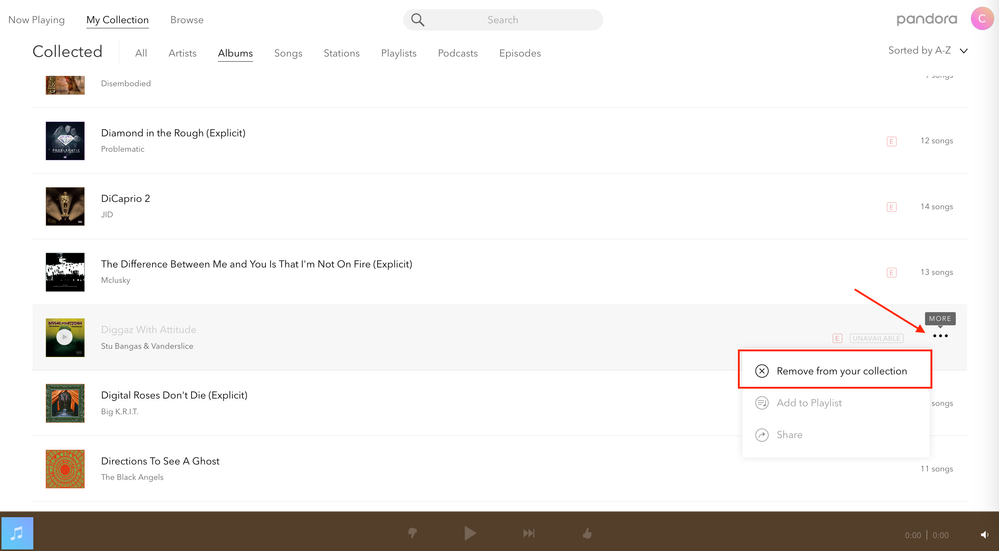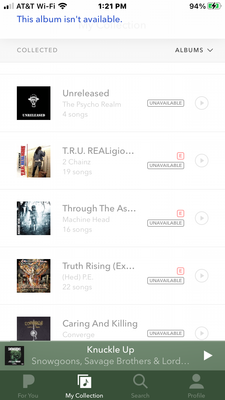- Pandora Community
- :
- Support
- :
- My Collection
- :
- Unavailable albums in collection
- Subscribe to RSS Feed
- Mark Post as New
- Mark Post as Read
- Float this Post for Current User
- Bookmark
- Subscribe
- Mute
- Printer Friendly Page
- Mark as New
- Bookmark
- Subscribe
- Mute
- Subscribe to RSS Feed
- Permalink
- Report Inappropriate Content
I have a ton of albums unavailable in my collection. How do I delete them or remove them? You can’t even click on them
Moderator Edit: Format
Accepted Solutions
- Mark as New
- Bookmark
- Subscribe
- Mute
- Subscribe to RSS Feed
- Permalink
- Report Inappropriate Content
Sorry for the trouble.
I made a small change that should help with this. The unavailable content should no longer be visible. If you come across any content like this again, let us know the track and album and we can have a closer look.
Thanks!
- Mark as New
- Bookmark
- Subscribe
- Mute
- Subscribe to RSS Feed
- Permalink
- Report Inappropriate Content
@Craigmack10304 You should be able to remove those albums by clicking on the 3 dots, and selecting Remove from your collection:
Does that option not appear for you on your end?
If so, can you please send me a screenshot of what you are seeing?
(Please note you won't be able to attach images via email - you will need to open this Community link in a web browser in order to provide attachments)
Thanks for working with meo n this.
Adam | Community Moderator
New to the Community? Introduce yourself here
New music alert! Picks of the Week (2.4.26)
- Mark as New
- Bookmark
- Subscribe
- Mute
- Subscribe to RSS Feed
- Permalink
- Report Inappropriate Content
This is what happens when I try and click on the album
- Mark as New
- Bookmark
- Subscribe
- Mute
- Subscribe to RSS Feed
- Permalink
- Report Inappropriate Content
Sorry for the trouble.
I made a small change that should help with this. The unavailable content should no longer be visible. If you come across any content like this again, let us know the track and album and we can have a closer look.
Thanks!
- Mark as New
- Bookmark
- Subscribe
- Mute
- Subscribe to RSS Feed
- Permalink
- Report Inappropriate Content
…………………..
- Mark as New
- Bookmark
- Subscribe
- Mute
- Subscribe to RSS Feed
- Permalink
- Report Inappropriate Content
@Craigmack10304 You should be able to remove those tracks on your end.
Can you please send me a screenshot of what you see when you long press (tap on a specific track and hold it there until the dropdown menu appears) on each track? You should see the option un-collect the track.
Thanks for working with me on this.
Adam | Community Moderator
New to the Community? Introduce yourself here
New music alert! Picks of the Week (2.4.26)