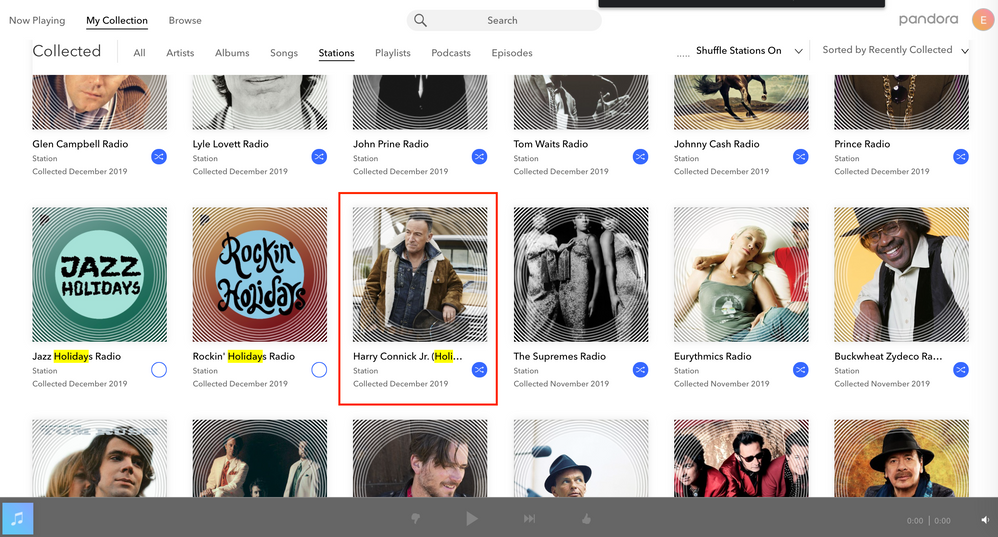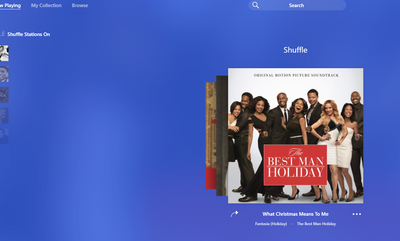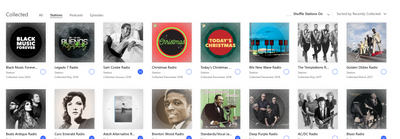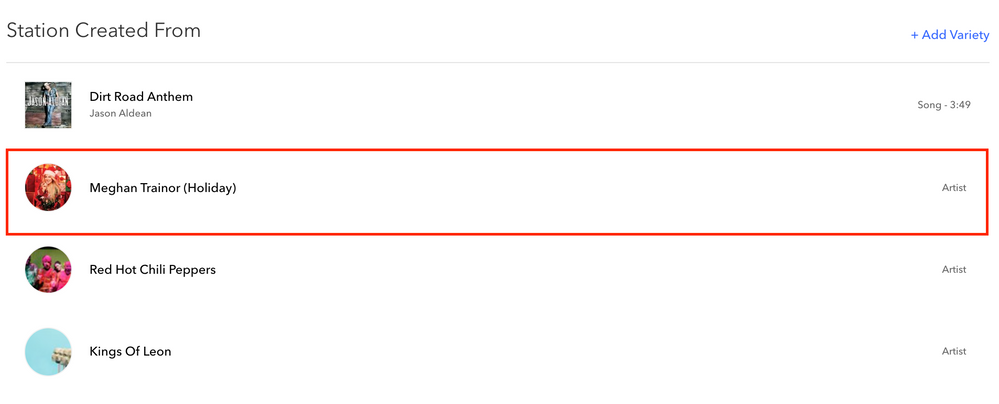- Pandora Community
- :
- Support
- :
- My Collection
- :
- Re: Unwanted Christmas music on shuffle mode
- Subscribe to RSS Feed
- Mark Post as New
- Mark Post as Read
- Float this Post for Current User
- Bookmark
- Subscribe
- Mute
- Printer Friendly Page
- Mark as New
- Bookmark
- Subscribe
- Mute
- Subscribe to RSS Feed
- Permalink
- Report Inappropriate Content
About a month ago, Christmas music started showing up on my shuffle stations mode. I have two Christmas stations which are NOT included in my shuffle. Can't find any song that was thumbed up that should cause this, although scrolling through over 1000 thumbed up songs is imprecise at best.
Accepted Solutions
- Mark as New
- Bookmark
- Subscribe
- Mute
- Subscribe to RSS Feed
- Permalink
- Report Inappropriate Content
@kbs I had someone from our support team take a closer look at this, and it appears that you currently have Harry Connick Jr. (Holiday) Radio selected for Shuffle Mode:
I recommend unchecking that station as that will prevent the holiday music from playing on Shuffle Mode.
Hope this helps!
Adam | Community Moderator
New to the Community? Introduce yourself here
New music alert! Picks of the Week (1.15.26)
- Mark as New
- Bookmark
- Subscribe
- Mute
- Subscribe to RSS Feed
- Permalink
- Report Inappropriate Content
@kbs I'm happy to look into this.
The next time this happens, can you please make note of what station is playing when a Christmas track plays?
When listening to Shuffle, you can view which station a particular song is from by scrolling to the bottom of the Now Playing screen. A banner will appear at the top of the window.
It should say "[Station_Name] Radio," and then the name of the track.
If you'd like to see a picture of where that info will be located, check out my post on this thread: What station is playing while in shuffle mode?
Let me know what you find out.
Adam | Community Moderator
New to the Community? Introduce yourself here
New music alert! Picks of the Week (1.15.26)
- Mark as New
- Bookmark
- Subscribe
- Mute
- Subscribe to RSS Feed
- Permalink
- Report Inappropriate Content
Thank you! I'll do that - seems to happen most often when using our Denon tuner - where it's harder to get the display features to work (through tv screen) and not on the computer.
- Mark as New
- Bookmark
- Subscribe
- Mute
- Subscribe to RSS Feed
- Permalink
- Report Inappropriate Content
@kbs I had someone from our support team take a closer look at this, and it appears that you currently have Harry Connick Jr. (Holiday) Radio selected for Shuffle Mode:
I recommend unchecking that station as that will prevent the holiday music from playing on Shuffle Mode.
Hope this helps!
Adam | Community Moderator
New to the Community? Introduce yourself here
New music alert! Picks of the Week (1.15.26)
- Mark as New
- Bookmark
- Subscribe
- Mute
- Subscribe to RSS Feed
- Permalink
- Report Inappropriate Content
Yes, I don't recall that being a holiday station but facts don't lie! Thank you for the help!
- Mark as New
- Bookmark
- Subscribe
- Mute
- Subscribe to RSS Feed
- Permalink
- Report Inappropriate Content
Always happy to help. 😎
Hope we continue to see you around the Community!
Adam | Community Moderator
New to the Community? Introduce yourself here
New music alert! Picks of the Week (1.15.26)
- Mark as New
- Bookmark
- Subscribe
- Mute
- Subscribe to RSS Feed
- Permalink
- Report Inappropriate Content
From Halloween to Thanksgiving, all you wanted to play for me was Christmas music. I kept skipping it because I don't want Christmas music in autumn. Since Advent, you've probably been giving me Christmas music for about 1 in 50 songs. Do you realize the official liturgical Christmas season is from Advent (4 Sundays before Christmas) through Epiphany (January 6)? It is not Halloween through Thanksgiving.
The past few years I could uncheck the non-Christmas stations, but this year the box says I have to delete them if I don't want them to play. I like music by a lot of different artists, and I don't want to be boxed into one type of Christmas music on an individual station. I want a Christmas shuffle.
This is so frustrating. 😞
Moderator Edit: Edited title for clarity
- Mark as New
- Bookmark
- Subscribe
- Mute
- Subscribe to RSS Feed
- Permalink
- Report Inappropriate Content
@javamooney Nice to see you around the Community.
To clarify, are you attempting to shuffle your Christmas stations, however are having trouble customizing your Shuffle to only include these stations?
If so, what are the names of the Christmas stations you want to be included in your Shuffle mix?
Let me know.
Adam | Community Moderator
New to the Community? Introduce yourself here
New music alert! Picks of the Week (1.15.26)
- Mark as New
- Bookmark
- Subscribe
- Mute
- Subscribe to RSS Feed
- Permalink
- Report Inappropriate Content
In the past, I would just unclick a station and it wouldn't play when in shuffle mode. This year after Christmas if I put it is shuffle mode, it is still playing Christmas songs. How can I get that to stop?
- Mark as New
- Bookmark
- Subscribe
- Mute
- Subscribe to RSS Feed
- Permalink
- Report Inappropriate Content
@fats2drv I'm happy to look into this.
The next time this happens, can you please make note of what station is playing when a Christmas track plays?
When listening to Shuffle, you can view which station a particular song is from by scrolling to the bottom of the Now Playing screen. A banner will appear at the top of the window.
It should say "[Station_Name] Radio," and then the name of the track.
If you'd like to see a picture of where that info will be located, check out my post on this thread: What station is playing while in shuffle mode?
Let me know what you find out.
Adam | Community Moderator
New to the Community? Introduce yourself here
New music alert! Picks of the Week (1.15.26)
- Mark as New
- Bookmark
- Subscribe
- Mute
- Subscribe to RSS Feed
- Permalink
- Report Inappropriate Content
Why is Christmas music still playing on my shuffle? I have no Christmas stations selected.
- Mark as New
- Bookmark
- Subscribe
- Mute
- Subscribe to RSS Feed
- Permalink
- Report Inappropriate Content
@makettle I moved your post over to this existing thread: Unwanted Christmas music on shuffle mode
The next time this happens, can you please make note of what station is playing when a Christmas track plays?
When listening to Shuffle, you can view which station a particular song is from by scrolling to the bottom of the Now Playing screen. A banner will appear at the top of the window.
It should say "[Station_Name] Radio," and then the name of the track.
If you'd like to see a picture of where that info will be located, check out my post on this thread: What station is playing while in shuffle mode?
Let me know what you find out.
Adam | Community Moderator
New to the Community? Introduce yourself here
New music alert! Picks of the Week (1.15.26)
- Mark as New
- Bookmark
- Subscribe
- Mute
- Subscribe to RSS Feed
- Permalink
- Report Inappropriate Content
Same
- Mark as New
- Bookmark
- Subscribe
- Mute
- Subscribe to RSS Feed
- Permalink
- Report Inappropriate Content
@emilyeasley850 You may have accidentally added a Holiday-themed artist or song seed on that station, or Thumbed up a Holiday-themed song. This can happen when adding variety to your stations and accidentally selecting the Holiday seed of an artist. To prevent this, avoid adding seeds with the "(Holiday)" suffix after the artists' name.
I looked at your Dirt Road Anthem Radio station and found that you have added an errant seed, Meghan Trainor (Holiday), to that station. That's why you're hearing tracks that don't fit.
I've gone ahead and deleted the bad seed for you to resolve this.
Hope this helps!
Adam | Community Moderator
New to the Community? Introduce yourself here
New music alert! Picks of the Week (1.15.26)
- Mark as New
- Bookmark
- Subscribe
- Mute
- Subscribe to RSS Feed
- Permalink
- Report Inappropriate Content
I have a few Christmas stations I like to listen to during the holidays. I de-select them after Christmas. Suddenly Pandora is playing all my de-selected stations on the Shuffle. I really don't want to hear Christmas music in February.
Please help!
- Mark as New
- Bookmark
- Subscribe
- Mute
- Subscribe to RSS Feed
- Permalink
- Report Inappropriate Content
@sprypat I took a look at your shuffle selections, and it looks like a couple of your holiday stations are still included:
- Leonard Slatkin/St. Louis Symphony Orchestra (Holiday) Radio
- Johnny Mathis (Holiday) Radio
I recommend removing those two stations from your shuffle mix to prevent any other holiday tracks from playing when in Shuffle Mode.
Let me know if this helps.
Adam | Community Moderator
New to the Community? Introduce yourself here
New music alert! Picks of the Week (1.15.26)
- Mark as New
- Bookmark
- Subscribe
- Mute
- Subscribe to RSS Feed
- Permalink
- Report Inappropriate Content
Sorry I didn't see this in time. After the Christmas season ended, you went back to playing Christmas songs frequently in my shuffle. If you look at my stations, I do not have them checked to even be in my shuffle, but they keep getting played. Some music really is seasonal, I like to enjoy Christmas music - pretty exclusively - from the first Sunday of Advent through Epiphany. I don't like to have Christmas music, and a lot of it, all year round and almost none of it during the Christmas season. That's just irritating.
- Mark as New
- Bookmark
- Subscribe
- Mute
- Subscribe to RSS Feed
- Permalink
- Report Inappropriate Content
Thanks for following up, @javamooney.
I moved your post over to this existing thread: Unwanted Christmas music on shuffle mode
I took a look at your shuffle selections, and it looks like a number of your holiday stations are still included:
- Trans-Siberian Orchestra (Holiday) Radio
- Enya (Holiday) Radio
- Roberta Flack (Holiday) Radio
- Christmas In The Holy Land (Holiday) Radio
- Hillsong (Holiday) Radio
- The Rippingtons (Holiday) Radio
- John Tesh (Holiday) Radio
- Christmas Songs (Holiday) Radio
- Beckah Shae (Holiday) Radio
- Amy Grant (Holiday) Radio
I recommend removing those two stations from your shuffle mix to prevent any other holiday tracks from playing when in Shuffle Mode.
Let me know if you need any help with this.
Adam | Community Moderator
New to the Community? Introduce yourself here
New music alert! Picks of the Week (1.15.26)
- Mark as New
- Bookmark
- Subscribe
- Mute
- Subscribe to RSS Feed
- Permalink
- Report Inappropriate Content
Since these stations are not "clicked" to be included in shuffle on my screen, yes, I need help with it.
- Mark as New
- Bookmark
- Subscribe
- Mute
- Subscribe to RSS Feed
- Permalink
- Report Inappropriate Content
So now I have to completely remove the Christmas stations when it's not Christmas and then find them and reinstall them and remove the non-Christmas stations when it is Christmas? I'm sorry, but it was not like this for the first 7 years or so I had Pandora, and this is not acceptable.