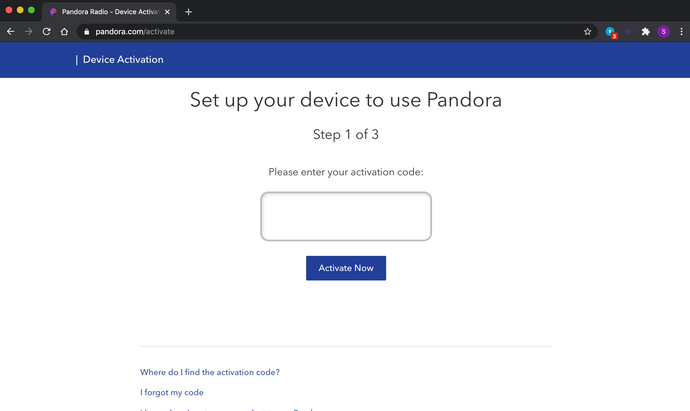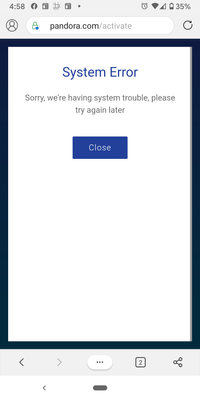- Pandora Community
- :
- Support
- :
- Other Devices
- :
- Activate Pandora on my Element Smart TV
- Subscribe to RSS Feed
- Mark Post as New
- Mark Post as Read
- Float this Post for Current User
- Bookmark
- Subscribe
- Mute
- Printer Friendly Page
- Mark as New
- Bookmark
- Subscribe
- Mute
- Subscribe to RSS Feed
- Permalink
- Report Inappropriate Content
My TV suggests that I
1) Visit https://www.pandora.com/activate
2) Enter a code (omitted here)
3) Enjoy Pandora.
- Well, the web-page listed in #1 doesn't exist.
What should I do next?
Accepted Solutions
- Mark as New
- Bookmark
- Subscribe
- Mute
- Subscribe to RSS Feed
- Permalink
- Report Inappropriate Content
Hi, @__John_L. 👋
The Device Activation tab is for activating your Pandora account on in-home devices such as Smart TVs, Blu-ray players, etc. These devices generate codes that need to be entered on a separate device for activation.
Looks like you're using a mobile device (not a computer).
From a mobile device:
- Open the Pandora app and go to Settings, then tap Device Activation and enter the code.
- Then select Continue on the in-home device.
Let me know if this helps. 🎧
Alyssa | Community Manager
Join the discussion in Community Chat
Your turn: Q: What genre grew on you over time?
Check out: Pandora for Creators Community
Share yours: Q: What's your sound color? ✨
- Mark as New
- Bookmark
- Subscribe
- Mute
- Subscribe to RSS Feed
- Permalink
- Report Inappropriate Content
The Element TV is a model E2SW5018.
- Mark as New
- Bookmark
- Subscribe
- Mute
- Subscribe to RSS Feed
- Permalink
- Report Inappropriate Content
- Mark as New
- Bookmark
- Subscribe
- Mute
- Subscribe to RSS Feed
- Permalink
- Report Inappropriate Content
- Mark as New
- Bookmark
- Subscribe
- Mute
- Subscribe to RSS Feed
- Permalink
- Report Inappropriate Content
Above is with Chrome, Firefox, and this with Edge on Android 11 (all latest versions)
- Mark as New
- Bookmark
- Subscribe
- Mute
- Subscribe to RSS Feed
- Permalink
- Report Inappropriate Content
Hi, @__John_L. 👋
The Device Activation tab is for activating your Pandora account on in-home devices such as Smart TVs, Blu-ray players, etc. These devices generate codes that need to be entered on a separate device for activation.
Looks like you're using a mobile device (not a computer).
From a mobile device:
- Open the Pandora app and go to Settings, then tap Device Activation and enter the code.
- Then select Continue on the in-home device.
Let me know if this helps. 🎧
Alyssa | Community Manager
Join the discussion in Community Chat
Your turn: Q: What genre grew on you over time?
Check out: Pandora for Creators Community
Share yours: Q: What's your sound color? ✨
- Mark as New
- Bookmark
- Subscribe
- Mute
- Subscribe to RSS Feed
- Permalink
- Report Inappropriate Content
That's a workaround, you might consider fixing the web-page.
Thanks.
- Mark as New
- Bookmark
- Subscribe
- Mute
- Subscribe to RSS Feed
- Permalink
- Report Inappropriate Content
Thanks for the feedback around this, @__John_L.
Let us know if there is anything else we can assist with.
Adam | Community Moderator
New to the Community? Introduce yourself here
New music alert! Picks of the Week (1.15.26)