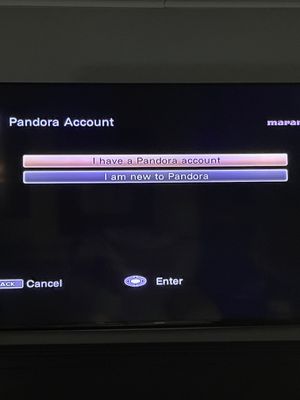- Pandora Community
- :
- Support
- :
- Other Devices
- :
- Re: Marantz: Pandora won't play
- Subscribe to RSS Feed
- Mark Post as New
- Mark Post as Read
- Float this Post for Current User
- Bookmark
- Subscribe
- Mute
- Printer Friendly Page
- Mark as New
- Bookmark
- Subscribe
- Mute
- Subscribe to RSS Feed
- Permalink
- Report Inappropriate Content
same thing for me...any idea what's going on?
Moderator Edit: Changing title for clarity
Accepted Solutions
- Mark as New
- Bookmark
- Subscribe
- Mute
- Subscribe to RSS Feed
- Permalink
- Report Inappropriate Content
- Mark as New
- Bookmark
- Subscribe
- Mute
- Subscribe to RSS Feed
- Permalink
- Report Inappropriate Content
Hi @GeeVee! Thanks for posting.
I checked the Pandora account associated with your community profile and don't see a connected Samsung TV.
Is it possible that there is another device like a receiver or blu-ray player connected to your Samsung TV that the Pandora app may be on?
Let me know.
- Mark as New
- Bookmark
- Subscribe
- Mute
- Subscribe to RSS Feed
- Permalink
- Report Inappropriate Content
Hi, yes I use a Marantz receiver
- Mark as New
- Bookmark
- Subscribe
- Mute
- Subscribe to RSS Feed
- Permalink
- Report Inappropriate Content
Hi @GeeVee! Thanks for the follow up.
I do see a Marantz receiver associated with your account. I've enabled a trace to help investigate.
Can you tell me a little more about your experience? Does playback stop or not start at all when trying to play Pandora.
- Mark as New
- Bookmark
- Subscribe
- Mute
- Subscribe to RSS Feed
- Permalink
- Report Inappropriate Content
the music is will playing (and sometimes for an hour or so) and then it stops with a net config message...I thought I was losing wifi, however that's not the problem...as of right now, the music has been playing for the last 3 hours, which is a great thing!
- Mark as New
- Bookmark
- Subscribe
- Mute
- Subscribe to RSS Feed
- Permalink
- Report Inappropriate Content
Glad to hear it's working right now, @GeeVee. To confirm, your Marantz is connected through WiFi? If it is, are you able to connect through Ethernet cable to see if you receive the same message?
In the meantime, if you haven't already, I can recommend power cycling your Marantz and router/modem to see if that will help. You'll want to unplug the devices for at least 5 minutes and then plug them back in.
If the message persists, let me know the time and date and I'll take a closer look. Thanks!
- Mark as New
- Bookmark
- Subscribe
- Mute
- Subscribe to RSS Feed
- Permalink
- Report Inappropriate Content
thanks for checking and I have powered it down...all seems to be okay as of now (hooray!)
- Mark as New
- Bookmark
- Subscribe
- Mute
- Subscribe to RSS Feed
- Permalink
- Report Inappropriate Content
- Mark as New
- Bookmark
- Subscribe
- Mute
- Subscribe to RSS Feed
- Permalink
- Report Inappropriate Content
Hi Tanner, it is happening again today. At 4:04 pm ET and again at 4:58 pm ET. Would appreciate any ideas on possible causes. Thanks!
- Mark as New
- Bookmark
- Subscribe
- Mute
- Subscribe to RSS Feed
- Permalink
- Report Inappropriate Content
@GeeVee Let's try removing the device association from your account and running through the setup process again to see if that helps.
I've removed the device association from your account. This will automatically sign you out once this change takes effect. Please be patient as this may not happen instantaneously.
Next, click here to select steps specific to your device in order to set up Pandora once more.
If you do not see your device listed, click here for general activation steps.
Let me know if this helps.
Adam | Community Moderator
New to the Community? Introduce yourself here
New music alert! Picks of the Week (1.21.26)
- Mark as New
- Bookmark
- Subscribe
- Mute
- Subscribe to RSS Feed
- Permalink
- Report Inappropriate Content
Hi Adam, I have restarted the Marantz and reactived online. The message I receive is activation is complete however I'm still unable to access Pandora and keep getting Sign up or Reactivate Message. Please advise
- Mark as New
- Bookmark
- Subscribe
- Mute
- Subscribe to RSS Feed
- Permalink
- Report Inappropriate Content
@GeeVee Can you please send us a picture of the error message you are seeing?
(Please note you won't be able to attach images via email - you will need to open this Community link in a web browser in order to provide attachments)
Thanks for working with us on this. 🤝
Adam | Community Moderator
New to the Community? Introduce yourself here
New music alert! Picks of the Week (1.21.26)
- Mark as New
- Bookmark
- Subscribe
- Mute
- Subscribe to RSS Feed
- Permalink
- Report Inappropriate Content
Hi Adam, there isn't an "error message", I only receive the log in or sign up. As opposed to activating should I just set up a new account? I wondering when you deactivated it, if it removed access from either my Marantz or the Xfinity account or both. Here's the photo.
- Mark as New
- Bookmark
- Subscribe
- Mute
- Subscribe to RSS Feed
- Permalink
- Report Inappropriate Content
Hi @GeeVee! Sorry for the trouble.
To confirm, when you tap on 'I have a Pandora account', fill in your info, it takes you right back to the log in screen without actually logging you in?
Just to be clear, your Pandora account wasn't deactivated, Adam removed the device connection which simply logs you out. It's a troubleshooting step we often take with listeners you are having trouble with in-home devices. A new connection often resolves most issues.
I see that you have a new connection with your Xfinity from over the weekend. Are you still having trouble?
- Mark as New
- Bookmark
- Subscribe
- Mute
- Subscribe to RSS Feed
- Permalink
- Report Inappropriate Content
Hi Tanner, I'm unable to access Pandora through the Marantz. Each time I go to the Pandora app, I get the same message as shown above. I'm listening to Pandora on my tv, not through my receiver.
Does this mean I need to reach to Marantz to correct this issue?
- Mark as New
- Bookmark
- Subscribe
- Mute
- Subscribe to RSS Feed
- Permalink
- Report Inappropriate Content
Hi @GeeVee - sorry for my confusion.
To confirm, when you try to play Pandora on your Marantz you're prompted to log in or sign-up even though you've already activated the device with Pandora?
I believe you mentioned already power cycle your Marantz once before but let's try that again. Unplug your Marantz for 5 minutes, plug it back in and try to log back into Pandora. If you're still having trouble, then I do recommend reaching out the manufacturer for specific troubleshooting steps for your model receiver.
Sorry for any inconvenience.
- Mark as New
- Bookmark
- Subscribe
- Mute
- Subscribe to RSS Feed
- Permalink
- Report Inappropriate Content
I have a similar problem. I cannot connect to my Pandora account on one of my Marantz receivers.
I have TWO Marantz 1504 receivers, as well as an SR7010, a Denon AVR 3312CI, and a Denon AVR 4000.
On ONE of the Marantz 1504 receivers, I can connect to Pandora. On the other one, I cannot. I have the same situation with the Denon AVR 3312CI.
I am presented with the page asking if I am new to Pandora or if I have an existing account. Selecting the “have an existing account” and attempting to log in goes nowhere, and I’m re-presented with the former page asking if I am new to Pandora or if I have an existing account.
I have deleted all data on the receivers and totally reset them to factory default settings. I have re-started the router and the receivers, but nothing allows me to log in to my Pandora account from either of these receivers.
- Mark as New
- Bookmark
- Subscribe
- Mute
- Subscribe to RSS Feed
- Permalink
- Report Inappropriate Content
Hi @Sparky5 Sorry to hear you're not able to log in.
I've removed your Denon and Marantz connection from your Pandora account on my end. I'm hoping this manual disconnection will help. I would recommend waiting between 4 to 6 hours from this post time before trying to log in again.
If you're still having trouble, I would recommend power cycling each device again, by unplugging it for a minimum of 5 minutes. In the end, you may need to try another factory reset but I'm hoping not.
Let me know how it goes.