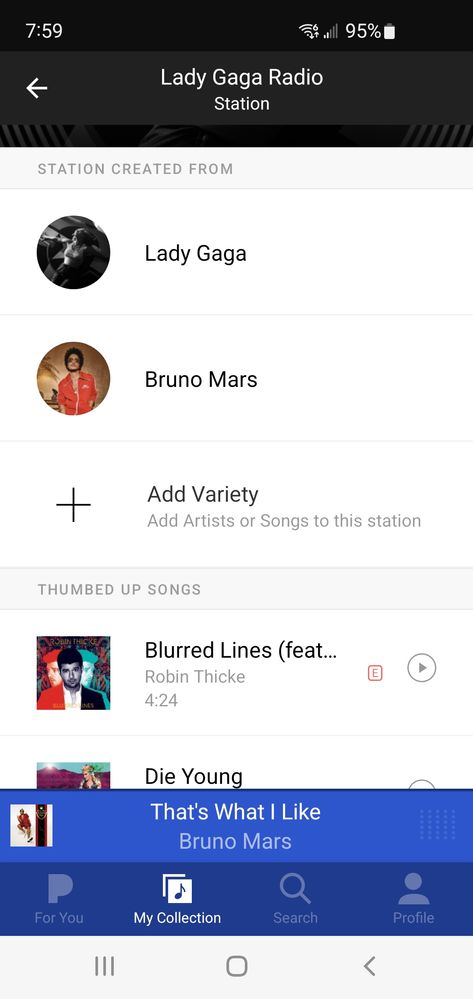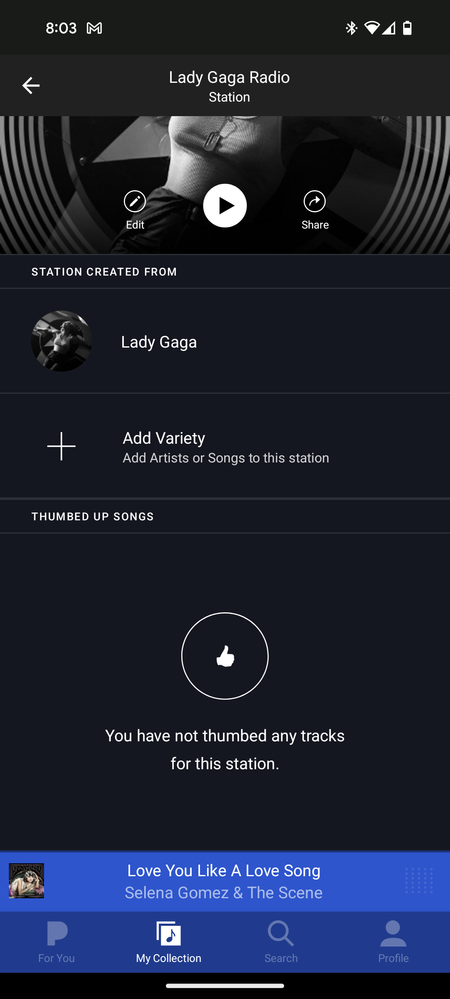- Pandora Community
- :
- Support
- :
- Other Devices
- :
- Move Pandora stations to a different account
- Subscribe to RSS Feed
- Mark Post as New
- Mark Post as Read
- Float this Post for Current User
- Bookmark
- Subscribe
- Mute
- Printer Friendly Page
- Mark as New
- Bookmark
- Subscribe
- Mute
- Subscribe to RSS Feed
- Permalink
- Report Inappropriate Content
My paid Pandora account is broken -- it is no longer able to Chromecast. I have another account that works fine. Can I transfer my Pandora stations from my broken account to my working account? I really don't want to lose my stations and playlists.
(The broken account discussion is here: https://community.pandora.com/t5/Other-Devices/Google-Nest-Hub-Received-message-quot-Your-session-wi...)
- Mark as New
- Bookmark
- Subscribe
- Mute
- Subscribe to RSS Feed
- Permalink
- Report Inappropriate Content
Hi @PMM
You can share a station from one Pandora account to another account by visiting the station details page, tapping Share (the button to the right of the play button), and then using the copy link option to send yourself a direct link through a message or email. It's often easiest to search for the station, even if it's already part of your collection to share. Then tap the name of the station and then tap Share.
Some things to keep in mind:
- Since this is a new account, if you haven't already, I recommend creating a basic genre station first, before sharing any stations.
- We also recommend not sharing your Thumbprint Radio station, as this will prevent the new account from creating one for itself.
Let me know if you have any other questions.
*What content you're able to share may depend on your subscription level.
- Mark as New
- Bookmark
- Subscribe
- Mute
- Subscribe to RSS Feed
- Permalink
- Report Inappropriate Content
Thanks Tanner. I tried sharing my Lady Gaga Radio station. On the receiving account, I click the i-circle icon to find out what songs are thumbs-up but there aren't any. Is that expected?
> What content you're able to share may depend on your subscription level.
Could you tell me more? Is there a web page I can read with specifics?
- Mark as New
- Bookmark
- Subscribe
- Mute
- Subscribe to RSS Feed
- Permalink
- Report Inappropriate Content
Hi @PMM
The thumbs should also be included when sharing. I asked a colleague to share a station with me and all their thumbs were included, so it should appear.
The content being shared based on subscription level just means that specific content, such as a playlists or albums, can be shared with with someone who doesn't have premium but they may need to start a Premium Access session in order to listen. Playlists and albums are considered on-demand content and only readily available Premium subscribers.
- Mark as New
- Bookmark
- Subscribe
- Mute
- Subscribe to RSS Feed
- Permalink
- Report Inappropriate Content
The first image below is the station thumbs-ups on my broken account that I'm trying to transfer away from.
The second image is the station thumbs-ups after I shared the station to my working account.
You can see that not only were the thumbs-ups not preserved but even the "Station Created From" was not preserved. Seems it doesn't work in my case?
- Mark as New
- Bookmark
- Subscribe
- Mute
- Subscribe to RSS Feed
- Permalink
- Report Inappropriate Content
Hi @PMM Sorry for the delay.
I'm happy to pass this experience to our engineering team for further investigation. I'm not able to replicate your experience on my end from a web browser or mobile device.
Would you mind if I shared one of your stations to my account to see if the same thing happens? I'd like to see if it's possibly related to your account.
Thanks!
- Mark as New
- Bookmark
- Subscribe
- Mute
- Subscribe to RSS Feed
- Permalink
- Report Inappropriate Content
Sure thing, please go ahead and share my stations. I've been using the Lady Gaga Station for testing.
Let me know if you're able to reproduce the problem.
- Mark as New
- Bookmark
- Subscribe
- Mute
- Subscribe to RSS Feed
- Permalink
- Report Inappropriate Content
@PMM I was unable to replicate this issue on my end either when sharing your Lady Gaga Radio station to my own account.
Do you happen to have a computer to test this on?
If so, try logging into the account you'd like to share the station to with this link: https://pandora.app.link/hy1Bk3cOJFb
Let me know how it goes.
Adam | Community Moderator
New to the Community? Introduce yourself here
New music alert! Picks of the Week (1.15.26)
- Mark as New
- Bookmark
- Subscribe
- Mute
- Subscribe to RSS Feed
- Permalink
- Report Inappropriate Content
Thanks @AdamPandora . I logged into that link using the account I'd like to share to using my computer.
Not sure if you wanted me to try something but logging in was no trouble.
- Mark as New
- Bookmark
- Subscribe
- Mute
- Subscribe to RSS Feed
- Permalink
- Report Inappropriate Content
@TannerPandora To be clear, this continues to be a problem even though @BrandomBrown marked it as having a solution. @AdamPandora was still working on it (recognizing many people are away for holidays).