- Pandora Community
- :
- Support
- :
- Subscriptions
- :
- Re: Billed by Google - Switch from Plus to Premium
- Subscribe to RSS Feed
- Mark Post as New
- Mark Post as Read
- Float this Post for Current User
- Bookmark
- Subscribe
- Mute
- Printer Friendly Page
- Mark as New
- Bookmark
- Subscribe
- Mute
- Subscribe to RSS Feed
- Permalink
- Report Inappropriate Content
I'm 100% convinced it is impossible to upgrade to pandora premium. I can't do it through google play - it's not an option. I can cancel my subscription, change my credit card, set up a backup payment method, but I can't upgrade my subscription. I can't do it through my android app, it just directs me to use my pandora android app. I can't do it through my windows app, again it just directs me to use my pandora android app.
Am I missing something or is Pandora missing out on the potential revenue of all 100 of us that would upgrade?
Moderator Edit: Edited title for clarity
Accepted Solutions
- Mark as New
- Bookmark
- Subscribe
- Mute
- Subscribe to RSS Feed
- Permalink
- Report Inappropriate Content
I checked your Pandora account and it looks like you're upgraded to Plus through Google Play. If you'd like to upgrade your subscription from Plus to Premium, you can use the steps below to do this on your Android device.
If you're running into trouble, please let us know which steps are giving you trouble or if you receive an error message when upgrading. We're happy to take a closer look.
To upgrade to Pandora Premium on your Android device:
Pandora subscriptions purchased from Android devices are processed through Google Play, and are only available on a monthly basis.
- Open the Pandora app and sign in (if necessary).
- Go to Profile tab in the bottom navigation bar.
- Tap Upgrade in the top left corner, and select your preferred trial or subscription.
- Press Continue to select or enter your Google Play payment method.
- Check the box stating that you agree to the Payments for Google Play Terms of Service.
- Confirm the purchase by selecting Accept & Subscribe.
Note: If you have a PIN enabled for purchasing in Google Play, you may need to enter that code after selecting Accept & Subscribe.
You will then be billed monthly by Google Play for your Pandora subscription.
- Mark as New
- Bookmark
- Subscribe
- Mute
- Subscribe to RSS Feed
- Permalink
- Report Inappropriate Content
@realLT Thanks for writing and for your interest in upgrading!
To upgrade to Pandora Premium on your Android device:
- Open the Pandora app and sign in (if necessary).
- Go to your stations list and tap the menu icon in the top left corner.
- Select Subscription. From here you can view your current plan, as well as your options for upgrading to Pandora Premium.
Please note: If you upgrade directly through Google Play, you will immediately be transitioned into Premium, and the unused portion of your current Pandora Plus subscription will be applied to that cost. Once you've used up the remaining value of your most recent Pandora Plus payment, you will be charged for your first month of Pandora Premium.
I hope this helps. Let me know if you continue to run into issues with this.
Adam | Community Moderator
New to the Community? Introduce yourself here
New music alert! Picks of the Week (1.26.26)
- Mark as New
- Bookmark
- Subscribe
- Mute
- Subscribe to RSS Feed
- Permalink
- Report Inappropriate Content
The Pandora app in android does not have a menu icon anywhere in the screen at the stations list:
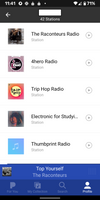
What is possible to do, however is select profile in the bottom right of the screen. Then select the gear symbol in the top right of the screen, then select Subscription. I can then either click "Get 30 Days Free", or click "Retrieve your subscription". Either results in the exact same thing, which is a message directing me to Go to my Pandora Android app to get Pandora Premium. I am on my Pandora Android app....
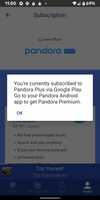
Thanks for your attempt at helping anyway, though.
- Mark as New
- Bookmark
- Subscribe
- Mute
- Subscribe to RSS Feed
- Permalink
- Report Inappropriate Content
@realLT Thanks for sending those screenshots over.
It looks like you may have more than one Google Play profile, or another Google Play account under an alternate email address.
The error message depicted in your second screenshot indicates that your Pandora Plus subscription was purchased from a different Google Play account.
Unfortunately, our support team is unable to search for that using payment information, since they don't have full access to the Google Play billing system.
I'd recommend making sure you're signed into your main Google Play profile.
Otherwise, you can reach out to Google Play directly, and they will be able to advise you using your payment information.
+++++++++++++++++++++++++
An alternative option would be to cancel your current subscription through Google Play, and then resubscribe to Pandora Premium directly through the Pandora website.
If that sounds easier, let me know and I can get you in touch with someone from our support team to help out with that.
Adam | Community Moderator
New to the Community? Introduce yourself here
New music alert! Picks of the Week (1.26.26)
- Mark as New
- Bookmark
- Subscribe
- Mute
- Subscribe to RSS Feed
- Permalink
- Report Inappropriate Content
Firstly, Thanks for the help again.
Secondly, I have exactly two google accounts. I logged in to my second google account, and it shows 0 subscriptions, with 0 payment methods. So I assure you that somehow/someway we've encountered a defect with the software, unless there is another explanation besides what you've indicated:

I will point out at this time, though, that I have another device, an nvidia shield (android based), that has pandora installed. Indeed this was the original device that I first installed pandora on. The account used on that device IS my main account which also shows the subscription associated with it. In the past (not recently), I tried to upgrade from plus to premium on this device. I've tried this multiple times, and it failed with an error to the effect 'Premium is not available on this device'.
Thirdly, I would be interested in canceling and resubscribing IF I can maintain my thumbprint, and upvote/downvote curation.
- Mark as New
- Bookmark
- Subscribe
- Mute
- Subscribe to RSS Feed
- Permalink
- Report Inappropriate Content
@realLT Sounds good!
All of your stations/thumb ratings will not be lost in the process.
Keep an eye out for an email coming from our User Support team and they will be happy to help out with this. 📬
Adam | Community Moderator
New to the Community? Introduce yourself here
New music alert! Picks of the Week (1.26.26)
- Mark as New
- Bookmark
- Subscribe
- Mute
- Subscribe to RSS Feed
- Permalink
- Report Inappropriate Content
I just got Pandora and I try to upgrade plus to premium is a nightmare
mod edit: changing title for clarity
- Mark as New
- Bookmark
- Subscribe
- Mute
- Subscribe to RSS Feed
- Permalink
- Report Inappropriate Content
Hi @Mikeyblancas thanks for posting.
I checked your account and it looks like you're in a 30-day trial of Pandora Plus started on 3/20/20 through Google Play.
You can use the steps below to upgrade your account to Premium. Please note: Google Play only offers a single 30-day free trial. As a result, upgrading now will simply convert your Pandora Plus trial to a Pandora Premium one; it won't extend your trial expiration date.
To upgrade to Pandora Premium on your Android device:
- Open the Pandora app and sign in (if necessary).
- Go to the Profile tab in the bottom navigation bar and tap the Settings gear in the top right corner.
- Select Subscription. From here you can view your current plan, as well as your options for upgrading to Pandora Premium.
++
Pandora subscriptions purchased from Android devices are processed through Google Play, and are only available on a monthly basis.
You can use the following steps to manage the subscription from your Android device:
- Launch the Google Play Store app.
- Tap the menu icon at the top left of the screen (3 horizontal lines), then My account, where you can add or modify payment methods.
- Find Pandora under Subscriptions. You'll see your next renewal date, and can tap Cancel to disable auto-renewal.
You can also manage your subscription from here.
Just open the menu in the upper left, choose Bills and accounts, select Pandora and Manage subscription. If you'd like to cancel your subscription, select Cancel subscription.
Thanks again for posting to community.
- Mark as New
- Bookmark
- Subscribe
- Mute
- Subscribe to RSS Feed
- Permalink
- Report Inappropriate Content
I am having trouble upgrading from plus to premium through android. It says You are currently subscribed to Pandora Plus via Google Play go to your Pandora Android app to get Pandora Premium and will not let me upgrade. Am I not doing something. Thanks
- Mark as New
- Bookmark
- Subscribe
- Mute
- Subscribe to RSS Feed
- Permalink
- Report Inappropriate Content
@TomTresch I moved your post to this thread to keep the community organized.
It sounds like you may have more than one Google Play profile, or another Google Play account under an alternate email address.
The error message depicted in your second screenshot indicates that your Pandora Plus subscription was purchased from a different Google Play account.
Unfortunately, our support team is unable to search for that using payment information, since they don't have full access to the Google Play billing system.
I'd recommend making sure you're signed into your main Google Play profile.
Otherwise, you can reach out to Google Play directly, and they will be able to advise you using your payment information.
+++++++++++++++++++++++++
An alternative option would be to cancel your current subscription through Google Play, and then resubscribe to Pandora Premium directly through the Pandora website.
If that sounds easier, let me know and I can get you in touch with someone from our support team to help out with that.
Adam | Community Moderator
New to the Community? Introduce yourself here
New music alert! Picks of the Week (1.26.26)
- Mark as New
- Bookmark
- Subscribe
- Mute
- Subscribe to RSS Feed
- Permalink
- Report Inappropriate Content
I just want to upgrade from Plus to Premium but it says I'm subscribed though Google Play and I already unsubscribed from Play so that I can have premium. I have tried everything.
- Mark as New
- Bookmark
- Subscribe
- Mute
- Subscribe to RSS Feed
- Permalink
- Report Inappropriate Content
@brokenxzombie Our support team mentioned you currently have an open case with them regarding this issue.
Please keep an eye out for their email reply, and they will be happy to further assist.
Thanks for your patience in the meantime!
Adam | Community Moderator
New to the Community? Introduce yourself here
New music alert! Picks of the Week (1.26.26)
- Mark as New
- Bookmark
- Subscribe
- Mute
- Subscribe to RSS Feed
- Permalink
- Report Inappropriate Content
Did this get resolved for you? Having the same issue. Unsubscribed from my plus subscription but still no way to subscribe to premium.
- Mark as New
- Bookmark
- Subscribe
- Mute
- Subscribe to RSS Feed
- Permalink
- Report Inappropriate Content
@Eislek You should be able to upgrade to Pandora Premium without having to cancel your Pandora Plus subscription.
To upgrade to Pandora Premium on your Android device:
- Open the Pandora app and sign in (if necessary).
- Go to your stations list and tap the menu icon in the top left corner.
- Select Subscription. From here you can view your current plan, as well as your options for upgrading to Pandora Premium.
Please note: If you upgrade directly through Google Play, you will immediately be transitioned into Premium, and the unused portion of your current Pandora Plus subscription will be applied to that cost. Once you've used up the remaining value of your most recent Pandora Plus payment, you will be charged for your first month of Pandora Premium.
Let me know how it goes.
Adam | Community Moderator
New to the Community? Introduce yourself here
New music alert! Picks of the Week (1.26.26)
- Mark as New
- Bookmark
- Subscribe
- Mute
- Subscribe to RSS Feed
- Permalink
- Report Inappropriate Content
My stations appears to now be called "My collection" and I have no such menu option on my android app.
I have the "Profile" option in the bottom right which I open, and find a reference to subscriptions. I see the upgrade to premium option.
I tap the "upgrade to premium" option and it tells me:
"You're currently subscribed to Pandora Plus through Google Play. Go to your Pandora Android app to upgrade to Pandora Premium."
Except, I am using my Pandora Android app when I get this message.
- Mark as New
- Bookmark
- Subscribe
- Mute
- Subscribe to RSS Feed
- Permalink
- Report Inappropriate Content
@adamfwhite97 To clarify, were you actually hoping to upgrade to Pandora Premium, or were you only attempting to sort your collection by Stations on your Android device?
If you're receiving that error when attempting to upgrade to Pandora Premium, then it sounds like you may have more than one Google Play profile, or another Google Play account under an alternate email address.
Unfortunately, I'm not able to search for that using payment information, since I don't have full access to the Google Play billing system.
I'd recommend making sure you're signed into your main Google Play profile. Or, if there is another email address you'd like me to check under, please let me know and I'll be happy to see if I can find it for you. (That email address will end in "gmail.com.")
Otherwise, you can reach out to Google Play directly, and they will be able to advise you using your payment information.
Let me know how it goes.
Adam | Community Moderator
New to the Community? Introduce yourself here
New music alert! Picks of the Week (1.26.26)
- Mark as New
- Bookmark
- Subscribe
- Mute
- Subscribe to RSS Feed
- Permalink
- Report Inappropriate Content
Hello!
I have a quick question for you about upgrading my subscription. My subscription is through Google Play and I have to upgrade through them, but when I try it says the new upgrade won't take effect until the 20th (I currently have Pandora Plus). And when I try to upgrade through the website it says go through Google Play. Is there a way I can upgrade and the new subscription start today? Thanks!
- Mark as New
- Bookmark
- Subscribe
- Mute
- Subscribe to RSS Feed
- Permalink
- Report Inappropriate Content
@shonnambennett You should be able to upgrade to Premium immediately without having to wait for your current subscription to end.
To upgrade to Pandora Premium on your Android device:
- Open the Pandora app and sign in (if necessary).
- Go to your stations list and tap the menu icon in the top left corner.
- Select Subscription. From here you can view your current plan, as well as your options for upgrading to Pandora Premium.
Let me know if you continue to run into issues with this.
Adam | Community Moderator
New to the Community? Introduce yourself here
New music alert! Picks of the Week (1.26.26)
- Mark as New
- Bookmark
- Subscribe
- Mute
- Subscribe to RSS Feed
- Permalink
- Report Inappropriate Content
I am having the same issue. It will not let me upgrade to Premium through the Google Play app.
- Mark as New
- Bookmark
- Subscribe
- Mute
- Subscribe to RSS Feed
- Permalink
- Report Inappropriate Content
@thassig Nice to see you around the Community.
To upgrade to Pandora Premium on your Android device:
- Open the Pandora app and sign in (if necessary).
- Go to your stations list and tap the menu icon in the top left corner.
- Select Subscription. From here you can view your current plan, as well as your options for upgrading to Pandora Premium.
If you continue to run into issues, can you please send me a screenshot of what you are seeing when you attempt to upgrade?
Thanks for working with me on this. 🤝
Adam | Community Moderator
New to the Community? Introduce yourself here
New music alert! Picks of the Week (1.26.26)