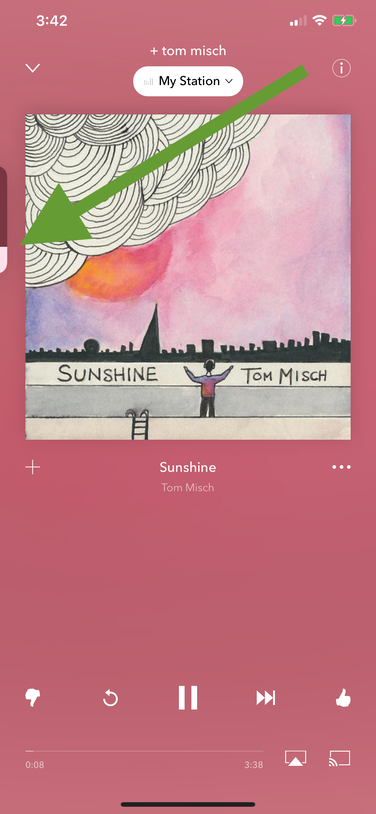- Pandora Community
- :
- Support
- :
- iOS
- :
- New iPhone 11 doesn’t have any volume for Pandora.
- Subscribe to RSS Feed
- Mark Post as New
- Mark Post as Read
- Float this Post for Current User
- Bookmark
- Subscribe
- Mute
- Printer Friendly Page
- Mark as New
- Bookmark
- Subscribe
- Mute
- Subscribe to RSS Feed
- Permalink
- Report Inappropriate Content
Accepted Solutions
- Mark as New
- Bookmark
- Subscribe
- Mute
- Subscribe to RSS Feed
- Permalink
- Report Inappropriate Content
Hey there, @Jaj. 👋
Thanks so much for posting on the Pandora Community!
Volume Control:
You should be able to listen from your new iPhone 11 device. You can control the volume by using the volume buttons on the side. You can also control the volume from the lock screen by sliding the bar or using the side volume buttons. If you're on the Now Playing Screen, you should be able to view the volume adjustment to the left of your screen. I've included a screenshot below.
++
Installing the App:
I just checked in with our User Support team about your account. They aren't seeing that you've logged into Pandora on your new device yet (under your existing account).
Let's make sure you've installed the app first.
- You can find our app in the App Store on your device. Search for Pandora and tap Install.
- You can also go to pandora.com on your phone or tablet's web browser, scroll down and select Get the App to install the app.
- Downloading any app from the App Store will require that you enter the password for your Apple ID. Keep in mind that the email address and password for your Apple ID account may be different than your Pandora account.
- Once you've installed the app, you can sign in using your email address and password.
Let me know how it goes. 📲
Alyssa | Community Manager
Join the discussion in Community Chat
Your turn: Q: What genre grew on you over time?
Check out: Pandora for Creators Community
Share yours: Q: What's your sound color? ✨
- Mark as New
- Bookmark
- Subscribe
- Mute
- Subscribe to RSS Feed
- Permalink
- Report Inappropriate Content
Hey there, @Jaj. 👋
Thanks so much for posting on the Pandora Community!
Volume Control:
You should be able to listen from your new iPhone 11 device. You can control the volume by using the volume buttons on the side. You can also control the volume from the lock screen by sliding the bar or using the side volume buttons. If you're on the Now Playing Screen, you should be able to view the volume adjustment to the left of your screen. I've included a screenshot below.
++
Installing the App:
I just checked in with our User Support team about your account. They aren't seeing that you've logged into Pandora on your new device yet (under your existing account).
Let's make sure you've installed the app first.
- You can find our app in the App Store on your device. Search for Pandora and tap Install.
- You can also go to pandora.com on your phone or tablet's web browser, scroll down and select Get the App to install the app.
- Downloading any app from the App Store will require that you enter the password for your Apple ID. Keep in mind that the email address and password for your Apple ID account may be different than your Pandora account.
- Once you've installed the app, you can sign in using your email address and password.
Let me know how it goes. 📲
Alyssa | Community Manager
Join the discussion in Community Chat
Your turn: Q: What genre grew on you over time?
Check out: Pandora for Creators Community
Share yours: Q: What's your sound color? ✨