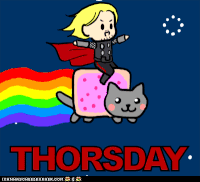- Pandora Community
- :
- Support
- :
- iOS
- :
- Re: no activation code
- Subscribe to RSS Feed
- Mark Post as New
- Mark Post as Read
- Float this Post for Current User
- Bookmark
- Subscribe
- Mute
- Printer Friendly Page
- Mark as New
- Bookmark
- Subscribe
- Mute
- Subscribe to RSS Feed
- Permalink
- Report Inappropriate Content
i’ve joined pandora multiple times today in an attempt to receive a device activation code. no ‘new user’ page is appearing, no pop-up page, nothing at all. i’m highly confused by this. advice?
Accepted Solutions
- Mark as New
- Bookmark
- Subscribe
- Mute
- Subscribe to RSS Feed
- Permalink
- Report Inappropriate Content
Thanks for letting me know @sourhades.
If you have already signed into the Pandora app on your iPhone 📱with your Pandora account email address and password then you're good to go.
The Device Activation tab is for activating your Pandora account on in-home devices such as Smart TVs, Blu-ray players, etc. These devices generate codes that need to be entered on a separate device for activation.
If you're having trouble signing into your account, let me know.
- Mark as New
- Bookmark
- Subscribe
- Mute
- Subscribe to RSS Feed
- Permalink
- Report Inappropriate Content
Hi @sourhades thanks for posting to community. Sorry for all the confusion!
Can you let me know the type of device you're trying to activate?
- Mark as New
- Bookmark
- Subscribe
- Mute
- Subscribe to RSS Feed
- Permalink
- Report Inappropriate Content
@TannerPandora an iphone 8 on the latest iOS.
- Mark as New
- Bookmark
- Subscribe
- Mute
- Subscribe to RSS Feed
- Permalink
- Report Inappropriate Content
Thanks for letting me know @sourhades.
If you have already signed into the Pandora app on your iPhone 📱with your Pandora account email address and password then you're good to go.
The Device Activation tab is for activating your Pandora account on in-home devices such as Smart TVs, Blu-ray players, etc. These devices generate codes that need to be entered on a separate device for activation.
If you're having trouble signing into your account, let me know.
- Mark as New
- Bookmark
- Subscribe
- Mute
- Subscribe to RSS Feed
- Permalink
- Report Inappropriate Content
@TannerPandora tysmmmm i was horribly confused lmao
- Mark as New
- Bookmark
- Subscribe
- Mute
- Subscribe to RSS Feed
- Permalink
- Report Inappropriate Content
HaHa - No worries @sourhades 😄
Hope to see you around community more often! Some pretty great playlist suggestion in our Playlist Swap if you wanted to check them out. 🎧
Happy Thursday!
- Mark as New
- Bookmark
- Subscribe
- Mute
- Subscribe to RSS Feed
- Permalink
- Report Inappropriate Content
I am also looking for the code for my Iphone as I just upgraded to Premium. Do I need it or not. If so, where to find. Good luck!
- Mark as New
- Bookmark
- Subscribe
- Mute
- Subscribe to RSS Feed
- Permalink
- Report Inappropriate Content
Hey there, @zanzibarbob7. 👋
I moved your post over to this thread in the iOS section of the community. The short answer is no, you won't need an activation code to listen after upgrading to a new subscription plan.
Once you upgrade, your account should reflect your new subscription status immediately from your device. I reached out to User Support, and your account is officially upgraded to Pandora Premium.
I would recommend refreshing the Pandora app by exiting and then, relaunching it on your iPhone.
Let me know if you continue to have trouble with this. 🎶
Alyssa | Community Manager
Join the discussion in Community Chat
Your turn: Q: What genre grew on you over time?
Check out: Pandora for Creators Community
Share yours: Q: What's your sound color? ✨
- Mark as New
- Bookmark
- Subscribe
- Mute
- Subscribe to RSS Feed
- Permalink
- Report Inappropriate Content
I don't have a activation code for my Pandora
- Mark as New
- Bookmark
- Subscribe
- Mute
- Subscribe to RSS Feed
- Permalink
- Report Inappropriate Content
Hey, @MommyB3ar21. 👋
The Device Activation tab is for activating your Pandora account on in-home devices such as Smart TVs, Blu-ray players, etc. These devices generate codes that need to be entered on a separate device for activation.
If you're attempting to activate Pandora on your mobile device, you already have simply by signing into the app with your Pandora account email address and password.
If you'd like to activate Pandora on an in-home device, such as a Smart TV or Blu-ray player, you can do so using the following steps:
- Launch the Pandora application
- Select New User
- An activation page will appear with a code - leave this code up on the device screen as you continue
- From the web: Visit pandora.com/[brand of device] and enter the activation code there (e.g. www.pandora.com/samsung)
Alternatively, from a mobile device: Open the Pandora app and go to Settings, then tap Device Activation and enter the code. Then select Continue on the in-home device. 🎧
Alyssa | Community Manager
Join the discussion in Community Chat
Your turn: Q: What genre grew on you over time?
Check out: Pandora for Creators Community
Share yours: Q: What's your sound color? ✨
- Mark as New
- Bookmark
- Subscribe
- Mute
- Subscribe to RSS Feed
- Permalink
- Report Inappropriate Content
I'm currently listening and applying for the Pandora Plus package on my desktop Mac. I can't figure out where to find a CODE.
- Mark as New
- Bookmark
- Subscribe
- Mute
- Subscribe to RSS Feed
- Permalink
- Report Inappropriate Content
Hi @Jefro113, Thanks for posting and being a part of the Community.
If you're trying to listen on the Pandora app from your Mac, all you need to do is log in with the email address you registered to Pandora with. There is no activation code needed to listen from your Mac.
Please note that Pandora accounts follow the email address, not the device. So you can sign into the same Pandora account on any computer or supported device, as long as you use the same email address and Pandora password. This applies to both free and upgraded Pandora accounts.
If you need to create a Pandora account, please go to pandora.com.
- Click Sign Up in the upper right corner.
- Enter the required registration information (be sure to enter your birth year and not your entire birth date).
- Review the Terms of Use and Privacy Policy.
- Click Sign Up.