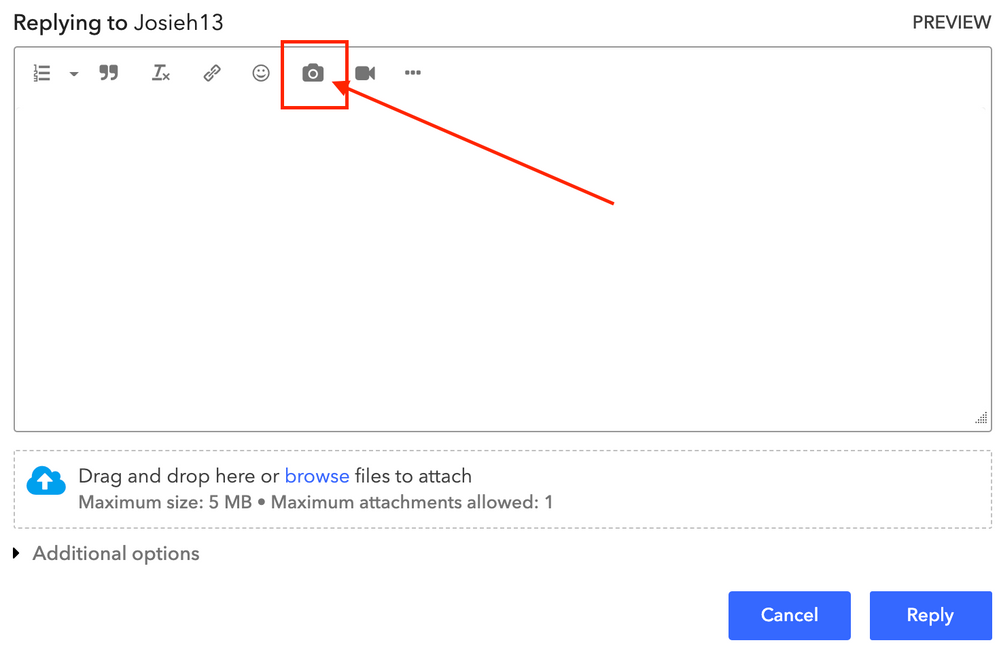- Pandora Community
- :
- Support
- :
- iOS
- :
- RESOLVED (04/04/22): iOS: Unable to Share a Song t...
- Subscribe to RSS Feed
- Mark Post as New
- Mark Post as Read
- Float this Post for Current User
- Bookmark
- Subscribe
- Mute
- Printer Friendly Page
- Mark as New
- Bookmark
- Subscribe
- Mute
- Subscribe to RSS Feed
- Permalink
- Report Inappropriate Content
When I try to share to Snapchat it gives me an error stating “unavailable at this time.”
- Mark as New
- Bookmark
- Subscribe
- Mute
- Subscribe to RSS Feed
- Permalink
- Report Inappropriate Content
Iam having the same issue to share a song to Snapchat !
- Mark as New
- Bookmark
- Subscribe
- Mute
- Subscribe to RSS Feed
- Permalink
- Report Inappropriate Content
Thank you for sharing your experience, @Elayn28. I've shared this information with the appropriate party. We have an internal ticket open for this issue and our engineering team is aware of the error when attempting to share to Snapchat.
We appreciate your patience while they work on this. 🎧
Alyssa | Community Manager
Join the discussion in Community Chat
Your turn: Q: What genre grew on you over time?
Check out: Pandora for Creators Community
Share yours: Q: What's your sound color? ✨
- Mark as New
- Bookmark
- Subscribe
- Mute
- Subscribe to RSS Feed
- Permalink
- Report Inappropriate Content
I’ve been having the same problem since about September of last year. I’ve deleted both apps, waited a day, and then redownloaded everything and nothing changes. Little help, please.
- Mark as New
- Bookmark
- Subscribe
- Mute
- Subscribe to RSS Feed
- Permalink
- Report Inappropriate Content
A lot of people are having the exact same problem. The person helping us is AlyssaPandora (you’ll see her comments all throughout this thread.)
I have also been experiencing this since last Fall. It’s mind blowing how the engineers haven’t found a solution yet.
- Mark as New
- Bookmark
- Subscribe
- Mute
- Subscribe to RSS Feed
- Permalink
- Report Inappropriate Content
I have been having this same problem on my device and have tried restarting my phone and deleting and reinstalling both apps and am still having this problem. Did you ever figure out how to resolve the issue?
- iPhone 11 Pro
- verizon
- 15.3.1
- 2202.1
- wifi and cellular
- 11.71.0
mod edit: merged comments
- Mark as New
- Bookmark
- Subscribe
- Mute
- Subscribe to RSS Feed
- Permalink
- Report Inappropriate Content
Hey, @Spowers. 👋
Thanks for reporting and providing your info. I've shared this on your behalf.
This issue was fixed originally but popped up again. I know how frustrating this can be. Our engineering team has been working with Snapchat to issue a fix in an upcoming app release.
We appreciate your patience while this issue addressed. 🎧
Alyssa | Community Manager
Join the discussion in Community Chat
Your turn: Q: What genre grew on you over time?
Check out: Pandora for Creators Community
Share yours: Q: What's your sound color? ✨
- Mark as New
- Bookmark
- Subscribe
- Mute
- Subscribe to RSS Feed
- Permalink
- Report Inappropriate Content
I have uninstalled Pandora and reinstalled. Restarted my phone. And I cannot share to social media (SnapChat or Instagram). So frustrating. Wish this bug would get fixed.
- Mark as New
- Bookmark
- Subscribe
- Mute
- Subscribe to RSS Feed
- Permalink
- Report Inappropriate Content
@JessicaD84 Thank you for sharing your experience. I've shared this information with the appropriate party. We have an internal ticket open for this issue and our engineering team is aware of the error when attempting to share to Snapchat.
We appreciate your patience while they work on this. 🎧
Adam | Community Moderator
New to the Community? Introduce yourself here
New music alert! Picks of the Week (2.4.26)
- Mark as New
- Bookmark
- Subscribe
- Mute
- Subscribe to RSS Feed
- Permalink
- Report Inappropriate Content
Pandora Update (04/04/22):
Hi everyone! 👋
The fix for this issue was released with our latest app version - 2203.1.
If you are still experiencing issues, please make sure to update the Pandora app on your iOS device.
To update the Pandora app on your iOS device on iOS 13 or newer:
- Open the App Store application.
- Tap your Apple ID icon in the top right corner.
- Scroll down to the Pandora app. If an update is available, there will be an Update icon.
If you're running a version older than iOS 13 on your device:
- Open the App Store application and tap Updates in the bottom right corner of the screen.
- If an update is available, an Update button will appear to the right of the Pandora icon.
Tip: If no update is available, it will say Open to the right of the Pandora icon.
Hope this helps!
Adam | Community Moderator
New to the Community? Introduce yourself here
New music alert! Picks of the Week (2.4.26)
- Mark as New
- Bookmark
- Subscribe
- Mute
- Subscribe to RSS Feed
- Permalink
- Report Inappropriate Content
Sent from my iPhone
- Mark as New
- Bookmark
- Subscribe
- Mute
- Subscribe to RSS Feed
- Permalink
- Report Inappropriate Content
@Josieh13 To clarify, are you still running into the issue of not being able to share a song to Snapchat?
If so, can you please confirm what app version you currently have installed on your iOS device?
- Pandora version: (Pandora > Profile tab > Settings gear & scroll to the bottom of the screen)
Let me know.
Adam | Community Moderator
New to the Community? Introduce yourself here
New music alert! Picks of the Week (2.4.26)
- Mark as New
- Bookmark
- Subscribe
- Mute
- Subscribe to RSS Feed
- Permalink
- Report Inappropriate Content
When I got into my App Store to try to update the pandora app, no update is available.
Sent from my iPhone
- Mark as New
- Bookmark
- Subscribe
- Mute
- Subscribe to RSS Feed
- Permalink
- Report Inappropriate Content
@Josieh13 What is the make and model of your iPhone?
Also, can you please send me a screenshot of what you see when you search for Pandora in the App Store?
Thanks again for all your help with this.
Adam | Community Moderator
New to the Community? Introduce yourself here
New music alert! Picks of the Week (2.4.26)
- Mark as New
- Bookmark
- Subscribe
- Mute
- Subscribe to RSS Feed
- Permalink
- Report Inappropriate Content
- Mark as New
- Bookmark
- Subscribe
- Mute
- Subscribe to RSS Feed
- Permalink
- Report Inappropriate Content
@Josieh13 You won't be able to send us an image via email.
You will need to log into the Community via a web browser, and click on the camera icon located in the Reply box:
Thanks again for all your help.
Adam | Community Moderator
New to the Community? Introduce yourself here
New music alert! Picks of the Week (2.4.26)
- Mark as New
- Bookmark
- Subscribe
- Mute
- Subscribe to RSS Feed
- Permalink
- Report Inappropriate Content
Thanks. I’ll try that again.