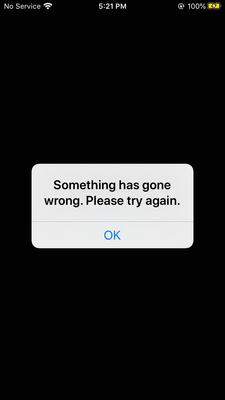- Pandora Community
- :
- Support
- :
- iOS
- :
- Something has gone wrong
- Subscribe to RSS Feed
- Mark Post as New
- Mark Post as Read
- Float this Post for Current User
- Bookmark
- Subscribe
- Mute
- Printer Friendly Page
- Mark as New
- Bookmark
- Subscribe
- Mute
- Subscribe to RSS Feed
- Permalink
- Report Inappropriate Content
Everytime i try to skip a song or play a certain song i get an error message that says “something has gone wrong. Please try again.” And its been happening since my subscription ended in april. If i try to skip a song when im not in the app there will be several of the pop ups that i have to close one at a time, so far the record is 78 and they just stack on top eachother. Also more recently pandora will randomly close while im listening to music and when i open it again all my skips (that i cant use) will be gone and the song will restart. I barely use pandora anymore because of this and will probably never spend money on it again.
Accepted Solutions
- Mark as New
- Bookmark
- Subscribe
- Mute
- Subscribe to RSS Feed
- Permalink
- Report Inappropriate Content
Hi @Hallec1283 - thanks for posting and sorry for the trouble.
The pop-ups are definitely odd, I've never seen that before. If this happens again, can you please do me a favor and take a screenshot?
In the meantime, I’ve enabled a trace on your account to help us better understand what’s happening. I'd like you to uninstall and then reinstall the Pandora app on your iPhone.
To do that:
- Hold down the Pandora icon on your Home screen until all the icons start "shaking."
- Then tap the tiny "x" that appears in the upper left of the Pandora icon, and confirm that you want to delete the app.
- Then re-install Pandora via the App Store on your device.
Thanks!
- Mark as New
- Bookmark
- Subscribe
- Mute
- Subscribe to RSS Feed
- Permalink
- Report Inappropriate Content
Hi @Hallec1283 - thanks for posting and sorry for the trouble.
The pop-ups are definitely odd, I've never seen that before. If this happens again, can you please do me a favor and take a screenshot?
In the meantime, I’ve enabled a trace on your account to help us better understand what’s happening. I'd like you to uninstall and then reinstall the Pandora app on your iPhone.
To do that:
- Hold down the Pandora icon on your Home screen until all the icons start "shaking."
- Then tap the tiny "x" that appears in the upper left of the Pandora icon, and confirm that you want to delete the app.
- Then re-install Pandora via the App Store on your device.
Thanks!
- Mark as New
- Bookmark
- Subscribe
- Mute
- Subscribe to RSS Feed
- Permalink
- Report Inappropriate Content
I am joe and I am having the same problem
- Mark as New
- Bookmark
- Subscribe
- Mute
- Subscribe to RSS Feed
- Permalink
- Report Inappropriate Content
@Sam01 The next time this happens, can you please follow up with a screenshot of the error message you are seeing?
You can find instructions on how to grab a screenshot in the message @TannerPandora provided above.
Thanks for working with us on this. 🤝
Adam | Community Moderator
New to the Community? Introduce yourself here
New music alert! Picks of the Week (1.26.26)
- Mark as New
- Bookmark
- Subscribe
- Mute
- Subscribe to RSS Feed
- Permalink
- Report Inappropriate Content
Sorry its taken so long, but this is a picture of about 25 of them layered
- Mark as New
- Bookmark
- Subscribe
- Mute
- Subscribe to RSS Feed
- Permalink
- Report Inappropriate Content
Hi, @Hallec1283. 👋
Thanks so much for sharing that screenshot.
Could you tell me more about your device?
- Device & Generation: (e.g. iPhone 5c, iPod 6th gen, iPad Air2, etc.)
- Carrier:
- iOS version: (Settings > General > About > Version)
- Pandora version: (Pandora > Profile tab > Settings gear & scroll to the bottom of the screen)
Are you connected to Wi-Fi or cellular data when this is happening?
Have you identified any other patterns or notable information?
Appreciate your help with this. 🎧
Alyssa | Community Manager
Join the discussion in Community Chat
Your turn: Q: What genre grew on you over time?
Check out: Pandora for Creators Community
Share yours: Q: What's your sound color? ✨
- Mark as New
- Bookmark
- Subscribe
- Mute
- Subscribe to RSS Feed
- Permalink
- Report Inappropriate Content
Something wrong with my panda app it won’t let me replay the song
- Mark as New
- Bookmark
- Subscribe
- Mute
- Subscribe to RSS Feed
- Permalink
- Report Inappropriate Content
Hi @Brittanys35 Welcome to community.
Can you tell me more about your experience. Are you getting an error message when you tried to replay the song? If so, what does the message say?
Is this happening with all songs, or some songs, or particular songs?
In the meantime, can you let me know the following info about your device:
- Model::
- iOS version:
- Are you part of the iOS BETA Program?
- Pandora version:
Thanks for the help!
- Mark as New
- Bookmark
- Subscribe
- Mute
- Subscribe to RSS Feed
- Permalink
- Report Inappropriate Content
Brittany D Wanger
- Mark as New
- Bookmark
- Subscribe
- Mute
- Subscribe to RSS Feed
- Permalink
- Report Inappropriate Content
@Brittanys35 Can you share a screenshot of what you're seeing? You can include a screenshot directly here on community. The best way to do this is through a mobile or web browser. You won't be able to include a screenshot through the email notification that you may receive.
Let me know the following info about your device:
- Model::
- iOS version:
- Are you part of the iOS BETA Program?
- Pandora version:
- Mark as New
- Bookmark
- Subscribe
- Mute
- Subscribe to RSS Feed
- Permalink
- Report Inappropriate Content
Something has gone wrong is an error iam getting is there any way I will be able to play my saved songs
- Mark as New
- Bookmark
- Subscribe
- Mute
- Subscribe to RSS Feed
- Permalink
- Report Inappropriate Content
@Vincentforty7 Welcome to Community!
Sorry to hear that. To clarify, is this happening when you try to listen a specific content or watch an ad?
Can you also provide a screenshot of what you're seeing?
Looking forward to your reply.
Join the discussion in Community Chat
>> The Listener Lounge: Community Blog