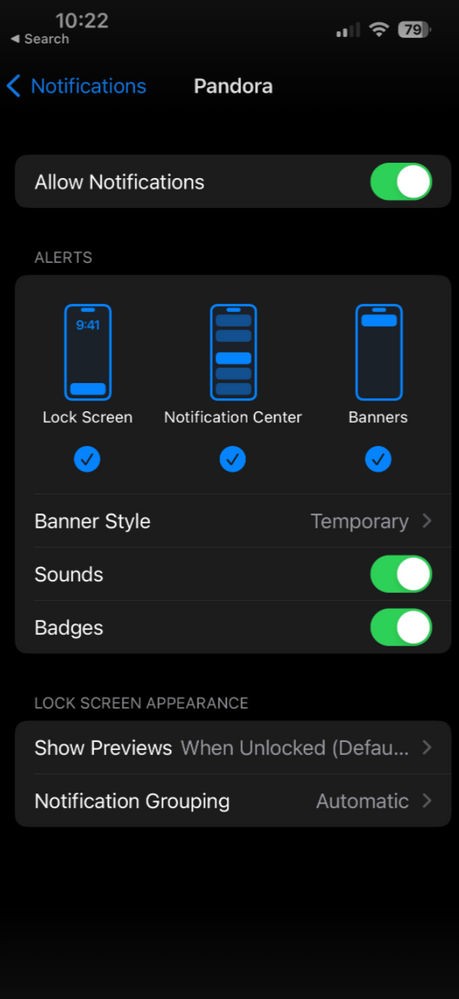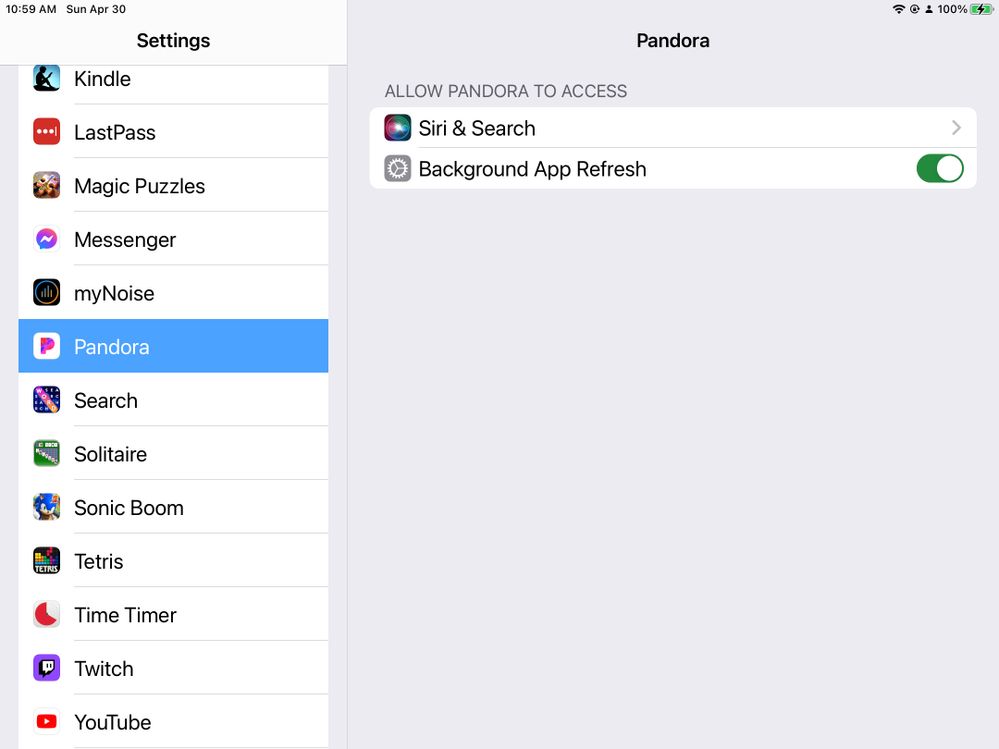- Pandora Community
- :
- Support
- :
- iOS
- :
- iOS: Alarm Clock Feature Not Working
- Subscribe to RSS Feed
- Mark Post as New
- Mark Post as Read
- Float this Post for Current User
- Bookmark
- Subscribe
- Mute
- Printer Friendly Page
- Mark as New
- Bookmark
- Subscribe
- Mute
- Subscribe to RSS Feed
- Permalink
- Report Inappropriate Content
I’ve been using the alarm clock feature for years. It worked just fine over the weekend, but this morning I overslept. When I got back from work I’ve tried to set the alarm again multiple times, but it just won’t go off. I get the screen showing the alarm is set, but then the set time comes around, nothing happens. I’ve tried via data, and I’ve tried being on Wi-Fi, neither worked. I didn’t see any available updates for either pandora nor iOS. please help!
- Mark as New
- Bookmark
- Subscribe
- Mute
- Subscribe to RSS Feed
- Permalink
- Report Inappropriate Content
Has this been actually fixed yet?
ETA: Guys, just after asking this question, I searched for alternatives to Pandora. I looked at the KDFC (classical music station) app and iHeartRadio on my iPad. No alarm clock option. I think Pandora has given this the lowest priority because the online music industry as a whole is moving away from using their apps as alarm clocks. If this wasn't the case, Pandora would've fixed this by now.
- Mark as New
- Bookmark
- Subscribe
- Mute
- Subscribe to RSS Feed
- Permalink
- Report Inappropriate Content
Hi Adam, for a few months now my alarm has just stopped working. I’ve been using it for years and then one night, nothing. I checked all my settings, deleted and reinstalled the app, and still nothing. I’ve read numerous posts on the internet of others having the same issue. What’s going on?
- Mark as New
- Bookmark
- Subscribe
- Mute
- Subscribe to RSS Feed
- Permalink
- Report Inappropriate Content
Hey there, @Eppy. 👋
I moved your post over to this existing thread: iOS: Alarm Clock Feature Not Working
Sorry for the continued trouble. In the meantime, we're aware of this issue and hope to have it resolved soon. Please keep an eye out for updates on this thread. Our team will post one once we receive more information about a fix. Thanks for your patience!
Alyssa | Community Manager
Join the discussion in Community Chat
Your turn: Q: What genre grew on you over time?
Check out: Pandora for Creators Community
Share yours: Q: What's your sound color? ✨
- Mark as New
- Bookmark
- Subscribe
- Mute
- Subscribe to RSS Feed
- Permalink
- Report Inappropriate Content
Pandora Update (07/11/22): We now believe this issue has been resolved. Please try updating the Pandora app to version 2206.1 on your iOS device.
To update the Pandora app on your iOS device:
- Open the App Store application.
- Tap your Apple ID icon in the top right corner.
- Scroll down to the Pandora app. If an update is available, there will be an Update icon.
Tip: If no update is available, it will say Open to the right of the Pandora icon.
Per @Rachelgbiv's suggestion, if you can't see the app when you go to your Apple ID icon, type in Pandora at the top and press Update.
Alyssa | Community Manager
Join the discussion in Community Chat
Your turn: Q: What genre grew on you over time?
Check out: Pandora for Creators Community
Share yours: Q: What's your sound color? ✨
- Mark as New
- Bookmark
- Subscribe
- Mute
- Subscribe to RSS Feed
- Permalink
- Report Inappropriate Content
The alarm finally works! If you can't see the app when you go to your apple ID icon, type in pandora at the top and press update.
- Mark as New
- Bookmark
- Subscribe
- Mute
- Subscribe to RSS Feed
- Permalink
- Report Inappropriate Content
Thank you for the tip, @Rachelgbiv. I've added your message to the solution of this thread. Appreciate your help! 👍
Alyssa | Community Manager
Join the discussion in Community Chat
Your turn: Q: What genre grew on you over time?
Check out: Pandora for Creators Community
Share yours: Q: What's your sound color? ✨
- Mark as New
- Bookmark
- Subscribe
- Mute
- Subscribe to RSS Feed
- Permalink
- Report Inappropriate Content
- Mark as New
- Bookmark
- Subscribe
- Mute
- Subscribe to RSS Feed
- Permalink
- Report Inappropriate Content
It works again!
To clarify what Rachel said, I didn't have a search bar in the same screen as "Upcoming updates." I searched for Pandora in the App Store (Done at top, Search at bottom, from that screen) and it had the Update button.
- Mark as New
- Bookmark
- Subscribe
- Mute
- Subscribe to RSS Feed
- Permalink
- Report Inappropriate Content
Alarm now works perfectly. Hasn’t worked this well in quite some time. Thank you for your diligent effort to resolve this.
- Mark as New
- Bookmark
- Subscribe
- Mute
- Subscribe to RSS Feed
- Permalink
- Report Inappropriate Content
Hey, @Ram54csu. 👋
Thanks so much for your post. You won't need to adjust your notifications.
When you are ready to go to sleep:
- Open your Settings and toggle the Alarm Clock setting to ON. You must manually toggle this on every time you want to use the alarm.
- Make sure that you have a good cell or Wi-Fi connection.
- Make sure your device is plugged into a power source (recommended).
- Leave the Pandora Alarm Clock screen up and unlocked. Do not press the home button on your device nor turn the screen off.
*Please note: if you close the Pandora app, lock your device, or answer a call or text, make sure to return to the unlocked Pandora alarm clock screen before dozing off. An alarm will still sound if you do not, but not with your selected station, and only at the system volume setting.
For more information about how this feature works, feel free to check out this article: Alarm Clock + Sleep Timer
Hope this helps. 🎧
Alyssa | Community Manager
Join the discussion in Community Chat
Your turn: Q: What genre grew on you over time?
Check out: Pandora for Creators Community
Share yours: Q: What's your sound color? ✨
- Mark as New
- Bookmark
- Subscribe
- Mute
- Subscribe to RSS Feed
- Permalink
- Report Inappropriate Content
I am also now having the issue with the “Allow notifications” message. When I click the button to go to settings there is no where to allow notifications, and all of the options that are there are already enabled. I am unable to dismiss the message without it immediately coming back. Now what’s happening??
- Mark as New
- Bookmark
- Subscribe
- Mute
- Subscribe to RSS Feed
- Permalink
- Report Inappropriate Content
Same issue.
- Mark as New
- Bookmark
- Subscribe
- Mute
- Subscribe to RSS Feed
- Permalink
- Report Inappropriate Content
Hi, @Laharvell. 👋
Could you please share a screenshot of exactly what you're seeing?
In the meantime, here's my post about how the alarm clock should work here.
Thanks for your help with this. 🎧
Alyssa | Community Manager
Join the discussion in Community Chat
Your turn: Q: What genre grew on you over time?
Check out: Pandora for Creators Community
Share yours: Q: What's your sound color? ✨
- Mark as New
- Bookmark
- Subscribe
- Mute
- Subscribe to RSS Feed
- Permalink
- Report Inappropriate Content
It works for me. Thanks, Pandora.
- Mark as New
- Bookmark
- Subscribe
- Mute
- Subscribe to RSS Feed
- Permalink
- Report Inappropriate Content
The alarm clock feature for mobile Apple devices is broken again. I'm using an iPad with the latest iPadOS. The alarm clock will show the album art, but it won't start playing. The last time something similar happened, this was happening across all Apple mobile devices.
- Mark as New
- Bookmark
- Subscribe
- Mute
- Subscribe to RSS Feed
- Permalink
- Report Inappropriate Content
@emimeni I've enabled a trace on your account to help us better understand what's happening.
For this trace to be useful, we'll need you to run through our troubleshooting steps: Troubleshooting for iOS Devices
Let me know if this resolves the issue for you.
Adam | Community Moderator
New to the Community? Introduce yourself here
New music alert! Picks of the Week (1.26.26)
- Mark as New
- Bookmark
- Subscribe
- Mute
- Subscribe to RSS Feed
- Permalink
- Report Inappropriate Content
I've followed the steps, then tried to set another alarm in five minutes to see if it worked. However, I got a message that I needed to enable notifications for Pandora in settings. I don't see an option for this; only settings for Siri & Search and background app refresh.
- Mark as New
- Bookmark
- Subscribe
- Mute
- Subscribe to RSS Feed
- Permalink
- Report Inappropriate Content
@emimeni Can you try going to:
- Settings (your phone's Settings app - not settings within the Pandora app)
- Notifications
- Pandora
- Make sure Allow Notifications is turned on
Let me know if this helps.
Adam | Community Moderator
New to the Community? Introduce yourself here
New music alert! Picks of the Week (1.26.26)
- Mark as New
- Bookmark
- Subscribe
- Mute
- Subscribe to RSS Feed
- Permalink
- Report Inappropriate Content
The "allow notifications" button isn't there at all.
Here's a photo of what I'm seeing.
mod edit: merged comments
- Mark as New
- Bookmark
- Subscribe
- Mute
- Subscribe to RSS Feed
- Permalink
- Report Inappropriate Content
Sent from my iPhone