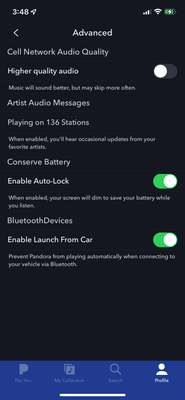- Pandora Community
- :
- Support
- :
- iOS
- :
- Re: How to stop music starting automatically?
- Subscribe to RSS Feed
- Mark Post as New
- Mark Post as Read
- Float this Post for Current User
- Bookmark
- Subscribe
- Mute
- Printer Friendly Page
- Mark as New
- Bookmark
- Subscribe
- Mute
- Subscribe to RSS Feed
- Permalink
- Report Inappropriate Content
What can I do to prevent Pandora from playing automatically even if the app is closed and/or paused. I am on an IOS and Apple Watch. It seems that if I go to look at even just the time on either device the pandora app couple automatically turn on.
I would hate to delete the app but might need to if it keeps happening, especially at horrible moments.
thank you.
Accepted Solutions
- Mark as New
- Bookmark
- Subscribe
- Mute
- Subscribe to RSS Feed
- Permalink
- Report Inappropriate Content
Hey there, @Le501. 👋
If you'd like to have more control over initiating playback when opening the Pandora app, Plus and Premium subscribers can manage their Auto-Start settings by using the following steps:
- Open Pandora.
- Tap Profile.
- Next select the Settings gear in the upper right corner.
- Then tap Advanced.
- Scroll down and toggle the switch next to Enable Auto-Start Off.
In the meantime, I've noted your feedback about this and will be sure to pass it along to the appropriate party. I hope this information is helpful. 🎧
Alyssa | Community Manager
Join the discussion in Community Chat
Your turn: Q: What’s one thing you’re excited to try this year?
Check out: Pandora for Creators Community
Share yours: Q: What's your sound color? ✨
- Mark as New
- Bookmark
- Subscribe
- Mute
- Subscribe to RSS Feed
- Permalink
- Report Inappropriate Content
Hey there, @Amy601. 👋
I completely understand how frustrating this must be. First, I would recommend exiting the Pandora app on your device when you're done with your listening session.
- To fully shut down the Pandora app, press the Home button twice to bring up the list of currently running apps. (If you're on an iPhone X, use your finger to swipe up from the bottom of your screen, and hold the gesture until the other apps appear). Also, if you aren't currently in the Pandora app when you do this, you may need to swipe the screen to the left or right until you find Pandora.
- Once you see Pandora, swipe the preview up and it will disappear. The app is now completely closed.
++
Even if the app is paused, it shouldn't play unless prompted. Please try uninstalling / reinstalling the app using these steps.
Let me know if this helps. 🎧
Alyssa | Community Manager
Join the discussion in Community Chat
Your turn: Q: What’s one thing you’re excited to try this year?
Check out: Pandora for Creators Community
Share yours: Q: What's your sound color? ✨
- Mark as New
- Bookmark
- Subscribe
- Mute
- Subscribe to RSS Feed
- Permalink
- Report Inappropriate Content
This is STILL an issue and has been since the app was released. The **ahem** thing automatically starts playing as soon as I plug into a USB device! I have an iPhone and plug it in through lightning to usb on my boat radio. As soon as it plugs in Fing pandora automatically starts. Even when the app is NOT open. Many people are upset about this and have been complaining for YEARS!! I’m out! Screw you pandora for being so arrogant!
- Mark as New
- Bookmark
- Subscribe
- Mute
- Subscribe to RSS Feed
- Permalink
- Report Inappropriate Content
Hey there, @Le501. 👋
If you'd like to have more control over initiating playback when opening the Pandora app, Plus and Premium subscribers can manage their Auto-Start settings by using the following steps:
- Open Pandora.
- Tap Profile.
- Next select the Settings gear in the upper right corner.
- Then tap Advanced.
- Scroll down and toggle the switch next to Enable Auto-Start Off.
In the meantime, I've noted your feedback about this and will be sure to pass it along to the appropriate party. I hope this information is helpful. 🎧
Alyssa | Community Manager
Join the discussion in Community Chat
Your turn: Q: What’s one thing you’re excited to try this year?
Check out: Pandora for Creators Community
Share yours: Q: What's your sound color? ✨
- Mark as New
- Bookmark
- Subscribe
- Mute
- Subscribe to RSS Feed
- Permalink
- Report Inappropriate Content
This is not "solved". This has been a problem for years with no resolution. It is duplicitous of you as a company to say that. Why is this app riddled with so many unfixed bugs? It is not worth the money, and it's no wonder ppl have stopped paying. I will be uninstalling it
- Mark as New
- Bookmark
- Subscribe
- Mute
- Subscribe to RSS Feed
- Permalink
- Report Inappropriate Content
@thunderspeak You should be able to manage your settings to prevent Pandora from starting immediately when you launch the app.
To view your Auto-Start setting from a mobile device:
- Tap Profile and select the Settings gear in the top right corner.
- Select Advanced.
Let me know if you continue to run into issues with this.
Adam | Community Moderator
New to the Community? Introduce yourself here
New music alert! Picks of the Week (12.15.25)
- Mark as New
- Bookmark
- Subscribe
- Mute
- Subscribe to RSS Feed
- Permalink
- Report Inappropriate Content
So, is there a resolution to this? I've been looking everywhere and can find nothing. Is deleting the app the only way?
- Mark as New
- Bookmark
- Subscribe
- Mute
- Subscribe to RSS Feed
- Permalink
- Report Inappropriate Content
Hey, @muzacchic01. 👋
Thanks so much for posting about this. Uninstalling / reinstalling the Pandora app can help with resolving most issues.
You can manage your settings in order to prevent Pandora from starting immediately when you launch the app.
To view your Auto-Start setting from a mobile device:
- Tap Profile and select the Settings gear in the top right corner.
- Select Advanced.
If you're having trouble with this, could you send over a screenshot of what you see in your next post?
Let me know. 🎧
Alyssa | Community Manager
Join the discussion in Community Chat
Your turn: Q: What’s one thing you’re excited to try this year?
Check out: Pandora for Creators Community
Share yours: Q: What's your sound color? ✨
- Mark as New
- Bookmark
- Subscribe
- Mute
- Subscribe to RSS Feed
- Permalink
- Report Inappropriate Content
Deleting the app is the ONLY option. Pandora knows of the issue but REFUSES to fix it. They like to regurgitate the same old tired and UNSUCCESSFUL fixes as the one above, but no...those don't help one iota.
I have just sadly deleted the app. If they ever decide to fix it, it might be worth reinstalling, but in the meantime, I go other routes.
- Mark as New
- Bookmark
- Subscribe
- Mute
- Subscribe to RSS Feed
- Permalink
- Report Inappropriate Content
Hi, @LoriSalsbury. 👋
Sorry to hear that you're having trouble with this.
You enable or disable Auto-Start and Launch from Car within your settings.
Here's what it should look like if you click on Profile > ⚙️Settings > Advanced:

If you don't see these settings, or the settings don't function when disabled, please provide the following so that I can report this over to our engineering team:
Could you please clarify a bit more about what you're experiencing?
- Does this happen when you connect in your vehicle?
- Are you able to view this setting within the Pandora app?
- Device & Generation: (e.g. iPhone X, iPad Air (3rd gen), etc.)
- Carrier:
- iOS version: (Settings > General > About > Version)
- Pandora version: (Pandora > Profile tab > Settings gear & scroll to the bottom of the screen)
Thanks for your help with this. 🤝
Alyssa | Community Manager
Join the discussion in Community Chat
Your turn: Q: What’s one thing you’re excited to try this year?
Check out: Pandora for Creators Community
Share yours: Q: What's your sound color? ✨
- Mark as New
- Bookmark
- Subscribe
- Mute
- Subscribe to RSS Feed
- Permalink
- Report Inappropriate Content
This would be great but I don't have Auto-start displayed on my iphone app menu options
- Mark as New
- Bookmark
- Subscribe
- Mute
- Subscribe to RSS Feed
- Permalink
- Report Inappropriate Content
@ml3456 Can you please send us a screenshot of what you're seeing?
Thanks for working with us on this. 🤝
Adam | Community Moderator
New to the Community? Introduce yourself here
New music alert! Picks of the Week (12.15.25)
- Mark as New
- Bookmark
- Subscribe
- Mute
- Subscribe to RSS Feed
- Permalink
- Report Inappropriate Content
@AdamPandora @AlyssaPandora I’m guessing they’re seeing something like this:
I can answer because I am up at 3am, since Pandora decided to randomly start playing from my nightstand in the middle of the night. Y’all forgot to enable the Auto-Start toggle for free accounts… Unless this is a purposeful way to get people to pay for a subscription, which isn’t going to happen for a feature so basic it should be enabled by default on ALL accounts. You should also probably mention that before pointing people to a solution they’re not going to find.
- Mark as New
- Bookmark
- Subscribe
- Mute
- Subscribe to RSS Feed
- Permalink
- Report Inappropriate Content
I am having a issue where pandora plays every time I crank my truck I have done the step on the setting and it still plays everytime
- Mark as New
- Bookmark
- Subscribe
- Mute
- Subscribe to RSS Feed
- Permalink
- Report Inappropriate Content
Pandora is trying to claim that my problems are entirely the fault of my car but 1 million people have this car and nobody else is having this problem so I don’t believe them. It is insanely difficult to operate my phone when Pandora is constantly trying to turn on — it overrides whatever else I’m doing even when it’s something highly critical, and they need to fix the bug. Every other app that integrates with my car works just fine. Blaming the car is a joke. Their engineers should get on the stick and figure this out.
- Mark as New
- Bookmark
- Subscribe
- Mute
- Subscribe to RSS Feed
- Permalink
- Report Inappropriate Content
Hi @Ryanvaughn & @Unhappyuser9999
Thanks for sharing and I apologize for the inconvenience this may have caused.
It seem like you both have already tried our accepted solution for this issue, but still experiencing auto-launching when in the vehicle.
Next, I would suggest uninstall/reinstalling our app on your phones to see if this helps; as this usually helps with most issues. Please visit here for a step by step process.
+++
However, if you're still experiencing the issue, I would like to report this to our engineers. Could you tell me more about your device?
- Device & Generation: (e.g. iPhone X, iPad Air (3rd gen), etc.)
- Carrier:
- iOS version: (Settings > General > About > Version)
- Pandora version: (Pandora > Profile tab > Settings gear & scroll to the bottom of the screen)
Are you connected to Wi-Fi or cellular data when this is happening?
Have you identified any other patterns or notable information?
Thanks for your help with this. 🤝
- Mark as New
- Bookmark
- Subscribe
- Mute
- Subscribe to RSS Feed
- Permalink
- Report Inappropriate Content
should. After all, I don’t know who posted this for sure. If it’s a Pandora page, I suggest you fix your security settings.
I’m going try to uninstall and reinstall Pandora without the instructions because it seems to me it should be very easy.
Sent from my iPhone
- Mark as New
- Bookmark
- Subscribe
- Mute
- Subscribe to RSS Feed
- Permalink
- Report Inappropriate Content
Fixed it. Deleted it and using Apple music and Spotify with no issues. Wasn't the car. Adios Pandora. Good riddance!!
- Mark as New
- Bookmark
- Subscribe
- Mute
- Subscribe to RSS Feed
- Permalink
- Report Inappropriate Content
Hi @Unhappyuser9999, Thanks for reporting that!
If you're having issues accessing that page, I'll provide instructions on how to uninstall and reinstall the app on your iOS device below.
iOS Troubleshooting:
First, I recommend rebooting the device by shutting it down entirely, then turning it back on and trying Pandora again.
If you're still having issues, try uninstalling and reinstalling the app (not to worry, we'll keep track of your profile and collection for you).* To do that:
- Hold down the Pandora icon on your Home screen until all the icons start "shaking."
- Then tap - in the upper left of the Pandora icon, and confirm that you want to Delete app.
- Then re-install Pandora via the App Store on your device.
*Please note: Pandora Premium and Premium Family listeners may need to re-download some of their offline content after reinstalling the app. Pandora Plus users, however, should receive that offline content again automatically. If you have any trouble with your offline stations after reinstalling, please let us know.
Hope this helps, let us know how it goes!
- Mark as New
- Bookmark
- Subscribe
- Mute
- Subscribe to RSS Feed
- Permalink
- Report Inappropriate Content
This does not work. I have followed the instructions above and the problem still persists. It is so bad that I opted to stop my subscription and delete pandora from my phone as a result of this issue. I will open pandora when I want to open pandora I shouldn’t be forced to when I plug my phone into CarPlay. When you actually fix the issue let me know and I will reconsider pandora. But for now it’s Apple Music for me.