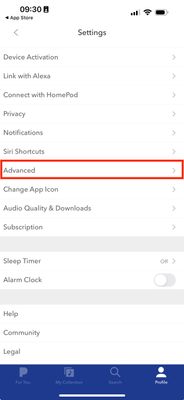- Pandora Community
- :
- Support
- :
- iOS
- :
- Re: How to stop music starting automatically?
- Subscribe to RSS Feed
- Mark Post as New
- Mark Post as Read
- Float this Post for Current User
- Bookmark
- Subscribe
- Mute
- Printer Friendly Page
- Mark as New
- Bookmark
- Subscribe
- Mute
- Subscribe to RSS Feed
- Permalink
- Report Inappropriate Content
What can I do to prevent Pandora from playing automatically even if the app is closed and/or paused. I am on an IOS and Apple Watch. It seems that if I go to look at even just the time on either device the pandora app couple automatically turn on.
I would hate to delete the app but might need to if it keeps happening, especially at horrible moments.
thank you.
- Mark as New
- Bookmark
- Subscribe
- Mute
- Subscribe to RSS Feed
- Permalink
- Report Inappropriate Content
Oh please. We’ve been getting this boilerplate for months. You guys have a problem and you need to fix it. I’m seriously considering converting to another music service because you guys seem to be circling the drain, software wise anyway.
This has already been tried multiple times. I just did it again and I absolutely guarantee you it will make no difference at all. We are not idiots - I work in IT for crying out loud — this is not the 20th century we are in the third decade of the 21st century and everybody knows to do these things before reaching out to customer support.
Sent from my iPhone
Moderator Edit: Merged posts
- Mark as New
- Bookmark
- Subscribe
- Mute
- Subscribe to RSS Feed
- Permalink
- Report Inappropriate Content
This doesn’t fix the issue!!!!!
- Mark as New
- Bookmark
- Subscribe
- Mute
- Subscribe to RSS Feed
- Permalink
- Report Inappropriate Content
Hi, @Dub_G. 👋
Thanks for your post.
Looks like you're upgraded to Premium and should have the ability to adjust this setting.
If you're still having trouble after disabling Auto-Start and reinstalling didn't help, could you please share your device details?
- Device & Generation: (e.g. iPhone X, iPad Air (3rd gen), etc.)
- Carrier:
- iOS version: (Settings > General > About > Version)
- Pandora version: (Pandora > Profile tab > Settings gear & scroll to the bottom of the screen)
- Are you connected to Wi-Fi or cellular data when this is happening?
- Are you using any Bluetooth devices or CarPlay when this occurs?
Let me know. 🎧
Alyssa | Community Manager
Join the discussion in Community Chat
Your turn: Q: What’s one thing you’re excited to try this year?
Check out: Pandora for Creators Community
Share yours: Q: What's your sound color? ✨
- Mark as New
- Bookmark
- Subscribe
- Mute
- Subscribe to RSS Feed
- Permalink
- Report Inappropriate Content
2023 and this solution still doesn’t work. Deleting app, can’t tolerate this aggressive app design and lack of caring from the vendor.
- Mark as New
- Bookmark
- Subscribe
- Mute
- Subscribe to RSS Feed
- Permalink
- Report Inappropriate Content
I almost deleted it today. I came so close. I was trying to work on my Spanish app in the car as I was driving and Pandora decided I was done listening to Spanish now it’s time to listen to their music. But it only did it once so I didn’t delete it yet because I really don’t want to lose all my stations and I want them to fix their problems because I think they’re better than the rest of the guys. Except for their software developers and their terrible terrible customer service. I really think they should stop charging me while the app isn’t working but that’s a different issue.
- Mark as New
- Bookmark
- Subscribe
- Mute
- Subscribe to RSS Feed
- Permalink
- Report Inappropriate Content
Hey there, @Average-Joe. 👋
Thanks for your post and feedback around this.
At this time, only Plus and Premium subscribers can adjust the auto-start setting. If you'd like to see this option for all listeners, feel free to share your suggestion here: Ideas
If the Pandora app is playing without being prompted or you launching the app, please let me know as this would require troubleshooting and escalating to our engineering team.
For instance, if music starts playing without you clicking on the Pandora app or launching it, I would recommend these steps: iOS Troubleshooting
I look forward to hearing back. 🎧
Alyssa | Community Manager
Join the discussion in Community Chat
Your turn: Q: What’s one thing you’re excited to try this year?
Check out: Pandora for Creators Community
Share yours: Q: What's your sound color? ✨
- Mark as New
- Bookmark
- Subscribe
- Mute
- Subscribe to RSS Feed
- Permalink
- Report Inappropriate Content
The solution provided here only works with Bluetooth. If you came here because Pandora continues to automatically open in CarPlay, you need to go to iPhone settings - General - CarPlay, and remove Pandora. You will have to control It a Dora via your phone, but it will not automatically open.
- Mark as New
- Bookmark
- Subscribe
- Mute
- Subscribe to RSS Feed
- Permalink
- Report Inappropriate Content
Sent from my iPhone
- Mark as New
- Bookmark
- Subscribe
- Mute
- Subscribe to RSS Feed
- Permalink
- Report Inappropriate Content
there ain't no "Advanced" in your settings menu
- Mark as New
- Bookmark
- Subscribe
- Mute
- Subscribe to RSS Feed
- Permalink
- Report Inappropriate Content
Hi @redermint
Welcome to community!
The advanced tab can be locating within Settings in the Pandora app. From here you can customize some settings, such as Auto-Lock, AutoPlay and Auto-Start.
From the Pandora app, visit Profile > Settings > Scroll down to Advanced
I've included a screenshot below:
While this thread is specific to iOS device, I see that you're on an Android, the steps should be the same.
- Mark as New
- Bookmark
- Subscribe
- Mute
- Subscribe to RSS Feed
- Permalink
- Report Inappropriate Content
Stop posting the same **ahem** answer! It is obviously not working. People have repeatedly told you it doesn't work and you keep replying back with the same answer. Stop it! Come up with a better solution than that.
- Mark as New
- Bookmark
- Subscribe
- Mute
- Subscribe to RSS Feed
- Permalink
- Report Inappropriate Content
Hi, @Nunnya. 👋
Sorry for any confusion.
This setting is only available for Plus and Premium subscribers.
If you'd like to see this option implemented for all tiers, feel free to create an idea here. I'm sure other community friends would be interested in this as well.
If you're having trouble with this setting as a paid subscriber on your iOS device, please let me know. 🎧
Alyssa | Community Manager
Join the discussion in Community Chat
Your turn: Q: What’s one thing you’re excited to try this year?
Check out: Pandora for Creators Community
Share yours: Q: What's your sound color? ✨
- Mark as New
- Bookmark
- Subscribe
- Mute
- Subscribe to RSS Feed
- Permalink
- Report Inappropriate Content
It is so so so annoying that you haven’t fixed the auto launch It’s been happening so much more. Deleting your stupid app
- Mark as New
- Bookmark
- Subscribe
- Mute
- Subscribe to RSS Feed
- Permalink
- Report Inappropriate Content
- Mark as New
- Bookmark
- Subscribe
- Mute
- Subscribe to RSS Feed
- Permalink
- Report Inappropriate Content
If I have the ‘disable auto launch from car’ setting disabled (which I do), the ONLY way Pandora should play music is if I press the ‘Play’ button on the App, period.
The only way the app should open is if the user selects the app on their phones screen to open it. The app SHOULD NEVER OPEN ITSELF WITHOUT THE USER SELECTING TO OPEN IT!
Sometimes I get in my car (Pandora app is 100% closed), start driving down the street, 30 seconds later (when I am pulling out into traffic) THE APP LAINCHES ITSELF AND PLAYS MUSIC WITHOUT ANY INTERACTION FROM ME!
Don’t tell me again that the problem is with my car: it isn’t. The problem is with the app. I’ve been a computer polrogrammer before; I understand how it should and shouldn’t work.
The solution is easy; add the following code and user options:
- add a setting called “Only open the app from phone icon screen” (the car will never be able to launch the app)
- add a setting called “Only start music from phone screen play button”. (the car will never be able to play music)
Greg