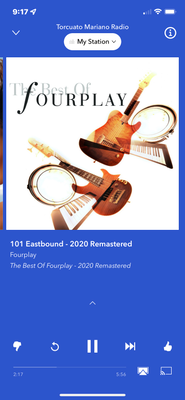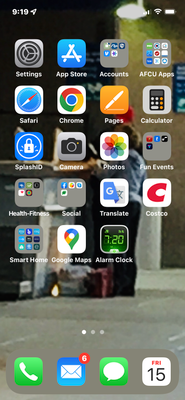- Pandora Community
- :
- Support
- :
- iOS
- :
- iOS: App moves to Offline Mode
- Subscribe to RSS Feed
- Mark Post as New
- Mark Post as Read
- Float this Post for Current User
- Bookmark
- Subscribe
- Mute
- Printer Friendly Page
- Mark as New
- Bookmark
- Subscribe
- Mute
- Subscribe to RSS Feed
- Permalink
- Report Inappropriate Content
How do I turn off the chime? It is constantly interrupting music as I move about the house. May have to do with switching network connections on my mesh wifi.
Accepted Solutions
- Mark as New
- Bookmark
- Subscribe
- Mute
- Subscribe to RSS Feed
- Permalink
- Report Inappropriate Content
Adam, after some diagnostics, I now think the chime is coming from the Sony WF-1000XM4 ear buds.
I switched to a different set of bluetooth buds and the problem went away.
I’ll be investigating that. Thanks for your help.
Update:
I found a setting in the Sony WF-1000XM4 ear bud settings for a notification chime when it’s “Adaptive Sound Control” feature switches location modes. The notification is a chime just like Pandora's offline notification. I switched this off and problem solved. Hope this helps someone out there.
mod edit: merged comments
- Mark as New
- Bookmark
- Subscribe
- Mute
- Subscribe to RSS Feed
- Permalink
- Report Inappropriate Content
@Bob57 It sounds like the app is transitioning you to Offline Mode when you lose internet connection.
Because of our content licensing agreements and the dynamic nature of our service, you will need to have either an internet or cellular network connection in order to stream Pandora.
My guess is you are correct in that this is occurring whenever you switch network connections on your home WiFi.
Hope this helps!
Adam | Community Moderator
New to the Community? Introduce yourself here
New music alert! Picks of the Week (1.26.26)
- Mark as New
- Bookmark
- Subscribe
- Mute
- Subscribe to RSS Feed
- Permalink
- Report Inappropriate Content
Thanks Adam.
I don’t mind that it switches connections, that’s what it should do in a mesh environment to maintain the best available connection. It doesn’t seem to go offline, the music streams on without interruption except for the chime barging in.
Does Pandora have a way to turn off the chine alert?
Thanks for your help.
Bob.
- Mark as New
- Bookmark
- Subscribe
- Mute
- Subscribe to RSS Feed
- Permalink
- Report Inappropriate Content
@Bob57 I've enabled a trace on your account to help us better understand what's happening.
The next time that noise alert plays, can you please make note of the date and time that you hear it?
Additionally, can you please grab a screenshot of the app immediately after you hear that sound?
Thanks for working with me on this. 🤝
Adam | Community Moderator
New to the Community? Introduce yourself here
New music alert! Picks of the Week (1.26.26)
- Mark as New
- Bookmark
- Subscribe
- Mute
- Subscribe to RSS Feed
- Permalink
- Report Inappropriate Content
was this issue ever solved? I'm having the same on an iphone se2. Every so many sec it completely stops and you hear a dial tone
- Mark as New
- Bookmark
- Subscribe
- Mute
- Subscribe to RSS Feed
- Permalink
- Report Inappropriate Content
@mrsroymar10 I moved your post over to this existing thread: iOS: App moves to Offline Mode
It sounds like the app is transitioning you to Offline Mode when you lose internet connection.
Because of our content licensing agreements and the dynamic nature of our service, you will need to have either an internet or cellular network connection in order to stream Pandora.
My guess is you are correct in that this is occurring whenever you switch network connections on your home WiFi.
Let me know if this sounds correct.
Adam | Community Moderator
New to the Community? Introduce yourself here
New music alert! Picks of the Week (1.26.26)
- Mark as New
- Bookmark
- Subscribe
- Mute
- Subscribe to RSS Feed
- Permalink
- Report Inappropriate Content
Working in the yard last night 7/14, 4:00 to about 6:00 mountain time. Ear buds in, bluetooth. Same issue, frequent offline chime as i move about the yard, music continues uninterrupted except for the chime. I didn’t catch a screen shot. I’ll try to get one today.
I’m using an iPhone 12 Pro, v15.5, Sony WF-1000XM4 buds.
Nothing unusual on the screens that I can see.
- Mark as New
- Bookmark
- Subscribe
- Mute
- Subscribe to RSS Feed
- Permalink
- Report Inappropriate Content
@Bob57 Thanks for sending that over.
I recommend running through the following troubleshooting steps: Troubleshooting for iOS Devices
If you continue to experience issues, please make sure to reply to this thread and let me know.
Thanks again for working with me on this.
Adam | Community Moderator
New to the Community? Introduce yourself here
New music alert! Picks of the Week (1.26.26)
- Mark as New
- Bookmark
- Subscribe
- Mute
- Subscribe to RSS Feed
- Permalink
- Report Inappropriate Content
Adam, after some diagnostics, I now think the chime is coming from the Sony WF-1000XM4 ear buds.
I switched to a different set of bluetooth buds and the problem went away.
I’ll be investigating that. Thanks for your help.
Update:
I found a setting in the Sony WF-1000XM4 ear bud settings for a notification chime when it’s “Adaptive Sound Control” feature switches location modes. The notification is a chime just like Pandora's offline notification. I switched this off and problem solved. Hope this helps someone out there.
mod edit: merged comments
- Mark as New
- Bookmark
- Subscribe
- Mute
- Subscribe to RSS Feed
- Permalink
- Report Inappropriate Content
Thanks for that update, @Bob57. I merged your comments and included your update in the solution as well. Glad to hear that adjusting the setting helped with the notification chime. I'm sure this will helpful info in case other listeners run into the same issue. 👍
Alyssa | Community Manager
Join the discussion in Community Chat
Your turn: Q: What genre grew on you over time?
Check out: Pandora for Creators Community
Share yours: Q: What's your sound color? ✨