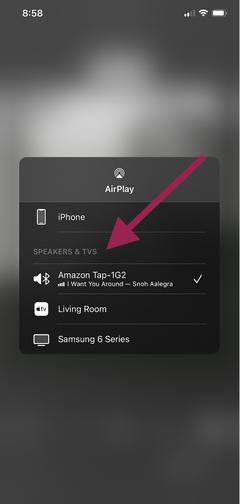- Pandora Community
- :
- Support
- :
- iOS
- :
- Re: Control Pandora on Alexa from iphone
- Subscribe to RSS Feed
- Mark Post as New
- Mark Post as Read
- Float this Post for Current User
- Bookmark
- Subscribe
- Mute
- Printer Friendly Page
- Mark as New
- Bookmark
- Subscribe
- Mute
- Subscribe to RSS Feed
- Permalink
- Report Inappropriate Content
Accepted Solutions
- Mark as New
- Bookmark
- Subscribe
- Mute
- Subscribe to RSS Feed
- Permalink
- Report Inappropriate Content
Hi, @ethantcarter. 👋
It could be. I would try repairing your Echo device with your iPhone again to see if this helps / refreshes the connection.
- To remove the pairing, please go into the Bluetooth settings menu on your phone, find the appropriate connection, and select "Forget this device."
- Once you've done so, refer to the owner's manual for your device for how to reconnect to your phone.
- Then, try using the AirPlay feature again.
++
An alternative is linking Pandora with your Alexa device.
Here's how to set up Pandora on Amazon Alexa on a mobile device:
- Tap Profile > Settings (the gear icon in the top right) > Link with Alexa.
- When prompted to listen with Alexa, select Connect Now.
- You'll be taken to the Alexa app to select Link and to enable the Pandora skill. (If you do not have the Alexa app installed you will need to enter your Amazon account login and password first).
- Finish by selecting Got it!
- Return to the Music settings to set Pandora as your Default Music Library and Default Station.
You can find out more info here (along with screenshots): Pandora + Alexa
I hope this helps. Feel free to let me know how it goes. 🎧
Alyssa | Community Manager
Join the discussion in Community Chat
Your turn: Q: What genre grew on you over time?
Check out: Pandora for Creators Community
Share yours: Q: What's your sound color? ✨
- Mark as New
- Bookmark
- Subscribe
- Mute
- Subscribe to RSS Feed
- Permalink
- Report Inappropriate Content
Hi there, @Christalta. 👋
Yes, I like to control Pandora from the app when using my Amazon Tap speaker. If your Amazon device is connected via Bluetooth to your iPhone you can use AirPlay to play your tunes. From here, you can easily control what's being played from your iPhone.
Here are screenshots below of how to do this:
Hope this information is helpful. 🎧
Alyssa | Community Manager
Join the discussion in Community Chat
Your turn: Q: What genre grew on you over time?
Check out: Pandora for Creators Community
Share yours: Q: What's your sound color? ✨
- Mark as New
- Bookmark
- Subscribe
- Mute
- Subscribe to RSS Feed
- Permalink
- Report Inappropriate Content
Interesting. I only see my Samsung TVs available via Airplay. I have an older Echo. Could this be why it doesn’t show?
- Mark as New
- Bookmark
- Subscribe
- Mute
- Subscribe to RSS Feed
- Permalink
- Report Inappropriate Content
Hi, @ethantcarter. 👋
It could be. I would try repairing your Echo device with your iPhone again to see if this helps / refreshes the connection.
- To remove the pairing, please go into the Bluetooth settings menu on your phone, find the appropriate connection, and select "Forget this device."
- Once you've done so, refer to the owner's manual for your device for how to reconnect to your phone.
- Then, try using the AirPlay feature again.
++
An alternative is linking Pandora with your Alexa device.
Here's how to set up Pandora on Amazon Alexa on a mobile device:
- Tap Profile > Settings (the gear icon in the top right) > Link with Alexa.
- When prompted to listen with Alexa, select Connect Now.
- You'll be taken to the Alexa app to select Link and to enable the Pandora skill. (If you do not have the Alexa app installed you will need to enter your Amazon account login and password first).
- Finish by selecting Got it!
- Return to the Music settings to set Pandora as your Default Music Library and Default Station.
You can find out more info here (along with screenshots): Pandora + Alexa
I hope this helps. Feel free to let me know how it goes. 🎧
Alyssa | Community Manager
Join the discussion in Community Chat
Your turn: Q: What genre grew on you over time?
Check out: Pandora for Creators Community
Share yours: Q: What's your sound color? ✨
- Mark as New
- Bookmark
- Subscribe
- Mute
- Subscribe to RSS Feed
- Permalink
- Report Inappropriate Content
My Alexa app is already paired with Pandora but I prefer to manipulate Pandora via my phone.
Your first suggestion for pairing the Echo with my iPhone's Bluetooth fixed the issue. It's odd that the Pandora iOS app doesn't require pairing to my Samsung TVs, they just show in the list.
In any case, thank you for resolving my issue and so quickly! It is much appreciated!!
- Mark as New
- Bookmark
- Subscribe
- Mute
- Subscribe to RSS Feed
- Permalink
- Report Inappropriate Content
No problem at all, @ethantcarter.
It sounds like the connection needed to be refreshed between those devices. If you notice anything else, please don't hesitate to let me know. In the meantime, enjoy the tunes! 🎧
Alyssa | Community Manager
Join the discussion in Community Chat
Your turn: Q: What genre grew on you over time?
Check out: Pandora for Creators Community
Share yours: Q: What's your sound color? ✨
- Mark as New
- Bookmark
- Subscribe
- Mute
- Subscribe to RSS Feed
- Permalink
- Report Inappropriate Content
The issue is I don't want to actually connect my phone to my Echo Dot via Bluetooth for this to work. I currently have a speaker set which consists of an Echo Dot and an Echo Sub which I've named "Living Room". With the Spotify app, I'm able to easily select "living room" for the sound output. I don't have this option in the Pandora app - my only options for AirPlay are Samsung TVs. How do I output my Pandora to the "living room" speaker set via the app
- Mark as New
- Bookmark
- Subscribe
- Mute
- Subscribe to RSS Feed
- Permalink
- Report Inappropriate Content
Just for confirmation, have you linked Pandora to your Alexa app already?
If so, please set Pandora to be your default music and podcast service on your Alexa Device using the Amazon Alexa app.
- Open the Alexa app on your phone or tablet.
- Tap the menu button in the upper-left corner, then tap Settings.
- Next select Music & Podcasts.
- Tap Default services and select Pandora.
- Under Music library and Stations service choose Pandora.
- Under Podcasts choose Pandora.
Next, try again and see if Pandora will only play on your living room echo speaker.
+++
If you're still having trouble, can you please send me a screenshot of what you're seeing when selecting a speaker device?
Hope this helps!