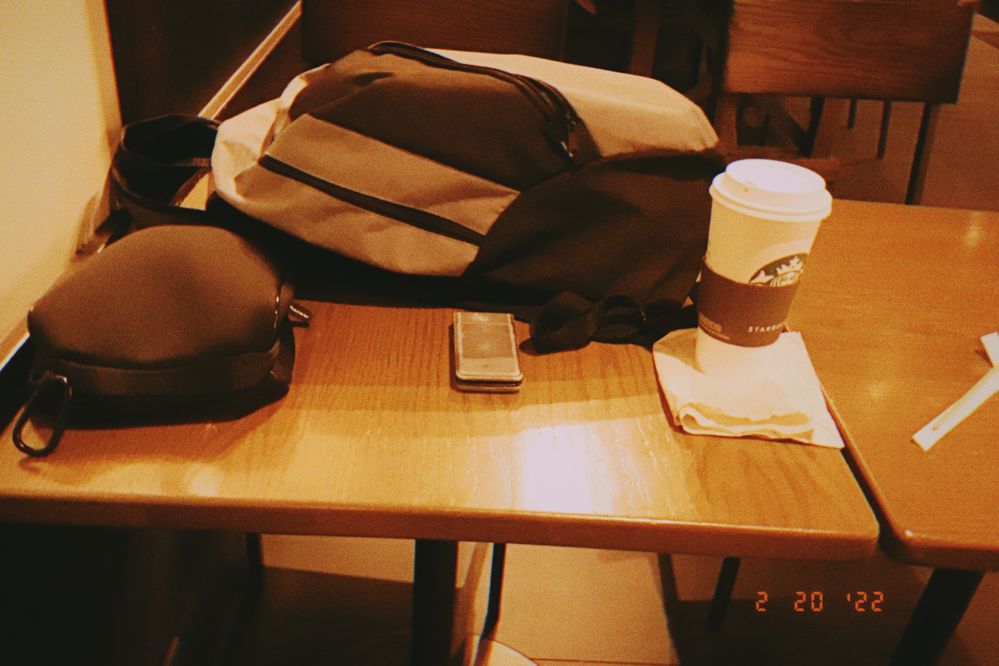- Pandora Community
- :
- Support
- :
- iOS
- :
- Re: Delete followers from my account?
- Subscribe to RSS Feed
- Mark Post as New
- Mark Post as Read
- Float this Post for Current User
- Bookmark
- Subscribe
- Mute
- Printer Friendly Page
- Mark as New
- Bookmark
- Subscribe
- Mute
- Subscribe to RSS Feed
- Permalink
- Report Inappropriate Content
Anyone know how to delete followers from my account?
Moderator edit: edited title for clarity & format
Accepted Solutions
- Mark as New
- Bookmark
- Subscribe
- Mute
- Subscribe to RSS Feed
- Permalink
- Report Inappropriate Content
@Elichusmi It isn't currently possible to remove or block individual followers, but you can prevent any account activity visibility by changing your account settings to a private profile:
- Open the Pandora app.
- Tap on Profile and then the Settings gear in the upper right corner.
- Next select Privacy and under Listening Activity, select Pandora Profile to toggle Public sharing off.
Please note: While your listening history and account will not be visible to others, you may still see those individuals listed under your Followers.
++
You can also upvote this existing feature request: Block a Follower
To upvote an idea, click on the 💙 icon next to the title of the request and feel free to leave a comment. For more information about how feature suggestions work on the Pandora community, check out: Feature Request Policy & FAQs
In the meantime, I've made a note of your experience.
Adam | Community Moderator
New to the Community? Introduce yourself here
New music alert! Picks of the Week (1.26.26)
- Mark as New
- Bookmark
- Subscribe
- Mute
- Subscribe to RSS Feed
- Permalink
- Report Inappropriate Content
Welcome to the community, @Thenry84.
What is the make and model of the device you're using?
Let me know, and I can follow up with you.
Alyssa | Community Manager
Join the discussion in Community Chat
Your turn: Q: What genre grew on you over time?
Check out: Pandora for Creators Community
Share yours: Q: What's your sound color? ✨
- Mark as New
- Bookmark
- Subscribe
- Mute
- Subscribe to RSS Feed
- Permalink
- Report Inappropriate Content
How can I delete followers using an app on iPhone 7?
- Mark as New
- Bookmark
- Subscribe
- Mute
- Subscribe to RSS Feed
- Permalink
- Report Inappropriate Content
@Elichusmi It isn't currently possible to remove or block individual followers, but you can prevent any account activity visibility by changing your account settings to a private profile:
- Open the Pandora app.
- Tap on Profile and then the Settings gear in the upper right corner.
- Next select Privacy and under Listening Activity, select Pandora Profile to toggle Public sharing off.
Please note: While your listening history and account will not be visible to others, you may still see those individuals listed under your Followers.
++
You can also upvote this existing feature request: Block a Follower
To upvote an idea, click on the 💙 icon next to the title of the request and feel free to leave a comment. For more information about how feature suggestions work on the Pandora community, check out: Feature Request Policy & FAQs
In the meantime, I've made a note of your experience.
Adam | Community Moderator
New to the Community? Introduce yourself here
New music alert! Picks of the Week (1.26.26)
- Mark as New
- Bookmark
- Subscribe
- Mute
- Subscribe to RSS Feed
- Permalink
- Report Inappropriate Content
How do I delete my followers?!?
- Mark as New
- Bookmark
- Subscribe
- Mute
- Subscribe to RSS Feed
- Permalink
- Report Inappropriate Content
Hey there, @bsanchezrhs. 👋
Nice to see you around the community space. I moved your post over to this existing thread as it appears that you may be using an iOS device to stream Pandora: How to delete followers on iOS
Unfortunately, it is not currently possible to block a follower. However, you can remove them from your list of followers or set your profile to private to prevent them from viewing your profile.
To remove them from your list of followers:
- Open the Pandora app on your iOS device, select the Profile tab and then tap on Followers.
- From this page you can remove followers by tapping on the check marks.
I would recommend checking out @AdamPandora's post about making your profile private here.
Hope this information is helpful. 🎧
Alyssa | Community Manager
Join the discussion in Community Chat
Your turn: Q: What genre grew on you over time?
Check out: Pandora for Creators Community
Share yours: Q: What's your sound color? ✨
- Mark as New
- Bookmark
- Subscribe
- Mute
- Subscribe to RSS Feed
- Permalink
- Report Inappropriate Content
hi- i have had pandora for awhile now, like a longggg time, but deleted my fb awhile ago too, but id like to start fresh... have only 17 followers- i don't know how to delete some of the vulgar or dead ppl from my acct... currently private, so please help, i need a new URL... just started i.d. username process maybe djb3337 or moonecalfe. Thanks!🎧
- Mark as New
- Bookmark
- Subscribe
- Mute
- Subscribe to RSS Feed
- Permalink
- Report Inappropriate Content
@moonecalfe I'd be happy to help with any questions you have, but I will need additional information to do so.
Can you explain your issue a bit further?
Did you want to delete your current Pandora account, and then create a new one instead?
The more details you're able to provide, the better equipped I'll be to help.
I look forward to hearing back.
Adam | Community Moderator
New to the Community? Introduce yourself here
New music alert! Picks of the Week (1.26.26)
- Mark as New
- Bookmark
- Subscribe
- Mute
- Subscribe to RSS Feed
- Permalink
- Report Inappropriate Content
with me, but music going well. so, i really just want to delete my
followers and keep account as i have had for about 17 years off and on... i
dont know how to get rid of vulgar followers. not many.. i thought saw an
option to try and create a new url, but maybe not my best option, u tell me
thanks... i dont want to get crazy with community fun stuff but it would be
nice... thank you again, bye!
- Mark as New
- Bookmark
- Subscribe
- Mute
- Subscribe to RSS Feed
- Permalink
- Report Inappropriate Content
@moonecalfe I moved your post over to this existing thread: How to delete followers on iOS
I see you have an iPad associated with your account.
Unfortunately, it is not currently possible to block a follower. However, you can remove them from your list of followers or set your profile to private to prevent them from viewing your profile.
To remove them from your list of followers:
Open the Pandora app on your iOS device, select the Profile tab and then tap on Followers. From this page you can remove followers by tapping on the check marks.
To make your Pandora profile private (and restrict anyone from seeing it):
- Open the Pandora app on your iOS device and go to the Profile tab on the bottom navigation bar.
- Tap on the Settings gear in the top right corner and then tap on Privacy.
- Next tap Pandora Profile then toggle Public Sharing off.
I hope this is helpful.
Adam | Community Moderator
New to the Community? Introduce yourself here
New music alert! Picks of the Week (1.26.26)
- Mark as New
- Bookmark
- Subscribe
- Mute
- Subscribe to RSS Feed
- Permalink
- Report Inappropriate Content
thanks i got an email today with a link tryin to keeeep it. have a loverly S u n d a y !
- Mark as New
- Bookmark
- Subscribe
- Mute
- Subscribe to RSS Feed
- Permalink
- Report Inappropriate Content
Yeah, I ok you click on the check mark by their name, but how do you make them go away after that? Ridiculous
Adam, I have done all that. How do I make their name go away? Ok yeah I clicked on the check mark next to their name but their name is still there with a plus sign. I want their name gone from my vulgar,. I don't want to make a new account either.
mod edit: merged comments
- Mark as New
- Bookmark
- Subscribe
- Mute
- Subscribe to RSS Feed
- Permalink
- Report Inappropriate Content
If my account is private then how do I have 12 followers? How can I make it actually private?
- Mark as New
- Bookmark
- Subscribe
- Mute
- Subscribe to RSS Feed
- Permalink
- Report Inappropriate Content
This doesn’t work on iPhone 13
is there a current solution? I’m about to swap to Spotify for the lack of working functions.
- Mark as New
- Bookmark
- Subscribe
- Mute
- Subscribe to RSS Feed
- Permalink
- Report Inappropriate Content
Hi there, @caleb_gt. 👋
Thanks for pointing that out. I've gone ahead and updated the solution to this thread.
At this time, it isn't possible to remove or block individual followers, but you can prevent any account activity visibility by changing your account settings to a private profile:
- Open the Pandora app.
- Tap on Profile and then the Settings gear in the upper right corner.
- Next select Privacy and under Listening Activity, select Pandora Profile to toggle Public sharing off.
Note: While your listening history and account will not be visible to others, you may still see those individuals listed under your Followers.
In the meantime, I've made a note of your experience. 🎧
Alyssa | Community Manager
Join the discussion in Community Chat
Your turn: Q: What genre grew on you over time?
Check out: Pandora for Creators Community
Share yours: Q: What's your sound color? ✨
- Mark as New
- Bookmark
- Subscribe
- Mute
- Subscribe to RSS Feed
- Permalink
- Report Inappropriate Content
this isnt really acceptable. hire a **ahem** programmer that can add this... it should not even be called a feature, as its basic functionality
sadly, i dont think my voice counts, and for the time being, ill be transferring my playlists very slowly to some other platform. sad tho, i would rather stick with pandora.
- Mark as New
- Bookmark
- Subscribe
- Mute
- Subscribe to RSS Feed
- Permalink
- Report Inappropriate Content
Is there any plan to address this in future versions? It's very frustrating - you can go in and uncheck the person to remove from following you or vice versa but then when you refresh, it's the exact same number of followers and following as before.
There are also a lot of people in my list of followers that don't have a checkmark next to them - not sure why those people would even be listed.
- Mark as New
- Bookmark
- Subscribe
- Mute
- Subscribe to RSS Feed
- Permalink
- Report Inappropriate Content
Just noticed that I, too, have followers despite my profile being set to 'Private.' I do not seem to have the ability to remove them. As a result, I just cancelled my auto-renewal and will be moving to Spotify or an alternative privacy-friendly platform if the issue isn't addressed and resolved by early June when my existing subscription expires. What a dumb way for Pandora to unnecessarily lose subscribers.