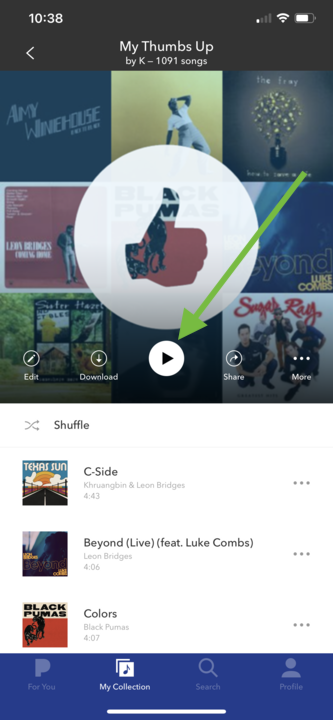- Pandora Community
- :
- Support
- :
- iOS
- :
- How to Download Playlists
- Subscribe to RSS Feed
- Mark Post as New
- Mark Post as Read
- Float this Post for Current User
- Bookmark
- Subscribe
- Mute
- Printer Friendly Page
- Mark as New
- Bookmark
- Subscribe
- Mute
- Subscribe to RSS Feed
- Permalink
- Report Inappropriate Content
I recently created a playlist and downloaded it, what does that mean exactly? Also what will happen to the downloaded playlist once I end my premium membership?
Accepted Solutions
- Mark as New
- Bookmark
- Subscribe
- Mute
- Subscribe to RSS Feed
- Permalink
- Report Inappropriate Content
Hey there, @Ahsupermodel.
If you downloaded your playlist, this means that you can listen to it offline.
You can find out more about how downloads for offline listening mode work in this helpful article.
++
When you downgrade from Pandora Premium to Pandora Plus or ad-supported Pandora, you will not be able to access your on-demand music collection or custom playlists. However, your collection and playback history will be stored in our servers for when you return to Pandora Premium.
In the meantime, you will have access to all the stations you've created and any podcasts you've added to your account including all Thumb feedback and added variety.
Alyssa | Community Manager
Join the discussion in Community Chat
Your turn: Q: What genre grew on you over time?
Check out: Pandora for Creators Community
Share yours: Q: What's your sound color? ✨
- Mark as New
- Bookmark
- Subscribe
- Mute
- Subscribe to RSS Feed
- Permalink
- Report Inappropriate Content
Hey there, @Ahsupermodel.
If you downloaded your playlist, this means that you can listen to it offline.
You can find out more about how downloads for offline listening mode work in this helpful article.
++
When you downgrade from Pandora Premium to Pandora Plus or ad-supported Pandora, you will not be able to access your on-demand music collection or custom playlists. However, your collection and playback history will be stored in our servers for when you return to Pandora Premium.
In the meantime, you will have access to all the stations you've created and any podcasts you've added to your account including all Thumb feedback and added variety.
Alyssa | Community Manager
Join the discussion in Community Chat
Your turn: Q: What genre grew on you over time?
Check out: Pandora for Creators Community
Share yours: Q: What's your sound color? ✨
- Mark as New
- Bookmark
- Subscribe
- Mute
- Subscribe to RSS Feed
- Permalink
- Report Inappropriate Content
Alyssa is there a place I can go on the Pandora website that will show me step by step how to download my playlists so I can listen offline. Thanks
- Mark as New
- Bookmark
- Subscribe
- Mute
- Subscribe to RSS Feed
- Permalink
- Report Inappropriate Content
Hey, @daleslad. 👋
Your three most popular stations (along with Thumbprint Radio) will automatically download for you to access in Offline Mode. If you have not yet added Thumbprint Radio, please let me know.
How to Download Playlists:
- As a Pandora Premium subscriber, if you'd like to download content for offline listening, you can tap the icon with the arrow pointing downward.
- This can be found on station, album and playlist pages, or, to download a track, tap the three dots on the Now Playing screen. Keep in mind, this button will only appear for eligible tracks.
- If you change your mind during any point of the downloading process, simply tap the download button again, and we'll stop and delete any downloaded content.
- If you lose connection while downloading, we'll save your spot with your partially downloaded playlists, albums and stations. The next time you gain a signal, we'll attempt to complete the download process for you.
You can also find this information in this help page article: Download a Playlist
Hope this helps! 🎧
Alyssa | Community Manager
Join the discussion in Community Chat
Your turn: Q: What genre grew on you over time?
Check out: Pandora for Creators Community
Share yours: Q: What's your sound color? ✨
- Mark as New
- Bookmark
- Subscribe
- Mute
- Subscribe to RSS Feed
- Permalink
- Report Inappropriate Content
Thanks Alyssa, that worked.
- Mark as New
- Bookmark
- Subscribe
- Mute
- Subscribe to RSS Feed
- Permalink
- Report Inappropriate Content
Awesome, @daleslad. Thanks for letting me know.
Enjoy the tunes 🎧
Alyssa | Community Manager
Join the discussion in Community Chat
Your turn: Q: What genre grew on you over time?
Check out: Pandora for Creators Community
Share yours: Q: What's your sound color? ✨
- Mark as New
- Bookmark
- Subscribe
- Mute
- Subscribe to RSS Feed
- Permalink
- Report Inappropriate Content
Hi Alyssa, I'm still having trouble finding the download arrow icon. I've read your last post to me regarding where to look but I'm still not seeing it. I did find it the last time and downloaded a few Playlists but I'm not sure now just where it is. I've looked at my playlists in my Collection but can't find it there, I've clicked on one of my Playlists to begin listening to it and looked for it there but still not finding it.
I've also been wanting to ask you if there is a right way and a wrong way to initiate a playlist to start playing songs.
When I look at my Collection and then click on Playlists, I see two ways to begin playing one of the playlists. The first one is by clicking on the name below the Playlist, and the second one is to move the cursor over the Playlist Image and then click on the Play icon that comes up.
Which is the correct one to use or does it make a difference.
Thanks
- Mark as New
- Bookmark
- Subscribe
- Mute
- Subscribe to RSS Feed
- Permalink
- Report Inappropriate Content
Hey, @daleslad. 👋
Thanks for letting me know about this. To play a playlist, you would click on the playlist of your choice and press play. You can also click on any given song in your playlist or click on the Shuffle icon to shuffle the songs that are played. Here's a screenshot from an iOS (iPhone):
++
You mentioned moving a cursor - are you using your iOS device?
Or, are you using a computer then this happens?
Let me know.
Alyssa | Community Manager
Join the discussion in Community Chat
Your turn: Q: What genre grew on you over time?
Check out: Pandora for Creators Community
Share yours: Q: What's your sound color? ✨
- Mark as New
- Bookmark
- Subscribe
- Mute
- Subscribe to RSS Feed
- Permalink
- Report Inappropriate Content
Hi Alyssa, I'm using a Mac computer. I was going to send you a screen shot of my Playlist collection and show you that it does not have a Play link until you move your mouse cursor over the picture of the Playlist. The title of the playlist which is right below the picture is also a link for starting the Playlist, it takes you to the next step which shows a Play icon and the list of songs on the Playlist.
I was going to send you some screenshots but it won't let me send them. When I click on the camera icon it brings up a form for me to fill in with Source, Image Dimensions and Description etc.
- Mark as New
- Bookmark
- Subscribe
- Mute
- Subscribe to RSS Feed
- Permalink
- Report Inappropriate Content
@daleslad No worries about the screenshot. Thanks for taking the time to clarify. Yes - you are correct. From a web browser or the Pandora Desktop App for MAC computers, you'll need to hover over the album art / playlist in order to click on play. Alternatively, you can click on the name of the playlist and play from that screen as well.
Please note, if you're using a computer, you won't be able to download any playlists or content. The short answer is that the tracks you download will continue to live within the Pandora app on a mobile device, so you may listen to them offline with an Android or iOS device.
In other words, Pandora Premium allows subscribers to take individual songs, albums, or stations offline for listening within the Pandora app. However, it's not possible to transfer your Pandora music collection to an external music source. If you're outside of our app, or you're accessing Pandora from our website or another type of device, you won't be able to view those downloads.
Let me know if this helps! 🎧
Alyssa | Community Manager
Join the discussion in Community Chat
Your turn: Q: What genre grew on you over time?
Check out: Pandora for Creators Community
Share yours: Q: What's your sound color? ✨
- Mark as New
- Bookmark
- Subscribe
- Mute
- Subscribe to RSS Feed
- Permalink
- Report Inappropriate Content
The music will stay with Pandora. Because it’s actually downloaded on Pandora’s app.