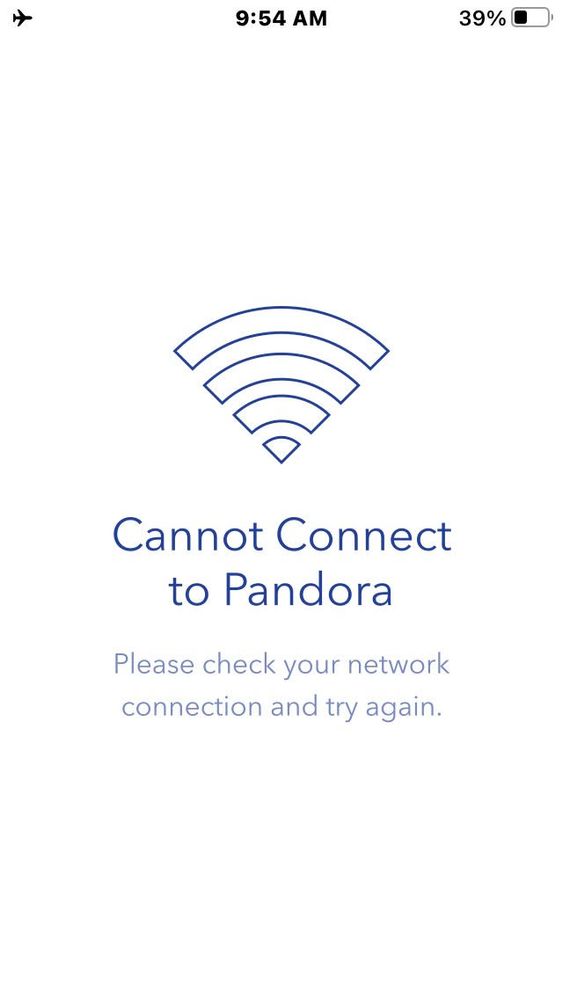- Pandora Community
- :
- Support
- :
- iOS
- :
- Re: iOS: Offline Mode - Cannot Connect to Pandora ...
- Subscribe to RSS Feed
- Mark Post as New
- Mark Post as Read
- Float this Post for Current User
- Bookmark
- Subscribe
- Mute
- Printer Friendly Page
iOS: Offline Mode - Cannot Connect to Pandora Error Message
- Mark as New
- Bookmark
- Subscribe
- Mute
- Subscribe to RSS Feed
- Permalink
- Report Inappropriate Content
Pandora Advertises you can listen offline but blocks the app from being opened if no Wi-Fi or Data
Pandora advertises that you can sign up for Pandora Premium or Plus subscription and listen to your music offline to save on data. However, if there is no Wi-Fi or Data connection, Pandora blocks you from even being able to open the app at all. I get a white screen that says "Pandora Cannot Connect" if I try to open the app and there is no Internet or Data connection and I have attached a picture of this error message. How does Pandora expect me to pay for a music subscription where I can download music for offline listening if I can't even open the app when I am offline?
To explain I am trying to setup restrictions in iPhone where Pandora is blocked from accessing online music over cellular data in Screen-Time. Since I do not have Wi-Fi at home and cellular data is blocked for Pandora in iPhone's restrictions, that is why I am getting an error message that Pandora Cannot Connect, but why does it need to connect if I want to just listen offline at home? Will this error message go away if I sign up for a subscription?
You can try this yourself - just put your phone into airplane mode so it has no cellular data or Wi-Fi and try to open Pandora and see if you get this error message.
Other questions is how do I submit feedback to Pandora directly or contact someone from Pandora about the technical problem. Also what does the Pandora Plus subscription offer in downloading music for offline listening? Are you able to download individual songs for offline listening with Pandora Plus or is that only possible on Pandora Premium?
Here is the attachment of the "Pandora Cannot Connect" error message.
Moderator Edit: Edited title for clarity
- Mark as New
- Bookmark
- Subscribe
- Mute
- Subscribe to RSS Feed
- Permalink
- Report Inappropriate Content
@ElectronicaFan Thanks for sharing your experience with the Community.
Cannot Connect to Pandora Error Message:
You should be able to enable Offline Mode when putting your iOS device on Airplane Mode.
Since you are currently unable to do so, I've enabled a trace on your account to help us better understand what's happening.
For this trace to be useful, we'll need you to run through our troubleshooting steps: Troubleshooting for iOS Devices
Let me know if this resolves the issue for you.
+++++++++++++++++++++++++
How to submit feedback or contact support:
Check out this thread for the various ways you can get in touch with our support team: How to contact customer service?
+++++++++++++++++++++++++
Offline listening with Pandora Plus:
Offline Listening is available to Pandora Plus and Pandora Premium subscribers. When you lose your mobile connection, Pandora will alert you with a notification to let you know that we are switching you to one of your offline stations. This way you stay connected to your music without major interruptions.
For Pandora Plus subscribers, we will automatically choose up to three of your most-listened-to stations along with Thumbprint Radio* and add them to your offline listening stations. Pandora Premium subscribers, on the other hand, can choose which additional stations, albums, songs, or playlists are downloaded.
Hope this helps!
Adam | Community Moderator
New to the Community? Introduce yourself here
New music alert! Picks of the Week (2.4.26)
- Mark as New
- Bookmark
- Subscribe
- Mute
- Subscribe to RSS Feed
- Permalink
- Report Inappropriate Content
I tried the iOS troubleshooting step of restarting the phone (and closing and reopening the app) and it still comes up with the error message of unable to connect. Deleting the app and reinstalling it requires permission to reinstall the app from the friend managing my restrictions in Screen-Time. He is busy now but I will try to reinstall the app when he is able to approve the download request on his iPad.
Meanwhile I read that it should be possible to enable offline mode by going to my profile and tapping settings and at the bottom of the settings menu there should be an option to enable offline mode. That setting does not appear in the settings menu. Is offline mode only allowed access to when someone pays for a subscription and the reason I can't enable it is I haven't signed up for a subscription yet?
I would like to try out the Pandora Plus subscription.
Also if it helps, I have Pandora version 2209.1 and I am currently up to date with iOS 16.1.1 on a third generation iPhone SE.
Okay I just finished the last step of deleting and reinstalling Pandora and it still has the same problem. Also I should mention that in iPhone's restrictions because pandora.com is not on the list of allowed web-sites, that the app won't be able to access this website, but it has been playing music on Wi-Fi fine without the web-site being on the list. I don't know if this could effect your trace though.
Moderator Edit: Merged posts
- Mark as New
- Bookmark
- Subscribe
- Mute
- Subscribe to RSS Feed
- Permalink
- Report Inappropriate Content
Thanks for following up and clarifying that with me, @ElectronicaFan.
That would explain why you aren't currently able to use Offline Mode - your account is still set up with the free service.
In order to take advantage of that feature, you will first need to upgrade to one of our paid subscriptions.
When you are ready, you can upgrade directly through our website here.
If you run into any issues with Offline Mode after upgrading, please don't hesitate to reach back out and let us know.
Thanks for being a part of the Community! ![]()
Adam | Community Moderator
New to the Community? Introduce yourself here
New music alert! Picks of the Week (2.4.26)
- Mark as New
- Bookmark
- Subscribe
- Mute
- Subscribe to RSS Feed
- Permalink
- Report Inappropriate Content
Thanks for helping me figure out that I need to sign up for a paid subscription before offline mode works in the Pandora app. I was wondering if I have the option to pay for the subscription through my Apple account with an iTunes payment processed by Apple for the Pandora subscription or is the subscription only possible by entering the information into the Pandora web-site or app?
If I signup for the subscription on another computer on the Pandora.com website, will the Pandora app recognize the subscription after I close and open the app?
- Mark as New
- Bookmark
- Subscribe
- Mute
- Subscribe to RSS Feed
- Permalink
- Report Inappropriate Content
I read online that the subscription can be processed by Apple so in order to signup on iPhone would I just click on the "upgrade" button in the app to use my Apple account to pay for the subscription? Will I still be eligible for the 30 day free trial if I sign up through Apple?
- Mark as New
- Bookmark
- Subscribe
- Mute
- Subscribe to RSS Feed
- Permalink
- Report Inappropriate Content
Hi @ElectronicaFan 👋
Thank you for your interest in upgrading your Pandora account.
To be clear, you can upgrade your Pandora account either through our website or through your iPhone and charge via Apple.
In addition, if you upgrade through our website or through Apple, as long as you are logged in to the upgraded account (email address and password) on all of your devices, your subscription benefits, and your collection of music will follow.
To upgrade on your iOS device:
- Go to the Profile tab in the bottom navigation bar.
-
Select Upgrade. From here you can view all of your upgrade options, as well as any trial offers which may apply.
You will then be billed monthly by Apple.
Hope this helps. Thanks for listening! 🎧
- Mark as New
- Bookmark
- Subscribe
- Mute
- Subscribe to RSS Feed
- Permalink
- Report Inappropriate Content
So I think I will subscribe to the Pandora Plus, but if I like it I may eventually be interested in Pandora Premium. Is it true that through the Apple account Premium costs $13 a month but if I subscribe on Pandora's website it is only $10 a month?
- Mark as New
- Bookmark
- Subscribe
- Mute
- Subscribe to RSS Feed
- Permalink
- Report Inappropriate Content
Yes, that is true, because Apple charges additional transactional fees, Pandora Premium subscriptions purchased through Apple are more expensive ($12.99/monthly) than Premium subscriptions purchased directly through Pandora ($9.99/monthly).
If you're interested in Pandora Premium at the rate of $9.99/month please visit our website and upgrade with your credit card or PayPal.
Hope this helps! 🎧![]()
- Mark as New
- Bookmark
- Subscribe
- Mute
- Subscribe to RSS Feed
- Permalink
- Report Inappropriate Content
Ok so I was wondering if I just sign up for Pandora plus which is about $5, are there additional fees if purchased through Apple, like there are additional fees for the Premium subscription? Or is the price for Pandora Plus the same through Apple as it would be directly through Pandora?
- Mark as New
- Bookmark
- Subscribe
- Mute
- Subscribe to RSS Feed
- Permalink
- Report Inappropriate Content
@ElectronicaFan Pandora Plus is $4.99 USD monthly when purchased through Apple on iOS devices. Taxes may also apply to these fees depending on local tax laws in your area.
If you'd like to pay for your Plus subscription annually, or if you're interested in our Premium individual or family plans, you'll need to upgrade through the Pandora website.
Of course, Pandora subscriptions follow the account, not the device. So whether you upgrade via Apple or the web, you will be able to use your Pandora subscription across your devices.
To upgrade on your iOS device:
- Go to the Profile tab in the bottom navigation bar.
-
Select Upgrade. From here you can view all of your upgrade options, as well as any trial offers which may apply.
You will then be billed monthly by Apple for your Plus subscription.
Hope this helps.
Adam | Community Moderator
New to the Community? Introduce yourself here
New music alert! Picks of the Week (2.4.26)
- Mark as New
- Bookmark
- Subscribe
- Mute
- Subscribe to RSS Feed
- Permalink
- Report Inappropriate Content
Okay thanks for your help, Adam. I was also wondering if there is any way to communicate with people that reply to my thread with a private message instead of posting it publicly on the thread?
- Mark as New
- Bookmark
- Subscribe
- Mute
- Subscribe to RSS Feed
- Permalink
- Report Inappropriate Content
@ElectronicaFan If you'd like to receive private support, you will need to submit a message through our help page here.
Thanks for being a part of the Community! ![]()
Adam | Community Moderator
New to the Community? Introduce yourself here
New music alert! Picks of the Week (2.4.26)