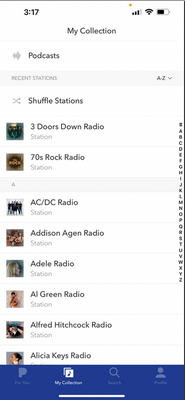- Pandora Community
- :
- Support
- :
- iOS
- :
- Re: Freezing & Podcast Missing on app
- Subscribe to RSS Feed
- Mark Post as New
- Mark Post as Read
- Float this Post for Current User
- Bookmark
- Subscribe
- Mute
- Printer Friendly Page
- Mark as New
- Bookmark
- Subscribe
- Mute
- Subscribe to RSS Feed
- Permalink
- Report Inappropriate Content
Yesterday I noticed all of mine have disappeared. 9– 20–2022. All of my podcast are gone! Not one thing in the slot. My music appears to be there but none of my podcast. I have I have been using this for years if I have to start over I’m saying goodbye to Pandora and hello to Spotify.
Another thing that doesn’t work right is when I’m in my yard mowing and I have my Wi-Fi on my phone and my data is option center on, I can never finished a song it goes blank and starts buffering. I may be 20 feet from my house.
Moderator Edit: Merged posts and changed title for clarity
Accepted Solutions
- Mark as New
- Bookmark
- Subscribe
- Mute
- Subscribe to RSS Feed
- Permalink
- Report Inappropriate Content
Hi Everyone 👋
We believe this issue has been resolved with the recent release of Pandora App version 2211.1. Please try updating the Pandora app using these steps:
- Open the App Store application.
- Tap your Apple ID icon in the top right corner.
- Scroll down to the Pandora app. If an update is available, there will be an Update icon.
Tip: If no update is available, it will say Open to the right of the Pandora icon. *Keep in mind, previous updates are not available for download.
Hope this helps and happy listening! 🎧
- Mark as New
- Bookmark
- Subscribe
- Mute
- Subscribe to RSS Feed
- Permalink
- Report Inappropriate Content
Hi @Pepperpietrowsk! Welcome to community.
I moved your message from our Other Device support board to the iOS support board since your screenshots appear to be from an iOS device.
I checked your account on my end from a web browser and I do see that Podcasts have been collected. Can you do me a favor and log into your Pandora account from a computer to confirm if you're able to see your Podcasts.
In the meantime, could you tell me more about your iPhone?
- Model:
- iOS version: (Settings > General > About > Version)
- Pandora version: (Pandora > Profile tab > Settings gear & scroll to the bottom of the screen)
Thanks!
- Mark as New
- Bookmark
- Subscribe
- Mute
- Subscribe to RSS Feed
- Permalink
- Report Inappropriate Content
Pandora kept freezing on my iPhone so I deleted the app and reinstalled. It seems to work a little better but still freezes often. The bigger issue is all my podcasts are now missing. When I log in from my computer they are there but not on my app. Please help!!
- Mark as New
- Bookmark
- Subscribe
- Mute
- Subscribe to RSS Feed
- Permalink
- Report Inappropriate Content
@EB22 I moved your post over to the iOS space.
Can you please do me a favor and send me a screenshot of what you're seeing when sorting your collection by Podcasts?
(Please note you won't be able to attach images via email - you will need to open this Community link in a web browser in order to provide attachments)
Thanks for working with me on this. 🤝
Adam | Community Moderator
New to the Community? Introduce yourself here
New music alert! Picks of the Week (2.4.26)
- Mark as New
- Bookmark
- Subscribe
- Mute
- Subscribe to RSS Feed
- Permalink
- Report Inappropriate Content
I only show the 1 podcast I added on the app.
- Mark as New
- Bookmark
- Subscribe
- Mute
- Subscribe to RSS Feed
- Permalink
- Report Inappropriate Content
Hi, @EB22. 👋
I do see that you have several podcasts when viewing your account from a web browser.
In the meantime, I can definitely report this on your behalf. Could you share some additional details about your device?
- Model:
- iOS version: (Settings > General > About > Version)
- Pandora version: (Pandora > Profile tab > Settings gear & scroll to the bottom of the screen)
Thanks for providing that screenshot for us. 🎧
Alyssa | Community Manager
Join the discussion in Community Chat
Your turn: Q: What genre grew on you over time?
Check out: Pandora for Creators Community
Share yours: Q: What's your sound color? ✨
- Mark as New
- Bookmark
- Subscribe
- Mute
- Subscribe to RSS Feed
- Permalink
- Report Inappropriate Content
As of update 2209.01 (about a week ago), my phone won't start playing my music when I open the app (auto-play in enabled in my settings) and then struggles to buffer my first choice of stations. When I pick a different station, it plays right away and then I can go back to my first choice/station. It also won't save any podcasts to my collection or pull up previously saved ones. I have a paid plan for many years now and never have had this problem. I have delated the app and redownloaded it. and I've turned my phone off and back on. No change.
- Mark as New
- Bookmark
- Subscribe
- Mute
- Subscribe to RSS Feed
- Permalink
- Report Inappropriate Content
Hi there, @Ravenwilliwick. 👋
Sorry to hear that you're encountering these issues during your listening sessions.
We currently have 3 separate threads that may apply to what you're experiencing:
- iOS: Music Doesn't Start Automatically
- iOS: Podcast collection has disappeared
- iOS 16: Continuous Buffering on 2208.2 and later
In the meantime, I'd like to share your feedback and experience with our engineering team on an internal ticket. They're aware of these issues and working on them. It's helpful to know:
- Device & Generation: (e.g. iPhone X, iPad Air (3rd gen), etc.)
- Carrier:
- iOS version: (Settings > General > About > Version)
- Pandora version: (Pandora > Profile tab > Settings gear & scroll to the bottom of the screen)
- Are you connected to Wi-Fi or cellular data when this is happening?
- Have you noticed any error messages other than buffering? If so, what exactly does it say?
Thanks so much for your help with this. 🎧
Alyssa | Community Manager
Join the discussion in Community Chat
Your turn: Q: What genre grew on you over time?
Check out: Pandora for Creators Community
Share yours: Q: What's your sound color? ✨
- Mark as New
- Bookmark
- Subscribe
- Mute
- Subscribe to RSS Feed
- Permalink
- Report Inappropriate Content
I have done all 3 of those separate threads and no change. Some of my podcasts have returned, but not all I had bookmarked/saved in the past. My music still doesn't automatically play whether I'm on wifi or cellular data. My main listening device is an iphone 11updated to IOS 16, Pandora version 2209.1.
- Mark as New
- Bookmark
- Subscribe
- Mute
- Subscribe to RSS Feed
- Permalink
- Report Inappropriate Content
Thanks so much for the follow up, @Ravenwilliwick. I'm very sorry for any inconvenience this has caused. I've reported your specific experience to our engineering team. Your patience is greatly appreciated while this is being worked on. 🎧
Alyssa | Community Manager
Join the discussion in Community Chat
Your turn: Q: What genre grew on you over time?
Check out: Pandora for Creators Community
Share yours: Q: What's your sound color? ✨
- Mark as New
- Bookmark
- Subscribe
- Mute
- Subscribe to RSS Feed
- Permalink
- Report Inappropriate Content
I don’t know if you received my response but iOS version is 15.6.1 & Pandora version is 2209.1. Hopefully you can get this resolved soon.
- Mark as New
- Bookmark
- Subscribe
- Mute
- Subscribe to RSS Feed
- Permalink
- Report Inappropriate Content
Hi @EB22
Thanks for the follow-up and sorry for the issues you continue to experience.
We are aware of this issue and are working on it. I've passed your info along to our engineers.
We really appreciate your patience in the meantime!
- Mark as New
- Bookmark
- Subscribe
- Mute
- Subscribe to RSS Feed
- Permalink
- Report Inappropriate Content
I have the same issue on my iPhone 12 running the current version of IOS. If I log into Pandora from the internet I can see all my podcasts but none of them appear on my iphone. Also when I access Pandora via the web on my iPhone I can click add to my collection, get a message it's been added, but still that podcast won't appear in My Collection?
- Mark as New
- Bookmark
- Subscribe
- Mute
- Subscribe to RSS Feed
- Permalink
- Report Inappropriate Content
Hey, @goldmed01. 👋
Sorry to hear that you're also encountering this issue.
I've gone ahead and added your experience to an internal ticket we have open. We appreciate your patience while this is being worked on. 🎧
Alyssa | Community Manager
Join the discussion in Community Chat
Your turn: Q: What genre grew on you over time?
Check out: Pandora for Creators Community
Share yours: Q: What's your sound color? ✨
- Mark as New
- Bookmark
- Subscribe
- Mute
- Subscribe to RSS Feed
- Permalink
- Report Inappropriate Content
I lost my iOS podcast collections after upgrading to ios16. My problem is well documented on this forum and it has now been a month since this issue has been reported. Did SiriusXM downsize support staff after you were bought out?
- Mark as New
- Bookmark
- Subscribe
- Mute
- Subscribe to RSS Feed
- Permalink
- Report Inappropriate Content
Hey, @GaryW1. 👋
Sorry for any inconvenience this has caused. I moved your post over to this existing thread to keep the community space organized: iOS: Podcast collection has disappeared
Our engineering team is aware of this issue and working on it. If you'd like to contribute your device details to the internal ticket we have open, it's helpful to know the following:
- Device & Generation: (e.g. iPhone X, iPad Air (3rd gen), etc.)
- Carrier:
- iOS version: iOS 16
- Pandora version: (Pandora > Profile tab > Settings gear & scroll to the bottom of the screen)
- Are you connected to Wi-Fi or cellular data when this is happening?
- Have you noticed any error messages other than buffering? If so, what exactly does it say?
Once we have an update regarding this issue, it will be posted on this thread.
In the meantime, we appreciate your patience during this process. 🎧
Alyssa | Community Manager
Join the discussion in Community Chat
Your turn: Q: What genre grew on you over time?
Check out: Pandora for Creators Community
Share yours: Q: What's your sound color? ✨
- Mark as New
- Bookmark
- Subscribe
- Mute
- Subscribe to RSS Feed
- Permalink
- Report Inappropriate Content
Tmobile
V2210.1
cell phone connection
no other error messages. I’ll try Wi-Fi next perhaps the Tmobile page will vanish
- Mark as New
- Bookmark
- Subscribe
- Mute
- Subscribe to RSS Feed
- Permalink
- Report Inappropriate Content
Can I please get a status update on this issue being resolved? It’s been a long time and my posts just keeps getting moved to other threads but there has been no resolution.
Thanks!
- Mark as New
- Bookmark
- Subscribe
- Mute
- Subscribe to RSS Feed
- Permalink
- Report Inappropriate Content
Hi, @EB22. 👋
You posts were moved to this thread as we had other community members mention podcasts specifically: iOS: Podcast collection has disappeared
At this time, I do not have an update or an ETA for this issue. However, I can confirm that I've reported all instances on this thread to the appropriate parties for further investigation. We'll follow up with you if we need any additional details.
Thanks for your patience during this frustrating issue. 🎧
Alyssa | Community Manager
Join the discussion in Community Chat
Your turn: Q: What genre grew on you over time?
Check out: Pandora for Creators Community
Share yours: Q: What's your sound color? ✨
- Mark as New
- Bookmark
- Subscribe
- Mute
- Subscribe to RSS Feed
- Permalink
- Report Inappropriate Content
Thanks for those details, @GaryW1. I've added your feedback and device info to the ticket we have open for this issue. 🤝
Alyssa | Community Manager
Join the discussion in Community Chat
Your turn: Q: What genre grew on you over time?
Check out: Pandora for Creators Community
Share yours: Q: What's your sound color? ✨