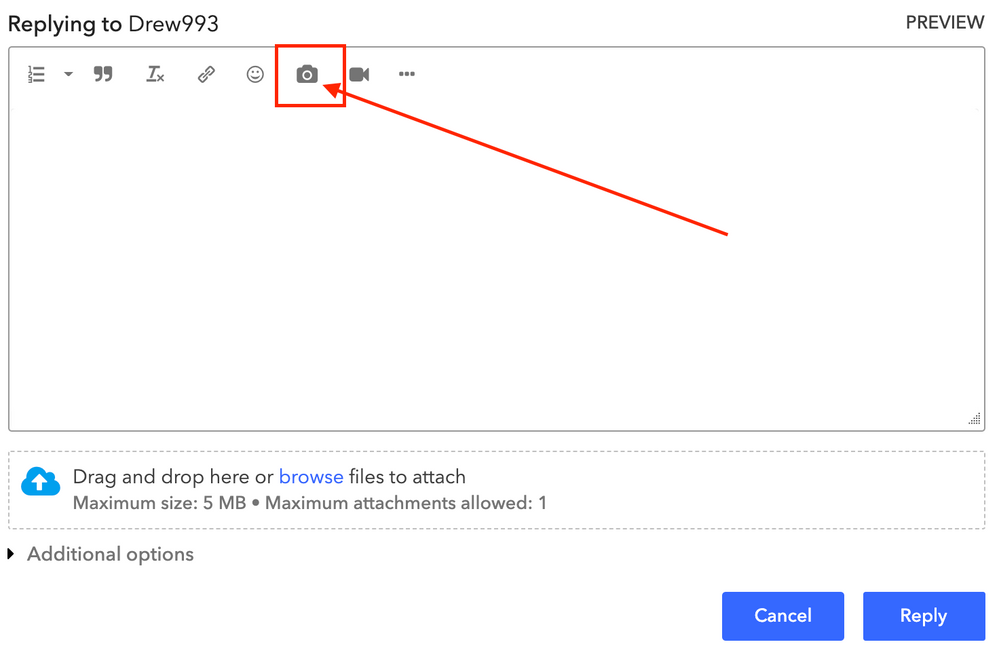- Pandora Community
- :
- Support
- :
- iOS
- :
- iOS: Siri Commands Cause Error Message
- Subscribe to RSS Feed
- Mark Post as New
- Mark Post as Read
- Float this Post for Current User
- Bookmark
- Subscribe
- Mute
- Printer Friendly Page
- Mark as New
- Bookmark
- Subscribe
- Mute
- Subscribe to RSS Feed
- Permalink
- Report Inappropriate Content
When I ask Siri to play Pandora I get the following verbal and written response. Sorry you’ll have to continue in Pandora. I’ll then have to go to Pandora and tap to get connected
mod edit: changed title for clarity
Accepted Solutions
- Mark as New
- Bookmark
- Subscribe
- Mute
- Subscribe to RSS Feed
- Permalink
- Report Inappropriate Content
Hi there, @ScottN. 👋
Sorry for any confusion around this. The issue appears to be fixed with the Pandora app version 2205.1 from June 2022.
Could you confirm whether you're experiencing this issue? If so, have you tried running through the troubleshooting steps? If not, you can find them here: iOS Troubleshooting
++
If you're currently experiencing this issue, please provide the requested information so that we can report this accurately to our engineering team:
- Device & Generation: (e.g. iPhone X, iPad Air (3rd gen), etc.)
- Carrier:
- iOS version: (Settings > General > About > Version)
- Pandora version: (Pandora > Profile tab > Settings gear & scroll to the bottom of the screen)
Let me know. 🎧
Alyssa | Community Manager
Join the discussion in Community Chat
Your turn: Q: What genre grew on you over time?
Check out: Pandora for Creators Community
Share yours: Q: What's your sound color? ✨
- Mark as New
- Bookmark
- Subscribe
- Mute
- Subscribe to RSS Feed
- Permalink
- Report Inappropriate Content
I am now having this issue, when on Lock Screen or when the phone is unlocked. It tells me “sorry, you’ll need to continue in pandora” and then when I open the app, there is a message on the screen that says “sorry, this Siri request is out of date, so you’ll need to create a new one”
this all started yesterday.
Im using an iPhone 8 Plus, with iOS version 15.4.1 and pandora version 2203.1
I have already deleted and reinstalled the app, and reset my phone.
i have a pandora premium subscription. Please help. Thanks.
- Mark as New
- Bookmark
- Subscribe
- Mute
- Subscribe to RSS Feed
- Permalink
- Report Inappropriate Content
@Drew993 Would it be possible to send us a picture of that error message you are seeing?
Thanks for the help!
Adam | Community Moderator
New to the Community? Introduce yourself here
New music alert! Picks of the Week (1.26.26)
- Mark as New
- Bookmark
- Subscribe
- Mute
- Subscribe to RSS Feed
- Permalink
- Report Inappropriate Content
Sure thing, is there a specific email that I can send it to?
- Mark as New
- Bookmark
- Subscribe
- Mute
- Subscribe to RSS Feed
- Permalink
- Report Inappropriate Content
@Drew993 To send a screenshot, you will need to open this thread in a web browser.
You can then click on the camera icon located in the Reply box to attach your screenshot:
Thanks again for your help with this!
Adam | Community Moderator
New to the Community? Introduce yourself here
New music alert! Picks of the Week (1.26.26)
- Mark as New
- Bookmark
- Subscribe
- Mute
- Subscribe to RSS Feed
- Permalink
- Report Inappropriate Content
Hi Pandora Community,
I'm sure I'm not the first person to write this post but finding the answer among all these threads will take too long. I'm writing because about a month ago, Pandora stopped working with Siri on my iPhone. I have both the latest iOS software installed on my iPhone and the latest app version of Pandora (I always keep up with these things). But every time I'm walking with my AirPods on and I ask Siri to play a Pandora station she says "you need to unlock your phone." Per another thread, I just tried deleting the Pandora app and then re-installing it but the same problem is persisting. Please help. I pay for this service so I can use it during my walks and runs and not having it hands-free is a big minus. Thanks.
- Mark as New
- Bookmark
- Subscribe
- Mute
- Subscribe to RSS Feed
- Permalink
- Report Inappropriate Content
@GabrielleS14 I do see you have an open case with our support team regarding this issue.
Please keep an eye out for their next email reply, and they will be happy to further assist.
Thanks for being a part of the Community!
Adam | Community Moderator
New to the Community? Introduce yourself here
New music alert! Picks of the Week (1.26.26)
- Mark as New
- Bookmark
- Subscribe
- Mute
- Subscribe to RSS Feed
- Permalink
- Report Inappropriate Content
Hi there, @Drewster. 👋
Thanks for posting about your experience.
Could you share a bit more about what is happening?
When you attempt to listen to Pandora using Siri, what command are you using?
If you're able to get a screenshot of the error message, feel free to post one. If you need instructions about how to do that, let me know.
++
Could you also tell me more about your device?
- Device & Generation: (e.g. iPhone X, iPad Air (3rd gen), etc.)
- Carrier:
- iOS version: (Settings > General > About > Version)
- Pandora version: (Pandora > Profile tab > Settings gear & scroll to the bottom of the screen)
Let me know. 🎧
Alyssa | Community Manager
Join the discussion in Community Chat
Your turn: Q: What genre grew on you over time?
Check out: Pandora for Creators Community
Share yours: Q: What's your sound color? ✨
- Mark as New
- Bookmark
- Subscribe
- Mute
- Subscribe to RSS Feed
- Permalink
- Report Inappropriate Content
I have this exact same issue. I have restarted my phone and checked Siri settings, pandora settings. I have an iPhone 13 Pro Max, updated to current everything. On Verizon. I had no issues until about the beginning of April. Version 2203.1
- Mark as New
- Bookmark
- Subscribe
- Mute
- Subscribe to RSS Feed
- Permalink
- Report Inappropriate Content
I’ve had a case open with Pandora regarding this issue for two weeks. Its been escalated to their Engineering team and hoping to hear a resolution. I’ve also removed the Pandora App from my iPhone and reinstalled it several times only to get the same response from Siri, ‘Sorry, you’ll have to continue in Pandora’. This unresolved issue may force me to use Spotify as my source and be done with it.
Alyssa, I’ve given all the pertinent to your team. Still waiting for results
- Mark as New
- Bookmark
- Subscribe
- Mute
- Subscribe to RSS Feed
- Permalink
- Report Inappropriate Content
Hi there, @Drewster. 👋
Thanks for your patience over the weekend. I understand how frustrating this can be.
Reporting Issues:
I do see that your specific report was shared by a support specialist you connected with via email on 04/22/2022. This information was added to an internal ticket with our engineering team. Unfortunately, I do not have an ETA for a fix at this time. Rest assured, this has been reported on your behalf.
++
Resetting an Account:
The alert you're referring to is presented when deleting any app from any given iOS device. This alert means that the app will be deleted from your specific device. However, your data can still exist on a developer's server if you've created an account. Please keep in mind, Pandora accounts follow the email address, not the device, app, or phone number. You can sign into the same Pandora account on any computer or supported device, as long as you use the same email address and Pandora password. This applies to both free and paid Pandora accounts. This also means, if you delete the Pandora app on your iOS device, your Pandora account will still exist if you decide to log in from a desktop computer. I hope this helps clarify a bit.
If you'd like to start with a fresh account, this would require creating a new Pandora account under a different email address, or deleting an existing account and using the same email address to create a new account.
You may be interested in upvoting this idea: "Soft" Account Reset
To upvote an idea, click on the 💙icon next to the title of the request.
Thanks again for reporting this issue and for your patience while this is being worked on. 🎧
Alyssa | Community Manager
Join the discussion in Community Chat
Your turn: Q: What genre grew on you over time?
Check out: Pandora for Creators Community
Share yours: Q: What's your sound color? ✨
- Mark as New
- Bookmark
- Subscribe
- Mute
- Subscribe to RSS Feed
- Permalink
- Report Inappropriate Content
Having same issue
I’ve already deleted and reinstalled app.. ..
closed and opened iPhone…
turned on all Siri settings
to activate Siri I say : hey Siri play pandora radio station..ie James Taylor..
Siri response is ..sorry you’ll have to continue in pandora
When I’m in pandora and want to change stations Siri says the same thing…you have continue in pandora and I have to do it manually
iPhone 13 pro ios 15.4.1
pandora version 2203.1
- Mark as New
- Bookmark
- Subscribe
- Mute
- Subscribe to RSS Feed
- Permalink
- Report Inappropriate Content
Hi there, @Camhameron @Rlloffice. 👋
Thanks so much for reporting this. I've added both reports to the internal ticket we have open with our engineering team.
We appreciate your patience while they work on this. 🎧
Alyssa | Community Manager
Join the discussion in Community Chat
Your turn: Q: What genre grew on you over time?
Check out: Pandora for Creators Community
Share yours: Q: What's your sound color? ✨
- Mark as New
- Bookmark
- Subscribe
- Mute
- Subscribe to RSS Feed
- Permalink
- Report Inappropriate Content
I’m having the same issue also! iPhone 12 Pro Max. Everything is fully updated. I can only play Pandora by manually opening the app and choosing a station.
- Mark as New
- Bookmark
- Subscribe
- Mute
- Subscribe to RSS Feed
- Permalink
- Report Inappropriate Content
Thank you for letting me know, @Babbott08. I've shared your details with the team as well.
Feel free to let me know if you notice anything else, I can add it to the internal ticket. 🎧
Alyssa | Community Manager
Join the discussion in Community Chat
Your turn: Q: What genre grew on you over time?
Check out: Pandora for Creators Community
Share yours: Q: What's your sound color? ✨
- Mark as New
- Bookmark
- Subscribe
- Mute
- Subscribe to RSS Feed
- Permalink
- Report Inappropriate Content
I also have been having this issue for about a month. Using “Hey Siri” will no longer open the app, also I am unable to change stations/channels using voice as I previously have been able to do which is very irritating. Pandora is my run companion so I really need the voice functionality via my earbuds.
Phone 13 pro max, iOS 15.4.1, issue with both Powerbeats Pro and AirPods Pro headphones
- Mark as New
- Bookmark
- Subscribe
- Mute
- Subscribe to RSS Feed
- Permalink
- Report Inappropriate Content
Hey, @Wilso370. 👋
Thanks for reporting, and sorry for any inconvenience this has caused.
In the meantime, I've shared this with our team on your behalf. 🎧
Alyssa | Community Manager
Join the discussion in Community Chat
Your turn: Q: What genre grew on you over time?
Check out: Pandora for Creators Community
Share yours: Q: What's your sound color? ✨
- Mark as New
- Bookmark
- Subscribe
- Mute
- Subscribe to RSS Feed
- Permalink
- Report Inappropriate Content
Endless people with this problem and, as usual, generic questions and responses from the company “support” with zero action to actually fix. After several months. You would think the apple platform was some tiny outlet for pandora.
- Mark as New
- Bookmark
- Subscribe
- Mute
- Subscribe to RSS Feed
- Permalink
- Report Inappropriate Content
Hi there, @ScottN. 👋
Sorry for any confusion around this. The issue appears to be fixed with the Pandora app version 2205.1 from June 2022.
Could you confirm whether you're experiencing this issue? If so, have you tried running through the troubleshooting steps? If not, you can find them here: iOS Troubleshooting
++
If you're currently experiencing this issue, please provide the requested information so that we can report this accurately to our engineering team:
- Device & Generation: (e.g. iPhone X, iPad Air (3rd gen), etc.)
- Carrier:
- iOS version: (Settings > General > About > Version)
- Pandora version: (Pandora > Profile tab > Settings gear & scroll to the bottom of the screen)
Let me know. 🎧
Alyssa | Community Manager
Join the discussion in Community Chat
Your turn: Q: What genre grew on you over time?
Check out: Pandora for Creators Community
Share yours: Q: What's your sound color? ✨
- Mark as New
- Bookmark
- Subscribe
- Mute
- Subscribe to RSS Feed
- Permalink
- Report Inappropriate Content
Correct. My issue was resolved with a app update in June.