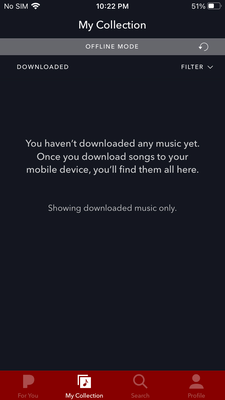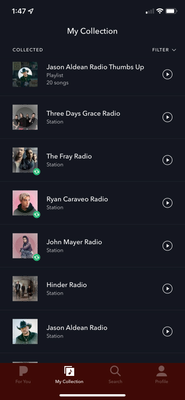- Pandora Community
- :
- Support
- :
- iOS
- :
- Re: iOS: Unable to Download Offline Stations with ...
- Subscribe to RSS Feed
- Mark Post as New
- Mark Post as Read
- Float this Post for Current User
- Bookmark
- Subscribe
- Mute
- Printer Friendly Page
- Mark as New
- Bookmark
- Subscribe
- Mute
- Subscribe to RSS Feed
- Permalink
- Report Inappropriate Content
Station has been downloading for over 24+ hours and still won’t let me listen too offline? Help.. I have phenomenal WiFi and great 5g service where I live. I downloaded 2 stations in under 15 minutes but the other 3 it’s just not downloading. Why is this?
mod edit: changed title for clarity
Accepted Solutions
- Mark as New
- Bookmark
- Subscribe
- Mute
- Subscribe to RSS Feed
- Permalink
- Report Inappropriate Content
Hi there, @Kylelee25. 👋
Pandora will never use the last 500MB of storage on your device, so we will only download as many stations as we can before we hit that limit.
++
Are you receiving any error messages when this happens? If so, what exactly does it say?
Is it possible that this might be occurring because there is not enough storage on your device?
If it doesn't appear to be storage related, I'd recommend disabling the offline listening feature and re-enabling it, which will reset the download process. Then, make sure to keep Pandora in the foreground of your device while the download completes.
To do that from a mobile device:
- Tap the Profile tab and then the Settings gear in the top right corner.
- Toggle Offline Mode off, and confirm that you'd like to remove the content from your device.
- Toggle Offline Mode on again, to reset the download process.
- Keep the Pandora app in the foreground of your device while your offline stations re-download.
If you continue to have trouble, please send over a screenshot showing the status of the downloads:
- Tap the Profile tab and then the Settings gear in the top right corner.
- Next select Offline. You should now be able to view a progress bar indicating the current download status.
- Take a screenshot of what you see here and attach it to your next post.
Let me know. 🎧
Alyssa | Community Manager
Join the discussion in Community Chat
Your turn: Q: What genre grew on you over time?
Check out: Pandora for Creators Community
Share yours: Q: What's your sound color? ✨
- Mark as New
- Bookmark
- Subscribe
- Mute
- Subscribe to RSS Feed
- Permalink
- Report Inappropriate Content
Hi there, @Kylelee25. 👋
Pandora will never use the last 500MB of storage on your device, so we will only download as many stations as we can before we hit that limit.
++
Are you receiving any error messages when this happens? If so, what exactly does it say?
Is it possible that this might be occurring because there is not enough storage on your device?
If it doesn't appear to be storage related, I'd recommend disabling the offline listening feature and re-enabling it, which will reset the download process. Then, make sure to keep Pandora in the foreground of your device while the download completes.
To do that from a mobile device:
- Tap the Profile tab and then the Settings gear in the top right corner.
- Toggle Offline Mode off, and confirm that you'd like to remove the content from your device.
- Toggle Offline Mode on again, to reset the download process.
- Keep the Pandora app in the foreground of your device while your offline stations re-download.
If you continue to have trouble, please send over a screenshot showing the status of the downloads:
- Tap the Profile tab and then the Settings gear in the top right corner.
- Next select Offline. You should now be able to view a progress bar indicating the current download status.
- Take a screenshot of what you see here and attach it to your next post.
Let me know. 🎧
Alyssa | Community Manager
Join the discussion in Community Chat
Your turn: Q: What genre grew on you over time?
Check out: Pandora for Creators Community
Share yours: Q: What's your sound color? ✨
- Mark as New
- Bookmark
- Subscribe
- Mute
- Subscribe to RSS Feed
- Permalink
- Report Inappropriate Content
This stock solution is not working for me either. I have 35 gb available and have been rubbing and downloading for hours with Pandora running in the foreground. When I download a station or song or album it says “downloading station” and shows download icons but when I go to offline mode it tells me I have not downloaded anything.
Same problem with iPhone 8 and 45 GB available system 15.3.1. Not into paying for a service that doesn’t work as promised. HaveTry downloading stations, albums, and single songs. Have read all the threads I can find in your community posts. No solutions yet.
mod edit: merged comments
- Mark as New
- Bookmark
- Subscribe
- Mute
- Subscribe to RSS Feed
- Permalink
- Report Inappropriate Content
Hi there, @Oreocookiegang. 👋
Sorry for any trouble this has caused.
It looks like you're upgraded to Plus and enabling complimentary sessions of Premium Access. You can find out more about how these free sessions work here: Premium Access
Since you're upgraded to Plus, you won't be able to download albums, songs, or playlists while you're in a Premium Access session. On-demand content can only be downloaded by Premium subscribers.
For Pandora Plus subscribers, we will automatically choose up to three of your most-listened-to stations along with Thumbprint Radio* and add them to your offline listening stations.
- Go to your Profile > Click on the ⚙️icon to view your Settings.
Alyssa | Community Manager
Join the discussion in Community Chat
Your turn: Q: What genre grew on you over time?
Check out: Pandora for Creators Community
Share yours: Q: What's your sound color? ✨
- Mark as New
- Bookmark
- Subscribe
- Mute
- Subscribe to RSS Feed
- Permalink
- Report Inappropriate Content
Hello, it is now 2022. I am sitting in the airport, unable to use the feature I paid for because I must download all 4 stations before using offline mode. I paid for it to use on the airplane and now I’m not able to. Even after 4 hours of waiting with good connection. Not only should we be able to select our 4 stations, but I should be able to only download one if I want. Please do something pandora!
- Mark as New
- Bookmark
- Subscribe
- Mute
- Subscribe to RSS Feed
- Permalink
- Report Inappropriate Content
@Kickazzdude32 While choosing your offline stations is not an option with Pandora Plus, I recommend upvoting this existing feature request if you'd like to see this option added to the service: Choose your own Offline stations with Pandora Plus
In the meantime, it also sounds like you are running into trouble getting any of your stations to download for Offline Mode.
Pandora will never use the last 500MB of storage on your device, so we will only download as many stations as we can before we hit that limit.
++
Are you receiving any error messages when this happens? If so, what exactly does it say?
Is it possible that this might be occurring because there is not enough storage on your device?
If it doesn't appear to be storage related, I'd recommend disabling the offline listening feature and re-enabling it, which will reset the download process. Then, make sure to keep Pandora in the foreground of your device while the download completes.
To do that from a mobile device:
- Tap the Profile tab and then the Settings gear in the top right corner.
- Toggle Offline Mode off, and confirm that you'd like to remove the content from your device.
- Toggle Offline Mode on again, to reset the download process.
- Keep the Pandora app in the foreground of your device while your offline stations re-download.
If you continue to have trouble, please send over a screenshot showing the status of the downloads:
- Tap the Profile tab and then the Settings gear in the top right corner.
- Next select Offline. You should now be able to view a progress bar indicating the current download status.
- Take a screenshot of what you see here and attach it to your next post.
Thanks for working with me on this. 🤝
Adam | Community Moderator
New to the Community? Introduce yourself here
New music alert! Picks of the Week (2.4.26)
- Mark as New
- Bookmark
- Subscribe
- Mute
- Subscribe to RSS Feed
- Permalink
- Report Inappropriate Content
My pandora offline isn’t working even tho I’m subscribed
- Mark as New
- Bookmark
- Subscribe
- Mute
- Subscribe to RSS Feed
- Permalink
- Report Inappropriate Content
@Ace112514 Could you tell me a bit more about what is happening?
- Is there an error message when you try and stream Pandora in Offline Mode? If so, what does it say?
- Can you provide me with a screenshot of what you're seeing?
Thanks for working with me on this. 🤝
Adam | Community Moderator
New to the Community? Introduce yourself here
New music alert! Picks of the Week (2.4.26)
- Mark as New
- Bookmark
- Subscribe
- Mute
- Subscribe to RSS Feed
- Permalink
- Report Inappropriate Content
It says they are downloading but have been sense last night once they were done I clicked offline mode to see if I could use the three stations it chooses for you and I clicked on it and they disappeared
- Mark as New
- Bookmark
- Subscribe
- Mute
- Subscribe to RSS Feed
- Permalink
- Report Inappropriate Content
@Ace112514 I moved your post over to this existing thread: iOS: Unable to Download Offline Stations with Plus
Is it possible that this might be occurring because there is not enough storage on your device?
If it doesn't appear to be storage related, I'd recommend disabling the offline listening feature and re-enabling it, which will reset the download process. Then, make sure to keep Pandora in the foreground of your device while the download completes.
To do that from a mobile device:
- Tap the Profile tab and then the Settings gear in the top right corner.
- Toggle Offline Mode off, and confirm that you'd like to remove the content from your device.
- Toggle Offline Mode on again, to reset the download process.
- Keep the Pandora app in the foreground of your device while your offline stations re-download.
If you continue to have trouble, please send over a screenshot showing the status of the downloads:
- Tap the Profile tab and then the Settings gear in the top right corner.
- Next select Offline. You should now be able to view a progress bar indicating the current download status.
- Take a screenshot of what you see here and attach it to your next post.
Thanks for working with me on this. 🤝
Adam | Community Moderator
New to the Community? Introduce yourself here
New music alert! Picks of the Week (2.4.26)
- Mark as New
- Bookmark
- Subscribe
- Mute
- Subscribe to RSS Feed
- Permalink
- Report Inappropriate Content
I can’t access offline stations. If I try to toggle the offline listening switch, I get a message that the stations haven’t finished downloading. I’ve left iPad on for days, still get same message. If I go to airplane mode, I get a white screen that signal has been lost, but no option to access offline stations. On plus plan, have plenty of storage. I have reloaded app. Nothing works. Pl
- Mark as New
- Bookmark
- Subscribe
- Mute
- Subscribe to RSS Feed
- Permalink
- Report Inappropriate Content
Hey there, @Bill3558. 👋
Sorry to hear that you're having trouble. I have noticed a few offline issues popping up on the community over the past couple of days. That being said, I would like to report this issue to our engineers.
Based on your message, it doesn't sound like this is storage related and that you've been through these steps: Offline Troubleshooting
Could you tell me more about your device?
- Device & Generation: (e.g. iPhone X, iPad Air (3rd gen), etc.)
- Carrier:
- iOS version: (Settings > General > About > Version)
- Pandora version: (Pandora > Profile tab > Settings gear & scroll to the bottom of the screen)
- Are you connected to Wi-Fi or cellular data when this is happening?
- Have you identified any other patterns or notable information?
Let me know and I can pass this information along. 🎧
Alyssa | Community Manager
Join the discussion in Community Chat
Your turn: Q: What genre grew on you over time?
Check out: Pandora for Creators Community
Share yours: Q: What's your sound color? ✨
- Mark as New
- Bookmark
- Subscribe
- Mute
- Subscribe to RSS Feed
- Permalink
- Report Inappropriate Content
Why won’t my offline list download I have signed out several time.
- Mark as New
- Bookmark
- Subscribe
- Mute
- Subscribe to RSS Feed
- Permalink
- Report Inappropriate Content
@Arronstyes87 I moved your post over to this existing thread: iOS: Unable to Download Offline Stations with Plus
Is it possible that this might be occurring because there is not enough storage on your device?
If it doesn't appear to be storage related, I'd recommend disabling the offline listening feature and re-enabling it, which will reset the download process. Then, make sure to keep Pandora in the foreground of your device while the download completes.
To do that from a mobile device:
- Tap the Profile tab and then the Settings gear in the top right corner.
- Toggle Offline Mode off, and confirm that you'd like to remove the content from your device.
- Toggle Offline Mode on again, to reset the download process.
- Keep the Pandora app in the foreground of your device while your offline stations re-download.
If you continue to have trouble, please send over a screenshot showing the status of the downloads:
- Tap the Profile tab and then the Settings gear in the top right corner.
- Next select Offline. You should now be able to view a progress bar indicating the current download status.
- Take a screenshot of what you see here and attach it to your next post.
Thanks for working with me on this. 🤝
Adam | Community Moderator
New to the Community? Introduce yourself here
New music alert! Picks of the Week (2.4.26)
- Mark as New
- Bookmark
- Subscribe
- Mute
- Subscribe to RSS Feed
- Permalink
- Report Inappropriate Content
I have Pandora Plus and my offline stations have been removed and nothing will download. I have areas within my work territory that I don’t have service and not having my downloaded stations **ahem**! HELP!!!
- Mark as New
- Bookmark
- Subscribe
- Mute
- Subscribe to RSS Feed
- Permalink
- Report Inappropriate Content
@Bholmes12 I moved your post over to this existing thread: iOS: Unable to Download Offline Stations with Plus
Is it possible that this might be occurring because there is not enough storage on your device?
If it doesn't appear to be storage related, I'd recommend disabling the offline listening feature and re-enabling it, which will reset the download process. Then, make sure to keep Pandora in the foreground of your device while the download completes.
To do that from a mobile device:
- Tap the Profile tab and then the Settings gear in the top right corner.
- Toggle Offline Mode off, and confirm that you'd like to remove the content from your device.
- Toggle Offline Mode on again, to reset the download process.
- Keep the Pandora app in the foreground of your device while your offline stations re-download.
If you continue to have trouble, please send over a screenshot showing the status of the downloads:
- Tap the Profile tab and then the Settings gear in the top right corner.
- Next select Offline. You should now be able to view a progress bar indicating the current download status.
- Take a screenshot of what you see here and attach it to your next post.
Thanks for working with me on this. 🤝
Adam | Community Moderator
New to the Community? Introduce yourself here
New music alert! Picks of the Week (2.4.26)
- Mark as New
- Bookmark
- Subscribe
- Mute
- Subscribe to RSS Feed
- Permalink
- Report Inappropriate Content
Adam, DUDE, obviously we have tried the answer you had given us six times, we are still having trouble or we wouldn't be reading this thread!! I have an iphone 12S with 125GB of free space and pay for the upgraded account every month. I listen to my workout music absolutely the most often of all my stations, literally all day every day, and it still refuses to download this station to my offline stations. It chooses three stations I listen to really infrequently and all classical music, lame lame lame!! Please provide an adequate answer or I will cancel my subscription, does anyone know of anyone other than Pandora who provides this service? I would rather pay for what I actually WANT to listen to.
- Mark as New
- Bookmark
- Subscribe
- Mute
- Subscribe to RSS Feed
- Permalink
- Report Inappropriate Content
Hi there, @Junokiwi. 👋
Thanks for your post, and sorry to hear that you're experiencing this.
Are you having trouble downloading any station? Or, the app isn't downloading your most listened to?
If it's the latter, Pandora Plus listeners cannot add, delete or swap out which stations will be available for offline listening. Another community member has created this feature request that you may be interested in upvoting: Choose your own Offline stations with Pandora Plus
If you're wanting to have other offline stations available to you, try listening to those other stations more (ones that are currently not on your Offline station list). Since we periodically refresh the stations that are available to you offline (based on your listening habits), we may surprise you with adding them to your list.
Alternatively, you may consider upgrading to Pandora Premium which allows subscribers to download any station, playlist, album or song in their collection for offline listening.
++
In the meantime, I've also gone ahead and passed this feedback along to our engineering team for you. 🎧
Alyssa | Community Manager
Join the discussion in Community Chat
Your turn: Q: What genre grew on you over time?
Check out: Pandora for Creators Community
Share yours: Q: What's your sound color? ✨
- Mark as New
- Bookmark
- Subscribe
- Mute
- Subscribe to RSS Feed
- Permalink
- Report Inappropriate Content
i don’t see and “added” button on my iphone when I search my collection for downloaded stations.
I don’t have premium, but I should get at least 3 stations to download for offline use. It only automatically downloaded 2 of the top most recent played stations.
I’m trying to find how to add or change my downloaded stations and my iphone shows me limited menu options for some reason, and search doesn’t search help or questions, only music choices.
- Mark as New
- Bookmark
- Subscribe
- Mute
- Subscribe to RSS Feed
- Permalink
- Report Inappropriate Content
@janelleslivinsk I moved your post over to this existing thread: iOS: Unable to Download Offline Stations with Plus
Selecting stations for Offline Mode with Pandora Plus:
At this time, Pandora Plus listeners cannot add, delete or swap out which stations will be available for offline listening.
For Pandora Plus subscribers, we will automatically choose up to three of your most-listened-to stations along with Thumbprint Radio and add them to your offline listening stations.
In the meantime, we have an existing feature request created by another community member that you may be interested in upvoting: Choose your own Offline stations with Pandora Plus
To upvote a feature request, click on the 💙icon next to the title of the suggestion.
+++++++++++++++++++++++++
Only 2 stations downloading for Offline Mode:
It sounds like you are only able to get 2 of your stations to download for Offline Mode.
Is it possible that this might be occurring because there is not enough storage on your device?
If it doesn't appear to be storage related, I'd recommend disabling the offline listening feature and re-enabling it, which will reset the download process. Then, make sure to keep Pandora in the foreground of your device while the download completes.
To do that from a mobile device:
- Tap the Profile tab and then the Settings gear in the top right corner.
- Toggle Offline Mode off, and confirm that you'd like to remove the content from your device.
- Toggle Offline Mode on again, to reset the download process.
- Keep the Pandora app in the foreground of your device while your offline stations re-download.
If you continue to have trouble, please send over a screenshot showing the status of the downloads:
- Tap the Profile tab and then the Settings gear in the top right corner.
- Next select Offline. You should now be able to view a progress bar indicating the current download status.
- Take a screenshot of what you see here and attach it to your next post.
Thanks for working with me on this. 🤝
Adam | Community Moderator
New to the Community? Introduce yourself here
New music alert! Picks of the Week (2.4.26)