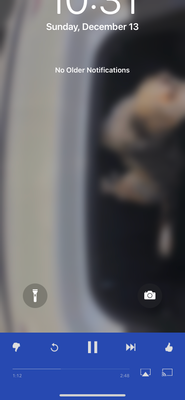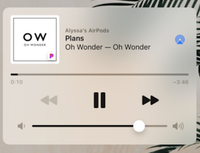- Pandora Community
- :
- Support
- :
- iOS
- :
- Re: LockScreen iPhone
- Subscribe to RSS Feed
- Mark Post as New
- Mark Post as Read
- Float this Post for Current User
- Bookmark
- Subscribe
- Mute
- Printer Friendly Page
- Mark as New
- Bookmark
- Subscribe
- Mute
- Subscribe to RSS Feed
- Permalink
- Report Inappropriate Content
Hi guys! So I can’t play Pandora on my iPhones lockscreen or now playing bar. I’ve tried deleting redownloading and still didn’t work. I also took a suggestion for Android about making sure all notifications are on and where they show is all selected and it still didn’t work. How do I fix this?
mod edit: changed title for clarity
Accepted Solutions
- Mark as New
- Bookmark
- Subscribe
- Mute
- Subscribe to RSS Feed
- Permalink
- Report Inappropriate Content
This was happening to me too, then I went into Settings, Pandora, Siri & Search, and clicked Show on Home Screen. Yay it's back!!
- Mark as New
- Bookmark
- Subscribe
- Mute
- Subscribe to RSS Feed
- Permalink
- Report Inappropriate Content
@Typicalamy Nice to see you around the Community. 👋🏽
I've enabled a trace on your account to help us better understand what's happening.
For this trace to be useful, we'll need you to run through these troubleshooting steps once more.
Additionally, please send us a screenshot/screen-recording of what is happening when you attempt to play Pandora through the lock screen controls.
Thanks for working with me on this. 🤝
Adam | Community Moderator
New to the Community? Introduce yourself here
New music alert! Picks of the Week (1.26.26)
- Mark as New
- Bookmark
- Subscribe
- Mute
- Subscribe to RSS Feed
- Permalink
- Report Inappropriate Content
Hi Adam! So I did the troubleshooting and it still didn’t help. So as you can see in the pictures Pandora is playing but it’s not picking up on my lockscreen or the now playing part.
- Mark as New
- Bookmark
- Subscribe
- Mute
- Subscribe to RSS Feed
- Permalink
- Report Inappropriate Content
Hi, @Typicalamy. 👋
Thanks so much for sending over that helpful screenshot. Below I've attached a screenshot of something similar that you should see from the lock screen.
Are you connected to any Bluetooth devices or casting when this happens? If so, what is the make and model?
Could you also share more details about your iOS device?
- Device & Generation: (e.g. iPhone 5c, iPod 6th gen, iPad Air2, etc.)
- Carrier:
- iOS version: (Settings > General > About > Version)
- Pandora version: (Pandora > Profile tab > Settings gear & scroll to the bottom of the screen)
Are you connected to Wi-Fi or cellular data when this is happening?
Let me know. 🎧
Alyssa | Community Manager
Join the discussion in Community Chat
Your turn: Q: What genre grew on you over time?
Check out: Pandora for Creators Community
Share yours: Q: What's your sound color? ✨
- Mark as New
- Bookmark
- Subscribe
- Mute
- Subscribe to RSS Feed
- Permalink
- Report Inappropriate Content
I hope this is all the information you have asked for. I have a iPhone 11 carrier is T-Mobile. iOS version 14.2 and pandora version 2011.1 . Happens when connected to my Apple AirPods and my BMW 328i through Bluetooth. It happens when I am on wifi or using cellular data on a drive.
- Mark as New
- Bookmark
- Subscribe
- Mute
- Subscribe to RSS Feed
- Permalink
- Report Inappropriate Content
@Typicalamy Very helpful info. I checked in about your issue, and our device team has a few more questions:
- Is Pandora currently playing when you try to use the lock screen controls?
- Did you pause Pandora and try to come back in order to resume playback?
- If you paused Pandora, how long do you think you paused it for?
Thanks again for your help!
Alyssa | Community Manager
Join the discussion in Community Chat
Your turn: Q: What genre grew on you over time?
Check out: Pandora for Creators Community
Share yours: Q: What's your sound color? ✨
- Mark as New
- Bookmark
- Subscribe
- Mute
- Subscribe to RSS Feed
- Permalink
- Report Inappropriate Content
To answer the first question no. It try’s to play any Apple Music I have purchased or says not playing as shown in the screenshots I had provided earlier. To answer the second question I don’t usually pause the music when I’m using my AirPods but when I’m driving I usually let it pause by itself by turning off the car. So the third question depends on how long I usually take at a place but it isn’t over an hour and not often at all anymore due to the pandemic.
- Mark as New
- Bookmark
- Subscribe
- Mute
- Subscribe to RSS Feed
- Permalink
- Report Inappropriate Content
@Typicalamy Thanks for the follow up.
I have shared this information with our engineering team on your behalf.
Appreciate your patience while they investigate. 🎧
Alyssa | Community Manager
Join the discussion in Community Chat
Your turn: Q: What genre grew on you over time?
Check out: Pandora for Creators Community
Share yours: Q: What's your sound color? ✨
- Mark as New
- Bookmark
- Subscribe
- Mute
- Subscribe to RSS Feed
- Permalink
- Report Inappropriate Content
Hi Alyssa! Sorry to bother you but now the issue is starting to happen even when I’m not connected to any Bluetooth devices.
- Mark as New
- Bookmark
- Subscribe
- Mute
- Subscribe to RSS Feed
- Permalink
- Report Inappropriate Content
Hi! Is there any update on next steps?
- Mark as New
- Bookmark
- Subscribe
- Mute
- Subscribe to RSS Feed
- Permalink
- Report Inappropriate Content
@Typicalamy Sorry to hear that you're still having trouble with this. You're absolutely not a bother, and I completely understand how frustrating this can be.
Your experience was reported over to our engineering team. They are still investigating this on their end. Unfortunately, I do not have an ETA of a fix at this time.
Alyssa | Community Manager
Join the discussion in Community Chat
Your turn: Q: What genre grew on you over time?
Check out: Pandora for Creators Community
Share yours: Q: What's your sound color? ✨
- Mark as New
- Bookmark
- Subscribe
- Mute
- Subscribe to RSS Feed
- Permalink
- Report Inappropriate Content
Thank you for getting back to me! I will continue to wait patiently and hope it can be fixed.
- Mark as New
- Bookmark
- Subscribe
- Mute
- Subscribe to RSS Feed
- Permalink
- Report Inappropriate Content
Good Morning! I had the same issues you’re experiencing. I played around with my iPhone and had to enable my “Siri & Search” to get it to play on my Lock Screen. I went to Settings>Pandora>Siri & Search. I closed out of the Pandora app and said “Hey Siri, open (insert music station) in Pandora” and it worked. I haven’t tried it in my car just yet so I can’t tell you if it will work that way, but I hope this was helpful. 🙂
- Mark as New
- Bookmark
- Subscribe
- Mute
- Subscribe to RSS Feed
- Permalink
- Report Inappropriate Content
I have your lockscreen on iphone 12. I have premium and cant relay song on iphone lock screen control. ican replay when i open app. But even when i use my iphone in my car, it wont replay on my car controls either. I have to open app if i want to replay song. Any tips?
- Mark as New
- Bookmark
- Subscribe
- Mute
- Subscribe to RSS Feed
- Permalink
- Report Inappropriate Content
Pandora will not show on an IPhone Lock Screen while casting wifi. I will be canceling Pandora soon cause have had nothing but problems. Even worse after updating subscription! Spotify does everything flawlessly. And can see it and skip songs from my Lock Screen!
- Mark as New
- Bookmark
- Subscribe
- Mute
- Subscribe to RSS Feed
- Permalink
- Report Inappropriate Content
After a few updates the app is now working perfectly fine. Pandora didn’t really give me solutions or what was wrong with the app in the first place. I would have switched my music apps by now if it didn’t magically fix itself. The last reply from them was 6 months ago which makes me think that no one was actually looking into the issue.
- Mark as New
- Bookmark
- Subscribe
- Mute
- Subscribe to RSS Feed
- Permalink
- Report Inappropriate Content
I’m glad the issue got fixed for you! I have a similar issue where when I pause music on Lock Screen I cannot resume it from Lock Screen (unless I press play 3 times). It is a slight annoyance since it should resume from pressing play once.
-iPhone 6s
-Usually connected to Verizon data
-Only happens when I turn the phone screen off for more than 10 seconds
-Does not matter how long it is paused for
*Updated the app to most recent version twice and no fix*
- Mark as New
- Bookmark
- Subscribe
- Mute
- Subscribe to RSS Feed
- Permalink
- Report Inappropriate Content
Hi, @HäX0R. 👋
Thanks so much for posting about your experience.
Could you share a few more details about your device?
- iOS version: (Settings > General > About > Version)
- Pandora version: (Pandora > Profile tab > Settings gear & scroll to the bottom of the screen)
Let me know and I can share this feedback with our engineering team on your behalf. 🎧
Alyssa | Community Manager
Join the discussion in Community Chat
Your turn: Q: What genre grew on you over time?
Check out: Pandora for Creators Community
Share yours: Q: What's your sound color? ✨
- Mark as New
- Bookmark
- Subscribe
- Mute
- Subscribe to RSS Feed
- Permalink
- Report Inappropriate Content
iOS 14.8.1
Pandora Version 2108.1.1
- Mark as New
- Bookmark
- Subscribe
- Mute
- Subscribe to RSS Feed
- Permalink
- Report Inappropriate Content
Thanks for the follow up, @HäX0R. I've reported your issue over to our engineering team. If you notice anything else, please don't hesitate to let us know. Thanks for your patience during this process. 🎧
Alyssa | Community Manager
Join the discussion in Community Chat
Your turn: Q: What genre grew on you over time?
Check out: Pandora for Creators Community
Share yours: Q: What's your sound color? ✨