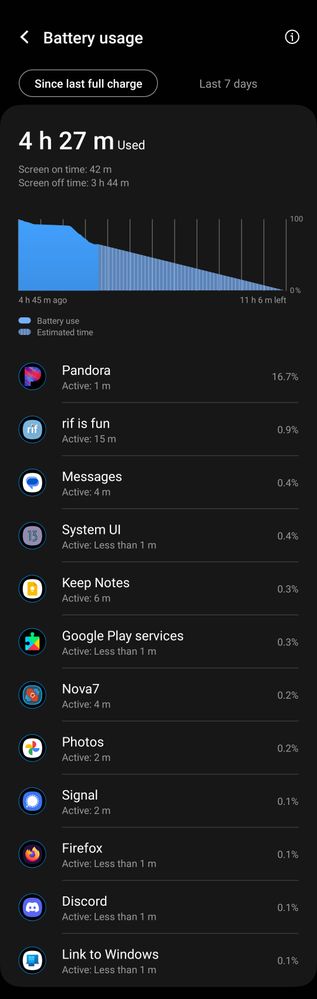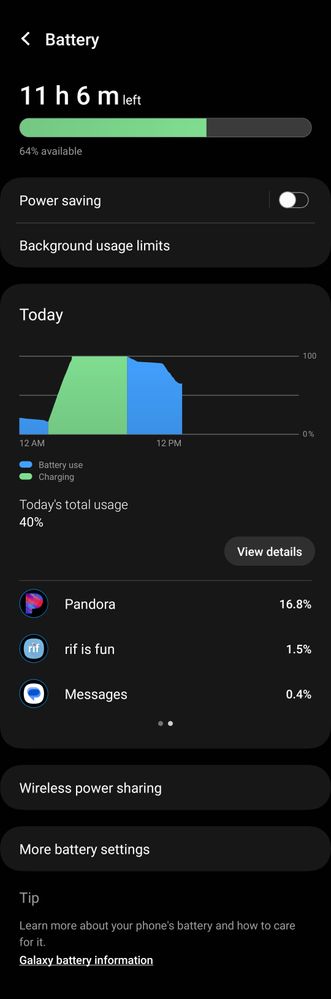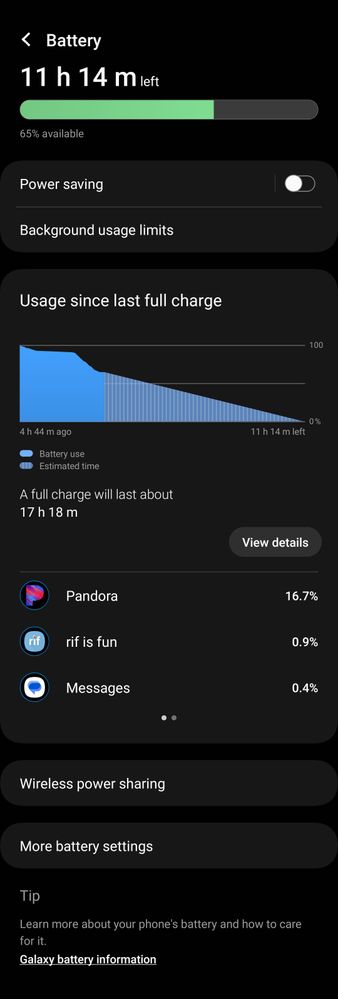- Pandora Community
- :
- Support
- :
- Android
- :
- Android: Drains Battery When App is in Use
- Subscribe to RSS Feed
- Mark Post as New
- Mark Post as Read
- Float this Post for Current User
- Bookmark
- Subscribe
- Mute
- Printer Friendly Page
The content you are looking for has been archived. View related content below.
- Mark as New
- Bookmark
- Subscribe
- Mute
- Subscribe to RSS Feed
- Permalink
- Report Inappropriate Content
Something is wrong. I can't recall exactly when Pandora started abusing my battery but it will drain around 15% in about 30 mins. This is with screen off, phone on a counter or somewhere else while I work with Pandora playing music. Pandora 100% is the culprit of this battery drain, I can listen to a podcast on youtube or spotify and my phone will last all day. I have tried clearing cache, deleting data, reinstalling the app, nothing works. Any help would be greatly appreciated, as I've tried other music streaming services solely because of this battery issue but they just don't help me discover new music quite like Pandora does
Edit: This is on a Samsung Galaxy Note 20 Ultra SM-N986U, Android 13 (N986USQU4HWD1) / One UI 5.1
Moderator Edit: Edited title for clarity
- Mark as New
- Bookmark
- Subscribe
- Mute
- Subscribe to RSS Feed
- Permalink
- Report Inappropriate Content
@goatgoatgoat I moved your post over to this existing thread: Android: Drains Battery When App Not in Use
Can you please do me a favor and send me a screenshot of your battery usage showing what percentage is being used up by Pandora?
(Please note you won't be able to attach images via email - you will need to open this Community link in a web browser in order to provide attachments)
Thanks for working with me on this!
Adam | Community Moderator
New to the Community? Introduce yourself here
New music alert! Picks of the Week (12.15.25)
- Mark as New
- Bookmark
- Subscribe
- Mute
- Subscribe to RSS Feed
- Permalink
- Report Inappropriate Content
Thanks for the reply Adam. My issue isn't actually when Pandora isn't in use, but happens when it is streaming music. I can close the app and the battery drains as you'd expect from an idling device, but when Pandora is open and playing music the battery tanks at a rate I've never seen from any app- it drains even faster than it would if I were watching HD videos on youtube. I will post screenshots of this usage here soon
Something is wrong. I can't recall exactly when Pandora started abusing my battery but it will drain around 15% in about 30 mins WHILE USING THE APP. Not after the app is closed. It isn't starting itself up or misbehaving in any other way. The battery just tanks while the app is actively playing music. This is with screen off, phone on a counter or somewhere else while I work with Pandora playing music. Pandora 100% is the culprit of this battery drain, I can listen to a podcast on youtube or spotify and my phone will last all day. I have tried clearing cache, deleting data, reinstalling the app, nothing works. Any help would be greatly appreciated, as I've tried other music streaming services solely because of this battery issue but they just don't help me discover new music quite like Pandora does
This is on a Samsung Galaxy Note 20 Ultra SM-N986U, Android 13 (N986USQU4HWD1) / One UI 5.1
Again, I am getting excessive battery drain WHILE USING THE APP.
You can see in the screenshots where the chart drops off is where pandora is active.
Moderator Edit: Merged posts
- Mark as New
- Bookmark
- Subscribe
- Mute
- Subscribe to RSS Feed
- Permalink
- Report Inappropriate Content
@goatgoatgoat Thanks for following up.
I've enabled a trace on your account to help us better understand what's happening.
For this trace to be useful, we'll need you to run through our troubleshooting steps once more: Troubleshooting for Android Devices
Please make sure to run through all of the troubleshooting steps listed on that page, and if this continues to be an issue, please reply back to this thread and let us know.
Thanks again for all the help with this!
Adam | Community Moderator
New to the Community? Introduce yourself here
New music alert! Picks of the Week (12.15.25)
- Mark as New
- Bookmark
- Subscribe
- Mute
- Subscribe to RSS Feed
- Permalink
- Report Inappropriate Content
I have completed the troubleshooting and will use the app normally tomorrow throughout the day. I'll let you know if the issue persists, although I suspect it will as I have done the troubleshooting steps before a few updates ago
- Mark as New
- Bookmark
- Subscribe
- Mute
- Subscribe to RSS Feed
- Permalink
- Report Inappropriate Content
Pandora will not stop streaming in the background using up all of my data and draining the battery battery. They have known about this problem for some time and have not fixed it. The only way to stop it is to delete the app. I have given up and will cancel my subscription.
- Mark as New
- Bookmark
- Subscribe
- Mute
- Subscribe to RSS Feed
- Permalink
- Report Inappropriate Content
@bpfuchs Can you please confirm if music is actually playing on your device, where sound is coming out of the speakers on your Android phone?
Or is the issue that the player notification randomly shows on your device, however music isn't actually coming out of your speakers?
If that is the case, we do have a separate thread where users have reported the same experience here: Android: Pandora player notification appears when app is closed
Can you please also send me a screenshot of what you're seeing?
(Please note you won't be able to attach images via email - you will need to open this Community link in a web browser in order to provide attachments)
Thanks for working with me on this.
Adam | Community Moderator
New to the Community? Introduce yourself here
New music alert! Picks of the Week (12.15.25)
- Mark as New
- Bookmark
- Subscribe
- Mute
- Subscribe to RSS Feed
- Permalink
- Report Inappropriate Content
I have the same issue on my Samsung Galaxy S23 ultra. I'm currently using my phone to listen to music. In 30 minutes my phone went from 78% to 66%. I've sent emails to try to fix the issue but never received a response. I'm about to cancel my subscription and try out Spotify.
It also will continue to kill my battery once I'm done using the app. I have to force stop the app to get it to stop draining my battery.
- Mark as New
- Bookmark
- Subscribe
- Mute
- Subscribe to RSS Feed
- Permalink
- Report Inappropriate Content
Hi, @Msprout73. 👋
Thanks for reporting your experience. I'd like to pass this along to our engineering team on your behalf. Could you provide a few additional details about your device?
- Carrier:
- Android version (Settings > About Phone):
- Pandora version (go to Profile, then select Settings. Scroll to the bottom of the screen for the version number):
- Are you connected to Wi-Fi or cellular data when this is happening?
Your help with this is greatly appreciated. Thanks again! 🎧
Alyssa | Community Manager
Join the discussion in Community Chat
Your turn: Q: What’s one thing you’re excited to try this year?
Check out: Pandora for Creators Community
Share yours: Q: What's your sound color? ✨
- Mark as New
- Bookmark
- Subscribe
- Mute
- Subscribe to RSS Feed
- Permalink
- Report Inappropriate Content
Pandora is hanging up on mine. When it does this I have to close it out. Also, when not in use, it's running in the background and nuking my battery fast. When the screen off and pandora not playing at all, it makes the phone get really hot. Went from 93% battery to 20% in less than 30 minutes of just sitting there. The battery drain started with the last update and the having to turn it off to reset pandora started with the update before the last update.
- Mark as New
- Bookmark
- Subscribe
- Mute
- Subscribe to RSS Feed
- Permalink
- Report Inappropriate Content
Hey there, @Krazy. 👋
Thanks so much for reporting your experience with the battery. I'd like to report your issue - can you send over a few more details about your device?
- Model:
- Carrier:
- Android version (Settings > About Phone):
- Pandora version (o to Profile, then select Settings. Scroll to the bottom of the screen for the version number):
- Are you connected to Wi-Fi or cellular data when this is happening?
- Screenshot: If you're able to capture a screenshot of your battery usage showing what percentage is being used up by Pandora, I can also share this with our engineering team on your behalf.
If you're using a Pixel, you may find this Android article to be helpful: Fix battery drain problems on a Pixel phone
Let me know, and thanks for your help with this. 🎧
When sharing a photo on community: You can include your screenshot directly in your post on community. This is best done through a web or mobile browser. You will not be able to share a photo through the email notification you may receive.
Alyssa | Community Manager
Join the discussion in Community Chat
Your turn: Q: What’s one thing you’re excited to try this year?
Check out: Pandora for Creators Community
Share yours: Q: What's your sound color? ✨
- Mark as New
- Bookmark
- Subscribe
- Mute
- Subscribe to RSS Feed
- Permalink
- Report Inappropriate Content
I have had the same problem on my Samsung s23 Ultra for about 1 month now. I hope Pandora can get this fixed soon.
- Mark as New
- Bookmark
- Subscribe
- Mute
- Subscribe to RSS Feed
- Permalink
- Report Inappropriate Content
Thanks for reporting this information, @N2remedies.
My recommendation would be to clear the app data to see if that helps: Android Troubleshooting
In the meantime, I've passed along your feedback to our tech team on your behalf. 🎧
Alyssa | Community Manager
Join the discussion in Community Chat
Your turn: Q: What’s one thing you’re excited to try this year?
Check out: Pandora for Creators Community
Share yours: Q: What's your sound color? ✨
- Mark as New
- Bookmark
- Subscribe
- Mute
- Subscribe to RSS Feed
- Permalink
- Report Inappropriate Content
Does the same for me. It runs all night when I'm sleeping. Uses all kinds of data. Did they ever help you? I don't like Spotify.
- Mark as New
- Bookmark
- Subscribe
- Mute
- Subscribe to RSS Feed
- Permalink
- Report Inappropriate Content
Hey there, @bward56. 👋
Thanks for reporting your experience.
Did you get a chance to run through the troubleshooting steps? If not, I would recommend starting here to see if this helps: Android Troubleshooting
Could you provide a few additional details about your device?
- Carrier:
- Android version (Settings > About Phone):
- Pandora version (go to Profile, then select Settings. Scroll to the bottom of the screen for the version number):
- Are you connected to Wi-Fi or cellular data when this is happening?
Let me know. 🎧
Alyssa | Community Manager
Join the discussion in Community Chat
Your turn: Q: What’s one thing you’re excited to try this year?
Check out: Pandora for Creators Community
Share yours: Q: What's your sound color? ✨
- Mark as New
- Bookmark
- Subscribe
- Mute
- Subscribe to RSS Feed
- Permalink
- Report Inappropriate Content
I finally got an email today about the trouble ticket I put in. I've been going in and disabling the app whenever I'm not using it.
My carrier is AT&T, One UI version 6.1, Pandora Version 2405.2 I mainly use AT&T's network but turn on WIFi when I get home. I have tried doing the trouble shooting with no avail.
I still have to disable the app when I am done using it or it will kill my battery. It also uses a lot of my battery life when using the app. I used to be able to listen to the app during my work day. Now I can only use it for an hour or two before I need to find a charger for my phone. It runs in the background constantly.
mod edit: merged comments
- Mark as New
- Bookmark
- Subscribe
- Mute
- Subscribe to RSS Feed
- Permalink
- Report Inappropriate Content
I forget to do that.
- Mark as New
- Bookmark
- Subscribe
- Mute
- Subscribe to RSS Feed
- Permalink
- Report Inappropriate Content
Thank you for providing those details, @Msprout73 @bward56.
I have shared your reports and feedback with our tech team on your behalf. 🎧
Alyssa | Community Manager
Join the discussion in Community Chat
Your turn: Q: What’s one thing you’re excited to try this year?
Check out: Pandora for Creators Community
Share yours: Q: What's your sound color? ✨
- Mark as New
- Bookmark
- Subscribe
- Mute
- Subscribe to RSS Feed
- Permalink
- Report Inappropriate Content
- Mark as New
- Bookmark
- Subscribe
- Mute
- Subscribe to RSS Feed
- Permalink
- Report Inappropriate Content
What is the solution here? I keep seeing this reoccurring issue.
What is the tech team doing with all this feedback?