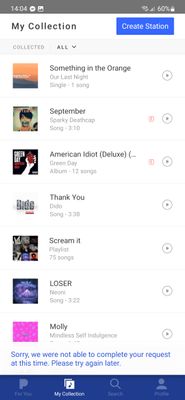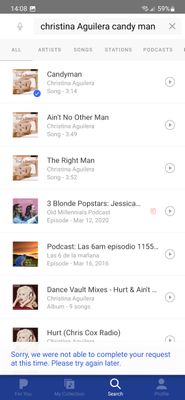- Pandora Community
- :
- Support
- :
- Android
- :
- Android - Error Message: Sorry, we are unable to c...
- Subscribe to RSS Feed
- Mark Post as New
- Mark Post as Read
- Float this Post for Current User
- Bookmark
- Subscribe
- Mute
- Printer Friendly Page
Android - Error Message: Sorry, we are unable to complete your request at this time.
- Mark as New
- Bookmark
- Subscribe
- Mute
- Subscribe to RSS Feed
- Permalink
- Report Inappropriate Content
I've been having these problems for days now. I'm using the app on my phone (samsung a54) and everything in the app is inaccessible. I try to search for a song and it take long enough that my phone falls asleep but the search resulted in pandora being unable to find anything. I try to play a song and it also takes a long time to load. If I open up an artist page and click more songs, it again, doesn't load anything. If I see a song on the home page, I can't add it to any playlists. Initially, some of the failed load screens would result in an error about an expired session. The issue being unable to add songs to playlists results in the title error, unable to complete the request.
I got on my computer to use the website and all these things work perfectly fine on the website. However, any songs collected and added to playlists from the website are not visible from my phone as if they aren't loaded in.
I've tried stopping the app and reatarting it, logging out, deleting the cache, deleting the data, and uninstalling and reinstalling. I've even done them again in that exact order and the problem persists.
- Mark as New
- Bookmark
- Subscribe
- Mute
- Subscribe to RSS Feed
- Permalink
- Report Inappropriate Content
@HarleyArt I've enabled a trace on your account to help us better understand what's happening.
For this trace to be useful, we'll need you to run through our troubleshooting steps once more: Troubleshooting for Android Devices
If you continue to experience issues, please reply back to this thread with a screenshot of the error message you are seeing.
(Please note you won't be able to attach images via email - you will need to open this Community link in a web browser in order to provide attachments)
Additionally, please send over a little more info about your device:
- Model: samsung a54
- Carrier:
- Android version (Settings > About Phone):
- Build number (Settings > About Phone):
- Android Security Patch Level, if noted on your device (Settings > About Phone):
- Pandora version:
- If you can open Pandora, go to Profile, then select Settings. Scroll to the bottom of the screen for the version number.
- If you can't open Pandora: from Android Home screen > Android Settings > Applications > Manage Applications > Find Pandora
Have you identified any other patterns or notable information?
Thanks for working with me on this.
Adam | Community Moderator
>>Check out: The Listener Lounge: March 2024
>>Visit New Music: Picks of the Week (04.22.24)
- Mark as New
- Bookmark
- Subscribe
- Mute
- Subscribe to RSS Feed
- Permalink
- Report Inappropriate Content
Every new page (including the loading screen at start up) takes entire minutes to load and once it does, it's usually just an error message. The troubleshooting changed nothing about the situation and I didn't expect it to because I had already followed those instructions. This whole situation is taking place on wifi, not data. The only pattern is that nothing in the app works in a timely manner and only ever inconsistently.
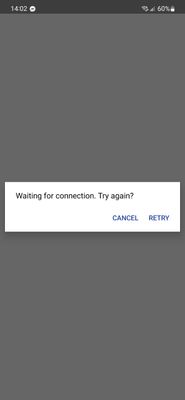
this is when trying to add a song to a playlist
this is when trying to search for an artist I know is on pandora
this is trying after the results finally loaded, I tried to add one of the songs to a playlist resulting in the same error
this is what happened when trying to access my profile to see the app version from inside the app
- Model: samsung a54
- Carrier: straight talk
- Android version: 13
- Build number: tp1a.220624.014.s546vludu6awh6
- Android Security Patch Level: September 1, 2023
- Pandora version: 2308.1.1 (android-tuner 23081103)
- Mark as New
- Bookmark
- Subscribe
- Mute
- Subscribe to RSS Feed
- Permalink
- Report Inappropriate Content
@HarleyArt Thanks for following up.
I know you mentioned this all takes place when using WiFi, however can you confirm if the same behavior persists when using mobile data as well?
Let me know.
Adam | Community Moderator
>>Check out: The Listener Lounge: March 2024
>>Visit New Music: Picks of the Week (04.22.24)
- Mark as New
- Bookmark
- Subscribe
- Mute
- Subscribe to RSS Feed
- Permalink
- Report Inappropriate Content
It does. The network doesn't change anything about the situation.
- Mark as New
- Bookmark
- Subscribe
- Mute
- Subscribe to RSS Feed
- Permalink
- Report Inappropriate Content
@HarleyArt Thanks for confirming that with me.
Your feedback has now been passed along to our engineering team.
Thanks for your patience in the meantime!
Adam | Community Moderator
>>Check out: The Listener Lounge: March 2024
>>Visit New Music: Picks of the Week (04.22.24)