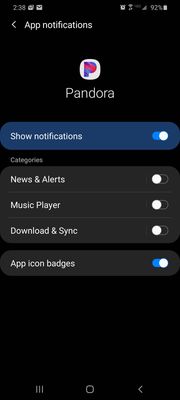- Pandora Community
- :
- Support
- :
- Android
- :
- Android: Notifications Each Time the Song Changes
- Subscribe to RSS Feed
- Mark Post as New
- Mark Post as Read
- Float this Post for Current User
- Bookmark
- Subscribe
- Mute
- Printer Friendly Page
- Mark as New
- Bookmark
- Subscribe
- Mute
- Subscribe to RSS Feed
- Permalink
- Report Inappropriate Content
Everytime I open the app or when the song changes my phone while either chime or vibrate depending on how I have my phone set. I've already turned off all my notifications. How do I fix that?
Moderator Edit: Edited title for clarity
Accepted Solutions
- Mark as New
- Bookmark
- Subscribe
- Mute
- Subscribe to RSS Feed
- Permalink
- Report Inappropriate Content
Disabling the 'Music Player' notification on this screen will remove the Pandora controls from the notification area as well as the lock screen. Here is the real solution:
Tap the 'Music Player' section in the screenshot above (not the toggle, but the words)
Enable 'show notifications'
Choose 'Alert' (instead of Silent)
Disable 'Show as pop-up'
For 'Sound' choose Silent
Turn off 'Vibrate' 'Blink light' and 'App icon badges'
'Lock screen' set to Show content
- Mark as New
- Bookmark
- Subscribe
- Mute
- Subscribe to RSS Feed
- Permalink
- Report Inappropriate Content
At every song change one or more chimes occur. Very annoying. Premium account
Moderator edit: edited title for clarity- Mark as New
- Bookmark
- Subscribe
- Mute
- Subscribe to RSS Feed
- Permalink
- Report Inappropriate Content
@mikerenfro That shouldn't happen - I recommend running through the troubleshooting steps listed here.
Let me know if you continue to experience issues.
Adam | Community Moderator
New to the Community? Introduce yourself here
New music alert! Picks of the Week (12.15.25)
- Mark as New
- Bookmark
- Subscribe
- Mute
- Subscribe to RSS Feed
- Permalink
- Report Inappropriate Content
- Mark as New
- Bookmark
- Subscribe
- Mute
- Subscribe to RSS Feed
- Permalink
- Report Inappropriate Content
@Fhestrella I moved your message to this thread as it sounds like you may be experiencing a similar issue.
I recommend running through the troubleshooting steps listed above as well.
Let me know if you continue to experience issues with this.
Adam | Community Moderator
New to the Community? Introduce yourself here
New music alert! Picks of the Week (12.15.25)
- Mark as New
- Bookmark
- Subscribe
- Mute
- Subscribe to RSS Feed
- Permalink
- Report Inappropriate Content
Hey there, @Hayhay.
Could you tell me a bit more about the device you're using?
- Model:
- Carrier:
- Android version (Settings > About Phone):
- Build number (Settings > About Phone):
- Pandora version:
- If you can open Pandora, go to Profile, then select Settings. Scroll to the bottom of the screen for the version number.
- If you can't open Pandora: from Android Home screen > Android Settings > Applications > Manage Applications > Find Pandora
Let me know.
Alyssa | Community Manager
Join the discussion in Community Chat
Your turn: Q: What’s the most recent song you gave a thumbs up to?
Check out: Pandora for Creators Community
Join the Community Playlist: Autumn Country
Share yours: Q: What's your sound color? ✨
- Mark as New
- Bookmark
- Subscribe
- Mute
- Subscribe to RSS Feed
- Permalink
- Report Inappropriate Content
- Mark as New
- Bookmark
- Subscribe
- Mute
- Subscribe to RSS Feed
- Permalink
- Report Inappropriate Content
@Rjwagner2 I moved your post to this thread to keep the community tidy.
Sounds like you're experiencing something similar to @Hayhay's issue.
Mind trying out the steps listed here?
++
If you still have issues, could you please provide a bit more info about your device?
- Carrier:
- Android version (Settings > About Phone):
- Build number (Settings > About Phone):
- Pandora version:
- If you can open Pandora, go to Profile, then select Settings. Scroll to the bottom of the screen for the version number.
- If you can't open Pandora: from Android Home screen > Android Settings > Applications > Manage Applications > Find Pandora
Let me know if the troubleshooting steps help.
Alyssa | Community Manager
Join the discussion in Community Chat
Your turn: Q: What’s the most recent song you gave a thumbs up to?
Check out: Pandora for Creators Community
Join the Community Playlist: Autumn Country
Share yours: Q: What's your sound color? ✨
- Mark as New
- Bookmark
- Subscribe
- Mute
- Subscribe to RSS Feed
- Permalink
- Report Inappropriate Content
Thank you, Alyssa! Performed the steps and additonally uninstalled, restarted the phone, and re-installed Pandora. Everything is working nornmally now. Appreciate your help
- Mark as New
- Bookmark
- Subscribe
- Mute
- Subscribe to RSS Feed
- Permalink
- Report Inappropriate Content
@Rjwagner2 Awesome! Thanks for letting me know.
Sounds like you're back to listening without any issues.
Enjoy the tunes! 🎼
Alyssa | Community Manager
Join the discussion in Community Chat
Your turn: Q: What’s the most recent song you gave a thumbs up to?
Check out: Pandora for Creators Community
Join the Community Playlist: Autumn Country
Share yours: Q: What's your sound color? ✨
- Mark as New
- Bookmark
- Subscribe
- Mute
- Subscribe to RSS Feed
- Permalink
- Report Inappropriate Content
My phone won't stop vibrating when I actually look at the app or when the song changes, is that a new feature?
mod edit: changing title for clarity
- Mark as New
- Bookmark
- Subscribe
- Mute
- Subscribe to RSS Feed
- Permalink
- Report Inappropriate Content
Hi @Vaultgirl44 thanks for posting to community!
Pandora doesn't access settings on devices. I would recommend checking your phones settings to see if any changes have been made.
- Mark as New
- Bookmark
- Subscribe
- Mute
- Subscribe to RSS Feed
- Permalink
- Report Inappropriate Content
U have to go into the app settings and notifications and turn off the notification for the music player
- Mark as New
- Bookmark
- Subscribe
- Mute
- Subscribe to RSS Feed
- Permalink
- Report Inappropriate Content
- Mark as New
- Bookmark
- Subscribe
- Mute
- Subscribe to RSS Feed
- Permalink
- Report Inappropriate Content
I am having this same exact issue. So annoying.
- Mark as New
- Bookmark
- Subscribe
- Mute
- Subscribe to RSS Feed
- Permalink
- Report Inappropriate Content
Hi there, @jrockjwilks. 👋
Sorry for any inconvenience this has caused.
Could you try adjusting the music player notifications for Pandora to see if this helps?
You can find out more info about how to do this here.
Let me know if you still have trouble. 🎧
Alyssa | Community Manager
Join the discussion in Community Chat
Your turn: Q: What’s the most recent song you gave a thumbs up to?
Check out: Pandora for Creators Community
Join the Community Playlist: Autumn Country
Share yours: Q: What's your sound color? ✨
- Mark as New
- Bookmark
- Subscribe
- Mute
- Subscribe to RSS Feed
- Permalink
- Report Inappropriate Content
I'm having the same problem on my Samsung galaxy. I recently reset my account and never had this notifications issue before. Now I get a notification every time the song changes. Is there a way to turn this off while still keeping the display in my notifications so I can skip or replay songs from my lock screen?
- Mark as New
- Bookmark
- Subscribe
- Mute
- Subscribe to RSS Feed
- Permalink
- Report Inappropriate Content
@Chad19brown You can disable Pandora Push Notifications by opening Pandora on your Android device and going to the Profile tab.
Tap the Settings gear in the top right corner and select Notifications. From here, you can uncheck "Receive notifications from Pandora on this device."
Let me know if this helps.
Adam | Community Moderator
New to the Community? Introduce yourself here
New music alert! Picks of the Week (12.15.25)
- Mark as New
- Bookmark
- Subscribe
- Mute
- Subscribe to RSS Feed
- Permalink
- Report Inappropriate Content
Disabling the 'Music Player' notification on this screen will remove the Pandora controls from the notification area as well as the lock screen. Here is the real solution:
Tap the 'Music Player' section in the screenshot above (not the toggle, but the words)
Enable 'show notifications'
Choose 'Alert' (instead of Silent)
Disable 'Show as pop-up'
For 'Sound' choose Silent
Turn off 'Vibrate' 'Blink light' and 'App icon badges'
'Lock screen' set to Show content
- Mark as New
- Bookmark
- Subscribe
- Mute
- Subscribe to RSS Feed
- Permalink
- Report Inappropriate Content
You are the real MVP! This has been bothering me for a year!