- Pandora Community
- :
- Support
- :
- Android
- :
- Android: Player controls become unresponsive
- Subscribe to RSS Feed
- Mark Post as New
- Mark Post as Read
- Float this Post for Current User
- Bookmark
- Subscribe
- Mute
- Printer Friendly Page
- Mark as New
- Bookmark
- Subscribe
- Mute
- Subscribe to RSS Feed
- Permalink
- Report Inappropriate Content
why wont my pandora pause or skip? And i have to restart my phone to get pandora turned off after newest update
mod edit: changed title for clarity
- Mark as New
- Bookmark
- Subscribe
- Mute
- Subscribe to RSS Feed
- Permalink
- Report Inappropriate Content
Not "solved" at all. This is such a frustrating issue and it doesn't seem like pandora is even trying to help it's customers. After years with the premium subscription, I've offically canceled until it's worth the money again. Maybe never. Spotify works just fine 👎
- Mark as New
- Bookmark
- Subscribe
- Mute
- Subscribe to RSS Feed
- Permalink
- Report Inappropriate Content
I have a Premium account and lately when a song starts the ability to fast forward to the next song goes away. If I wait until the song finishes, I can fast forward again once the next song starts. If I reload the app, I can again fast forward as much as I want. However, after a few songs play, a song will start and again will get "stuck".... I looked to see if there was an app update but I have the most recent version of the app... any suggestions?
- Mark as New
- Bookmark
- Subscribe
- Mute
- Subscribe to RSS Feed
- Permalink
- Report Inappropriate Content
Recently I am unable to skip or pause music when using any platform. Also, when changing stations, music from each station selected plays at the same time previous stations are playing.
- Mark as New
- Bookmark
- Subscribe
- Mute
- Subscribe to RSS Feed
- Permalink
- Report Inappropriate Content
Hi there, @jamesstuckey3 @blangman1 @Kevinwiggins1 @fdraven1 @spb999. 👋
Sorry for the continued trouble. I've shared your feedback and the device information of those that provided the requested details, with our tech team on your behalf. Thanks for posting on this thread, and for your patience as I know this has been a frustrating issue.
*Please note: The current solution is meant to flag the current steps and/or status of this thread as mentioned in the disclaimer above the update. The post will be updated with more information as it is provided to the moderation team. We appreciate your patience during this process.
Let's talk music in Community Chat
Share yours here: Q: What song fits your mood today?
Check out new tunes this week: New Music: Picks of the Week (04.22.24)
- Mark as New
- Bookmark
- Subscribe
- Mute
- Subscribe to RSS Feed
- Permalink
- Report Inappropriate Content
Hi there, @jefang12. 👋
Looks like you may be using an Android device when this happens. We have this existing thread where we're keeping track of these reports for our tech team: Android: Player controls become unresponsive
I moved your post over to this existing thread as it sounds like this is more of what you're experiencing.
The latest update can be found in the accepted solution here.
Feel free to reply with your device details and I can share this with our engineering team on an internal ticket. Thank you! 🎧
Let's talk music in Community Chat
Share yours here: Q: What song fits your mood today?
Check out new tunes this week: New Music: Picks of the Week (04.22.24)
- Mark as New
- Bookmark
- Subscribe
- Mute
- Subscribe to RSS Feed
- Permalink
- Report Inappropriate Content
Hey there, @izesda. 👋
Sorry to hear that you're running into this issue was as well. I moved your post over to this existing thread as I've seen recent mentions of this over the past few days: Android: Player controls become unresponsive
It also sounds like you may be encountering this issue as well: Android 14: Two stations play simultaneously
Device Details:
In the meantime, I can collect your device information to share with our tech team for both issues. It's helpful to know:
- Model:
- Carrier:
- Android version (Settings > About Phone):
- Pandora version:
- If you can open Pandora, go to Profile, then select Settings. Scroll to the bottom of the screen for the version number.
- If you can't open Pandora: from Android Home screen > Android Settings > Applications > Manage Applications > Find Pandora
- Are you connected to Wi-Fi or cellular data when this is happening?
- Have you encountered any error messages? If so, what exactly does it say?
Let me know. 🎧
Let's talk music in Community Chat
Share yours here: Q: What song fits your mood today?
Check out new tunes this week: New Music: Picks of the Week (04.22.24)
- Mark as New
- Bookmark
- Subscribe
- Mute
- Subscribe to RSS Feed
- Permalink
- Report Inappropriate Content
PANDORA SUPPORT...are y'all listening to us at all??? This problem has been going on for a month now, and all you're saying is:
"In the meantime, I can collect your device information to share with our tech team. It's helpful to know:
- Model:
- Carrier:
- Android version (Settings > About Phone):
- Pandora version:
- If you can open Pandora, go to Profile, then select Settings. Scroll to the bottom of the screen for the version number.
- If you can't open Pandora: from Android Home screen > Android Settings > Applications > Manage Applications > Find Pandora
- Are you connected to Wi-Fi or cellular data when this is happening?
- Have you encountered any error messages? If so, what exactly does it say?"
Looks to us like you aren't doing anything about it! I have paid for the ability to skip songs and start/stop music as I please... Right now, I cannot do that. And I am having to constantly reboot my phone just to stop Pandora from playing. That is not an acceptable resolution to this problem.
FIX THIS OR REFUND MY MONEY!
- Mark as New
- Bookmark
- Subscribe
- Mute
- Subscribe to RSS Feed
- Permalink
- Report Inappropriate Content
Hi there, @bquilla2003. 👋
Thanks so much for reporting your experience. I've noticed that you and a couple of other community friends experiencing the same two issues. Sorry for the continued trouble you've encountered.
Unfortunately, I don't have a new update to share. However, rest assured I've gone ahead and passed your information along to our tech team for both issues.
Lastly, I've moved your post over to this existing thread where the moderation team is keeping track of reports: Android: Player controls become unresponsive
Hi @jsmuve7. 👋
I understand your frustration with this issue. The requested device details are helpful to engineering team when resolving issues. For transparency, the moderation team gathers all relevant details and shares this on an internal ticket with our tech tech team. Unfortunately, there isn't a new update to relay at this time. If you need assistance with managing your subscription, our User Support team can help directly via email. In the meantime, I've gone ahead and escalated your case for you, please keep an eye out for their email message soon. 🎧
Let's talk music in Community Chat
Share yours here: Q: What song fits your mood today?
Check out new tunes this week: New Music: Picks of the Week (04.22.24)
- Mark as New
- Bookmark
- Subscribe
- Mute
- Subscribe to RSS Feed
- Permalink
- Report Inappropriate Content
Same problem:
- Model: Galaxy S21 FE 5G
- Carrier: Verizon
- Android version (Settings > About Phone): G990USQU9FWK5
- Pandora version (Go to Profile, then select Settings. Scroll to the bottom of the screen for the version number. 2310.1
- Are you connected to Wi-Fi or cellular data when this is happening? Cellular definitely, not sure if it's happened on WIFI
- Have you encountered any error messages? If so, what exactly does it say? No
- Does this only happen when connected to a Bluetooth device or also when streaming directly from your phone speaker? Both
If you're able to capture a screenshot, this is helpful too. 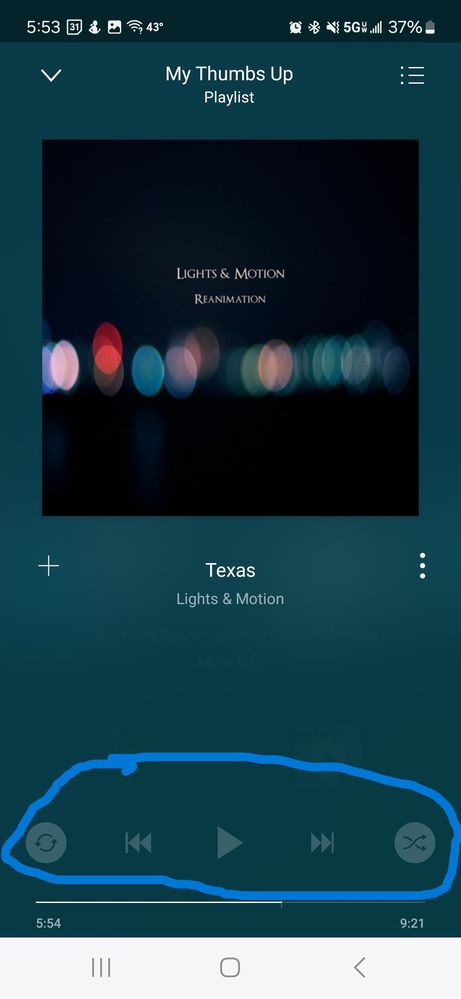
- Mark as New
- Bookmark
- Subscribe
- Mute
- Subscribe to RSS Feed
- Permalink
- Report Inappropriate Content
Since about November of last year, few minutes after start, controls stop responding. On the S23 screen or from any bluetooth. Have to close and re-open the app. Then it repeats itself. The phone is on autoupdate, so is an app, whatever the latest version is. Cleaned the memory and cash. Do not have the voice control activate, though. Have yet to check if Alexa can control it even if anything else doesn't. Could it be connected with permission settings? What, in general, could grey out and block controls? Tx
- Mark as New
- Bookmark
- Subscribe
- Mute
- Subscribe to RSS Feed
- Permalink
- Report Inappropriate Content
This started happening to me too I have a galaxy s21 ultra. Really annoying.
- Mark as New
- Bookmark
- Subscribe
- Mute
- Subscribe to RSS Feed
- Permalink
- Report Inappropriate Content
I am on an Android (S23 Ultra), I have a premium subscription. When I am playing songs, I am able to skip a few and then I have to hard crash it (pull up the app and close it out completely, and restart it) in order to play a different song. It doesn't matter if it's connected to any of my Bluetooth devices either, same problem! When it's connected to the Bluetooth in my vehicle, and I shut the car off the song will then continue to play on my phone and I can't pause it, I again have to hard crash the app!
- Mark as New
- Bookmark
- Subscribe
- Mute
- Subscribe to RSS Feed
- Permalink
- Report Inappropriate Content
Same here. Didn't have this issue until the past 2 months. I have Uninstalled, closed out, and reset everything possible. Nothing works. It just decides when it wants to skip.
On Android app. Doesn't matter if I connect to Bluetooth in car or on headset. This started 2 months ago. What's it going to take to get this fixed?
mod edit: merged comments
- Mark as New
- Bookmark
- Subscribe
- Mute
- Subscribe to RSS Feed
- Permalink
- Report Inappropriate Content
Clearing data did not work. Also tried Uninstallung and reinstall. Still happening S21 Ultra skip buttons won't work and faded. Same as well! S21 ultra. Solution? It's so frustrating during a workout Hellllp!!! Same issue as everyone else. Paying customer here!!!! Solve or refund!
mod edit: merged comments
- Mark as New
- Bookmark
- Subscribe
- Mute
- Subscribe to RSS Feed
- Permalink
- Report Inappropriate Content
- Mark as New
- Bookmark
- Subscribe
- Mute
- Subscribe to RSS Feed
- Permalink
- Report Inappropriate Content
Im really bummed! I've been a paying subscriber for over 10 years. Love Pandora! But I think Im gonna be canceling my subscription. Ive been having nothin but problems with the app. It turns on by itself and plays randomly at all times of the day and night. And the latest issue I've been having is not being able to skip songs. I gotta close the app then go back into it to skip a song. Im a premium subscriber. Well, looks like I'll be switching to Youtube music. Im super bummed Pandora....
- Mark as New
- Bookmark
- Subscribe
- Mute
- Subscribe to RSS Feed
- Permalink
- Report Inappropriate Content
idk if y'all still need more data, but I'll give my 2 cents as well. I have had this issue both listening via phone speaker and in my car (via Android Auto at least that I remember). I've also noticed when disconnecting Bluetooth, when it tries to pause, it just starts playing via phone speaker. This occurs seemingly randomly but it feels like increasing frequency. Both when on wifi and on data. I've noticed that I can simply close the app (or open *then* close, if started playing via Android Auto).
Model: Samsung Galaxy S22 (SM-S901U1)
Carrier: Verison
Android version: 14
Pandora version: 2310.1 (ANDROID-TUNER 23101040)
No error messages or anything. But it'll acknowledge it *should* be paused or skipped because it will show the play button triangle as if it's paused, but it keeps playing. Or it will grey things out as if it's skipping, then not let me do anything while it continues playing.
and yesterday when I did a road trip, I'd try changing between playlists and stations and it would start playing *Both* overtop of each other. Again, the fix being swiping away the app to close it on my phone, then just reopening it.
- Mark as New
- Bookmark
- Subscribe
- Mute
- Subscribe to RSS Feed
- Permalink
- Report Inappropriate Content
Hey there, @Tc808 @samash9859 @Coolwhip28 @C-Note @Stickle5301 @RCJ-pnw @Lindseyjmeyer7 @numbrain. 👋
Thanks so much for posting about your experience and sorry for the continued trouble. I've passed along your feedback to the appropriate party for further investigation. If we need additional details, I will follow up with you on this thread.
We appreciate your patience during this process. 🎧
*Please note: The current solution is meant to flag the current steps and/or status of this thread as mentioned in the disclaimer above the update. The post will be updated with more information as it is provided to the moderation team. We appreciate your patience during this process.
Let's talk music in Community Chat
Share yours here: Q: What song fits your mood today?
Check out new tunes this week: New Music: Picks of the Week (04.22.24)
- Mark as New
- Bookmark
- Subscribe
- Mute
- Subscribe to RSS Feed
- Permalink
- Report Inappropriate Content
To me Pandora is the most convenient service (especially before latest major interface changes) because I don't like people's advises. I find and collect my own music and before it was more convinient - I turned it on and all my music was available right away. Pandora was the first that created a team-tagged music by parameters and for about 20 years that was and still is quite sufficient. But it's just a thought. There is a bug in the system, please guys, fix it. To me it most often kicks in when I am trying to pause play. Interesting to see if a voice control does the same.Thank you, guys!
- Mark as New
- Bookmark
- Subscribe
- Mute
- Subscribe to RSS Feed
- Permalink
- Report Inappropriate Content
S21
Verizon
Rev 10
Pandora up to date
Cellular
No error messages
Bluetooth
Been happening over a month. Been a subscriber for years. Fix this **ahem** guys!