- Pandora Community
- :
- Support
- :
- Android
- :
- How to Thumbs up or down in Pandora Premium
- Subscribe to RSS Feed
- Mark Post as New
- Mark Post as Read
- Float this Post for Current User
- Bookmark
- Subscribe
- Mute
- Printer Friendly Page
- Mark as New
- Bookmark
- Subscribe
- Mute
- Subscribe to RSS Feed
- Permalink
- Report Inappropriate Content
I can't seem to figure out how to thumbs up or down in pandora premium. Which drives me nuts since I'm not a phone or computer dummie. In plus the icons were just there and no longer with premium. I read somewhere that you have to swipe left on the now playing and it will appear. I've done that, nothing. It could be me, the phone, or that's just not the correct way. Could someone help me? Pictures would be appreciated. Thank you.
Accepted Solutions
- Mark as New
- Bookmark
- Subscribe
- Mute
- Subscribe to RSS Feed
- Permalink
- Report Inappropriate Content
Hi @astrong1988 You should see the Thumb Up/Down icons on the now playing screen for any radio stations, however, you won't see them on playlists or songs.
I've included 2 photos for examples of a what a Playlist and Station will look like. Freel free to send over a screenshot of what you're seeing. I can take a closer look.
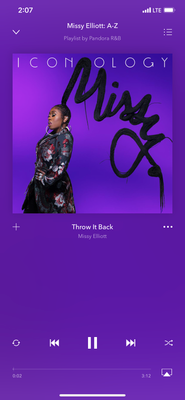
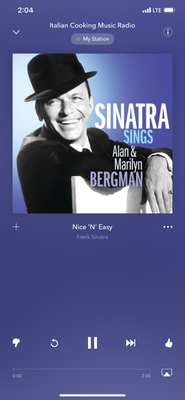
- Mark as New
- Bookmark
- Subscribe
- Mute
- Subscribe to RSS Feed
- Permalink
- Report Inappropriate Content
Hi @astrong1988 You should see the Thumb Up/Down icons on the now playing screen for any radio stations, however, you won't see them on playlists or songs.
I've included 2 photos for examples of a what a Playlist and Station will look like. Freel free to send over a screenshot of what you're seeing. I can take a closer look.
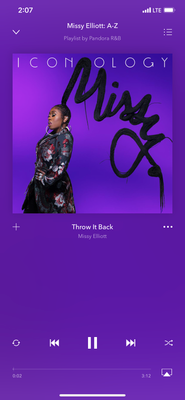
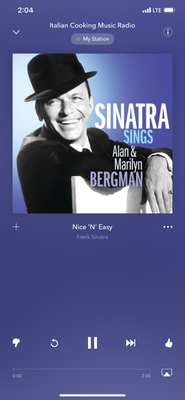
- Mark as New
- Bookmark
- Subscribe
- Mute
- Subscribe to RSS Feed
- Permalink
- Report Inappropriate Content
I figured this out like a second before you sent this. Thank you. Lol. I think it's kinda dumb they don't let you do it on playlists. I I've been using top songs under specific artists, have been wanting to thumb up the songs and the ones that play on auto play.
- Mark as New
- Bookmark
- Subscribe
- Mute
- Subscribe to RSS Feed
- Permalink
- Report Inappropriate Content
So, how do you prevent a song you don't like from playing (anywhere, be it in a station or not)?
- Mark as New
- Bookmark
- Subscribe
- Mute
- Subscribe to RSS Feed
- Permalink
- Report Inappropriate Content
For Stations:
Pandora stations adapt with every song to try to find the right music for your stations. Without Thumb info, however, Pandora has to guess what songs you like or don't like.
Keep in mind, Thumbs are station specific, so please feel free to 👍and 👎accordingly. Giving a Thumb rating on one station will not affect any of your other stations.
++
Banning / Muting:
If you're looking to ban (or mute) an artist or track from playing, we do have an existing feature request that you can upvote here.
Hope this information is helpful. 🎧
Join the discussion in Community Chat
Check out: New community badges
Share yours: Q: What holiday song could you listen to on repeat?
- Mark as New
- Bookmark
- Subscribe
- Mute
- Subscribe to RSS Feed
- Permalink
- Report Inappropriate Content
I can't find the thumbs anymore. They were on left & right of play mode. Now there's repeat instead of thumbs down & shuffle instead of thumbs up!
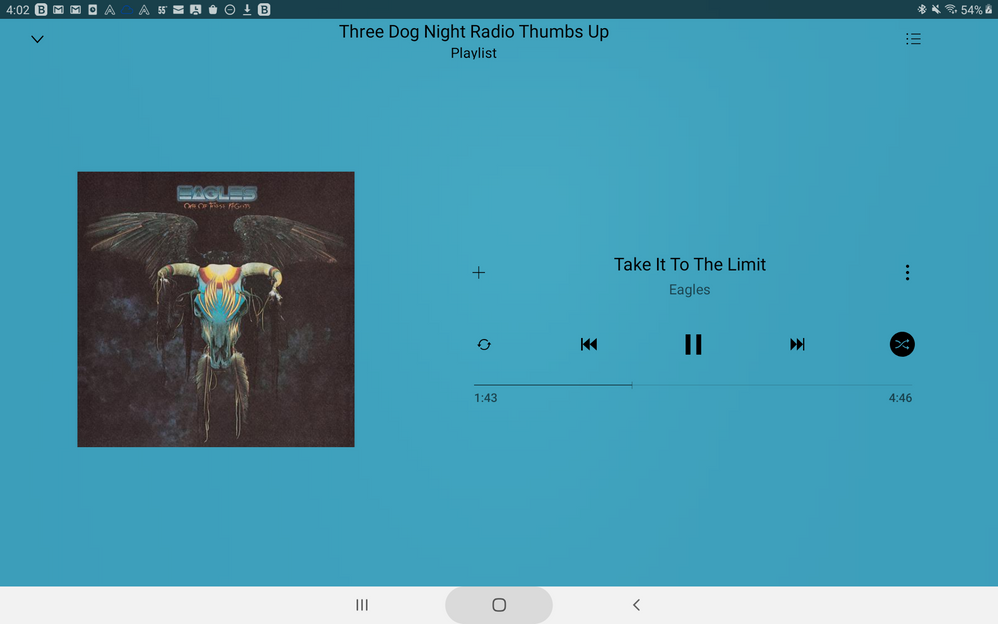
- Mark as New
- Bookmark
- Subscribe
- Mute
- Subscribe to RSS Feed
- Permalink
- Report Inappropriate Content
Hi @Martha-bun thanks for posting to community!
This looks like a playlist and Thumbs are not available on playlist created by you, other users or Pandora Curators.
However, if you're listening to personalized playlists, like, The Drop or Your Chill Soundtrack you can still provide Thumb feedback.
You can Thumb Up and Thumb Down from the Now Playing screen on your mobile device or from the playlist's backstage page, just swipe left on the track you'd like to Thumb to reveal the Thumb Up and Down icons.
The songs you Thumb Up will automatically be added to your My Thumbs Up playlist.
Hope this helps to explain. Thanks for being part of community! 🎧
- Mark as New
- Bookmark
- Subscribe
- Mute
- Subscribe to RSS Feed
- Permalink
- Report Inappropriate Content
On my Galaxy S9 phone I get thumbs on the Now playing. On my Samsung Tab A tablet I get the screen I showed for Now playing. There's no swiping. Just a little while ago it had thumbs, now it doesn't.
- Mark as New
- Bookmark
- Subscribe
- Mute
- Subscribe to RSS Feed
- Permalink
- Report Inappropriate Content
Thanks, btw. 🙂
- Mark as New
- Bookmark
- Subscribe
- Mute
- Subscribe to RSS Feed
- Permalink
- Report Inappropriate Content
Hey @Martha-bun, just to be clear, you were listening to 'Three Dog Night Radio Thumbs Up' playlist on your Galazy S9 and it showed the thumbs?
Could you take a screenshot of this for me?
Be sure it's the playlist and not the radio station. If you need help talking a screenshot, let me know.
Thanks! 😄
- Mark as New
- Bookmark
- Subscribe
- Mute
- Subscribe to RSS Feed
- Permalink
- Report Inappropriate Content
You're right, it was the playlist, not the station. I got to the station on my tablet & the thumbs were there. Thanks!
That's very confusing. They have the same name. I wish Pandora would group stations & playlists. Or call it Playlist:Three Dog Night.
- Mark as New
- Bookmark
- Subscribe
- Mute
- Subscribe to RSS Feed
- Permalink
- Report Inappropriate Content
@Martha-bun Awesome! 😃
Thanks for the feedback for the playlist naming, it's helpful as we improve our services.
In the meantime, you should be able to edit the name of the playlist on your end.
Tap the Edit icon below the album art, then tap the current name of the playlist to rename it.
If you're in Edit mode, tap Next (iOS) or Save (Android) to close out and save your changes.
Hope that helps a little! Thanks!
- Mark as New
- Bookmark
- Subscribe
- Mute
- Subscribe to RSS Feed
- Permalink
- Report Inappropriate Content
Please please please please please make it so you can manually thumbs down songs you never want to hear again and double thumbs up your personal top 100... Ben a listener since about 2007, hate to switch now, Sirius.
- Mark as New
- Bookmark
- Subscribe
- Mute
- Subscribe to RSS Feed
- Permalink
- Report Inappropriate Content
On my Galaxy s22 plus I can't seem to get the thumbs up option to come up when I swipe left from the now playing screen why is this
- Mark as New
- Bookmark
- Subscribe
- Mute
- Subscribe to RSS Feed
- Permalink
- Report Inappropriate Content
@2mk1728 I'd be happy to help with any questions you have, but I will need additional information to do so.
Can you explain your issue a bit further?
To clarify, are you having trouble removing Thumbs Up/Down ratings from a particular station?
The more details you're able to provide, the better equipped I'll be to help.
I look forward to hearing back.
Adam | Community Moderator
New to the Community? Introduce yourself here
New music alert! Picks of the Week (12.16.24)