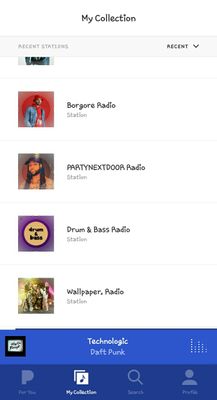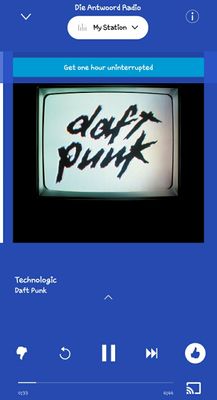- Pandora Community
- :
- Support
- :
- Automotive
- :
- Pandora opens collection list when playing
- Subscribe to RSS Feed
- Mark Post as New
- Mark Post as Read
- Float this Post for Current User
- Bookmark
- Subscribe
- Mute
- Printer Friendly Page
- Mark as New
- Bookmark
- Subscribe
- Mute
- Subscribe to RSS Feed
- Permalink
- Report Inappropriate Content
When driving, my pandora minimizes the player and opens the collection list repeatedly. Sometimes 3-4 times in under 5 minutes. Nothing is bumping my screen, and I haven't had anything similar happen in any other apps. This is happening on my galaxy s10+ (while charging to keep the screen on) with the latest updates for pandora and my phone. Is there a fix for this, or is it a known bug? I haven't found anything similar on Google searches or pandora help/community.
- Mark as New
- Bookmark
- Subscribe
- Mute
- Subscribe to RSS Feed
- Permalink
- Report Inappropriate Content
Hey, @Rosskoe. 👋
How are you connected to your vehicle when this happens?
Are you using bluetooth?
Let me know.
Alyssa | Community Manager
Join the discussion in Community Chat
Your turn: Q: What's your playlist style?
Check out: New community badges
Share yours: Q: What's your sound color? ✨
- Mark as New
- Bookmark
- Subscribe
- Mute
- Subscribe to RSS Feed
- Permalink
- Report Inappropriate Content
- Mark as New
- Bookmark
- Subscribe
- Mute
- Subscribe to RSS Feed
- Permalink
- Report Inappropriate Content
Update. At the halfway point in my workday, I have about 3 hours running without the case and almost no issues. Almost, because at first it opened collections 3 times, I pulled the player screen back up, then a few minutes later I noticed collections was open again, and I watched as the player screen came back on it's own. I haven't seen this last glitch before, but I think *maybe my case is to blame. When I get home for the day, I'll give the phone and case a good cleaning. I'm more than likely going to get a new phone case anyway, just to see if the issue comes back or not. If nothing else, maybe this can inform someone else with similar gear & issues.
- Mark as New
- Bookmark
- Subscribe
- Mute
- Subscribe to RSS Feed
- Permalink
- Report Inappropriate Content
Thanks for letting me know, @Rosskoe.
It sounds like it may be the connection between the adapter and phone.
You could also try troubleshooting your Android device to see if that helps too.
Feel free to keep me updated on this thread! 🎧
Alyssa | Community Manager
Join the discussion in Community Chat
Your turn: Q: What's your playlist style?
Check out: New community badges
Share yours: Q: What's your sound color? ✨
- Mark as New
- Bookmark
- Subscribe
- Mute
- Subscribe to RSS Feed
- Permalink
- Report Inappropriate Content
Collection list keeps opening for me when I'm sitting in my office at work and my phone is plugged in to usb power on my Eport dock. This is so frustrating when I try to see what's playing and the player is minimized
- Mark as New
- Bookmark
- Subscribe
- Mute
- Subscribe to RSS Feed
- Permalink
- Report Inappropriate Content
Hi, @Strider. 👋
Sorry to hear that this is happening to you as well.
Based on your message, it sounds like this may be related to the connection because your USB and your mobile device. You can try completely unplugging and then, reconnecting the two devices.
Please check out my post above regarding this issue. Feel free to try out the Android troubleshooting steps in the link of my post.
Let me know if the issue persists.
Alyssa | Community Manager
Join the discussion in Community Chat
Your turn: Q: What's your playlist style?
Check out: New community badges
Share yours: Q: What's your sound color? ✨
- Mark as New
- Bookmark
- Subscribe
- Mute
- Subscribe to RSS Feed
- Permalink
- Report Inappropriate Content
I deleted my Pandora cache/temp files and it's still happening when I'm biking and not connected to my dock
- Mark as New
- Bookmark
- Subscribe
- Mute
- Subscribe to RSS Feed
- Permalink
- Report Inappropriate Content
Hi @Strider sorry to hear its still happening.
Can you please do me a favor and send me a screenshot of what you're seeing when this happens. If you need help with this, let me know.
I'd like to report your issue to our engineering team. Can you send over a bit more info about your device?
- Model:
- Carrier:
- Android version (Settings > About Phone):
- Build number (Settings > About Phone):
- Android Security Patch Level, if noted on your device (Settings > About Phone):
- Pandora version:
- If you can open Pandora, go to Profile, then select Settings. Scroll to the bottom of the screen for the version number.
- If you can't open Pandora: from Android Home screen > Android Settings > Applications > Manage Applications > Find Pandora
Thanks for the help!
Tanner | Community Moderator
>> Join the Challenge!
>> The Listener Lounge: February
>> Follow us on X (formerly Twitter) @PandoraSupport
- Mark as New
- Bookmark
- Subscribe
- Mute
- Subscribe to RSS Feed
- Permalink
- Report Inappropriate Content
Samsung galaxy s9 phone, on Android 10, service provider us cellular, build qp1a.190711.020.g960usq9fug2, security patch version August 1 2021, pandora version 2107.1 with all permissions allowed.
I am also having the station list showing and the song page minimizes itself repeatedly, this makes skipping songs and thumbs up/down impossible until maximizing it. This happens when bluetooth connected to a 2016 Mylink Infotainment system with Bose. It happens all the time now even when the phone is mounted in a car mount without accidental touches.
I have tried all of the suggested Android troubleshooting tips and cleared the cache/temp files as well as wiping the cache partition on the recovery boot mode. The song keeps minimizing into a blue bar with the album art, song name, and the white audio visualizations. It is exactly what pressing the down arrow in the upper left corner of the song screen, which shows the "my collection" station list.
Photo attached with minimized song screen blue bar near bottom and my collection station list showing. There are no cables connected or screen touches to minimize the song page as if the top left corner arrow was used to minimize.
- Mark as New
- Bookmark
- Subscribe
- Mute
- Subscribe to RSS Feed
- Permalink
- Report Inappropriate Content
Mine opens the collection list unwantedly when I have the phone sideways. It doesn't happen any other time. It doesn't matter if I'm charging it or not, or if I have bluetooth connected or not. I have a Samsung S10+, Spectrum, Android version 12, Pandora version 2303.1