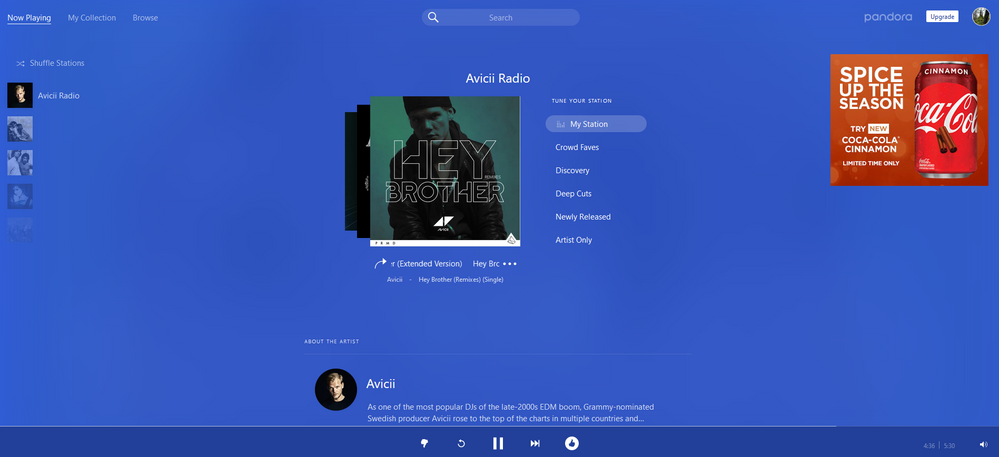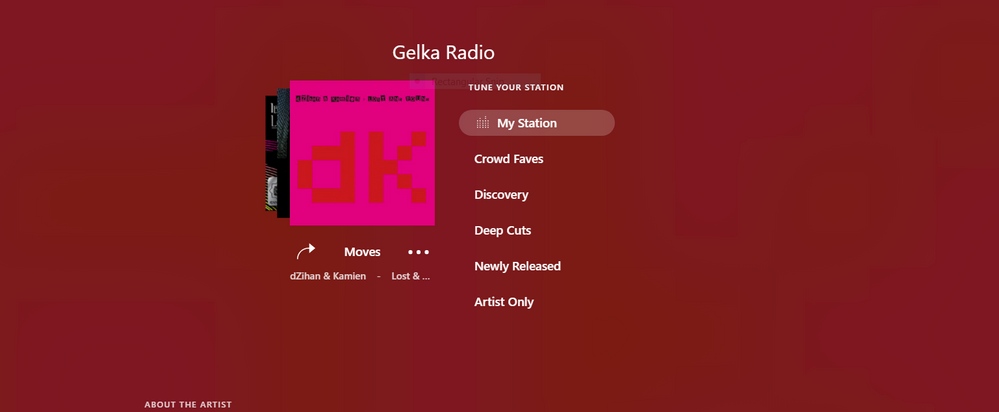- Pandora Community
- :
- Support
- :
- Desktop
- :
- Re: PC screen color
- Subscribe to RSS Feed
- Mark Post as New
- Mark Post as Read
- Float this Post for Current User
- Bookmark
- Subscribe
- Mute
- Printer Friendly Page
- Mark as New
- Bookmark
- Subscribe
- Mute
- Subscribe to RSS Feed
- Permalink
- Report Inappropriate Content
my screen used to be blue but now it is orange?
mod edit: format + changed title for clarity
Accepted Solutions
- Mark as New
- Bookmark
- Subscribe
- Mute
- Subscribe to RSS Feed
- Permalink
- Report Inappropriate Content
@FD375 I moved your post to the Desktop space to keep the community tidy.
The Now Playing screen will change colors throughout your listening session.
If you would prefer to have an on/off switch for this feature, the best way to get your voice heard is to upvote this existing feature request here. 💡
Hope we continue to see you around the community!
Adam | Community Moderator
New to the Community? Introduce yourself here
New music alert! Picks of the Week (5.5.25)
- Mark as New
- Bookmark
- Subscribe
- Mute
- Subscribe to RSS Feed
- Permalink
- Report Inappropriate Content
@michael1 Our support team has informed me that they already have an open case with you regarding this issue.
If you have any other further questions, please make sure to reply directly to your last message with them, and they will be happy to further assist.
Thanks for being a part of the community!
Adam | Community Moderator
New to the Community? Introduce yourself here
New music alert! Picks of the Week (5.5.25)
- Mark as New
- Bookmark
- Subscribe
- Mute
- Subscribe to RSS Feed
- Permalink
- Report Inappropriate Content
Why has the pandora backdrop gone from blue to a sickening yellow -- can't read the white type against it - annoying and happened mid-listen.
- Mark as New
- Bookmark
- Subscribe
- Mute
- Subscribe to RSS Feed
- Permalink
- Report Inappropriate Content
@lovelyevapt I recommend signing out of Pandora, and then signing back in as that should resolve the issue with that.
If not, can you please let me know what browser you use to stream Pandora?
Adam | Community Moderator
New to the Community? Introduce yourself here
New music alert! Picks of the Week (5.5.25)
- Mark as New
- Bookmark
- Subscribe
- Mute
- Subscribe to RSS Feed
- Permalink
- Report Inappropriate Content
same here: about the time the orange appeared, my station stopped playing at all
- Mark as New
- Bookmark
- Subscribe
- Mute
- Subscribe to RSS Feed
- Permalink
- Report Inappropriate Content
@playitagain Could you tell me a bit more about what is happening? Are you listening to Pandora on a computer or on a device?
- If you are on a computer, are you listening from:
- A Mac or Windows computer?
- Our website, or the desktop app? If you're listening from our website, what browser are you using?
- If you are on a device, what is the make and model (and carrier, if applicable)?
- Is there an error message? If so, what does it say?
- Can you provide me with a screenshot of what you're seeing? (If you're not sure how to take a screenshot, just let me know and I'll be happy to provide you with some additional steps.)
Let me know.
Adam | Community Moderator
New to the Community? Introduce yourself here
New music alert! Picks of the Week (5.5.25)
- Mark as New
- Bookmark
- Subscribe
- Mute
- Subscribe to RSS Feed
- Permalink
- Report Inappropriate Content
Me, too. Sometimes I noticed it changes from blue to orange when I've liked a song. If I unclick the thumbs up button it goes back to blue. But other times it doesn't matter if the song is liked or not, it's just stays an annoyingly bright orange.
Moderator Edit: Edited title for clarity
- Mark as New
- Bookmark
- Subscribe
- Mute
- Subscribe to RSS Feed
- Permalink
- Report Inappropriate Content
@FD375 I'd be happy to look into this further.
Please follow up with the information requested in my message above.
Adam | Community Moderator
New to the Community? Introduce yourself here
New music alert! Picks of the Week (5.5.25)
- Mark as New
- Bookmark
- Subscribe
- Mute
- Subscribe to RSS Feed
- Permalink
- Report Inappropriate Content
Hi Adam,
I'm listening to Pandora on a Windows computer from the website on Firefox.
I'm not getting any error messages.
Right now the screen is back to blue. But it keeps changing over to orange or some other random color mix. I'd really like to have the screen stay a color of my choosing. The color change is fine if I find the color appealing, but is really garish and hard to look at if it's a color I don't like and doubly annoying because there doesn't seem to be any way for me to control it in the settings
- Mark as New
- Bookmark
- Subscribe
- Mute
- Subscribe to RSS Feed
- Permalink
- Report Inappropriate Content
@FD375 I moved your post to the Desktop space to keep the community tidy.
The Now Playing screen will change colors throughout your listening session.
If you would prefer to have an on/off switch for this feature, the best way to get your voice heard is to upvote this existing feature request here. 💡
Hope we continue to see you around the community!
Adam | Community Moderator
New to the Community? Introduce yourself here
New music alert! Picks of the Week (5.5.25)
- Mark as New
- Bookmark
- Subscribe
- Mute
- Subscribe to RSS Feed
- Permalink
- Report Inappropriate Content
Hey, @capehorn3. 👋
I moved your post over to this thread to keep the community organized. Other listeners have mentioned similar experiences above.
- Are you using a MAC or Windows computer?
- Are you using the desktop app?
- Or, are you using your web browser? If so, which one?
Let me know.
Alyssa | Community Manager
Join the discussion in Community Chat
Your turn: Q: What's your playlist style?
Check out: New community badges
Share yours: Q: What's your sound color? ✨
- Mark as New
- Bookmark
- Subscribe
- Mute
- Subscribe to RSS Feed
- Permalink
- Report Inappropriate Content
Screen color background has changed from blue to brown, I would like to change it back.
- Mark as New
- Bookmark
- Subscribe
- Mute
- Subscribe to RSS Feed
- Permalink
- Report Inappropriate Content
Windows 10, desktop app, chrome. This all started when I tryed to start a new station based on a song.
- Mark as New
- Bookmark
- Subscribe
- Mute
- Subscribe to RSS Feed
- Permalink
- Report Inappropriate Content
Let's try some troubleshooting @capehorn3.
For Windows:
First, try resetting the Pandora app from the Help menu (not to worry, we'll keep track of your profile and collection for you). Press Alt on your keyboard to bring up a menu options at the top of the page, then select Help and Reset App Data.
If you're still having issues, try uninstalling and reinstalling using the following steps:
- Locate Pandora in your Start Menu, and right-click to reveal an additional menu. Select Uninstall from the dropdown menu. From there, select Pandora from the list and confirm by selecting Uninstall once more.
- Next, find our app in the Windows Store on your device. Search for Pandora in the upper right corner and click or tap Get to re-install.
Please note that downloading any application on your devices requires a Microsoft account and password, and it may be a different email address and password than those on your Pandora account.
Also, we do not support Pandora on unofficial OS releases, like preview or developer builds. We only support Pandora on configurations that we have fully tested, so as to ensure the application will work correctly and not cause any problems with functions of the device.
Let me know how it goes. 🎧
Tanner | Community Moderator
>> Join the Challenge!
>> The Listener Lounge: February
>> Follow us on X (formerly Twitter) @PandoraSupport
- Mark as New
- Bookmark
- Subscribe
- Mute
- Subscribe to RSS Feed
- Permalink
- Report Inappropriate Content
Why did you change it? It used to always be blue. Can't you just change it back to the way it was? Some people are very sensitive to bright colors. It's pretty rude to just suddenly force us to look at neon yellow for no reason. What did we do to you?
- Mark as New
- Bookmark
- Subscribe
- Mute
- Subscribe to RSS Feed
- Permalink
- Report Inappropriate Content
Hey, @dwmpasadena. 👋
I completely understand where you're coming from.
Regarding the colors, please check out @AdamPandora's post about this here.
Thanks so much for your feedback about this, and hope to see ya around the community more often! 🎶
Alyssa | Community Manager
Join the discussion in Community Chat
Your turn: Q: What's your playlist style?
Check out: New community badges
Share yours: Q: What's your sound color? ✨
- Mark as New
- Bookmark
- Subscribe
- Mute
- Subscribe to RSS Feed
- Permalink
- Report Inappropriate Content
I also can't get rid of the hideous yellow background. It hurts my eyes and I can't read the white type. I've logged out and in a few times. Didn't change. I'm on Google Chrome.
- Mark as New
- Bookmark
- Subscribe
- Mute
- Subscribe to RSS Feed
- Permalink
- Report Inappropriate Content
@MIckieT Nice to see you around the community.
To clarify, the Now Playing screen will change colors throughout your listening session.
If you would prefer to have an on/off switch for this feature, the best way to get your voice heard is to upvote this existing feature request here. 💡
Adam | Community Moderator
New to the Community? Introduce yourself here
New music alert! Picks of the Week (5.5.25)
- Mark as New
- Bookmark
- Subscribe
- Mute
- Subscribe to RSS Feed
- Permalink
- Report Inappropriate Content
Pandora "folks" still haven't answered one of the original concerns, "How to turn off the gawdy brown-grey colours and retain the original blue". Haven forbid, the advertisements have the right colours.
(windows-10, using Google Chrome)
- Mark as New
- Bookmark
- Subscribe
- Mute
- Subscribe to RSS Feed
- Permalink
- Report Inappropriate Content
@cfollan1 I moved your post over to this thread since it sounds like you are running into a similar issue.
If your now playing screen is also staying stuck on the orange/brown color others on this thread mentioned, I recommend running through these troubleshooting steps: Chrome Troubleshooting
You may also want to try using a different browser to see if the issue is specific to Google Chrome.
Thanks for working with me on this. 🤝
Adam | Community Moderator
New to the Community? Introduce yourself here
New music alert! Picks of the Week (5.5.25)