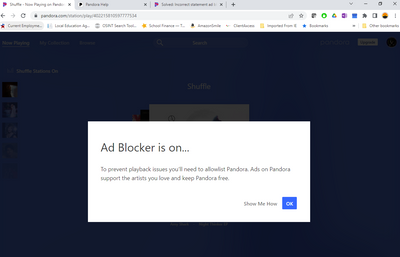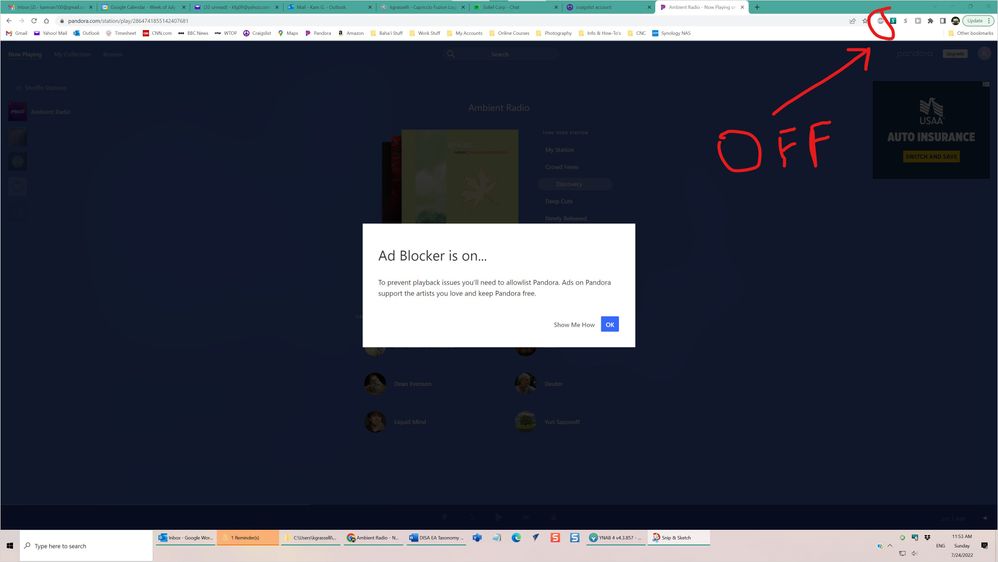- Pandora Community
- :
- Support
- :
- Desktop
- :
- Ad Blocker False-Positive after Restart
- Subscribe to RSS Feed
- Mark Post as New
- Mark Post as Read
- Float this Post for Current User
- Bookmark
- Subscribe
- Mute
- Printer Friendly Page
- Mark as New
- Bookmark
- Subscribe
- Mute
- Subscribe to RSS Feed
- Permalink
- Report Inappropriate Content
Pandora Support Crew, Please Note: I have read the solution posed in this thread, but I believe this is a new, separate issue. Please do not move this post under that one simply because they have similar subjects.
Frankly, it doesn't impact me much; this is more of a bug report than a request for help.
However, when I:
- Pause Pandora (Chrome browser version 85.0.4183.121)
- Put my computer to sleep
- Leave and come back many hours later (~16)
My Pandora tab tells me to disable ad blockers. This never happens otherwise, and refreshing the page is sufficient to resume listening. I strongly suspect this was introduced by a recent software update, either for Chrome or Pandora's web platform, and would best be addressed by a code change.
mod edit: changed title for clarity
Accepted Solutions
- Mark as New
- Bookmark
- Subscribe
- Mute
- Subscribe to RSS Feed
- Permalink
- Report Inappropriate Content
Hi @BWilliamsCS! Thanks for posting.
Can you please do me a favor and take a full screenshot of your computer screen the next time Pandora pops up with this notification. If you need help with this let me know.
Also, can you check to see if Chrome has an update?
Thanks for the help!
Tanner | Community Moderator
>> Join the Challenge!
>> The Listener Lounge: February
>> Follow us on X (formerly Twitter) @PandoraSupport
- Mark as New
- Bookmark
- Subscribe
- Mute
- Subscribe to RSS Feed
- Permalink
- Report Inappropriate Content
Hi @BWilliamsCS! Thanks for posting.
Can you please do me a favor and take a full screenshot of your computer screen the next time Pandora pops up with this notification. If you need help with this let me know.
Also, can you check to see if Chrome has an update?
Thanks for the help!
Tanner | Community Moderator
>> Join the Challenge!
>> The Listener Lounge: February
>> Follow us on X (formerly Twitter) @PandoraSupport
- Mark as New
- Bookmark
- Subscribe
- Mute
- Subscribe to RSS Feed
- Permalink
- Report Inappropriate Content
@TannerPandora, Chrome updated to 86.0.4240.75 in the meantime. This morning when I returned, I didn't run into the issue - but also hit my keyboard's "play/resume media" button rather than opening the actual tab to click play. It could be that the problem is fixed, or it could be that only certain circumstances cause it... I'll try again tomorrow and follow up.
- Mark as New
- Bookmark
- Subscribe
- Mute
- Subscribe to RSS Feed
- Permalink
- Report Inappropriate Content
Sounds good, @BWilliamsCS.
Please keep us updated on this thread! 👍
Alyssa | Community Manager
Join the discussion in Community Chat
Your turn: Q: What's your playlist style?
Check out: New community badges
Share yours: Q: What's your sound color? ✨
- Mark as New
- Bookmark
- Subscribe
- Mute
- Subscribe to RSS Feed
- Permalink
- Report Inappropriate Content
Whoops! I did it again. I'll put a sticky note on my monitor to remind myself to try to replicate instead of jamming the play button.
- Mark as New
- Bookmark
- Subscribe
- Mute
- Subscribe to RSS Feed
- Permalink
- Report Inappropriate Content
@TannerPandora @AlyssaPandora,
Today, after a shorter break, I re-encountered the issue. Screenshot pasted below.
- So it seems this only happens if I visit the tab BEFORE using my keyboard's "play" button.
- Bizarrely, when I used the keyboard play button once this pop showed, the ad that is visible in the background continued playing until the end, where nothing more played. I suppose that was just locally stored content?
- Clicking OK hides the pop-up, and clicking the play button shows it again. I assume this is correct for truly ad-blocked situations.
- Refreshing the page clears the issue - this bug report now has a theme song: Roundtable Rival by Lindsey Stirling! So something is probably getting jarred by the network pause/resume?
Let me know if you need more info. I'm guessing I'll be able to reproduce it once a twice a day

- Mark as New
- Bookmark
- Subscribe
- Mute
- Subscribe to RSS Feed
- Permalink
- Report Inappropriate Content
Thanks so much for sharing that information, and the screenshot, @BWilliamsCS.
We've passed this information along to the appropriate party for further review. Any updates we receive will be posted in this thread.
While we're investigating, a temporary solution could be using the Pandora Desktop app instead. You can find out more information about it here.
We appreciate your patience during this process! 🎧
Alyssa | Community Manager
Join the discussion in Community Chat
Your turn: Q: What's your playlist style?
Check out: New community badges
Share yours: Q: What's your sound color? ✨
- Mark as New
- Bookmark
- Subscribe
- Mute
- Subscribe to RSS Feed
- Permalink
- Report Inappropriate Content
I use the desktop app and encounter this after my computer is asleep. I clear the notification, however on my end pandora buffers and never recovers. I have to restart my computer as just closing pandora does not work.
- Mark as New
- Bookmark
- Subscribe
- Mute
- Subscribe to RSS Feed
- Permalink
- Report Inappropriate Content
I have experienced the same issue: Pause Pandora (Chrome Browser) / Computer Sleep Mode / Return 12+ hours later / Pandora Ad Blocker pop-up appears. I clicked on the "Show Me How" to change my ad blocking settings and it went to a generic Pandora home page. I had to type "ad blocker" into the search function.
I don't see a solution from Pandora in this thread form October 2020?
Really enjoy Pandora. Thanks.
- Mark as New
- Bookmark
- Subscribe
- Mute
- Subscribe to RSS Feed
- Permalink
- Report Inappropriate Content
Hi, @lindas0102 @dkvacman. 👋
Thanks so much for sharing your experience, and sorry to hear that you're having trouble.
It sounds like you're using the desktop app and not a web browser when this happens, @lindas0102. I would recommend running through the troubleshooting steps for your Pandora Desktop app here: Pandora Desktop App Troubleshooting
Let me know if the issue persists.
++
@dkvacman Thanks for your feedback about that pop up message. I will share this with the appropriate team on your behalf.
You mentioned being in sleep mode for an extended amount of time with the Pandora website paused.
- When this occurs, do you refresh the web page or just attempt to resume playing where you left off?
- Were you able to allowlist Pandora successfully using the steps here?
In the meantime, I would recommend trying out these steps to see if it helps with the issue you're experiencing: Chrome Troubleshooting
Let me know how it goes, and whether this helps. 🎧
Alyssa | Community Manager
Join the discussion in Community Chat
Your turn: Q: What's your playlist style?
Check out: New community badges
Share yours: Q: What's your sound color? ✨
- Mark as New
- Bookmark
- Subscribe
- Mute
- Subscribe to RSS Feed
- Permalink
- Report Inappropriate Content
Pandora has been acting weird lately, when I log in to Pandora it tells me that I have the ad Blocker on.. and so I really don't know what to do. I have logged off a couple of times, and it still has not been working. Pandora gave me this source to pause Pandora but I don´t know how to exactly do that. Please help me thank you.!
- Mark as New
- Bookmark
- Subscribe
- Mute
- Subscribe to RSS Feed
- Permalink
- Report Inappropriate Content
Hey there, @185873. 👋
Thanks so much for posting about this. Sounds like you may need to adjust your ad blocker settings. To avoid experiencing any listening issues, you can find steps on how to add Pandora to the allowlist in your ad blocker on our help page.
Some anti-virus software like Kaspersky can have anti-banner settings enabled that behave similarly to ad blockers.
If you're using Kaspersky software, identify the version you have installed and follow their instructions on how to disable that feature:
I hope this helps. 🎧
Alyssa | Community Manager
Join the discussion in Community Chat
Your turn: Q: What's your playlist style?
Check out: New community badges
Share yours: Q: What's your sound color? ✨
- Mark as New
- Bookmark
- Subscribe
- Mute
- Subscribe to RSS Feed
- Permalink
- Report Inappropriate Content
Every time I leave my computer to sleep overnight or for a long period of time. When I come back pandora starts telling me my ad blocker is one and... I don't have an ad blocker on. That is just how Chrome works apparently. It isn't a big deal I just refresh the page during the message and things return to normal. Just wanted to let you know if you didn't already.
- Mark as New
- Bookmark
- Subscribe
- Mute
- Subscribe to RSS Feed
- Permalink
- Report Inappropriate Content
Hey, AlyssaPandora I did what you told me to do but it didn't work. So something I decide to do is to let it be there with the issue and later like a mouth open the page again to see if I worked once again. When I opened it again it was working. Thank you so much for your help I really appreciate it, now I'm just listening to music and chilling. Thank you once again.
Nathaly.
- Mark as New
- Bookmark
- Subscribe
- Mute
- Subscribe to RSS Feed
- Permalink
- Report Inappropriate Content
Same here. I have no blockers for pandora but keep getting notifications I have an ad blocker on
- Mark as New
- Bookmark
- Subscribe
- Mute
- Subscribe to RSS Feed
- Permalink
- Report Inappropriate Content
@aamader Could you tell me a bit more about what is happening?
- Are you listening from:
- A Mac or Windows computer?
- Our website, or the desktop app? If you're listening from our website, what browser are you using?
- Can you provide me with a screenshot of what you're seeing?
Thanks for working with me on this. 🤝
Adam | Community Moderator
New to the Community? Introduce yourself here
New music alert! Picks of the Week (5.5.25)
- Mark as New
- Bookmark
- Subscribe
- Mute
- Subscribe to RSS Feed
- Permalink
- Report Inappropriate Content
My Pandora has done this repeatedly for quite some time and I've just about had it. Please tell us how to fix this issue. Because it won't let me do anything until I log out of Pandora and sign back in but once it plays about 3 ads then it gives me this message again. Even after loggin off and back on, it gives me a "having difficulty loading" message and I have to refresh the page about 3 times before it resumes to normal. On a full work day I go through this about 3 to 4 times.
- Mark as New
- Bookmark
- Subscribe
- Mute
- Subscribe to RSS Feed
- Permalink
- Report Inappropriate Content
@SINGCANARY23 Could you tell me a bit more about what is happening?
- Are you listening to Pandora on a work computer or your personal computer?
- What browser are you using?
- Do you have any ad-blockers installed on this device?
Thanks for working with me on this. 🤝
Adam | Community Moderator
New to the Community? Introduce yourself here
New music alert! Picks of the Week (5.5.25)
- Mark as New
- Bookmark
- Subscribe
- Mute
- Subscribe to RSS Feed
- Permalink
- Report Inappropriate Content
I'm having the same issue here. It is persists on both my work laptop and personal laptop. I have AdBlock Pro installed on both, but disabled for Pandora on both. But like someone mentioned previously, the "Hey there" message saying ad blocker is on only happens when I start using the computer after sleep mode. I'm using Windows 10 and Chrome, both updated frequently. This issue is ongoing over years of use.
- Mark as New
- Bookmark
- Subscribe
- Mute
- Subscribe to RSS Feed
- Permalink
- Report Inappropriate Content
Here's the same error, again