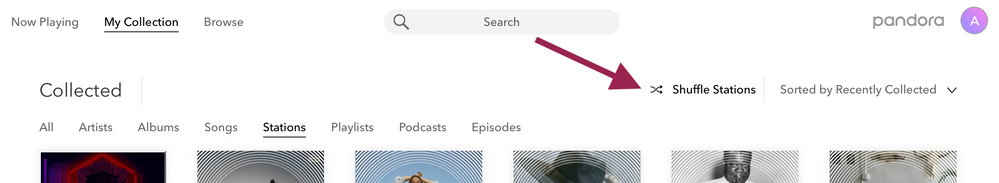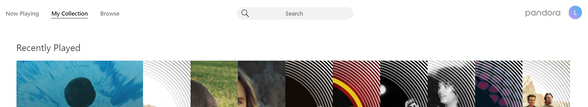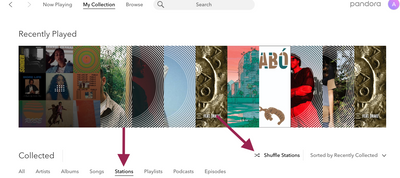- Pandora Community
- :
- Support
- :
- Desktop
- :
- Re: RESOLVED - 09/27/21: Unable to select Custom o...
- Subscribe to RSS Feed
- Mark Post as New
- Mark Post as Read
- Float this Post for Current User
- Bookmark
- Subscribe
- Mute
- Printer Friendly Page
- Mark as New
- Bookmark
- Subscribe
- Mute
- Subscribe to RSS Feed
- Permalink
- Report Inappropriate Content
How do I get shuffle back, it's disappeared.
mod edit: changed title for clarity
Accepted Solutions
- Mark as New
- Bookmark
- Subscribe
- Mute
- Subscribe to RSS Feed
- Permalink
- Report Inappropriate Content
Hey there, @Sherrybattle123. 👋
Thanks so much for posting. Sorry for any inconvenience this has caused. Shuffling on Premium is different than using this feature when you have a free or Plus subscription. The steps below are for Pandora on your computer.
Shuffling from the Now Playing screen:
- Free ad-supported or Plus listeners can find the option to shuffle your stations above the station list.
Shuffling from the My Collection page:
- Free ad-supported or Plus listeners will first sort the collection by Stations and then select Shuffle Stations.
- Premium listeners can go to My Collection, and sort the collection by Stations and select Shuffle Stations.
- All tiers can switch between Shuffle All and a custom shuffle: just click the carat (down arrow) on the Shuffle On icon and choose either Shuffle All or Custom.
Customizing Shuffle Stations:
Stations with a blue shuffle icon will be included in the Shuffle rotation. Clicking on that icon will remove that station from your shuffle rotation.
You can customize the station included in your shuffle selection by:
- Hovering over the Shuffle On icon which will appear on the Now Playing screen which will reveal a pencil icon.
- Clicking the pencil icon will bring you to the My Collection page.
- Check or uncheck each station to modify your shuffle experience, either in the bottom right corner of each stations' album art, or (if you're using A-Z sorting) to the right of the station name.
- Premium listeners can navigate more easily when customizing the shuffle experience, by sorting the stations by Recent (date added), A-Z (alphabetical) or Time Listened using the caret on the far right of your screen.
To exit Shuffle, simply select and play an individual station.
++
For Premium subscribers, this screenshot shows where you can find your Shuffle feature.
Let us know if you continue to have trouble with this. 🎧
Join the discussion in Community Chat
Let's make a playlist together: It's Spooky Season!
- Mark as New
- Bookmark
- Subscribe
- Mute
- Subscribe to RSS Feed
- Permalink
- Report Inappropriate Content
Hey there, @Idontwanttosign. 👋
Looks like you're upgraded to a free trial of Pandora Plus. However, I do see that you recently enabled a complimentary session of Premium today. You can find out more information about how these complimentary sessions of Premium work in this helpful article.
Could you tell me a bit more about what is happening?
Did your Shuffle feature disappear when you enabled the session of Premium?
Are you still having trouble with this after the session ended?
Let me know. 🎧
Join the discussion in Community Chat
Let's make a playlist together: It's Spooky Season!
- Mark as New
- Bookmark
- Subscribe
- Mute
- Subscribe to RSS Feed
- Permalink
- Report Inappropriate Content
My shuffle disappeared after a premium upgrade. How do I get shuffle back?
- Mark as New
- Bookmark
- Subscribe
- Mute
- Subscribe to RSS Feed
- Permalink
- Report Inappropriate Content
Hey there, @Sherrybattle123. 👋
Thanks so much for posting. Sorry for any inconvenience this has caused. Shuffling on Premium is different than using this feature when you have a free or Plus subscription. The steps below are for Pandora on your computer.
Shuffling from the Now Playing screen:
- Free ad-supported or Plus listeners can find the option to shuffle your stations above the station list.
Shuffling from the My Collection page:
- Free ad-supported or Plus listeners will first sort the collection by Stations and then select Shuffle Stations.
- Premium listeners can go to My Collection, and sort the collection by Stations and select Shuffle Stations.
- All tiers can switch between Shuffle All and a custom shuffle: just click the carat (down arrow) on the Shuffle On icon and choose either Shuffle All or Custom.
Customizing Shuffle Stations:
Stations with a blue shuffle icon will be included in the Shuffle rotation. Clicking on that icon will remove that station from your shuffle rotation.
You can customize the station included in your shuffle selection by:
- Hovering over the Shuffle On icon which will appear on the Now Playing screen which will reveal a pencil icon.
- Clicking the pencil icon will bring you to the My Collection page.
- Check or uncheck each station to modify your shuffle experience, either in the bottom right corner of each stations' album art, or (if you're using A-Z sorting) to the right of the station name.
- Premium listeners can navigate more easily when customizing the shuffle experience, by sorting the stations by Recent (date added), A-Z (alphabetical) or Time Listened using the caret on the far right of your screen.
To exit Shuffle, simply select and play an individual station.
++
For Premium subscribers, this screenshot shows where you can find your Shuffle feature.
Let us know if you continue to have trouble with this. 🎧
Join the discussion in Community Chat
Let's make a playlist together: It's Spooky Season!
- Mark as New
- Bookmark
- Subscribe
- Mute
- Subscribe to RSS Feed
- Permalink
- Report Inappropriate Content
I just want to shuffle my stations/ artists
Thanks
- Mark as New
- Bookmark
- Subscribe
- Mute
- Subscribe to RSS Feed
- Permalink
- Report Inappropriate Content
Hey there, @rawfisk. 👋
Unfortunately, you won't be able to Shuffle by Artists only. You'll be able to shuffle by songs you've collected, stations, or within a playlist.
In the meantime, I've included steps about how to shuffle in my post here.
If you're still having trouble, could you tell me a bit more about what is happening?
Let me know. 🎧
Join the discussion in Community Chat
Let's make a playlist together: It's Spooky Season!
- Mark as New
- Bookmark
- Subscribe
- Mute
- Subscribe to RSS Feed
- Permalink
- Report Inappropriate Content
Yeah...so far not impressed. I'm at work and don't have time to be playing around with Pandora trying to figure out how to hear my music!!!
- Mark as New
- Bookmark
- Subscribe
- Mute
- Subscribe to RSS Feed
- Permalink
- Report Inappropriate Content
Hey, @jniece23. 👋
Nice to see you around the community.
Feel free to check out my post (and screenshot) for steps to shuffle your stations.
If you need assistance with navigating Pandora Premium, we're always happy to help. 🎧
Join the discussion in Community Chat
Let's make a playlist together: It's Spooky Season!
- Mark as New
- Bookmark
- Subscribe
- Mute
- Subscribe to RSS Feed
- Permalink
- Report Inappropriate Content
Hello Alyssa,
I just upgraded to premium ~ I so wished I would have come here first as I wouldn't have upgraded ~ but I have never-the-less. And as the others have stated - my shuffle option is GONE. Both on my computer and on my phone version. The snip you have posted up above does not show shuffle on my computer account.
When I click on My Collection, it doesn't have the word Collected, it doesn'thave the Shuffle Stations option, it doesn't have an option to sort recently collected. What is happening?
- Mark as New
- Bookmark
- Subscribe
- Mute
- Subscribe to RSS Feed
- Permalink
- Report Inappropriate Content
Hi, @laurieh1964. 👋
Thanks so much for posting about this.
- Are you using the Pandora Desktop App for Windows 10 or MAC?
- Or, are you using a web browser? If so, which one?
Unfortunately, I can't see a full screenshot of what's under your Recently Played section. I would make sure to sort your Collection by Stations in order for the Shuffle to appear.
Once I have more info about how you're listening, I can help troubleshoot. I look forward to hearing back! 🎧
Join the discussion in Community Chat
Let's make a playlist together: It's Spooky Season!
- Mark as New
- Bookmark
- Subscribe
- Mute
- Subscribe to RSS Feed
- Permalink
- Report Inappropriate Content
I can not find my shuffle icon
- Mark as New
- Bookmark
- Subscribe
- Mute
- Subscribe to RSS Feed
- Permalink
- Report Inappropriate Content
Hi there, @jamesandlee. 👋
Thanks so much for posting.
First, I would recommend checking out the accepted solution for this thread as it includes instructions + screenshot of how to locate your shuffle feature with Premium.
++
If you still have trouble, would you mind sending over a screenshot of exactly what you see so that I can take a look?
Screenshot for Windows Computer:
- If you have a Windows machine please try using the Snipping Tool. You can find specifics about this tool and how to use it here.
- Then attach that file in your next.
Screenshot for MAC Computer:
- Hold down the Shift key and the Command key (which may have an Apple logo and/or a 'four-leaf clover' type symbol). Then, while still holding down these keys, press the 3 key. This will save the screenshot as a file on your desktop. If you hit the 4 key instead, it will give you a target allowing you to drag a box around only the item that you want to take a screenshot of.
- Attach that file in your next post.
Join the discussion in Community Chat
Let's make a playlist together: It's Spooky Season!
- Mark as New
- Bookmark
- Subscribe
- Mute
- Subscribe to RSS Feed
- Permalink
- Report Inappropriate Content
Unable to shuffle on Firefox, have tried everything, the shuffle command has gone away !
Having trouble with shuffling of stations, the control to do so is no longer next to "now playing" , obtaining help from Pandora support has been difficult, I do not seem to reach anything else other than saved messages. No personal attention to be found for sure.
Moderator Edit: Edited title for clarity
- Mark as New
- Bookmark
- Subscribe
- Mute
- Subscribe to RSS Feed
- Permalink
- Report Inappropriate Content
@JuanCQ I moved your post over to this existing thread: Shuffle Disappeared with Premium
To clarify, it looks like you recently upgraded to Pandora Premium - Shuffling on Premium is different than using this feature when you have a free or Plus subscription.
Check out the accepted solution to this thread for instructions on how to shuffle your stations with Pandora Premium.
Hope this helps!
Adam | Community Moderator
Come join in on the fun: It's Spooky Season Let's make a playlist together!
New music alert!: Picks of the Week (10.21.24)
- Mark as New
- Bookmark
- Subscribe
- Mute
- Subscribe to RSS Feed
- Permalink
- Report Inappropriate Content
I read your accepted solution and still no shuffle command to be seen anywhere in my screen. This is frustrating , I had a plus subscription why is it more difficult to navigate your site when you upgrade ?
- Mark as New
- Bookmark
- Subscribe
- Mute
- Subscribe to RSS Feed
- Permalink
- Report Inappropriate Content
@JuanCQ Can you please do me a favor and send me a screenshot of what you are seeing?
Thanks for working with me on this. 🤝
Adam | Community Moderator
Come join in on the fun: It's Spooky Season Let's make a playlist together!
New music alert!: Picks of the Week (10.21.24)
- Mark as New
- Bookmark
- Subscribe
- Mute
- Subscribe to RSS Feed
- Permalink
- Report Inappropriate Content
My shuffle option is no longer available. I can't find it. I'm on my apple computer and apple phone....
- Mark as New
- Bookmark
- Subscribe
- Mute
- Subscribe to RSS Feed
- Permalink
- Report Inappropriate Content
@davisn I moved your post over to this existing thread: Shuffle Disappeared with Premium
To clarify, it looks like you recently upgraded to Pandora Premium - Shuffling on Premium is different than using this feature when you have a free or Plus subscription.
Shuffling stations on your computer:
Check out the accepted solution to this thread for instructions on how to shuffle your stations with Pandora Premium from a computer.
+++++++++++++++++++++++++
Shuffling stations on your iPhone:
Check out the accepted solution to this thread for instructions on how to shuffle your stations from a mobile device: pandora premium shuffle option on mobile device
Hope this helps!
Adam | Community Moderator
Come join in on the fun: It's Spooky Season Let's make a playlist together!
New music alert!: Picks of the Week (10.21.24)
- Mark as New
- Bookmark
- Subscribe
- Mute
- Subscribe to RSS Feed
- Permalink
- Report Inappropriate Content
Recently I have noticed that I can no longer shuffle. I no longer have the button to turn on shuffle. Neither on the Now Playing page, or the My Collection page. I have tried looking at other posts but not seeing an answer. Has the shuffle been removed?
- Mark as New
- Bookmark
- Subscribe
- Mute
- Subscribe to RSS Feed
- Permalink
- Report Inappropriate Content
@thackney76 I moved your post over to this existing thread: Shuffle Disappeared with Premium
To clarify, it looks like you recently upgraded to Pandora Premium - Shuffling on Premium is different than using this feature when you have a free or Plus subscription.
Check out the accepted solution to this thread for instructions on how to shuffle your stations with Pandora Premium.
Hope this helps!
Adam | Community Moderator
Come join in on the fun: It's Spooky Season Let's make a playlist together!
New music alert!: Picks of the Week (10.21.24)