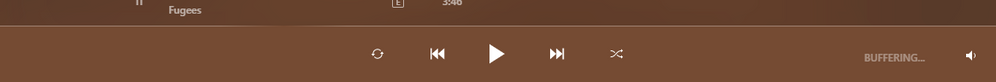- Pandora Community
- :
- Support
- :
- Desktop
- :
- Re: Music cutting out on Pandora.com
- Subscribe to RSS Feed
- Mark Post as New
- Mark Post as Read
- Float this Post for Current User
- Bookmark
- Subscribe
- Mute
- Printer Friendly Page
- Mark as New
- Bookmark
- Subscribe
- Mute
- Subscribe to RSS Feed
- Permalink
- Report Inappropriate Content
Over the last couple of days, the music keeps cutting out on Pandora.com. I cleared my browser cache and cookies, but nothing works. I can't find an outside cause for it, as our internet connection has plenty of bandwidth and speed and is not being heavily used when this happens. There are no error messages. The music just cuts out and back in randomly, sometimes cutting out for minutes at a time.
I'm a Premium subscriber, and it's getting really annoying to pay for it when it keeps cutting out.
Please let me know what the next troubleshooting step is. Thank you!
Accepted Solutions
- Mark as New
- Bookmark
- Subscribe
- Mute
- Subscribe to RSS Feed
- Permalink
- Report Inappropriate Content
Ended up having to stop using the browser as none of their fixes worked (literally everything else I stream works just fine, and there are many), so I am now using the Pandora Windows app. 😑
- Mark as New
- Bookmark
- Subscribe
- Mute
- Subscribe to RSS Feed
- Permalink
- Report Inappropriate Content
Same situation. My connection is Very solid and not over used.
Pandora keeps claiming there is a problem at the end of songs, and i often experience stopping during playback.
I have done all the recommended steps. Firefox is up to date, restarted, cleared cache, allowed auto playback.
I have no other issues with any other app including heavy gaming, but pandora just keeps crappin out.
- Mark as New
- Bookmark
- Subscribe
- Mute
- Subscribe to RSS Feed
- Permalink
- Report Inappropriate Content
Hey, yall. 👋
Sorry to hear that you're having trouble streaming Pandora.
@JAG77Which browser are you using when this happens? Have you tried using a different one to see if this issue is browser related?
++
@isupreme Does this occur on every browser for you? Or, just Firefox?
Let me know as I may need to escalate your issues to email so we can gather a diagnostic for your browser.
Join the discussion in Community Chat
Let's make a playlist together: It's Spooky Season!
- Mark as New
- Bookmark
- Subscribe
- Mute
- Subscribe to RSS Feed
- Permalink
- Report Inappropriate Content
No, I have not switched browsers as I only use Chrome and I have been told by Pandora in the past that it's the preferred browser to use. Also, this suddenly started happening without any browser updates.
I just noted that during these cutouts, the bottom "buffering" line pulses and there is a "Buffering" message:
My internet connection, while streaming, reads at:
mod edit: format
- Mark as New
- Bookmark
- Subscribe
- Mute
- Subscribe to RSS Feed
- Permalink
- Report Inappropriate Content
No, i only use firefox and i have no interest in using other, especially chrome.
I have always used firefox for years without trouble.
- Mark as New
- Bookmark
- Subscribe
- Mute
- Subscribe to RSS Feed
- Permalink
- Report Inappropriate Content
@JAG77 @isupreme We've escalated your issues to email so that we can send over a diagnostic link for your browser. If you don't see the email soon, please check your spam / junk folder to make sure it didn't end up there. 📬
Thanks for your patience during this process. 🎧
Join the discussion in Community Chat
Let's make a playlist together: It's Spooky Season!
- Mark as New
- Bookmark
- Subscribe
- Mute
- Subscribe to RSS Feed
- Permalink
- Report Inappropriate Content
Ended up having to stop using the browser as none of their fixes worked (literally everything else I stream works just fine, and there are many), so I am now using the Pandora Windows app. 😑